Git冲突:Please commit your changes or stash them before you merge
Posted 萌萌的DDD
tags:
篇首语:本文由小常识网(cha138.com)小编为大家整理,主要介绍了Git冲突:Please commit your changes or stash them before you merge相关的知识,希望对你有一定的参考价值。
用git pull来更新代码的时候,遇到了下面的问题:
C#
error: Your local changes to the following files would be overwritten by merge:
xxx/xxx/xxx.php
Please, commit your changes or stash them before you can merge.
Aborting
出现这个问题的原因是其他人修改了xxx.php并提交到版本库中去了,而你本地也修改了xxx.php,
这时候你进行git pull操作就好出现冲突了,解决方法,在上面的提示中也说的很明确了。
1、保留本地的修改 的改法
1)直接commit本地的修改 ----也一般不用这种方法
2)通过git stash ---- 通常用这种方法
C#
git stash
git pull
git stash pop通过git stash将工作区恢复到上次提交的内容,同时备份本地所做的修改,之后就可以正常git pull了,git pull完成后,执行git stash pop将之前本地做的修改应用到当前工作区。
git stash: 备份当前的工作区的内容,从最近的一次提交中读取相关内容,让工作区保证和上次提交的内容一致。同时,将当前的工作区内容保存到Git栈中。
git stash pop: 从Git栈中读取最近一次保存的内容,恢复工作区的相关内容。由于可能存在多个Stash的内容,所以用栈来管理,pop会从最近的一个stash中读取内容并恢复。
git stash list: 显示Git栈内的所有备份,可以利用这个列表来决定从那个地方恢复。
git stash clear: 清空Git栈。此时使用gitg等图形化工具会发现,原来stash的哪些节点都消失了。
2、放弃本地修改 的改法 ----这种方法会丢弃本地修改的代码,而且不可找回
C#
git reset --hard
git pull========以上为教程引用==========
勇哥遇到的提示是这样的:
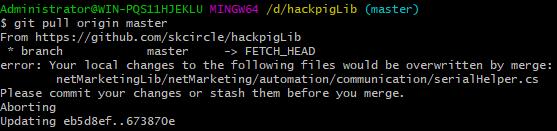
我昨天在家里修改了serialHelper.cs,然后今天在公司git pull时,因为本地的serialHelper.cs之前也修改后,但没有更新到线上。
于是出现了上面的冲突。
玩git这么久,感觉还是小学生的水平,出现在这个问题又不知道怎么搞了。
git pull 后出现下面的结果,经过测试,发现serialHelper.cs已经同步成昨天我在家里修改的内容。
但是仍然有疑问,首先 git pull 和 git pull origin master 有什么不同,通常我只是使用后者。
还有,下面的那一堆提示是什么鬼呢?
最后那5个delete mode我知道是昨天我把仓库里的四个尺寸较大的dll删除了(不然老是上传失败!)
其它的一些cs文件,我并不记得修改过什么哦?!
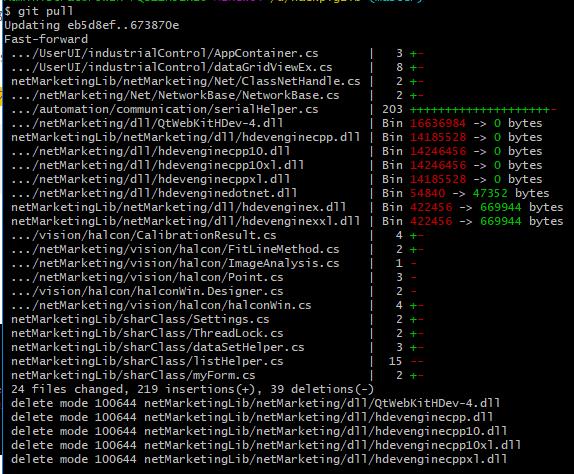
git还真不是那么容易能掌握的哦。
以上是关于Git冲突:Please commit your changes or stash them before you merge的主要内容,如果未能解决你的问题,请参考以下文章