Mac-codesign命令error: The specified item could not be found in the keychain
Posted MinggeQingchun
tags:
篇首语:本文由小常识网(cha138.com)小编为大家整理,主要介绍了Mac-codesign命令error: The specified item could not be found in the keychain相关的知识,希望对你有一定的参考价值。
用codesign对XX.app重签名
$ codesign -f -s "Your self-signed code-sign certificate name" <path to XX.app>
"Your self-signed code-sign certificate name"是你证书的名字,不是路径
<path to XX.app>是APP的路径,如下:
codesign -f -s "Navicat" /Applications/Navicat\\ Premium.app/自己创建证书引发的error: The specified item could not be found in the keychain.
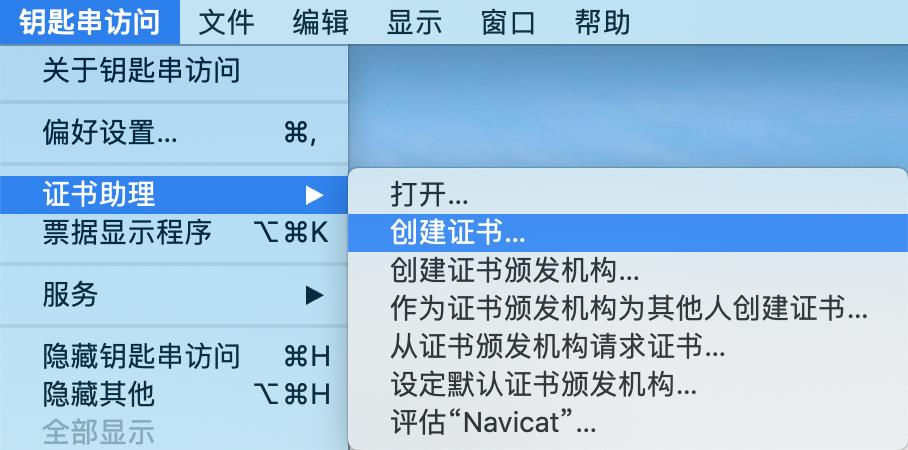
始终信任

解决方案:
1、创建证书的时候勾选覆盖这些默认值

2、证书信息:电子邮件地址、通用名称、国家必填
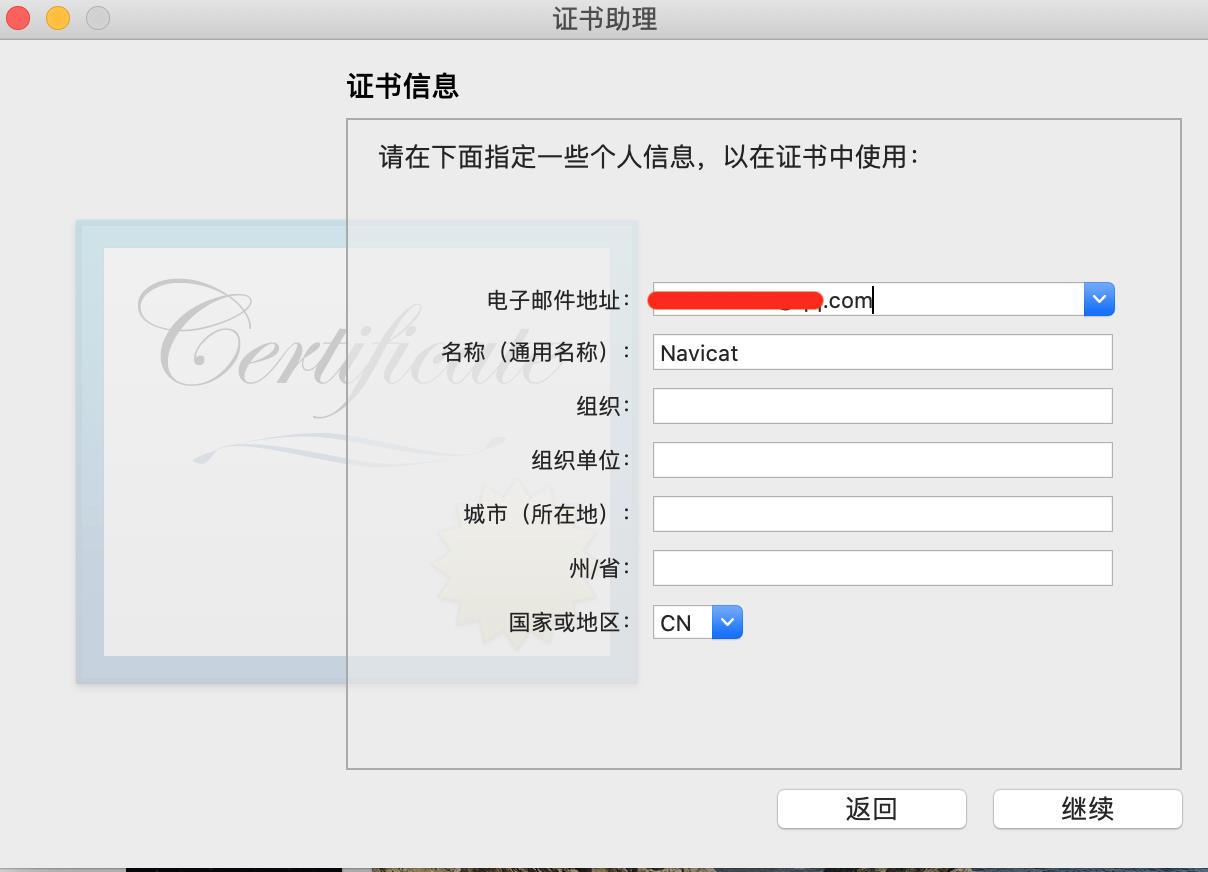
3、密钥对信息:密钥大小 2048位,算法 RSA
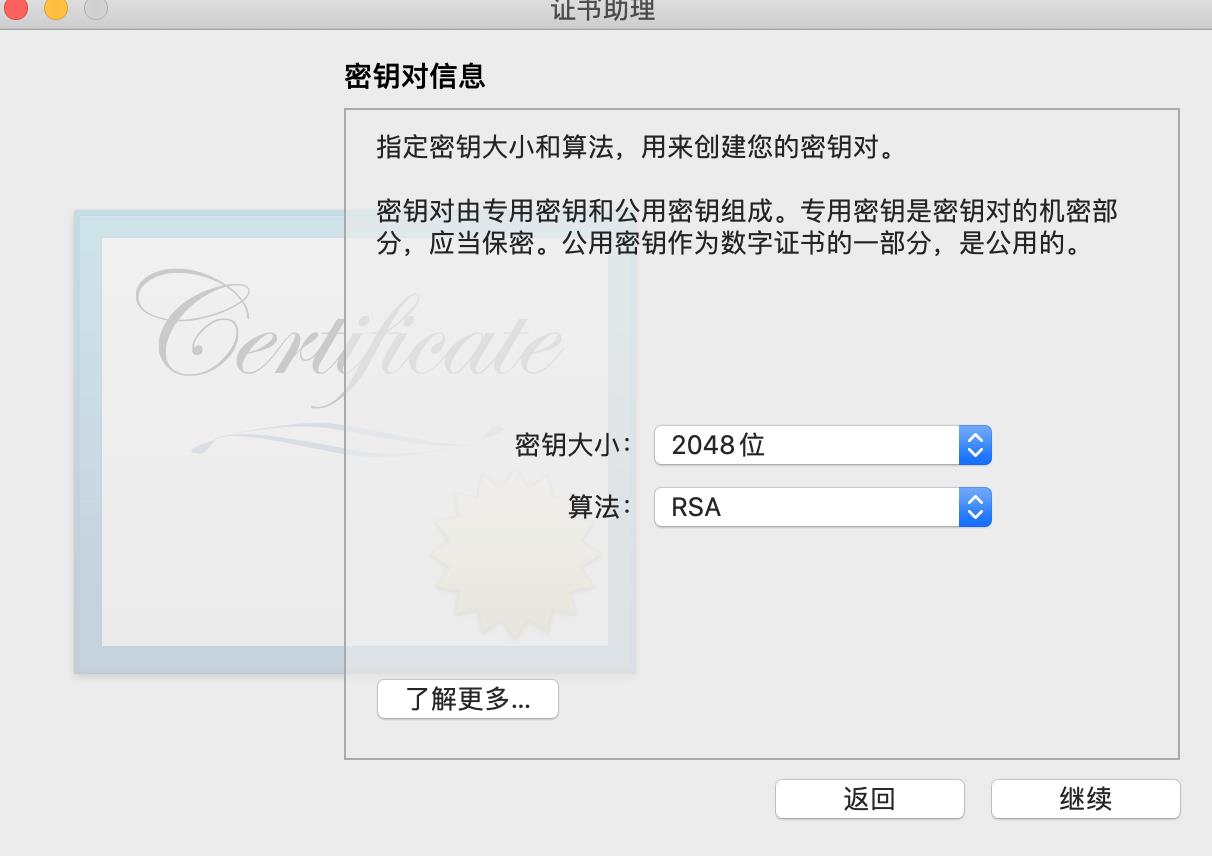
4、密钥使用扩展:签名(密钥加密可选)
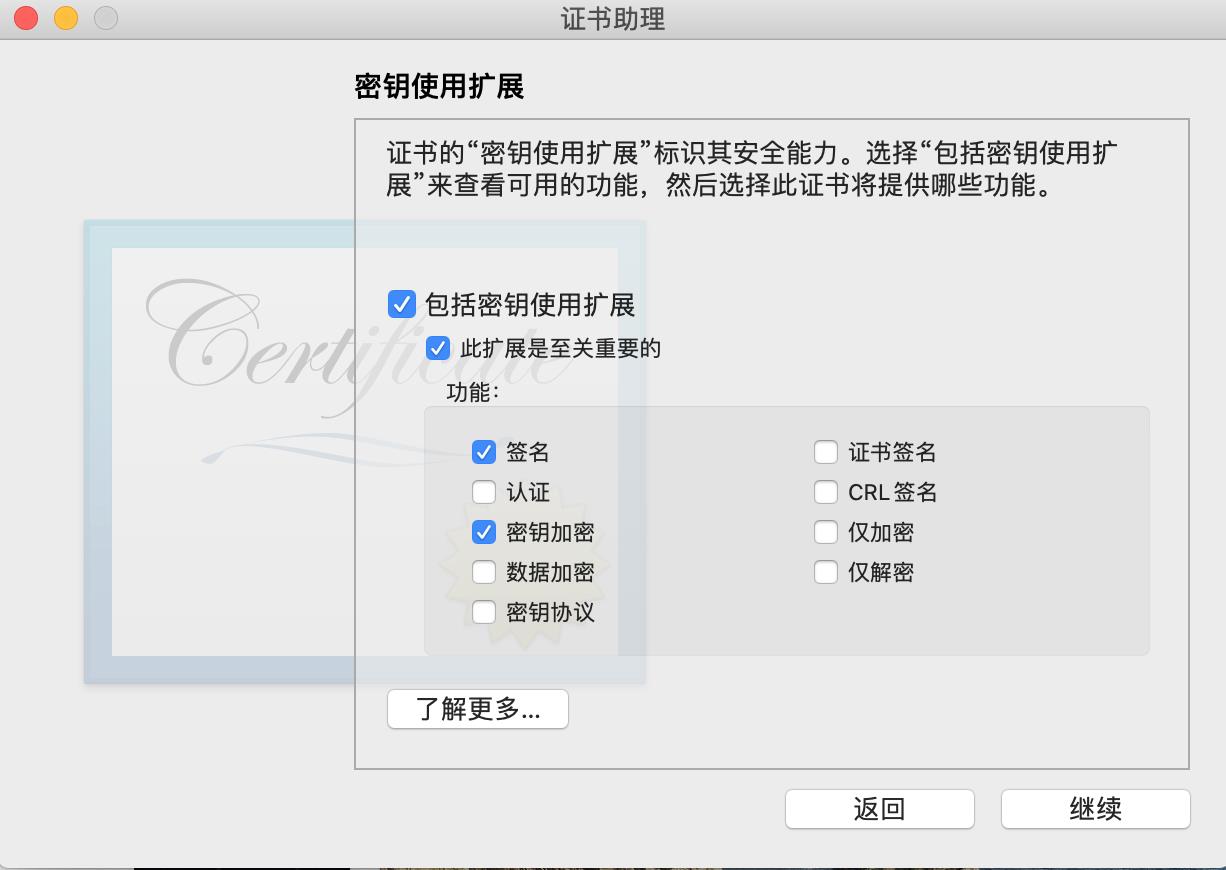
5、以扩展的密钥使用扩展:代码签名(必选)否则找不到密钥
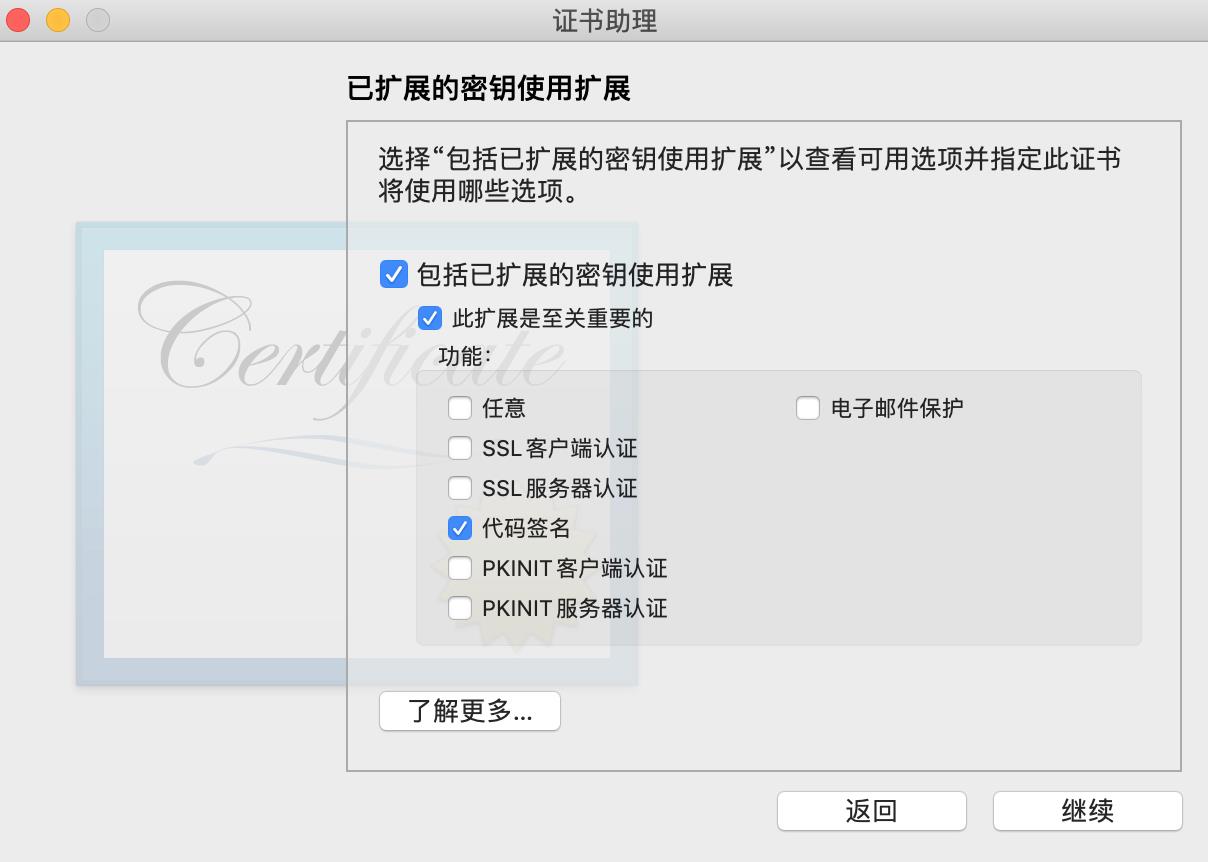
6、基本约束扩展:默认
7、主题备用名称扩展:默认
8、指定用于该证书的位置:登录
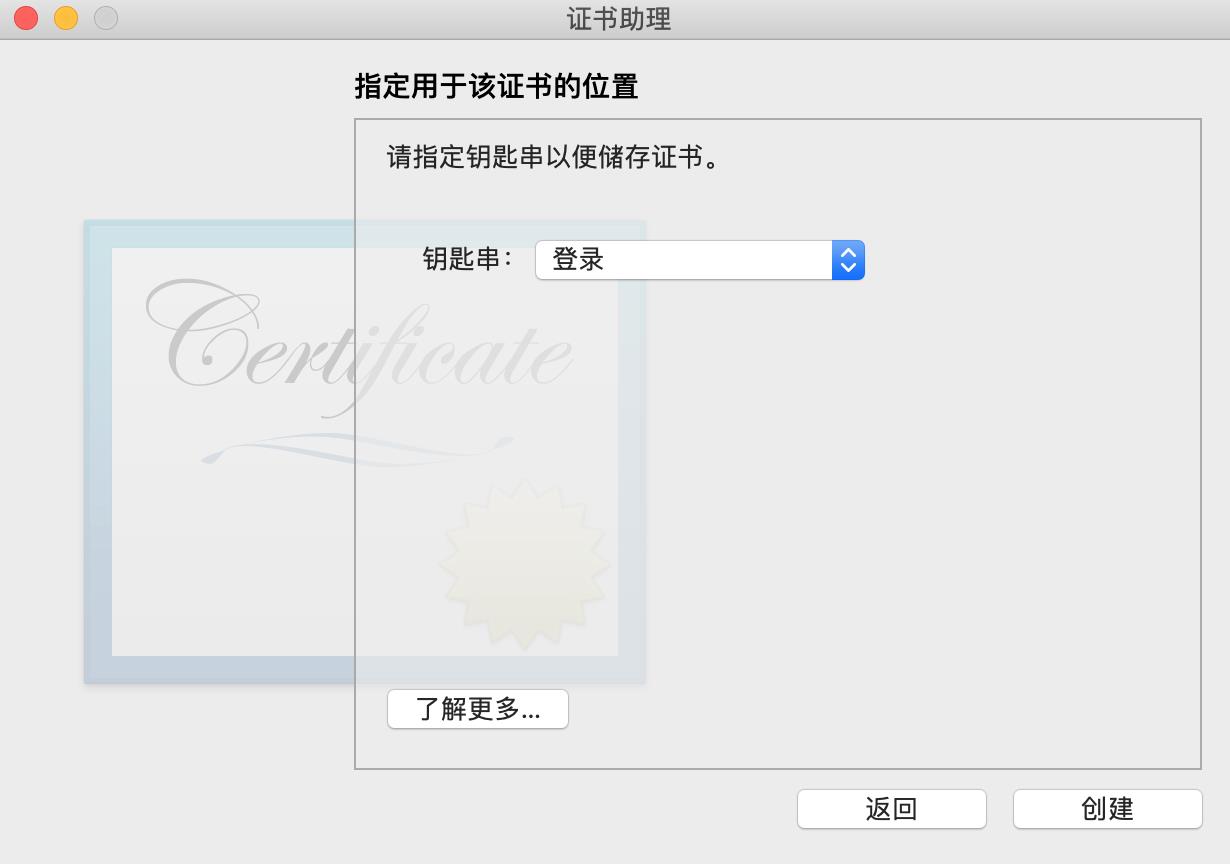
以上是关于Mac-codesign命令error: The specified item could not be found in the keychain的主要内容,如果未能解决你的问题,请参考以下文章
命令行运行ionic run android 出现running one or more of the platforms Error
configure: error: Please reinstall the libcurl distribution
两行命令解决Job for network.service failed because the control process exited with error code. 问题
在 ubuntu 中安装 AWS elasticbeanstalk 命令行工具:error The 'awsebcli==3.10.0' distribution was not found and
关于jmeter命令行执行.jmx文件出现Error in NonGUIDriver java.lang.RuntimeException: Could not find the TestPlan c
解决方案:./configure: error: the HTTP rewrite module requires the PCRE library.