Java--IDEA中Spring配置错误:class path resource [.xml] cannot be opened because it does not exist
Posted MinggeQingchun
tags:
篇首语:本文由小常识网(cha138.com)小编为大家整理,主要介绍了Java--IDEA中Spring配置错误:class path resource [.xml] cannot be opened because it does not exist相关的知识,希望对你有一定的参考价值。
一、报错
运行 Spring 项目时报错如下:
class path resource [beans.xml] cannot be opened because it does not exist
没有找到 beans.xml 配置文件
二、报错原因
使用ClassPathXmlApplicationContext( ) 方法获取配置文件beans.xml
ApplicationContext applicationContext = new ClassPathXmlApplicationContext("beans.xml");项目文件结构如下:

beans.xml文件存放在src下
ClassPathXmlApplicationContext( ) 方法是在其所在的目录中寻找 .xml 配置文件
注意: 这里指的是编译后的 .class 文件所在的目录,不是 .java 文件
造成找不到 xml配置文件 的原因是 IDEA 默认的项目结构导致的,它将 .java 文件和 .class 文件分开存放,.java文件存于 src 中,.class 文件存于 target 中
因此,ClassPathXmlApplicationContext( ) 方法无法找到 beans.xml
三、解决办法
(一)第一种解决方法
我们需要把 .class 也放进 src 目录中
这里不能直接把 beans.xml 移至 target 目录下,因为 .xml 配置文件运行时也需要在 .java 文件中获取属性信息
1、点击 File ----> Project Structure

2、修改 Modules ----> Paths ----> Output Path 到 src 目录下即可:然后重新编译
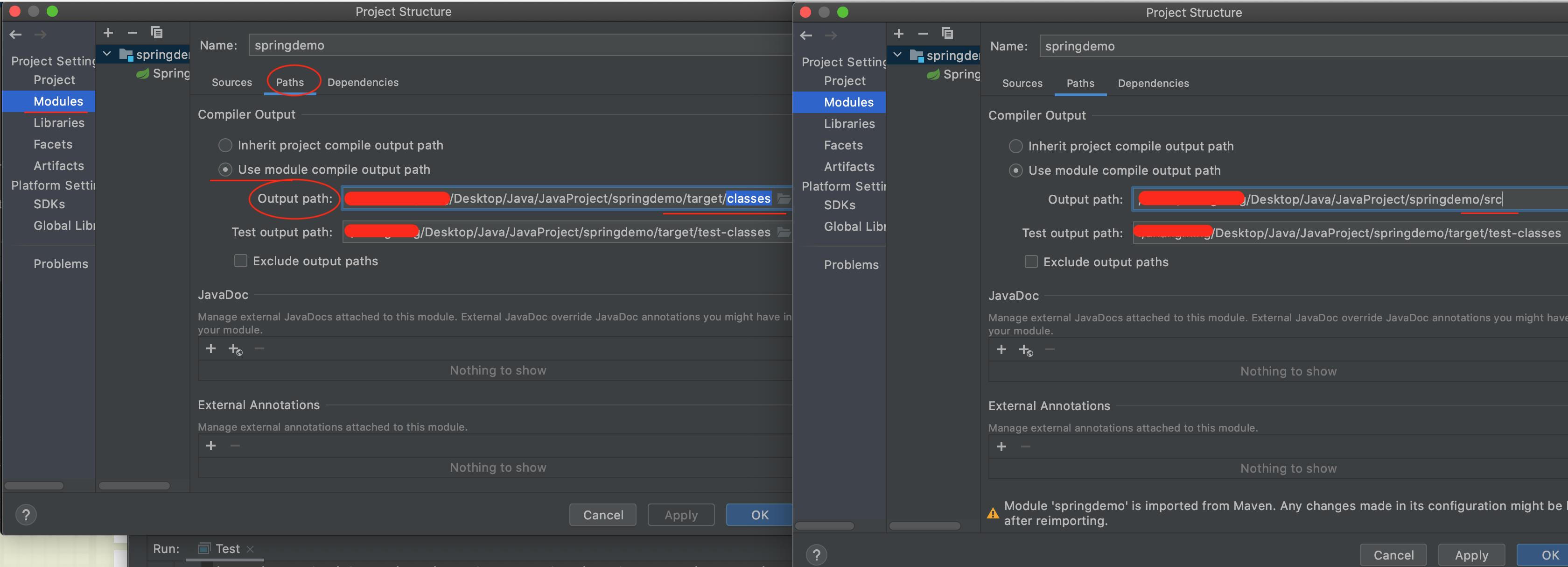
代码如下:
package com.zm.springdemo;
import com.spring.bean.Person;
import org.springframework.context.ApplicationContext;
import org.springframework.context.support.ClassPathXmlApplicationContext;
public class Test {
public static void main(String args[]) {
//查询类路径 加载配置文件
ApplicationContext applicationContext = new ClassPathXmlApplicationContext("beans.xml");
//根据id获取bean
//Spring就是一个大工厂(容器)专门生成bean,bean就是对象
Person person = (Person)applicationContext.getBean("Person");
person.setName("xiaoming");
person.setAge(18);
//输出获取到的对象
System.out.println("person = " + person);
}
}
输出结果:

(二)第二种解决方法:
在src/main目录下新建一个文件夹,建议取名resources
点击 File -> Project Structure
点击 Modules ----> Sources 将新建的文件夹标记为 Resources
将 beans.xml 放入resources文件夹,重新编译运行即可

以上是关于Java--IDEA中Spring配置错误:class path resource [.xml] cannot be opened because it does not exist的主要内容,如果未能解决你的问题,请参考以下文章