基于 Sharding Sphere,实现数据 “一键脱敏”!
Posted Java技术栈
tags:
篇首语:本文由小常识网(cha138.com)小编为大家整理,主要介绍了基于 Sharding Sphere,实现数据 “一键脱敏”!相关的知识,希望对你有一定的参考价值。
来源:https://jaskey.github.io/blog/2020/03/18/sharding-sphere-data-desensitization/
在真实业务场景中,数据库中经常需要存储某些客户的关键性敏感信息如:身份证号、银行卡号、姓名、手机号码等,此类信息按照合规要求,通常需要实现加密存储以满足合规要求。
痛点一:
通常的解决方案是我们书写SQL的时候,把对应的加密字段手动进行加密再进行插入,在查询的时候使用之前再手动进行解密。此方法固然可行,但是使用起来非常不便捷且繁琐,使得日常的业务开发与存储合规的细节紧耦合
痛点二:
对于一些为了快速上线而一开始没有实现合规脱敏的系统,如何比较快速的使得已有业务满足合规要求的同时,尽量减少对原系统的改造。(通常的这个过程至少包括:1.新增脱敏列的存储 2.同时做数据迁移 3.业务的代码做兼容逻辑等)。
Apache ShardingSphere下面存在一个数据脱敏模块,此模块集成的常用的数据脱敏的功能。其基本原理是对用户输入的SQL进行解析拦截,并依靠用户的脱敏配置进行SQL的改写,从而实现对原文字段的加密及加密字段的解密。最终实现对用户无感的加解密存储、查询。
脱敏配置Quick Start——Spring 显示配置:
以下介绍基于Spring如何快速让系统支持脱敏配置。
1.引入依赖
<!-- for spring namespace -->
<dependency>
<groupId>org.apache.shardingsphere</groupId>
<artifactId>sharding-jdbc-spring-namespace</artifactId>
<version>${sharding-sphere.version}</version>
</dependency>
2.创建脱敏配置规则对象
在创建数据源之前,需要准备一个EncryptRuleConfiguration进行脱敏的配置,以下是一个例子,对于同一个数据源里两张表card_info,pay_order的不同字段进行AES的加密
private EncryptRuleConfiguration getEncryptRuleConfiguration() {
Properties props = new Properties();
//自带aes算法需要
props.setProperty("aes.key.value", aeskey);
EncryptorRuleConfiguration encryptorConfig = new EncryptorRuleConfiguration("AES", props);
//自定义算法
//props.setProperty("qb.finance.aes.key.value", aeskey);
//EncryptorRuleConfiguration encryptorConfig = new EncryptorRuleConfiguration("QB-FINANCE-AES", props);
EncryptRuleConfiguration encryptRuleConfig = new EncryptRuleConfiguration();
encryptRuleConfig.getEncryptors().put("aes", encryptorConfig);
//START: card_info 表的脱敏配置
{
EncryptColumnRuleConfiguration columnConfig1 = new EncryptColumnRuleConfiguration("", "name", "", "aes");
EncryptColumnRuleConfiguration columnConfig2 = new EncryptColumnRuleConfiguration("", "id_no", "", "aes");
EncryptColumnRuleConfiguration columnConfig3 = new EncryptColumnRuleConfiguration("", "finshell_card_no", "", "aes");
Map<String, EncryptColumnRuleConfiguration> columnConfigMaps = new HashMap<>();
columnConfigMaps.put("name", columnConfig1);
columnConfigMaps.put("id_no", columnConfig2);
columnConfigMaps.put("finshell_card_no", columnConfig3);
EncryptTableRuleConfiguration tableConfig = new EncryptTableRuleConfiguration(columnConfigMaps);
encryptRuleConfig.getTables().put("card_info", tableConfig);
}
//END: card_info 表的脱敏配置
//START: pay_order 表的脱敏配置
{
EncryptColumnRuleConfiguration columnConfig1 = new EncryptColumnRuleConfiguration("", "card_no", "", "aes");
Map<String, EncryptColumnRuleConfiguration> columnConfigMaps = new HashMap<>();
columnConfigMaps.put("card_no", columnConfig1);
EncryptTableRuleConfiguration tableConfig = new EncryptTableRuleConfiguration(columnConfigMaps);
encryptRuleConfig.getTables().put("pay_order", tableConfig);
}
log.info("脱敏配置构建完成:{} ", encryptRuleConfig);
return encryptRuleConfig;
}
说明:
- 创建 EncryptColumnRuleConfiguration 的时候有四个参数,前两个参数分表叫plainColumn、cipherColumn,其意思是数据库存储里面真实的两个列(名文列、脱敏列),对于新的系统,只需要设置脱敏列即可,所以以上示例为plainColumn为”“。
- 创建EncryptTableRuleConfiguration 的时候需要传入一个map,这个map存的value即#1中说明的EncryptColumnRuleConfiguration ,而其key则是一个逻辑列,对于新系统,此逻辑列即为真实的脱敏列。Sharding Shpere在拦截到SQL改写的时候,会按照用户的配置,把逻辑列映射为名文列或者脱敏列(默认)如下的示例
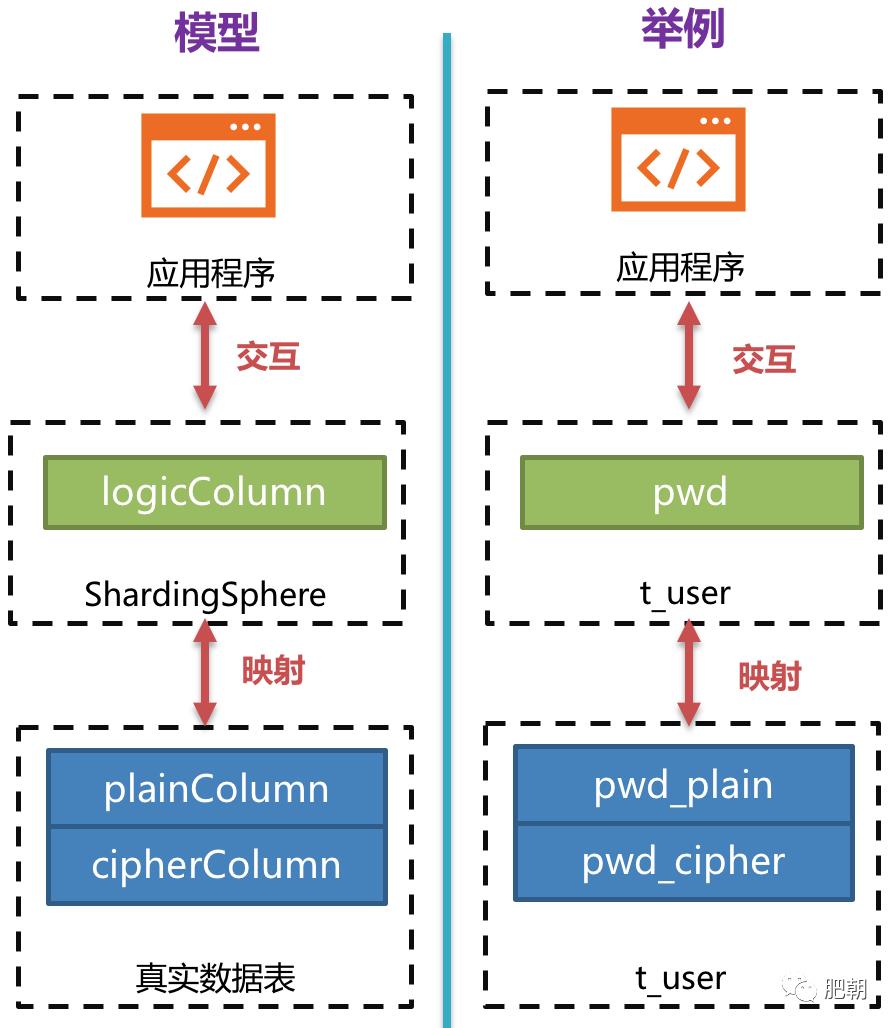
3.使用Sharding Sphere的数据源进行管理
把原始的数据源包装一层
@Bean("tradePlatformDataSource")
public DataSource dataSource(
@Qualifier("druidDataSource") DataSource ds) throws SQLException {
return EncryptDataSourceFactory.createDataSource(ds, getEncryptRuleConfiguration(), new Properties());
}
脱敏配置Quick Start——Spring Boot版:
以下步骤使用Spring Boot管理,可以仅用配置文件解决:
1.引入依赖
<!-- for spring boot -->
<dependency>
<groupId>org.apache.shardingsphere</groupId>
<artifactId>sharding-jdbc-spring-boot-starter</artifactId>
<version>${sharding-sphere.version}</version>
</dependency>
<!-- for spring namespace -->
<dependency>
<groupId>org.apache.shardingsphere</groupId>
<artifactId>sharding-jdbc-spring-namespace</artifactId>
<version>${sharding-sphere.version}</version>
</dependency>
2.Spring 配置文件
spring.shardingsphere.datasource.name=ds
spring.shardingsphere.datasource.ds.type=com.alibaba.druid.pool.DruidDataSource
spring.shardingsphere.datasource.ds.driver-class-name=com.mysql.jdbc.Driver
spring.shardingsphere.datasource.ds.url=xxxxxxxxxxxxx
spring.shardingsphere.datasource.ds.username=xxxxxxx
spring.shardingsphere.datasource.ds.password=xxxxxxxxxxxx
# 默认的AES加密器
spring.shardingsphere.encrypt.encryptors.encryptor_aes.type=aes
spring.shardingsphere.encrypt.encryptors.encryptor_aes.props.aes.key.value=hkiqAXU6Ur5fixGHaO4Lb2V2ggausYwW
# card_info 姓名 AES加密
spring.shardingsphere.encrypt.tables.card_info.columns.name.cipherColumn=name
spring.shardingsphere.encrypt.tables.card_info.columns.name.encryptor=encryptor_aes
# card_info 身份证 AES加密
spring.shardingsphere.encrypt.tables.card_info.columns.id_no.cipherColumn=id_no
spring.shardingsphere.encrypt.tables.card_info.columns.id_no.encryptor=encryptor_aes
# card_info 银行卡号 AES加密
spring.shardingsphere.encrypt.tables.card_info.columns.finshell_card_no.cipherColumn=finshell_card_no
spring.shardingsphere.encrypt.tables.card_info.columns.finshell_card_no.encryptor=encryptor_aes
# pay_order 银行卡号 AES加密
spring.shardingsphere.encrypt.tables.pay_order.columns.card_no.cipherColumn=card_no
spring.shardingsphere.encrypt.tables.pay_order.columns.card_no.encryptor=encryptor_aes
近期热文推荐:
1.1,000+ 道 Java面试题及答案整理(2021最新版)
2.终于靠开源项目弄到 IntelliJ IDEA 激活码了,真香!
3.阿里 Mock 工具正式开源,干掉市面上所有 Mock 工具!
4.Spring Cloud 2020.0.0 正式发布,全新颠覆性版本!
觉得不错,别忘了随手点赞+转发哦!
以上是关于基于 Sharding Sphere,实现数据 “一键脱敏”!的主要内容,如果未能解决你的问题,请参考以下文章