提高防OCR的一种办法
Posted 小隐的博客
tags:
篇首语:本文由小常识网(cha138.com)小编为大家整理,主要介绍了提高防OCR的一种办法相关的知识,希望对你有一定的参考价值。
今天因为某件事情,想搞个图片,想防止被OCR。
各种试,但不得不说现在的OCR真的牛啊,变形,加噪,横线,仍然难以阻挡。
后面试了不下百十来种字体,但仍然无效,比如下面的
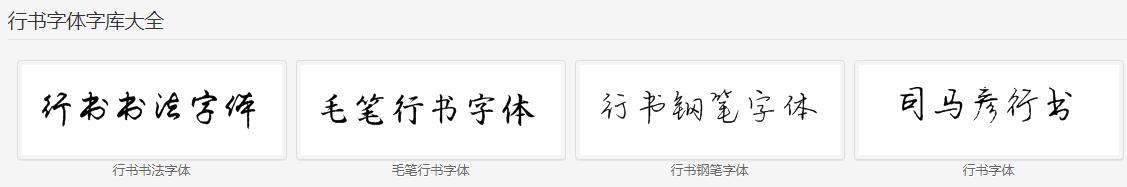
也试了一种简单办法 ,有点小用,但也没大用

但最后试出一种结果,可以有效的防止OCR(只是目前),拿三家大厂来试一下
腾讯
https://cloud.tencent.com/product/ocr-catalog

百度
https://cloud.baidu.com/product/ocr/general

阿里
https://duguang.aliyun.com/experience?type=universal&subtype=general#intro

这个字体是怎么生成的了,很简单
生成汉字,扭曲,加棱形外框,旋转20度。
不知道哪位民间高手,能够试试?
另外把生成验证码的各种操作C#代码放出来,凑合看,跟本文关系不大

using System; using System.Collections.Generic; using System.ComponentModel; using System.Data; using System.Drawing; using System.Linq; using System.Text; using System.Windows.Forms; namespace wxEncode { public partial class Form1 : Form { //private static Color BackColor = Color.White; private static int Width = 62; private static int Height = 61; private Random _random; //private int _brushNameIndex; public Form1() { InitializeComponent(); } private void button1_Click(object sender, EventArgs e) { string code = "今"; //code = "wwwwsss.coa.domf"; //code = "wwwww.baidu.com"; Width = getstrLen(code); pictureBox1.Image = GetVCode(code); Bitmap b= TwistImage(new Bitmap(pictureBox1.Image), true, Convert.ToInt32( numericUpDown1.Value), Convert.ToInt32(numericUpDown2.Value)); Image img = b; //System.IO.File.Delete(@"d:\\x.png"); //b.Save(@"d:\\x.png"); pictureBox1.Image = b; } public int getstrLen(string code) { code = code.Trim(); string d = "`1234567890-=qwertyuiop[]\\\\asdfghjkl;\'zxcvbnm,./~!@#$%^&*()_+QWERTYUIOP{}|ASDFGHJKL:\\"ZXCVBNM<>?"; int r = 0; int e = 0; int h = 0; for (int i = 0; i < code.Length; i++) { if (d.Contains(code[i])) { //r += 15; e++; } else { //r += 20; h++; } } int s1 = 6; if (e < s1) r += e * 40; else r += e * 28; if (h < s1) r += h * 60; else r += h * 45; //if (code.Length<=s1) // if (e>=2) // r += (s1+1- e)*10; return r; } public Image GetVCode(string codeStr) { _random = new Random(); using (Bitmap img = new Bitmap(Width, Height)) { // _code = GetRandomCode(); // System.Web.HttpContext.Current.Session["vcode"] = _code; using (Graphics g = Graphics.FromImage(img)) { g.Clear(Color.White);//绘画背景颜色 Paint_Text(g, codeStr);// 绘画文字 // g.DrawString(strCode, new Font("微软雅黑", 15), Brushes.Blue, new PointF(5, 2));// 绘画文字 //Paint_TextStain(img);// 绘画噪音点 Paint_line(g); g.DrawRectangle(Pens.DarkGray, 0, 0, Width - 1, Height - 1);//绘画边框 IntPtr pr = img.GetHbitmap(); Image MyImage = Image.FromHbitmap(pr); return MyImage; //using (System.IO.MemoryStream ms = new System.IO.MemoryStream()) //{ // //将图片 保存到内存流中 // img.Save(ms, System.Drawing.Imaging.ImageFormat.Gif); // //将内存流 里的 数据 转成 byte 数组 返回 // return ms.ToArray(); //} } } } private void Paint_line(Graphics graph) { return; int nLines = 3; System.Drawing.Pen pen = new System.Drawing.Pen(GetBrush(), 0.5f); for (int a = 0; a < nLines; a++) { int x1 = _random.Next() % Convert.ToInt32 (Width/4); int y1 = _random.Next() % Height; int x2 = _random.Next() % Convert.ToInt32(Width / 4*3); int y2 = _random.Next() % Height; graph.DrawLine(pen, x1, y1, x2, y2); } } /// <summary> /// 绘画文字 /// </summary> /// <param name="g"></param> private void Paint_Text(Graphics g, string code) { g.DrawString(code, GetFont(), GetBrush(), 3, 1); } /// <summary> /// 绘画文字噪音点 /// </summary> /// <param name="g"></param> private void Paint_TextStain(Bitmap b) { string[] BrushName = new string[] { "OliveDrab", "ForestGreen", "DarkCyan", "LightSlateGray", "RoyalBlue", "SlateBlue", "DarkViolet", "MediumVioletRed", "IndianRed", "Firebrick", "Chocolate", "Peru", " enrod" }; for (int n = 0; n < Width*Height*0.05; n++) { int bi = _random.Next(0, BrushName.Length); int x = _random.Next(Width); int y = _random.Next(Height); b.SetPixel(x, y, Color.FromName(BrushName[bi])); } } /// <summary> /// 随机取一个字体 /// </summary> /// <returns></returns> private Font GetFont() { string[] FontItems = new string[]{ "Arial", "Helvetica", "Geneva", "sans-serif", "Verdana" }; int fontIndex = _random.Next(0, FontItems.Length); FontStyle fontStyle = GetFontStyle(_random.Next(0, 2)); Console.WriteLine("font:" + FontItems[fontIndex]); return new Font(FontItems[4], 25, fontStyle); } /**/ /**/ /**/ /// <summary> /// 随机取一个笔刷 /// </summary> /// <returns></returns> private Brush GetBrush() { Brush[] BrushItems = new Brush[]{ Brushes.OliveDrab, Brushes.ForestGreen, Brushes.DarkCyan, Brushes.LightSlateGray, Brushes.RoyalBlue, Brushes.SlateBlue, Brushes.DarkViolet, Brushes.MediumVioletRed, Brushes.IndianRed, Brushes.Firebrick, Brushes.Chocolate, Brushes.Peru, Brushes.Goldenrod }; int brushIndex = _random.Next(0, BrushItems.Length); Console.WriteLine("brush:" + brushIndex.ToString () +"--" + BrushItems[brushIndex]); return BrushItems[7]; } /// <summary> /// 绘画背景颜色 /// </summary> /// <param name="g"></param> private void Paint_Background(Graphics g) { g.Clear(Color.White); } /**/ /**/ /**/ /// <summary> /// 取一个字体的样式 /// </summary> /// <param name="index"></param> /// <returns></returns> private FontStyle GetFontStyle(int index) { index = 0; switch (index) { case 0: return FontStyle.Bold; case 1: return FontStyle.Italic; default: return FontStyle.Regular; } } /// <summary> /// 取得一个 4 位的随机码 /// </summary> /// <returns></returns> public string GetRandomCode() { return Guid.NewGuid().ToString().Substring(0, 5); } private const double PI = 3.1415926535897932384626433832795; private const double PI2 = 6.283185307179586476925286766559; /// <summary> /// 正弦曲线Wave扭曲图片 /// </summary> /// <param name="srcBmp">图片路径</param> /// <param name="bXDir">如果扭曲则选择为True</param> /// <param name="dMultValue">波形的幅度倍数,越大扭曲的程度越高,一般为3</param> /// <param name="dPhase">波形的起始相位,取值区间[0-2*PI)</param> /// <returns></returns> public System.Drawing.Bitmap TwistImage(Bitmap srcBmp, bool bXDir, double dMultValue, double dPhase) { System.Drawing.Bitmap destBmp = new Bitmap(srcBmp.Width, srcBmp.Height); //将位图背景填充为白色 System.Drawing.Graphics graph = System.Drawing.Graphics.FromImage(destBmp); graph.FillRectangle(new SolidBrush(System.Drawing.Color.White), 0, 0, destBmp.Width, destBmp.Height); graph.Dispose(); double dBaseAxisLen = bXDir ? (double)destBmp.Height : (double)destBmp.Width; for (int i = 0; i < destBmp.Width; i++) { for (int j = 0; j < destBmp.Height; j++) { double dx = 0; dx = bXDir ? (PI2 * (double)j) / dBaseAxisLen : (PI2 * (double)i) / dBaseAxisLen; dx += dPhase; double dy = Math.Sin(dx); //取得当前点的颜色 int nOldX = 0,nOldY = 0; nOldX = bXDir ? i + (int)(dy * dMultValue) : i; nOldY = bXDir ? j : j + (int)(dy * dMultValue); System.Drawing.Color color = srcBmp.GetPixel(i, j); if (nOldX >= 0 && nOldX < destBmp.Width && nOldY >= 0 && nOldY < destBmp.Height) { destBmp.SetPixel(nOldX, nOldY, color); } } } return destBmp; } } }
以上是关于提高防OCR的一种办法的主要内容,如果未能解决你的问题,请参考以下文章
