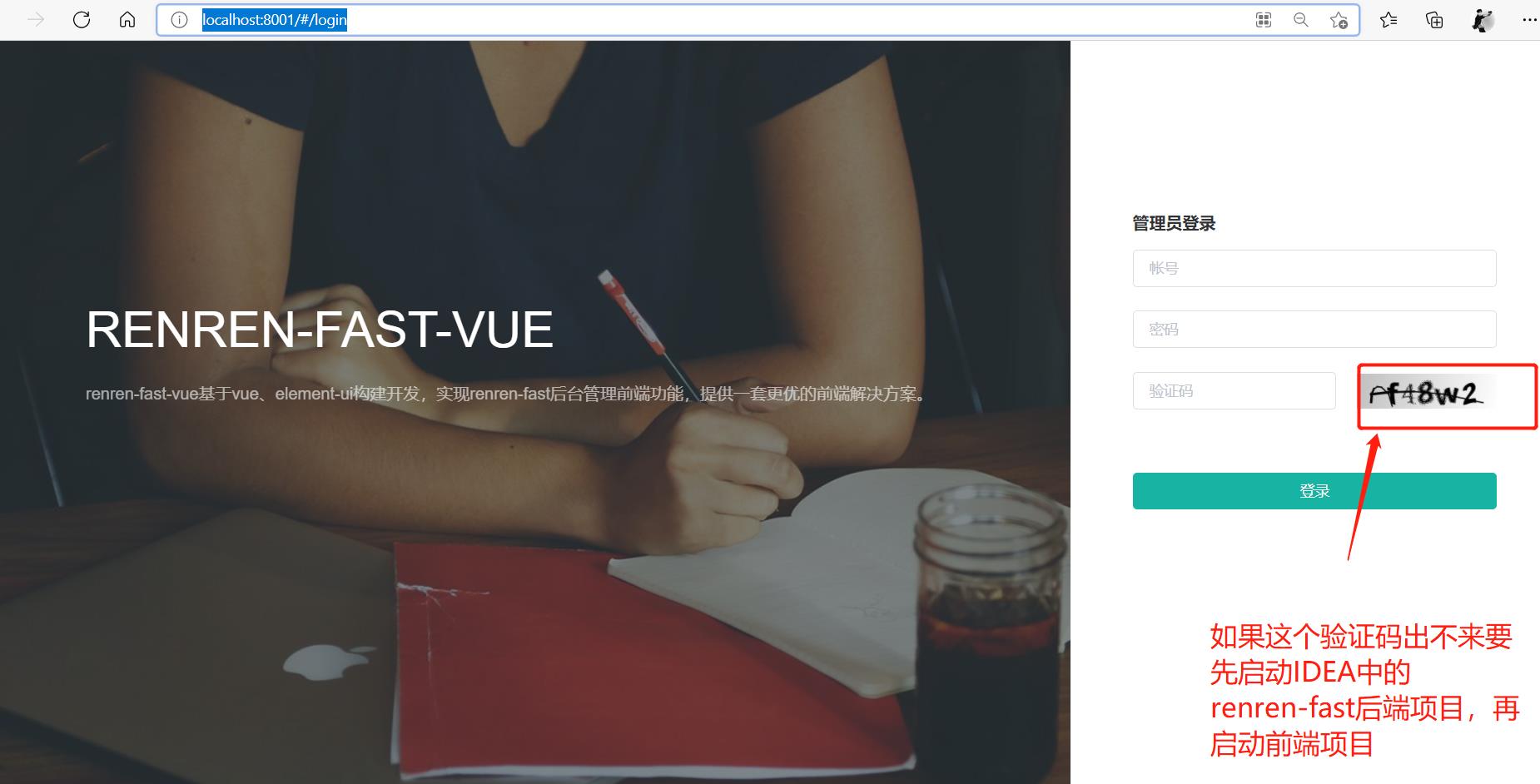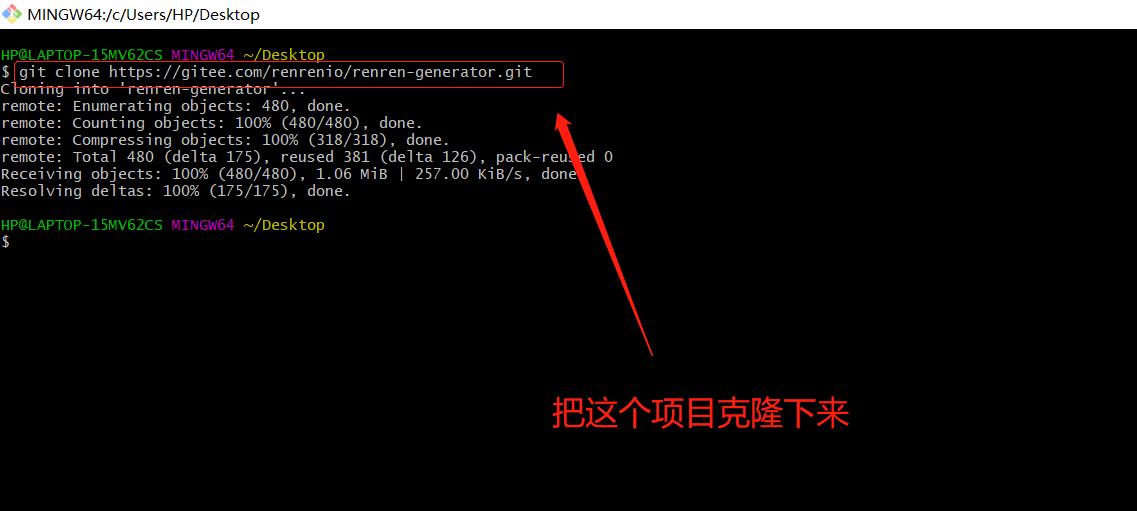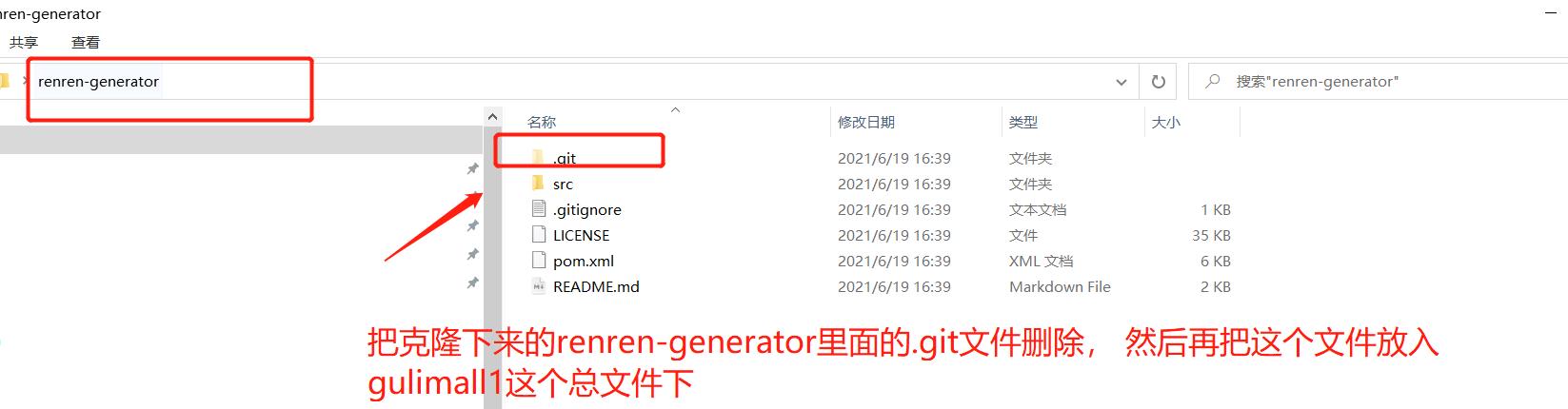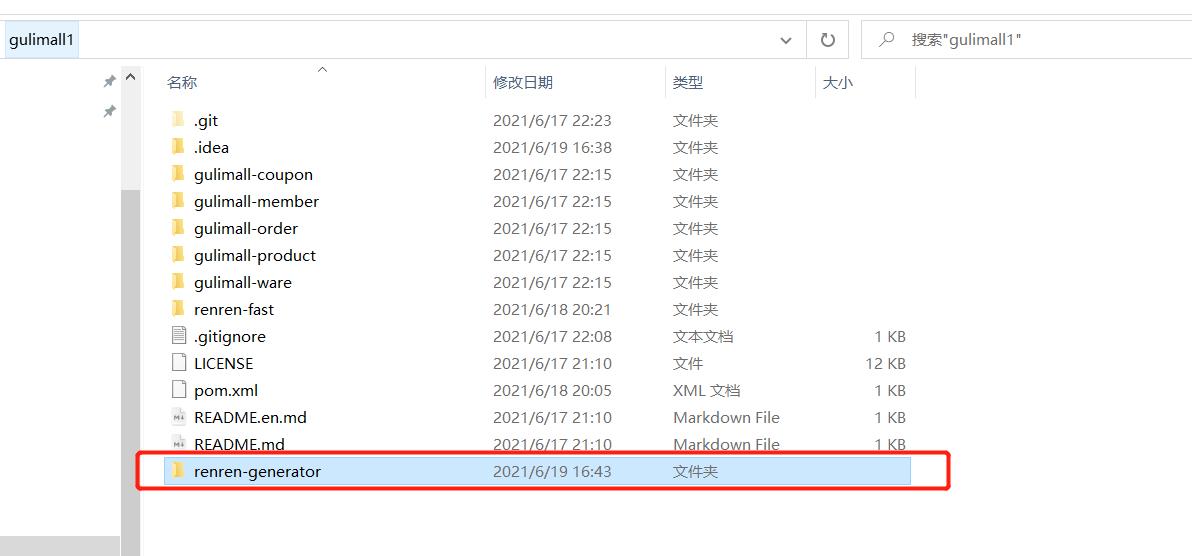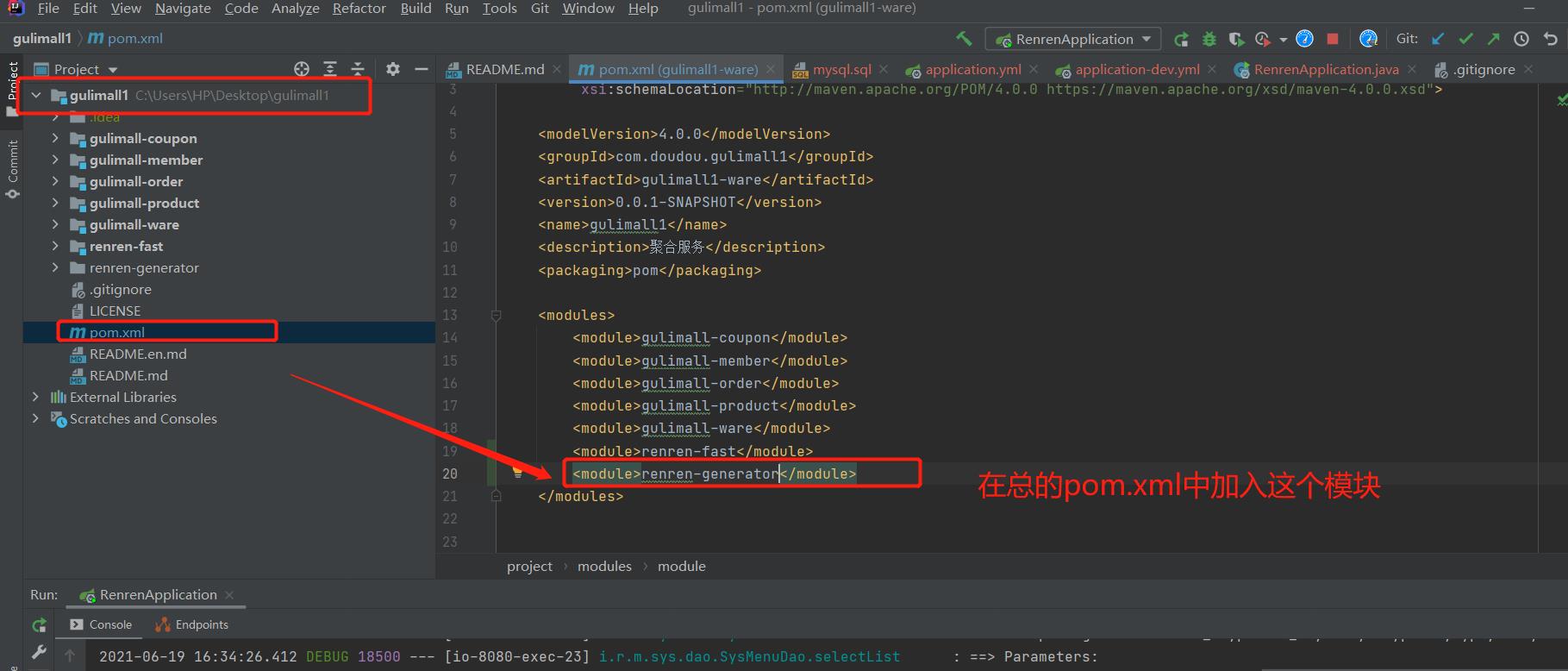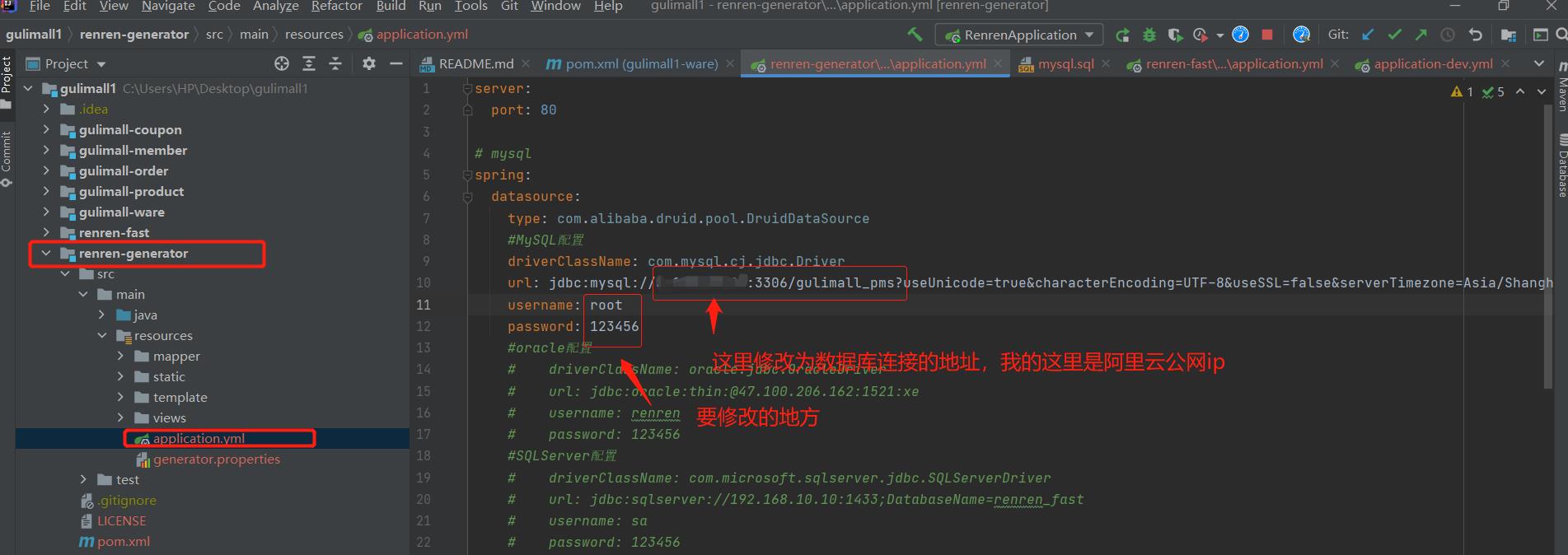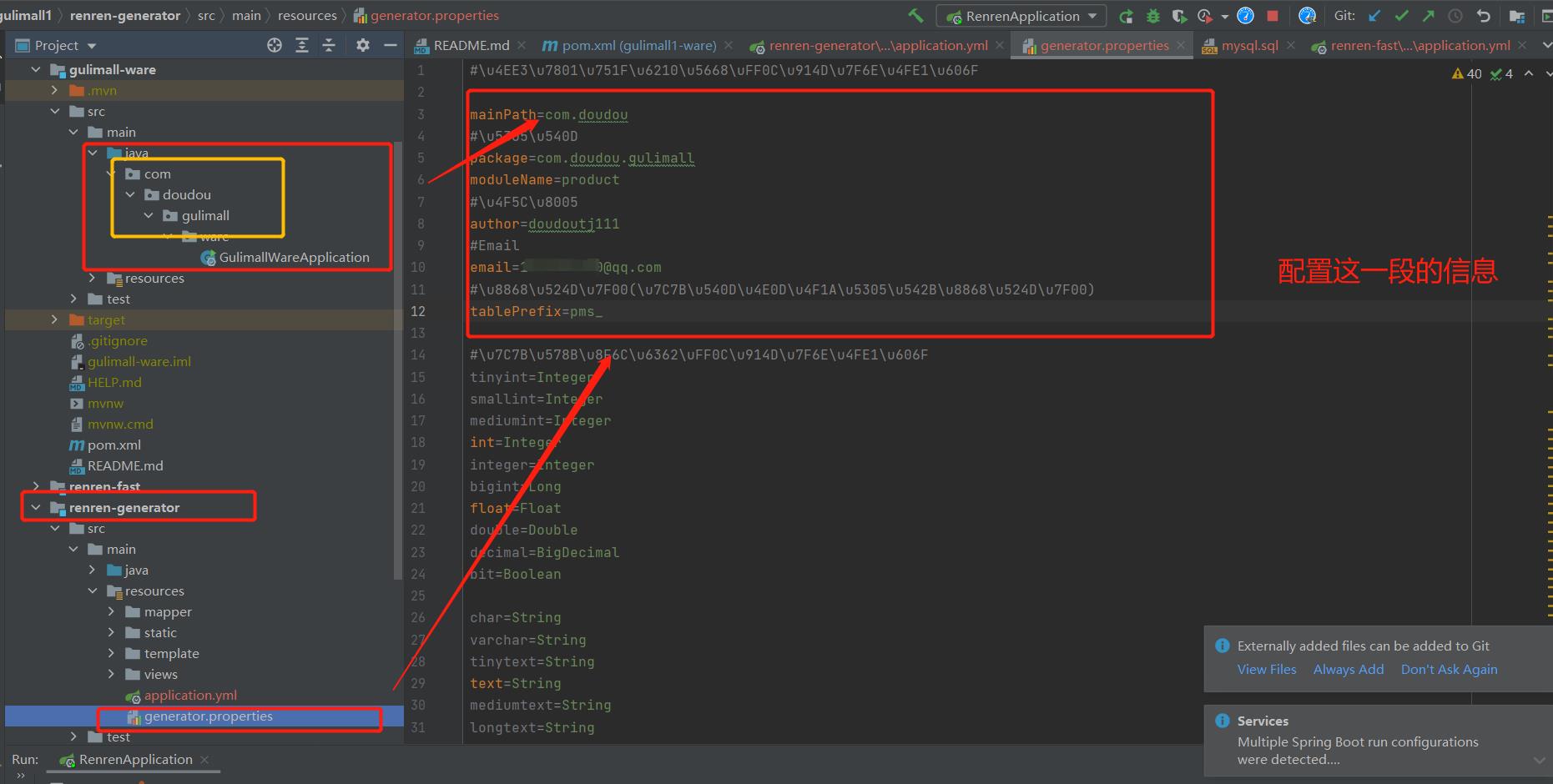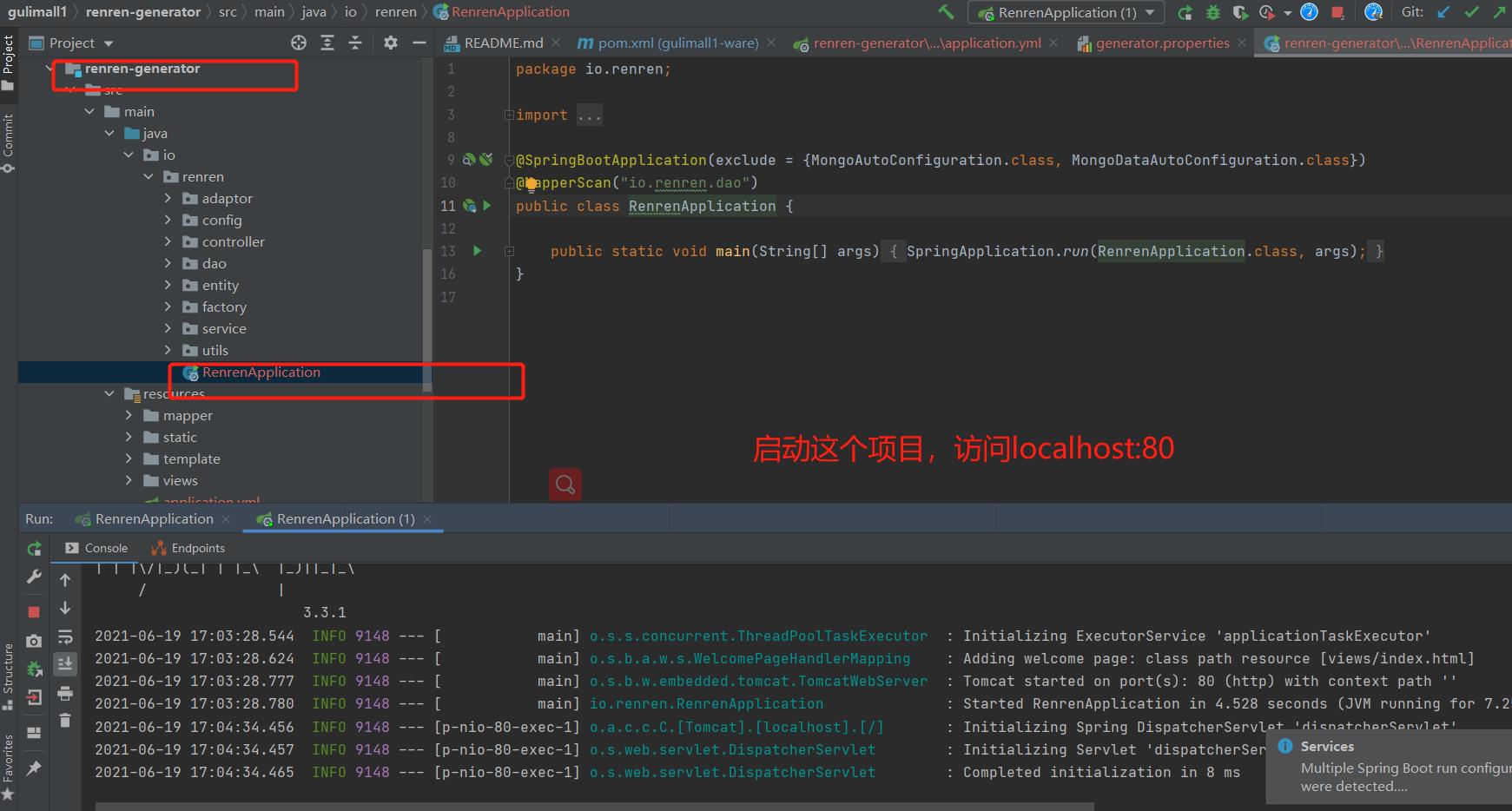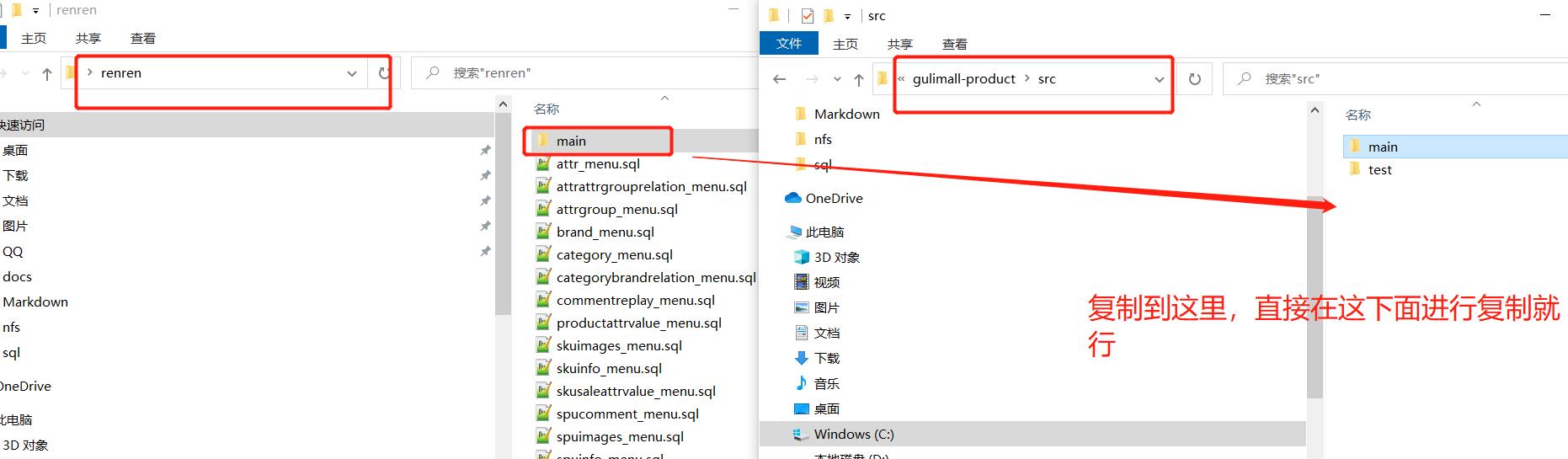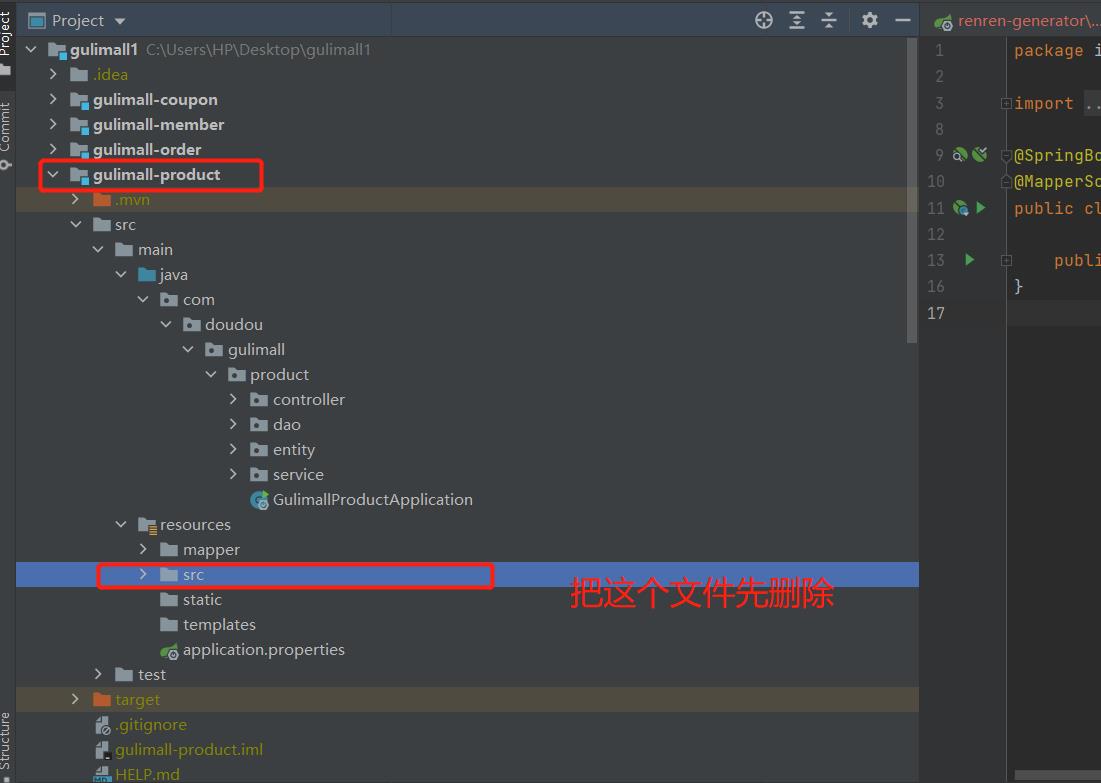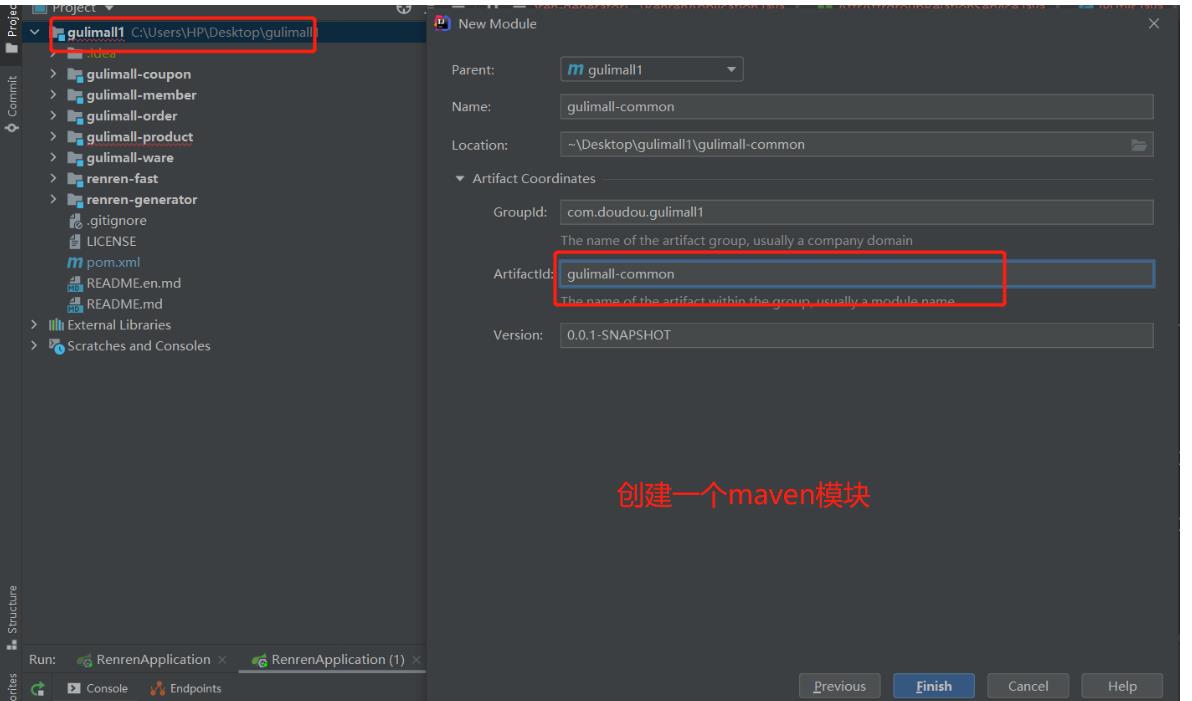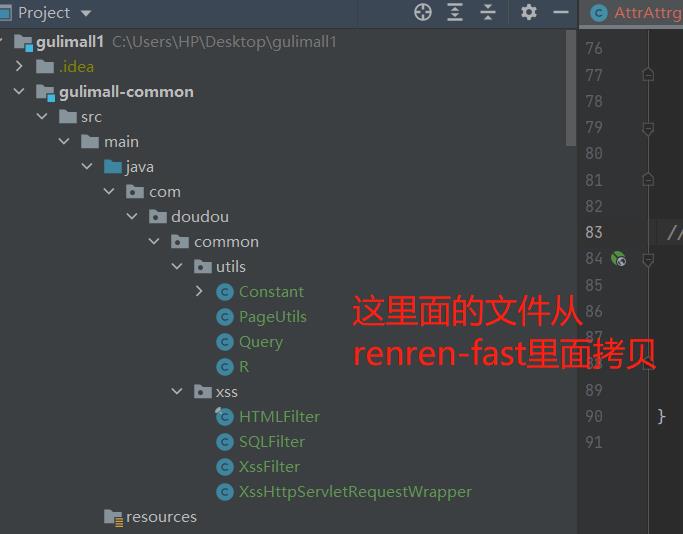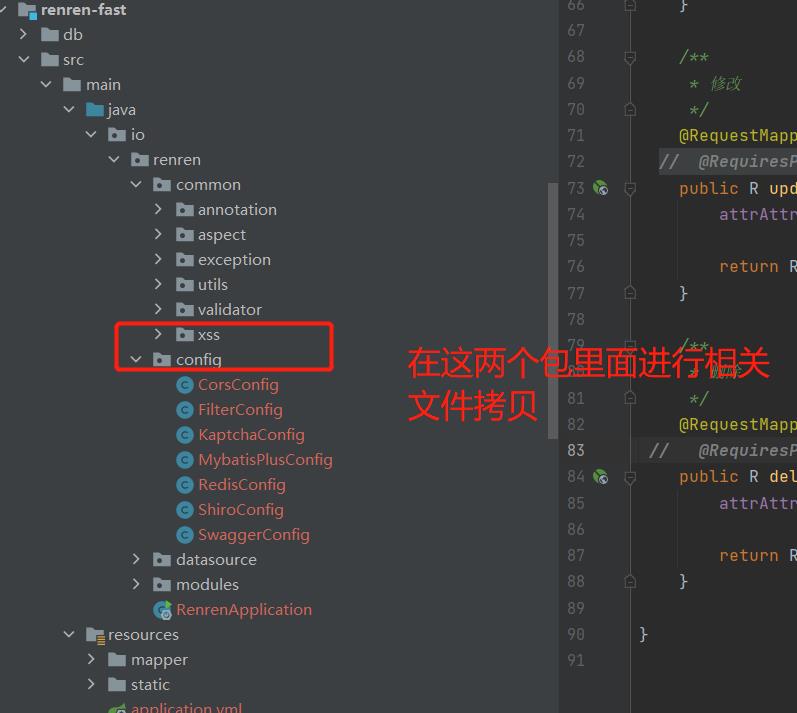篇首语:本文由小常识网(cha138.com)小编为大家整理,主要介绍了第162天学习打卡(谷粒商城4 逆向生成所有微服务的CRUD)相关的知识,希望对你有一定的参考价值。
逆向生成所有微服务的CRUD代码
Product
把在Git上克隆下的RENREN-FAST-VUE拖入Visual Studio Code中之后,执行以下命令
npm install
npm run dev
执行成功后会出现: I Your application is running here: http://localhost:8001,点击这个链接进行查看。
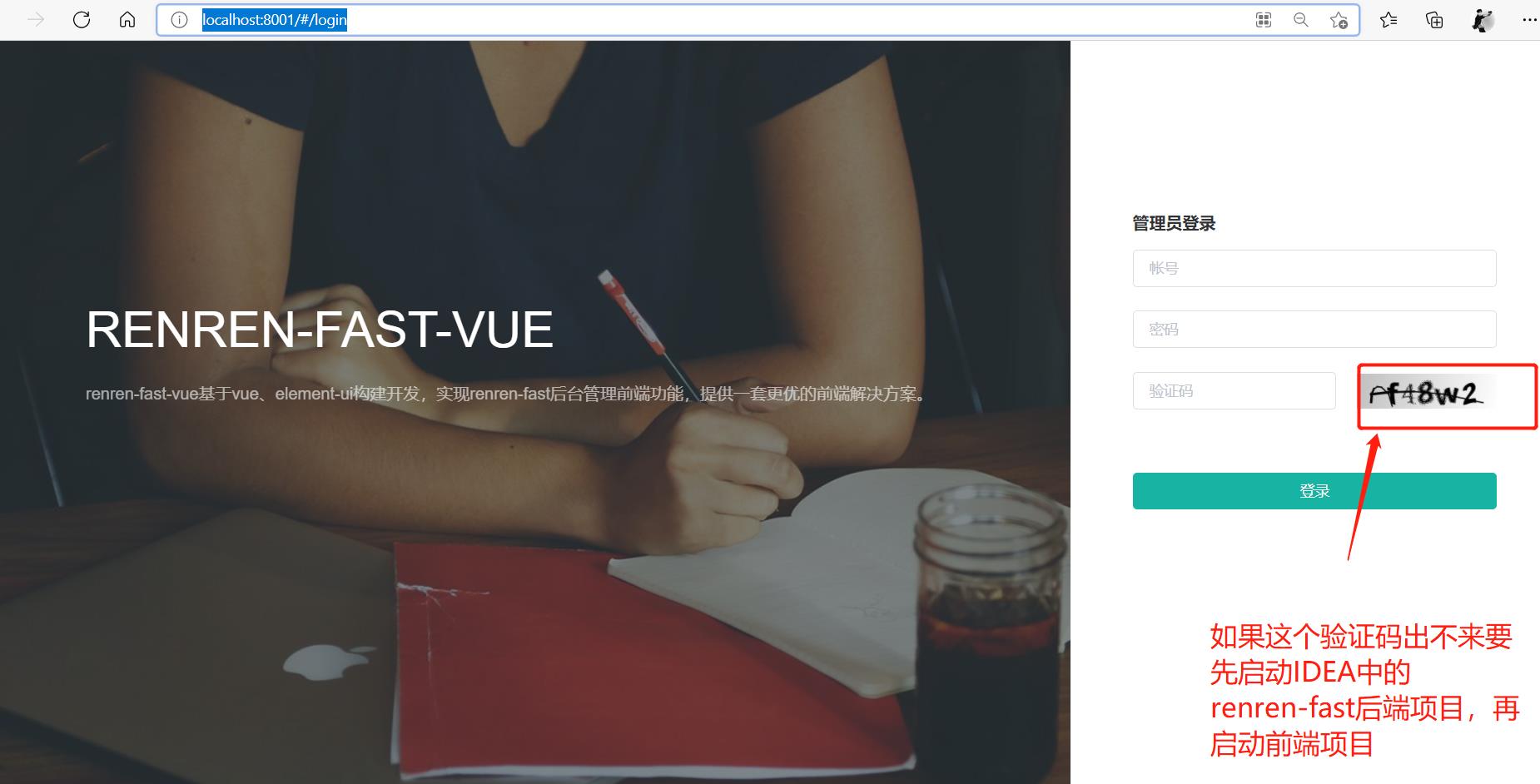
登录这个页面使用的账号和密码都是admin,登录的页面的显示:

在码云上搜索人人开源,选择下面这个:
renren-generator: 人人开源项目的代码生成器,可在线生成entity、xml、dao、service、vue、sql代码,减少70%以上的开发任务 (gitee.com)


在Git里面把下面克隆下来
$ git clone https://gitee.com/renrenio/renren-generator.git
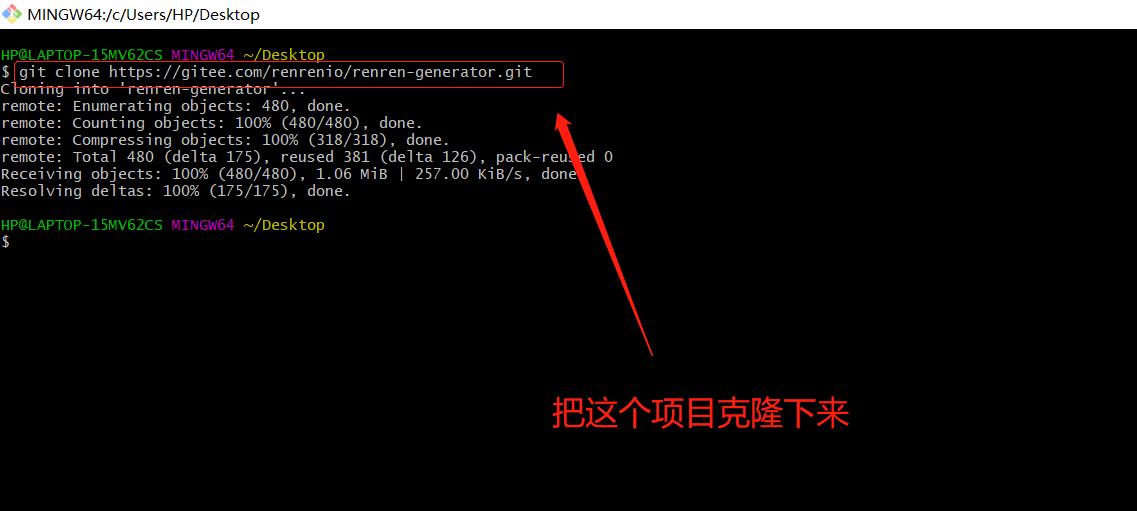
把克隆下来的renren-generator里面的.git文件删除,然后放入gulimall这个总文件下
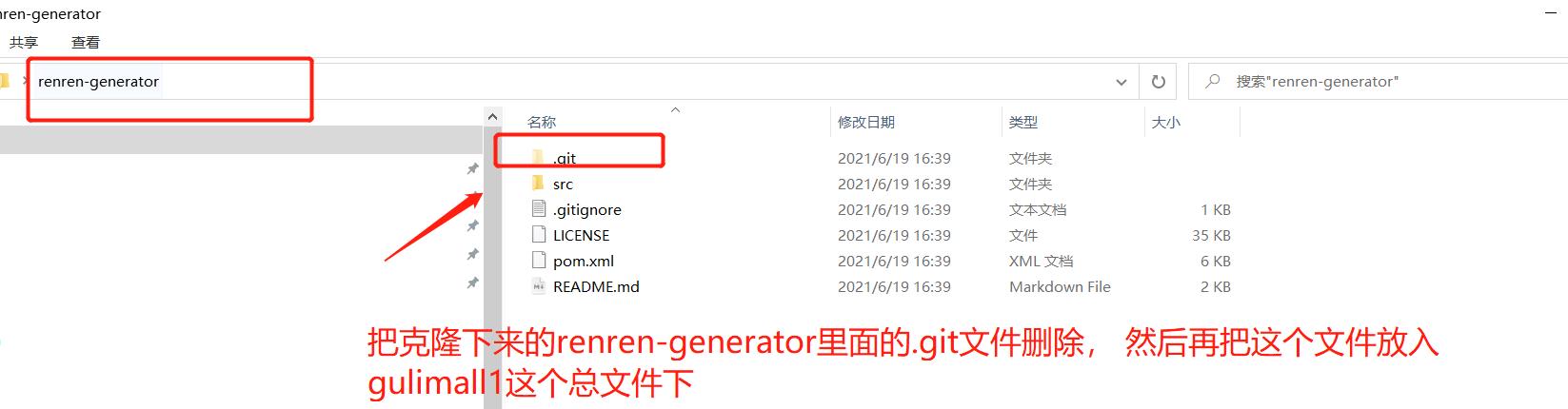
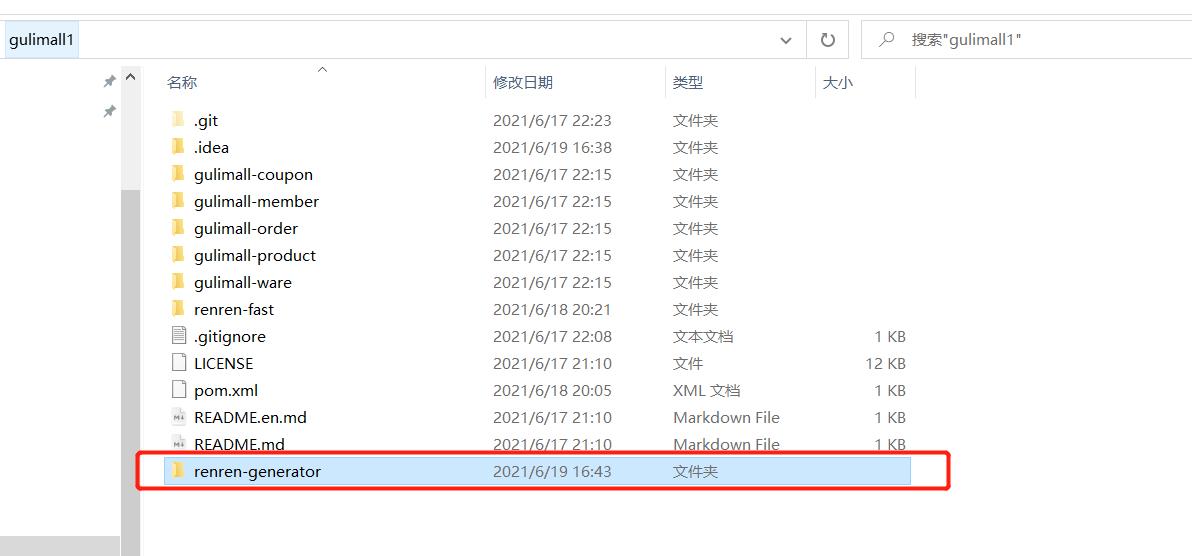
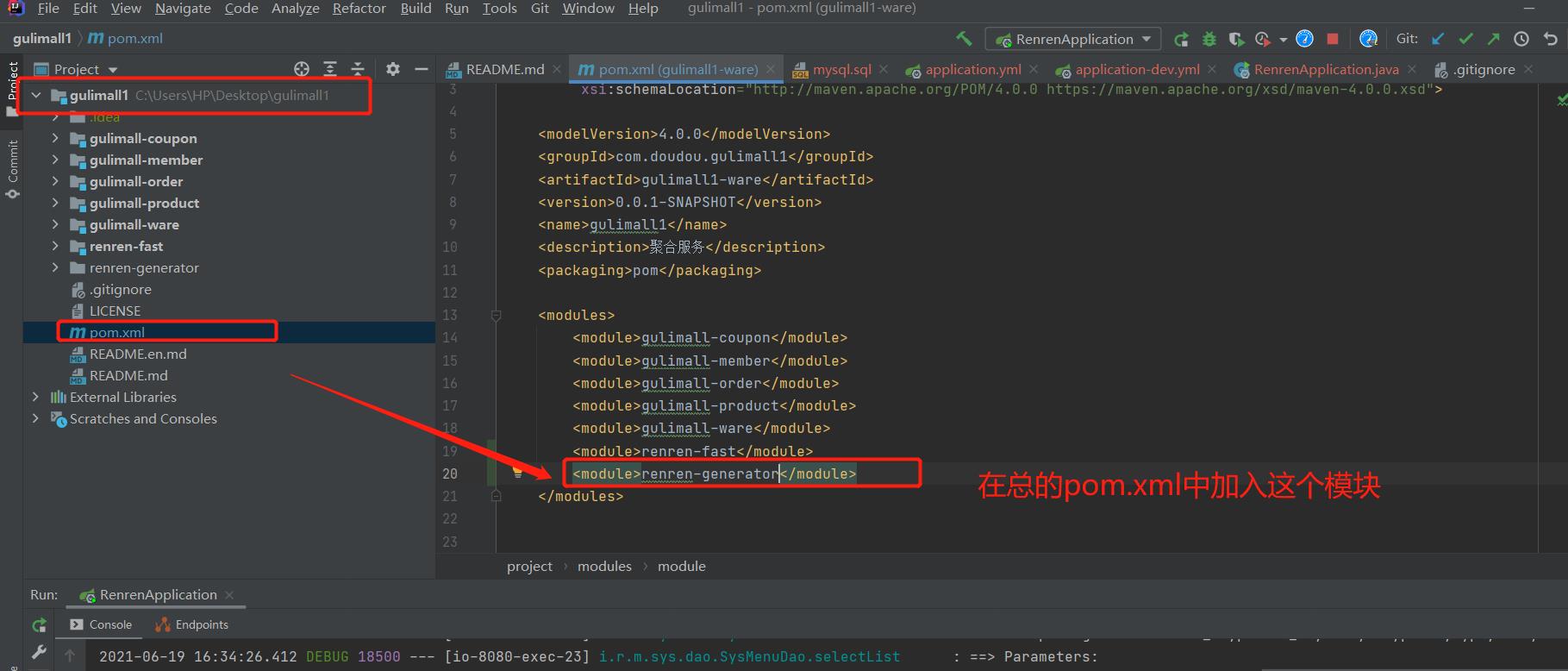
修改renren-generator的配置文件
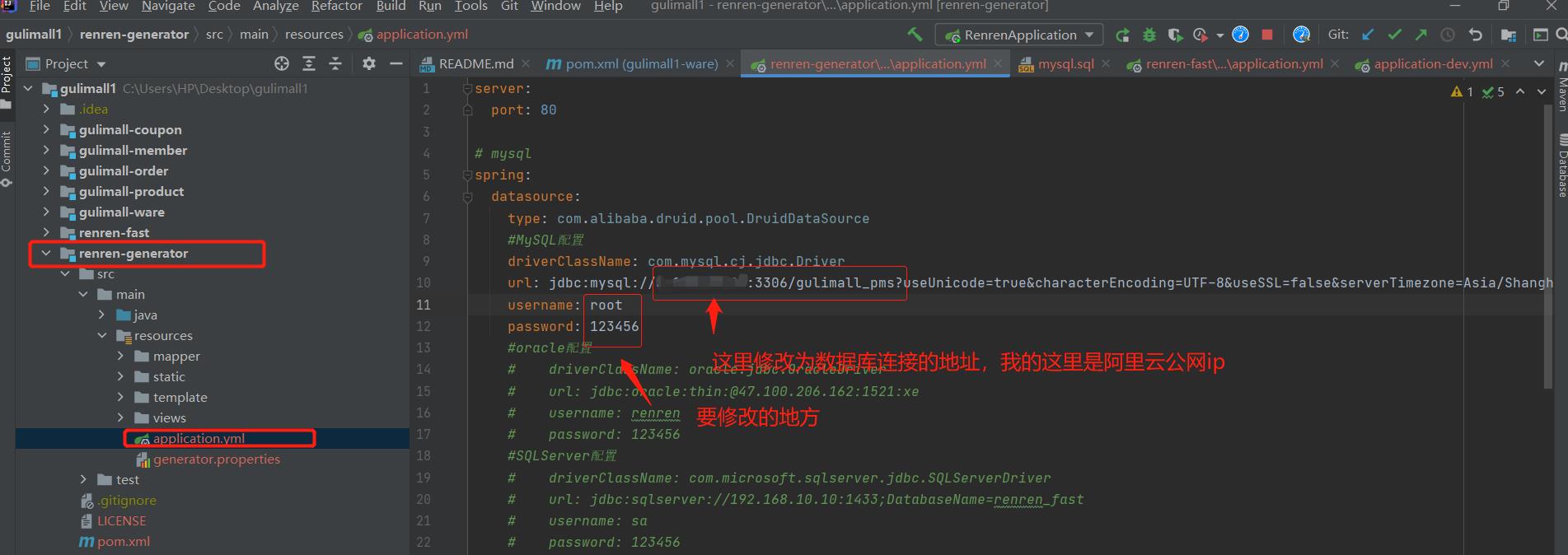
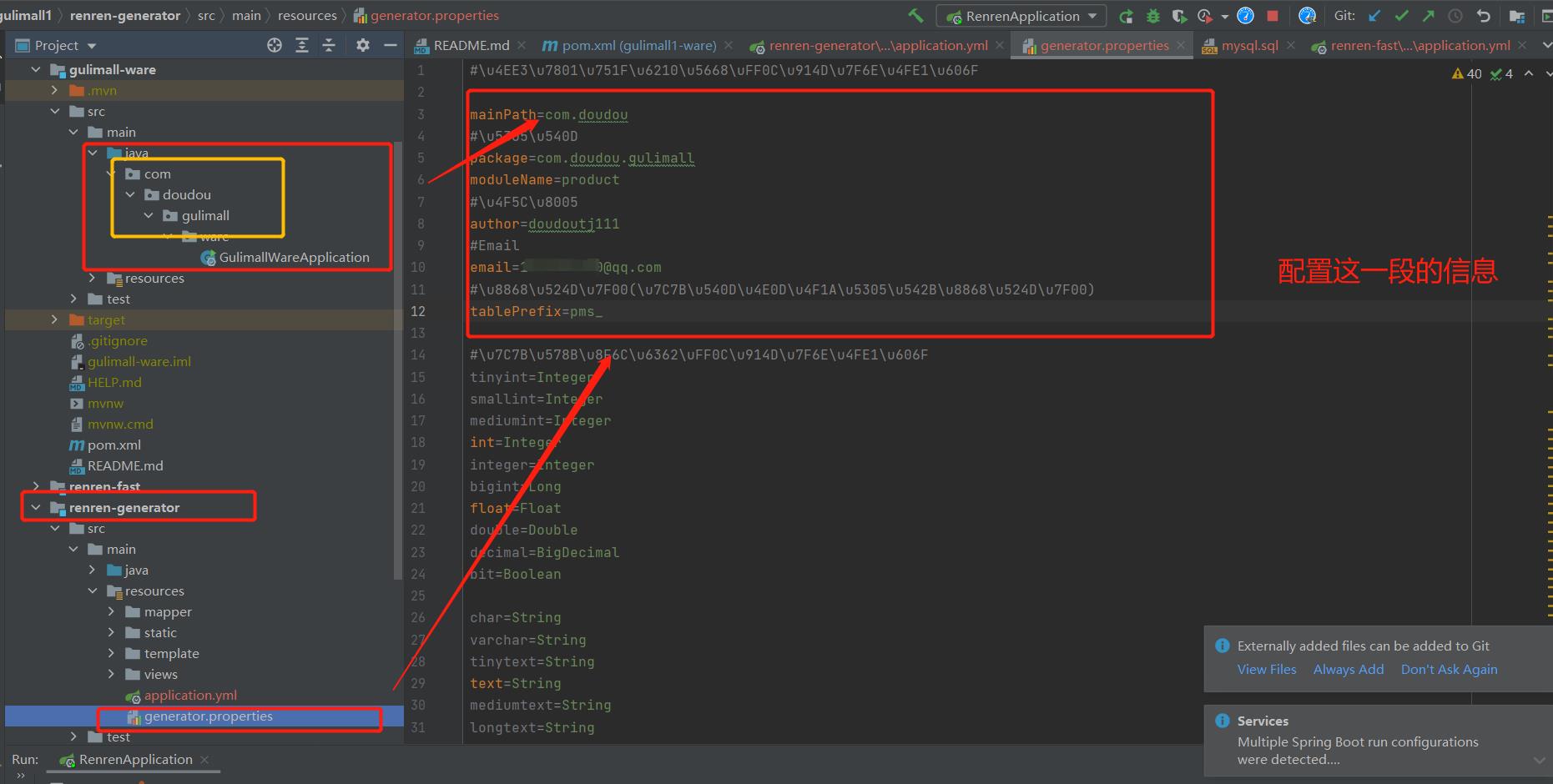
启动这个generator项目之后,访问localhost:80
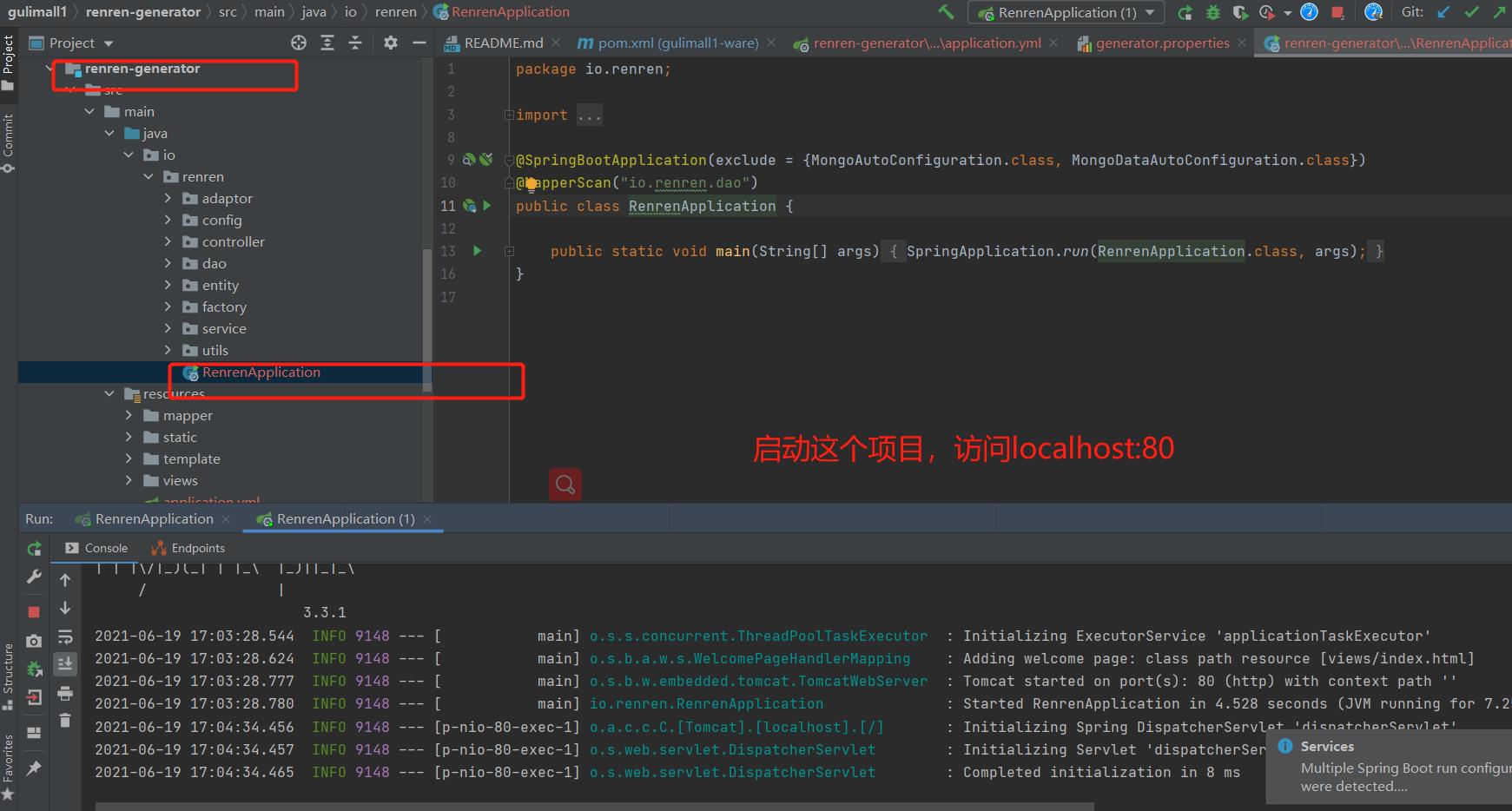


生成代码的压缩包解压把里面的main文件夹复制到gulimall-product里面的main
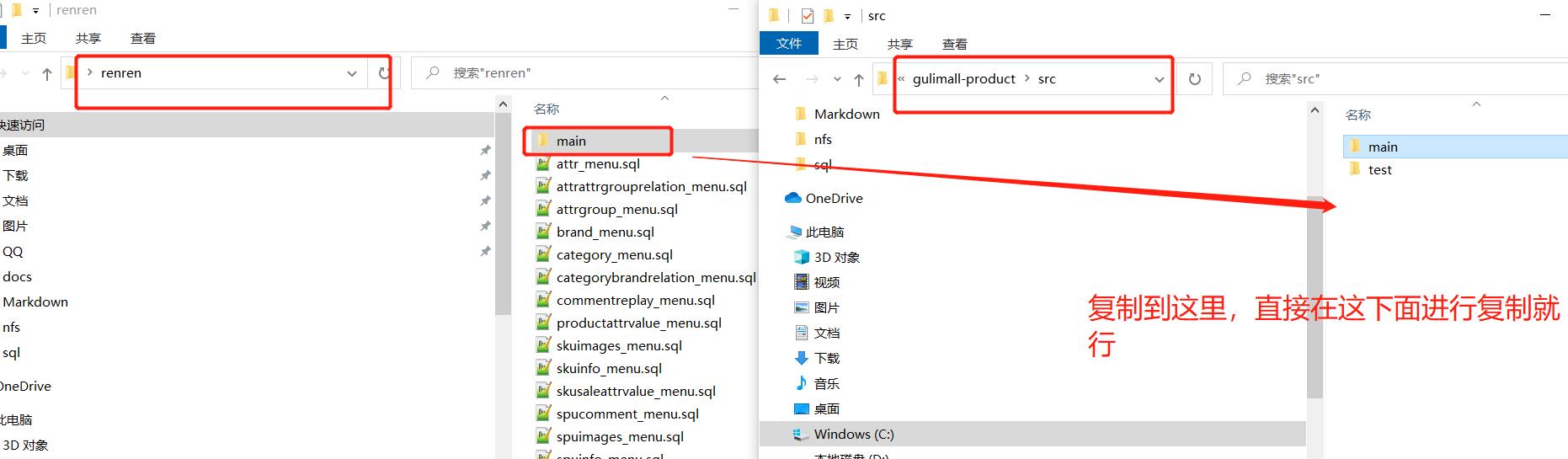
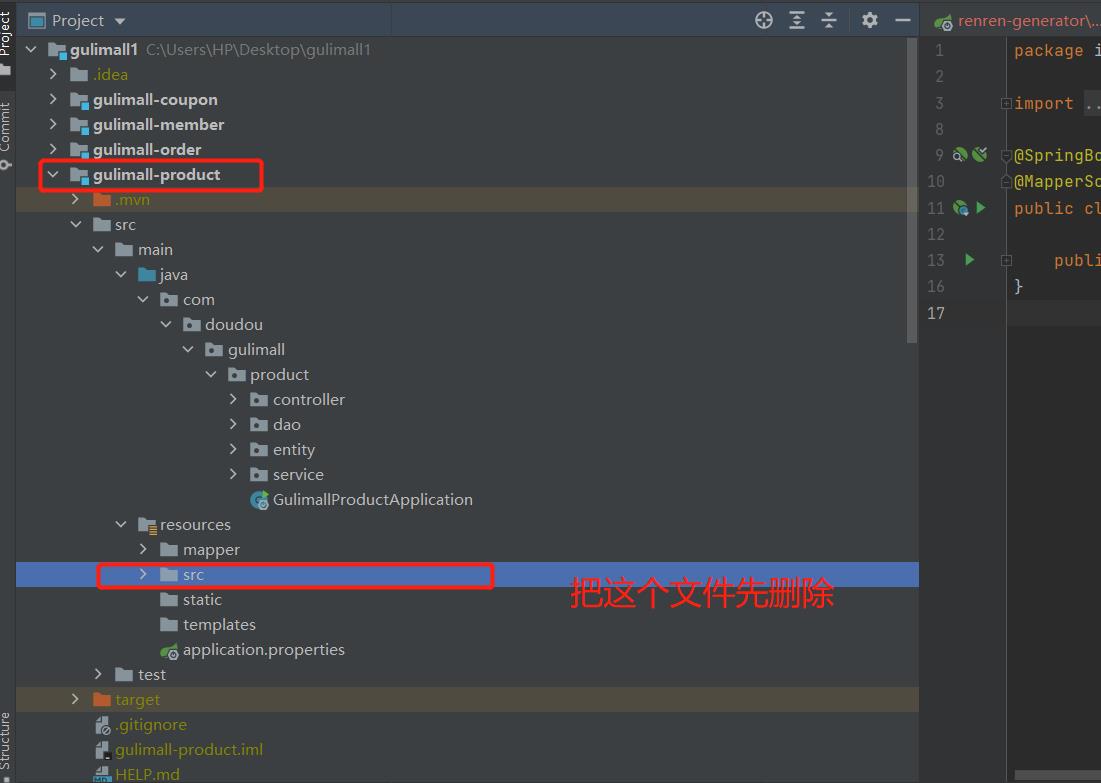
创建一个maven模块
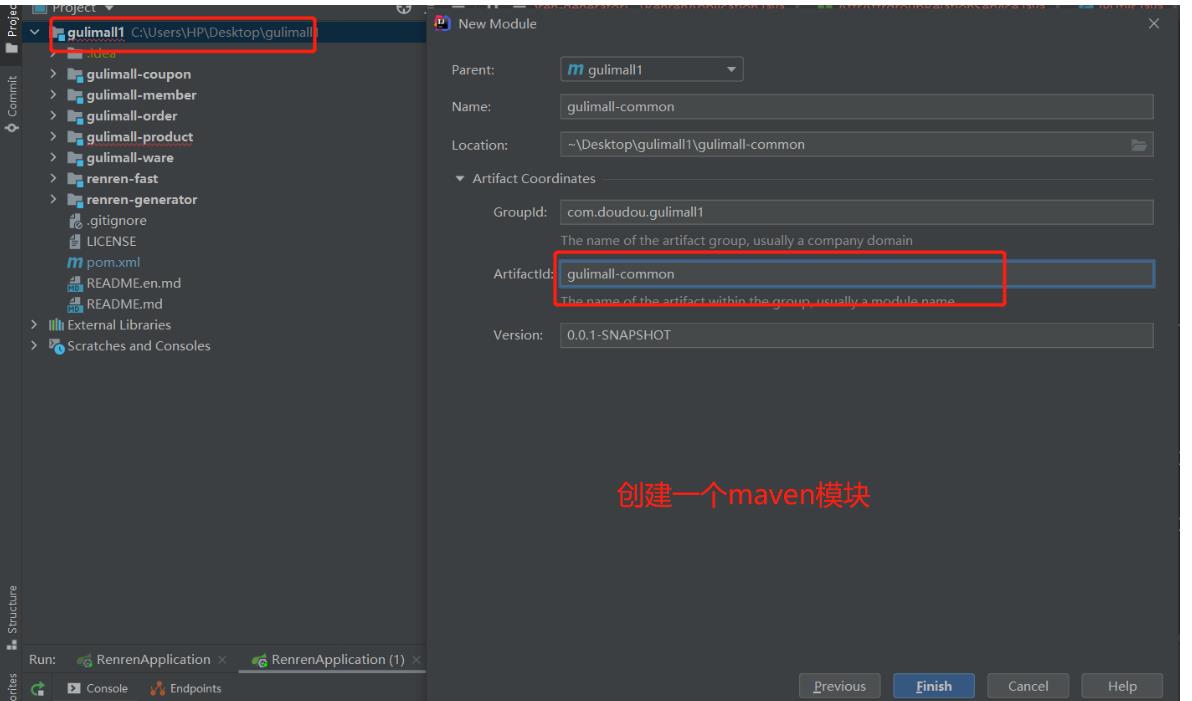
创建的gulimall-common里面需要的文件我们从renren-fast里面拷贝
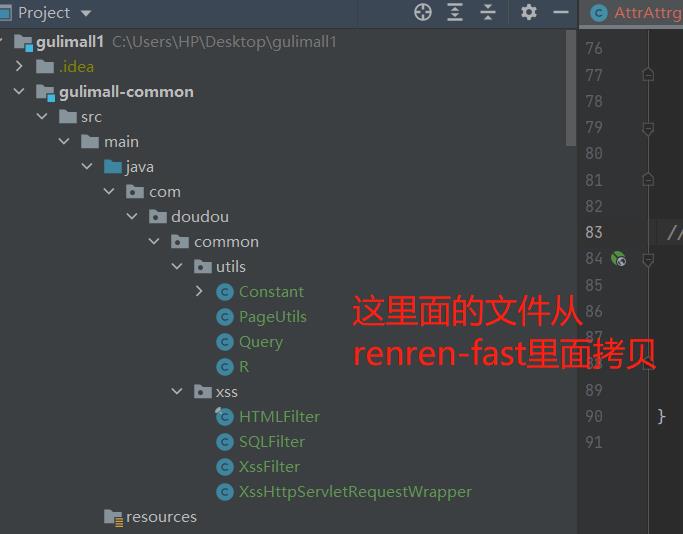
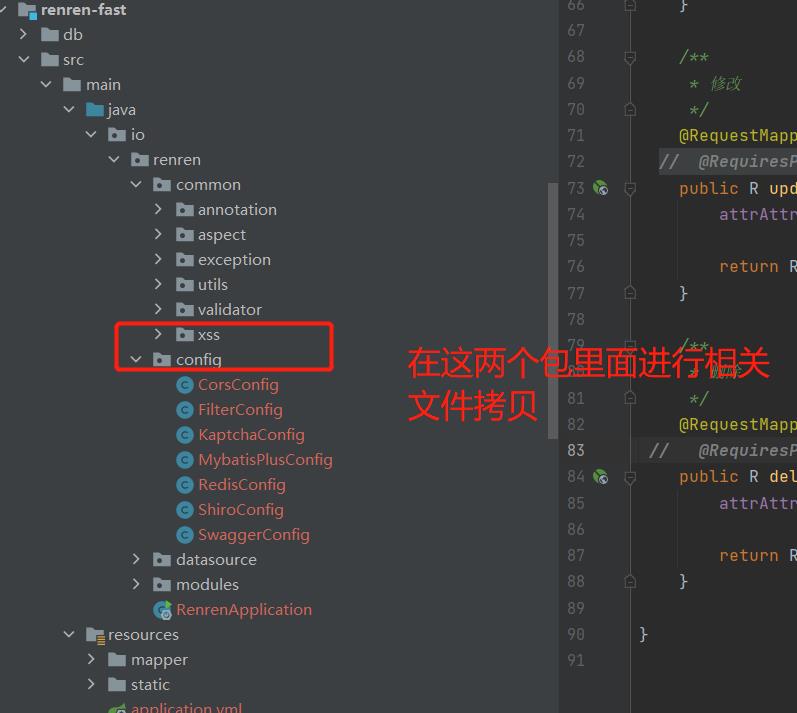
gulimall-common里面的pom.xml
<?xml version="1.0" encoding="UTF-8"?>
<project xmlns="http://maven.apache.org/POM/4.0.0"
xmlns:xsi="http://www.w3.org/2001/XMLSchema-instance"
xsi:schemaLocation="http://maven.apache.org/POM/4.0.0 http://maven.apache.org/xsd/maven-4.0.0.xsd">
<parent>
<artifactId>gulimall1-ware</artifactId>
<groupId>com.doudou.gulimall1</groupId>
<version>0.0.1-SNAPSHOT</version>
</parent>
<modelVersion>4.0.0</modelVersion>
<artifactId>gulimall-common</artifactId>
<description>每个微服务公共的依赖, bean,工具类等</description>
<properties>
<maven.compiler.source>8</maven.compiler.source>
<maven.compiler.target>8</maven.compiler.target>
</properties>
<dependencies>
<dependency>
<groupId>com.baomidou</groupId>
<artifactId>mybatis-plus-boot-starter</artifactId>
<version>3.4.3.1</version>
</dependency>
<dependency>
<groupId>org.projectlombok</groupId>
<artifactId>lombok</artifactId>
<version>1.16.18</version>
</dependency>