重新整理 .net core 实践篇—————中间件[十九]
Posted 你永远想象不到,一个光鲜亮丽的Application,有多么
tags:
篇首语:本文由小常识网(cha138.com)小编为大家整理,主要介绍了重新整理 .net core 实践篇—————中间件[十九]相关的知识,希望对你有一定的参考价值。
前言
简单介绍一下.net core的中间件。
正文
官方文档已经给出了中间件的概念图:
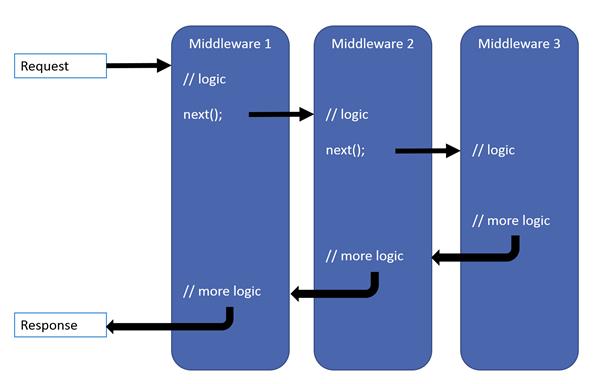
和其密切相关的是下面这两个东西:
IApplicationBuilder 和 RequestDelegate(HttpContext context)
IApplicationBuilder :
public interface IApplicationBuilder
{
IServiceProvider ApplicationServices { get; set; }
IFeatureCollection ServerFeatures { get; }
IDictionary<string, object> Properties { get; }
IApplicationBuilder Use(Func<RequestDelegate, RequestDelegate> middleware);
IApplicationBuilder New();
RequestDelegate Build();
}
RequestDelegate:
namespace Microsoft.AspNetCore.Http
{
public delegate Task RequestDelegate(HttpContext context);
}
举一个 中间件的例子:
app.Use(async (context, next) => {
await context.Response.WriteAsync("hello word");
});
效果:

这里我没有执行next,故而在这里就终止了。
来看下这个Use,干了什么:
public static class UseExtensions
{
public static IApplicationBuilder Use(
this IApplicationBuilder app,
Func<HttpContext, Func<Task>, Task> middleware)
{
return app.Use((Func<RequestDelegate, RequestDelegate>) (next => (RequestDelegate) (context =>
{
Func<Task> func = (Func<Task>) (() => next(context));
return middleware(context, func);
})));
}
}
是的,他是对IApplicationBuilder 的一个扩展。
如果不想使用这个扩展方法,那么你要这么写:
app.Use((Func<RequestDelegate, RequestDelegate>) (next=> (RequestDelegate)((context)=>
{
Func<Task> func = (Func<Task>)(() => next(context));
Func<HttpContext, Func<Task>, Task> middleware = async (context1, next2) =>
{
await context1.Response.WriteAsync("hello word");
};
return middleware(context, func);
})));
有些人可能看不惯这样写哈,换一种写法:
app.Use((Func<RequestDelegate, RequestDelegate>) (next =>
{
return (RequestDelegate)((context) =>
{
Func<Task> func = (Func<Task>)(() => next(context));
Func<HttpContext, Func<Task>, Task> middleware = async (context1, next2) =>
{
await context1.Response.WriteAsync("hello word");
};
return middleware(context, func);
});
}));
又或者,这样写:
app.Use((Func<RequestDelegate, RequestDelegate>) (next =>
{
return (RequestDelegate)((context) =>
{
Func<HttpContext, RequestDelegate, Task> middleware = async (context1, next2) =>
{
await context1.Response.WriteAsync("hello word");
};
return middleware(context, next);
});
}));
还可以这样写:
public async Task WriteAsync(HttpContext context, RequestDelegate requestDelegate)
{
await context.Response.WriteAsync("hello word");
}
app.Use((Func<RequestDelegate, RequestDelegate>) (next =>
{
return (RequestDelegate)((context) => WriteAsync(context, next));
}));
上面没有用到这个next,那么这个next是干什么的呢?从上面的传参推断出,就是我们的下一步。
如果没有执行下一步,那么下一步是不会执行的。
来看一下IApplicationBuilder的实现类ApplicationBuilder的use方法:
private readonly IList<Func<RequestDelegate, RequestDelegate>> _components = (IList<Func<RequestDelegate, RequestDelegate>>) new List<Func<RequestDelegate, RequestDelegate>>();
public IApplicationBuilder Use(
Func<RequestDelegate, RequestDelegate> middleware)
{
this._components.Add(middleware);
return (IApplicationBuilder) this;
}
会将我们传入的middleware,加入到_components 中。
ApplicationBuilder看下build 方法:
public RequestDelegate Build()
{
RequestDelegate requestDelegate = (RequestDelegate) (context =>
{
Endpoint endpoint = context.GetEndpoint();
if (endpoint?.RequestDelegate != null)
throw new InvalidOperationException("The request reached the end of the pipeline without executing the endpoint: \'" + endpoint.DisplayName + "\'. Please register the EndpointMiddleware using \'IApplicationBuilder.UseEndpoints(...)\' if using routing.");
context.Response.StatusCode = 404;
return Task.CompletedTask;
});
foreach (Func<RequestDelegate, RequestDelegate> func in this._components.Reverse<Func<RequestDelegate, RequestDelegate>>())
requestDelegate = func(requestDelegate);
return requestDelegate;
}
这个就是套娃工程,把后面一个的requestDelegate,作为前面一个requestDelegate的参数。最后返回第一个requestDelegate。
断点验证,我打了两个断点,下面是断点的顺序。
第一个断点停留的位置:
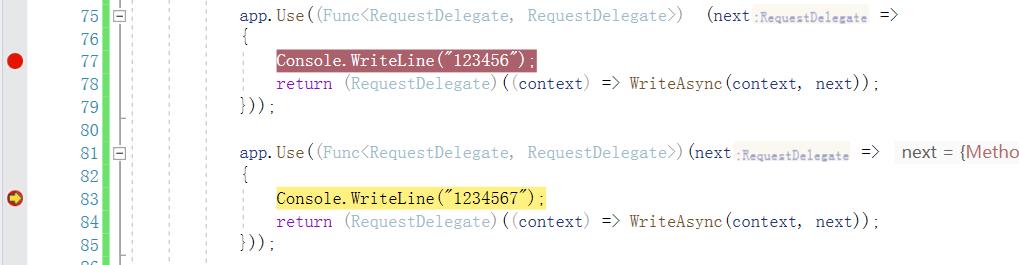
第二个断点停留的位置:
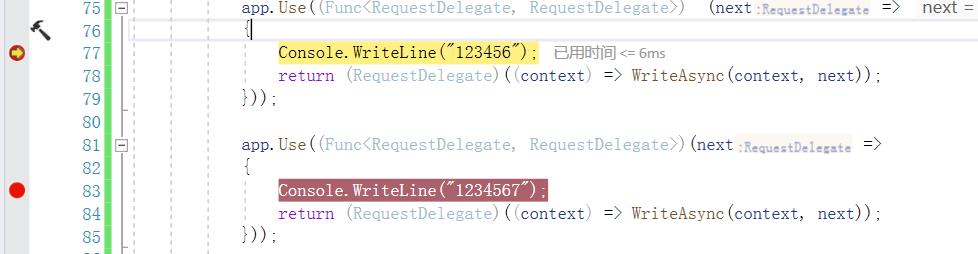
第二个断点里面的next就是第一个断点返回的结果。
因为返回的是第一个中间件的返回的RequestDelegate,那么运行。
那么运行顺序就是第一个返回的RequestDelegate开始运行,且参数是第二个中间件返回的RequestDelegate。
返回的RequestDelegate运行顺序如下:
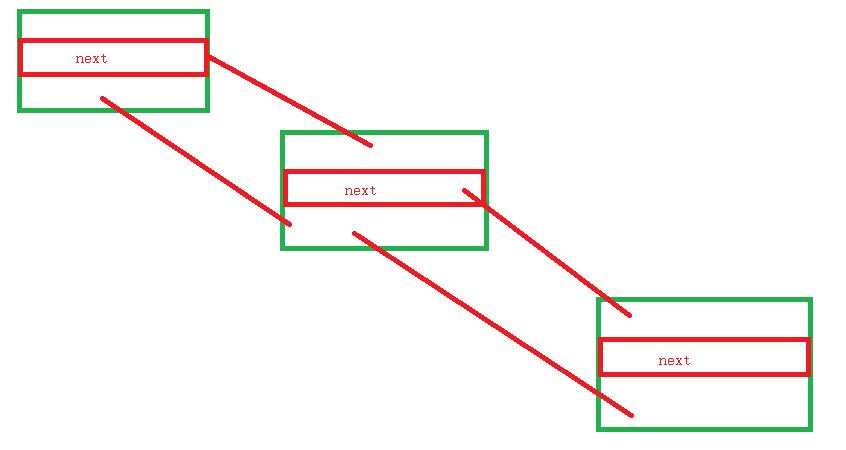
这大概就是中间件的原理了。
下面看一下动态中间件:
app.Map("/abc", builder =>
{
app.Use((Func<RequestDelegate, RequestDelegate>)(next =>
{
return (RequestDelegate)((context) => WriteAsync(context, next));
}));
});
如上面这样,如果匹配到了/abc,那么就走里面的中间件。
看下源码吧,Map的。
public static class MapExtensions
{
public static IApplicationBuilder Map(
this IApplicationBuilder app,
PathString pathMatch,
Action<IApplicationBuilder> configuration)
{
if (app == null)
throw new ArgumentNullException(nameof (app));
if (configuration == null)
throw new ArgumentNullException(nameof (configuration));
if (pathMatch.HasValue && pathMatch.Value.EndsWith("/", StringComparison.Ordinal))
throw new ArgumentException("The path must not end with a \'/\'", nameof (pathMatch));
IApplicationBuilder applicationBuilder = app.New();
configuration(applicationBuilder);
RequestDelegate requestDelegate = applicationBuilder.Build();
MapOptions options = new MapOptions()
{
Branch = requestDelegate,
PathMatch = pathMatch
};
return app.Use((Func<RequestDelegate, RequestDelegate>) (next => new RequestDelegate(new MapMiddleware(next, options).Invoke)));
}
}
里面做的主要是两件事,一件事是另外 app.New();弄出一条分支出来。然后调用Build()独立走出一条新的中间件链。
New方法如下:
public IApplicationBuilder New()
{
return (IApplicationBuilder) new ApplicationBuilder(this);
}
第二件事就是返回了一个新的中间件RequestDelegate,传入了两个参数一个是next,这个是用来走老的分支,估摸着不匹配的时候走旧的分支。
还有一个参数是options,这个参数有两个属性,一个是Branch 就是新的分支。一个是PathMatch 是匹配字符,那么就是如果是匹配的话,就走新的分支。
事实证明果然如此:
public class MapMiddleware
{
private readonly RequestDelegate _next;
private readonly MapOptions _options;
public MapMiddleware(RequestDelegate next, MapOptions options)
{
if (next == null)
throw new ArgumentNullException(nameof (next));
if (options == null)
throw new ArgumentNullException(nameof (options));
this._next = next;
this._options = options;
}
public async Task Invoke(HttpContext context)
{
if (context == null)
throw new ArgumentNullException(nameof (context));
PathString matched;
PathString remaining;
if (context.Request.Path.StartsWithSegments(this._options.PathMatch, out matched, out remaining))
{
PathString path = context.Request.Path;
PathString pathBase = context.Request.PathBase;
context.Request.PathBase = pathBase.Add(matched);
context.Request.Path = remaining;
try
{
await this._options.Branch(context);
}
finally
{
context.Request.PathBase = pathBase;
context.Request.Path = path;
}
path = new PathString();
pathBase = new PathString();
}
else
await this._next(context);
}
}
还可以这样自定义:
app.MapWhen(context =>
{
return context.Request.Query.Keys.Contains("abc");
}, builder =>
{
app.Use((Func<RequestDelegate, RequestDelegate>)(next =>
{
return (RequestDelegate)((context) => WriteAsync(context, next));
}));
});
有了上面的简单分析,应该不难理解哈。
我这里直接贴了:
MapWhen:
public static class MapWhenExtensions
{
public static IApplicationBuilder MapWhen(
this IApplicationBuilder app,
Func<HttpContext, bool> predicate,
Action<IApplicationBuilder> configuration)
{
if (app == null)
throw new ArgumentNullException(nameof (app));
if (predicate == null)
throw new ArgumentNullException(nameof (predicate));
if (configuration == null)
throw new ArgumentNullException(nameof (configuration));
IApplicationBuilder applicationBuilder = app.New();
configuration(applicationBuilder);
RequestDelegate requestDelegate = applicationBuilder.Build();
MapWhenOptions options = new MapWhenOptions()
{
Predicate = predicate,
Branch = requestDelegate
};
return app.Use((Func<RequestDelegate, RequestDelegate>) (next => new RequestDelegate(new MapWhenMiddleware(next, options).Invoke)));
}
}
MapWhenMiddleware:
public class MapWhenMiddleware
{
private readonly RequestDelegate _next;
private readonly MapWhenOptions _options;
public MapWhenMiddleware(RequestDelegate next, MapWhenOptions options)
{
if (next == null)
throw new ArgumentNullException(nameof (next));
if (options == null)
throw new ArgumentNullException(nameof (options));
this._next = next;
this._options = options;
}
public async Task Invoke(HttpContext context)
{
if (context == null)
throw new ArgumentNullException(nameof (context));
if (this._options.Predicate(context))
await this._options.Branch(context);
else
await this._next(context);
}
}
上面都是异曲同工,就不做解释了。
这里再介绍一个方法,run:
app.Run(async context =>
{
await context.Response.WriteAsync("hello word");
});
这个这个Run方法,没有传入next。
如下:
public static void Run(this IApplicationBuilder app, RequestDelegate handler)
{
if (app == null)
throw new ArgumentNullException(nameof (app));
if (handler == null)
throw new ArgumentNullException(nameof (handler));
app.Use((Func<RequestDelegate, RequestDelegate>) (_ => handler));
}
表示这是末端。
那么下面介绍一下,将我们的中间件写入到一个独立的类里面去。
定义一个扩展类:
public static class SelfBuilderExtensions
{
public static IApplicationBuilder UseSelfSelfMiddleware(this IApplicationBuilder app)
{
return app.UseMiddleware<SelfMiddleware>();
}
}
具体的实现:
public class SelfMiddleware
{
private readonly RequestDelegate _next;
public SelfMiddleware(RequestDelegate next)
{
this._next = next;
}
public async Task InvokeAsync(HttpContext context)
{
Console.WriteLine("request handle");
await this._next(context);
Console.WriteLine("response handle");
}
}
使用:
app.UseSelfSelfMiddleware();
简单看一下UseMiddleware这个方法:
public static IApplicationBuilder UseMiddleware<TMiddleware>(
this IApplicationBuilder app,
params object[] args)
{
return app.UseMiddleware(typeof (TMiddleware), args);
}
继续看app.UseMiddleware:
public static IApplicationBuilder UseMiddleware(
this IApplicationBuilder app,
Type middleware,
params object[] args)
{
if (typeof (IMiddleware).GetTypeInfo().IsAssignableFrom(middleware.GetTypeInfo()))
{
if (args.Length != 0)
throw new NotSupportedException(Resources.FormatException_UseMiddlewareExplicitArgumentsNotSupported((object) typeof (IMiddleware)));
return UseMiddlewareExtensions.UseMiddlewareInterface(app, middleware);
}
IServiceProvider applicationServices = app.ApplicationServices;
return app.Use((Func<RequestDelegate, RequestDelegate>) (next =>
{
MethodInfo[] array = ((IEnumerable<MethodInfo>) middleware.GetMethods(BindingFlags.Instance | BindingFlags.Public)).Where<MethodInfo>((Func<MethodInfo, bool>) (m => string.Equals(m.Name, "Invoke", StringComparison.Ordinal) || string.Equals(m.Name, "InvokeAsync", StringComparison.Ordinal))).ToArray<MethodInfo>();
if (array.Length > 1)
throw new InvalidOperationException(Resources.FormatException_UseMiddleMutlipleInvokes((object) "Invoke", (object) "InvokeAsync"));
if (array.Length == 0)
throw new InvalidOperationException(Resources.FormatException_UseMiddlewareNoInvokeMethod((object) "Invoke", (object) "InvokeAsync", (object) middleware));
MethodInfo methodInfo = array[0];
if (!typeof (Task).IsAssignableFrom(methodInfo.ReturnType))
throw new InvalidOperationException(Resources.FormatException_UseMiddlewareNonTaskReturnType((object) "Invoke", (object) "InvokeAsync", (object) "Task"));
ParameterInfo[] parameters = methodInfo.GetParameters();
if (parameters.Length == 0 || parameters[0].ParameterType != typeof (HttpContext))
throw new InvalidOperationException(Resources.FormatException_UseMiddlewareNoParameters((object) "Invoke", (object) "InvokeAsync", (object) "HttpContext"));
object[] objArray = new object[args.Length + 1];
objArray[0] = (object) next;
Array.Copy((Array) args, 0, (Array) objArray, 1, args.Length);
object instance = ActivatorUtilities.CreateInstance(app.ApplicationServices, middleware, objArray);
if (parameters.Length == 1)
return (RequestDelegate) methodInfo.CreateDelegate(typeof (RequestDelegate), instance);
Func<object, HttpContext, IServiceProvider, Task> factory = UseMiddlewareExtensions.Compile<object>(methodInfo, parameters);
return (RequestDelegate) (context =>
{
IServiceProvider serviceProvider = context.RequestServices ?? applicationServices;
if (serviceProvider == null)
throw new InvalidOperationException(Resources.FormatException_UseMiddlewareIServiceProviderNotAvailable((object) "IServiceProvider"));
return factory(instance, context, serviceProvider);
});
}));
}
一段一段分析:
if (typeof (IMiddleware).GetTypeInfo().IsAssignableFrom(middleware.GetTypeInfo()))
{
if (args.Length != 0)
throw new NotSupportedException(Resources.FormatException_UseMiddlewareExplicitArgumentsNotSupported((object) typeof (IMiddleware)));
return UseMiddlewareExtensions.UseMiddlewareInterface(app, middleware);
}
如果middleware 继承IMiddleware,那么将会调用UseMiddlewareExtensions.UseMiddlewareInterface.
IMiddleware如下:
public interface IMiddleware
{
Task InvokeAsync(HttpContext context, RequestDelegate next);
}
然后UseMiddlewareExtensions.UseMiddlewareInterface:
private static IApplicationBuilder UseMiddlewareInterface(
IApplicationBuilder app,
Type middlewareType)
{
return app.Use((Func<RequestDelegate, RequestDelegate>) (next => (RequestDelegate) (async context =>
{
IMiddlewareFactory middlewareFactory = (IMiddlewareFactory) context.RequestServices.GetService(typeof (IMiddlewareFactory));
if (middlewareFactory == null)
throw new InvalidOperationException(Resources.FormatException_UseMiddlewareNoMiddlewareFactory((object) typeof (IMiddlewareFactory)));
IMiddleware middleware = middlewareFactory.Create(middlewareType);
if (middleware == null)
throw new InvalidOperationException(Resources.FormatException_UseMiddlewareUnableToCreateMiddleware((object) middlewareFactory.GetType(), (object) middlewareType));
try
{
await middleware.InvokeAsync(context, next);
}
finally
{
middlewareFactory.Release(middleware);
}
})));
上面的大意就是封装一个中间件,里面调用的方法就InvokeAsync。这个很好理解。
MethodInfo[] array = ((IEnumerable<MethodInfo>) middleware.GetMethods(BindingFlags.Instance | BindingFlags.Public)).Where<MethodInfo>((Func<MethodInfo, bool>) (m => string.Equals(m.Name, "Invoke", StringComparison.Ordinal) || string.Equals(m.Name, "InvokeAsync", StringComparison.Ordinal))).ToArray<MethodInfo>();
if (array.Length > 1)
throw new InvalidOperationException(Resources.FormatException_UseMiddleMutlipleInvokes((object) "Invoke", (object) "InvokeAsync"));
if (array.Length == 0)
throw new InvalidOperationException(Resources.FormatException_UseMiddlewareNoInvokeMethod((object) "Invoke", (object) "InvokeAsync", (object) middleware));
获取Invoke和InvokeAsync方法。
如果这两个方法同时存在,抛出异常。
如果一个都没有抛出异常。
if (!typeof (Task).IsAssignableFrom(methodInfo.ReturnType))
throw new InvalidOperationException(Resources.FormatException_UseMiddlewareNonTaskReturnType((object) "Invoke", (object) "InvokeAsync", (object) "Task"));
ParameterInfo[] parameters = methodInfo.GetParameters();
if (parameters.Length == 0 || parameters[0].ParameterType != typeof (HttpContext))
throw new InvalidOperationException(Resources.FormatException_UseMiddlewareNoParameters((object) "Invoke", (object) "InvokeAsync", (object) "HttpContext"));
object[] objArray = new object[args.Length + 1];
objArray[0] = (object) next;
Array.Copy((Array) args, 0, (Array) objArray, 1, args.Length);
如果返回结果不是一个Task报错。
如果里面的第一个参数不是HttpContext 报错。
object[] objArray = new object[args.Length + 1];
objArray[0] = (object) next;
Array.Copy((Array) args, 0, (Array) objArray, 1, args.Length);
object instance = ActivatorUtilities.CreateInstance(app.ApplicationServices, middleware, objArray);
if (parameters.Length == 1)
return (RequestDelegate) methodInfo.CreateDelegate(typeof (RequestDelegate), instance);
Func<object, HttpContext, IServiceProvider, Task> factory = UseMiddlewareExtensions.Compile<object>(methodInfo, parameters);
return (RequestDelegate) (context =>
{
IServiceProvider serviceProvider = context.RequestServices ?? applicationServices;
if (serviceProvider == null)
throw new InvalidOperationException(Resources.FormatException_UseMiddlewareIServiceProviderNotAvailable((object) "IServiceProvider"));
return factory(instance, context, serviceProvider);
});
上面表示含义是实例化函数的第一个参数应该是RequestDelegate。
然后通过反射生成具体的对象。
如果Invoke或者InvokeAsync 只有一个参数的话,也就是只有HttpContext参数,直接通过CreateDelegate,创建委托。
如果不止的话,就通过一系列操作进行转换,这里就不介绍了,细节篇介绍了。毕竟是实践篇。
结
以上只是个人整理,如果有错误,望请指点。
下一节异常处理中间件。
以上是关于重新整理 .net core 实践篇—————中间件[十九]的主要内容,如果未能解决你的问题,请参考以下文章
重新整理 .net core 实践篇—————3种配置验证[十四]
重新整理 .net core 实践篇—————应用层[三十]
重新整理 .net core 实践篇—————应用分层[二十四]