Oracle安装报错libnsl.so.1: cannot open shared object file: No such file or directory
Posted SmallSky1997
tags:
篇首语:本文由小常识网(cha138.com)小编为大家整理,主要介绍了Oracle安装报错libnsl.so.1: cannot open shared object file: No such file or directory相关的知识,希望对你有一定的参考价值。
在安装oracle想调出图形化安装界面时报错libnsl.so.1: cannot open shared object file: No such file or directory
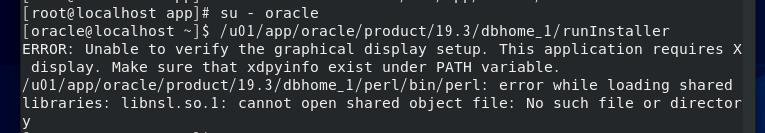
前往下面的网址,获取安装包,并用xftp上传到虚拟机上
https://pkgs.org/download/libnsl.so.1
rpm -ivh /u01/app/libnsl-2.28-151.el8.x86_64.rpm
安装后再尝试
以上是关于Oracle安装报错libnsl.so.1: cannot open shared object file: No such file or directory的主要内容,如果未能解决你的问题,请参考以下文章
libnsl.so.1: cannot open shared object file: No such file or directory
sqlplus: error while loading shared libraries: libnsl.so.1: cannot open shared object file: No such