RIP实验心得
Posted 你又熬夜了
tags:
篇首语:本文由小常识网(cha138.com)小编为大家整理,主要介绍了RIP实验心得相关的知识,希望对你有一定的参考价值。
实验拓扑图
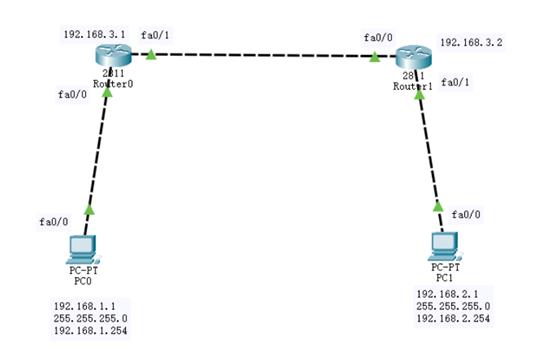
实验操作
配置Route0
Router>en
Router#conf
Enter configuration commands, one per line. End with CNTL/Z
Router(config)#interface fa0/0
Router (config-if)#ip add 192.168.1.254 255.255.255.0 Router(config-if)#no shutdown
Router (config-if)#exit
Router(config)#interface fa0/1
Router (config-if)#ip add 192.168.3.2 255.255.255.0 Router (config-if)#no shutdown
Router(config-if)#exit
Router(config)#exit
Router#en
Router#conf t
Router(config)#route rip
Router(config-router)#version 2
Router(config-router)#network 192.168.1.0
Router(config-router)#network 192.168.2.0
Router(config-router)#network 192.168.3.0
Router(config-router)#exit
Router(config)#exit
配置Route1的方式和配置Route0相同,将相应的ip地址和网关输入正确即可
实验结果:PC0 ping PC1
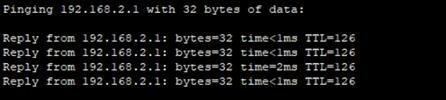
成功
四、实验心得
通过本次实验,我学会了如何使用rip动态路由协议,收获颇丰。但是我认为自己的水平确实仍有不足,对于相应的配置也只是达到会用的阶段,只能根据网络的相关资料,照葫芦画瓢,还差十万八千里,所以课后自学我还得继续加油
以上是关于RIP实验心得的主要内容,如果未能解决你的问题,请参考以下文章