typora中 image load failed 和picgo不能预览上传图片的解决方案
Posted AZ_POLARIS
tags:
篇首语:本文由小常识网(cha138.com)小编为大家整理,主要介绍了typora中 image load failed 和picgo不能预览上传图片的解决方案相关的知识,希望对你有一定的参考价值。
前言:在使用Typora软件写博客上传到网站上时,发现本地图片在个人博客上失效,一个一个添加图片有些麻烦,于是考虑在使用Typora时将使用的图片自动上传到云端,使用网页链接作为图片链接。方案采用的是picgo+gitee搭建个人图床,这里笔者参考的教程是
可能原因
1:Typora上传图片使用的是绝对路径或相对路径,当MD文件移动时会出现图片加载失败情况
解决方案:使用相对路径
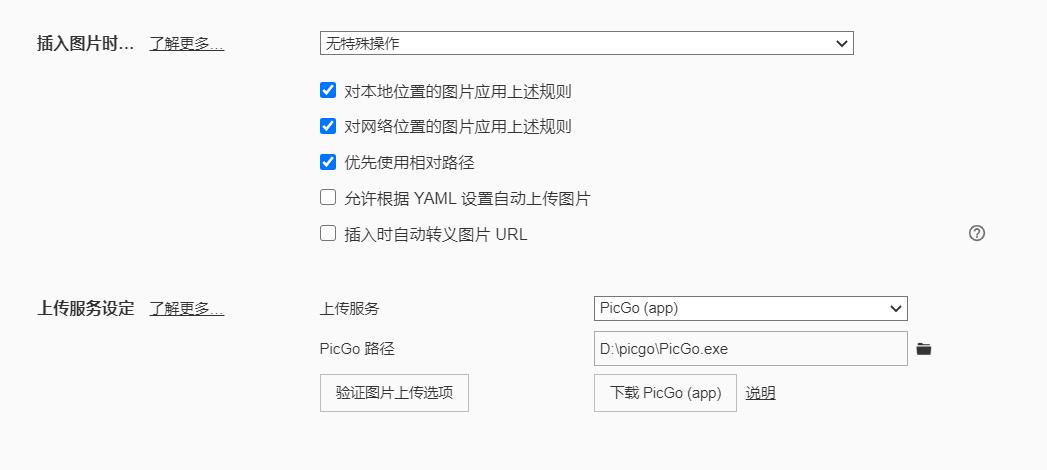
2:QQ截图名字过长
解决方案:在picgo设置中开启上传前重命名和时间戳重命名
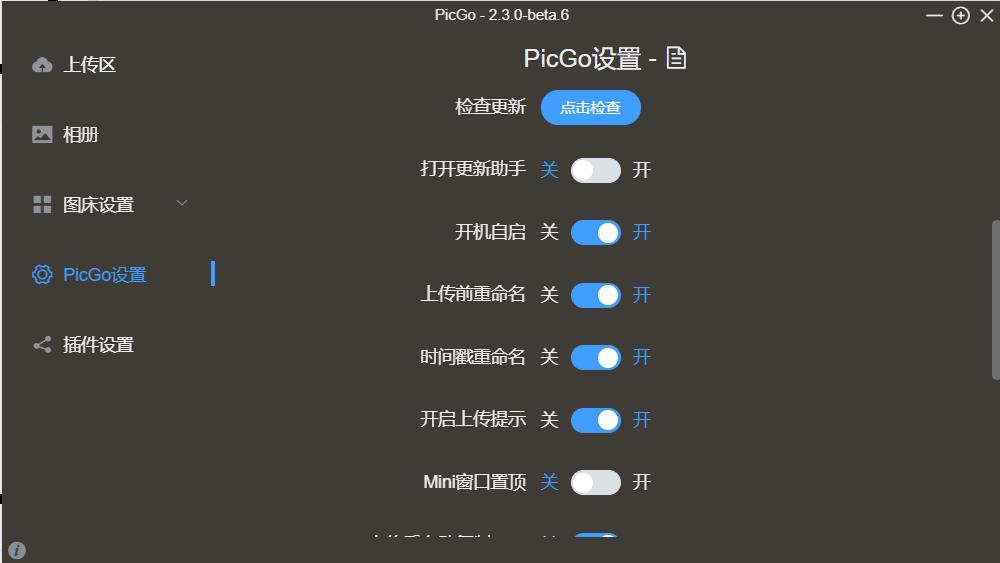
3:gitee仓库设置成了私人仓库,picgo和Typora都不能正常显示图片,picgo不能预览
picgo不能正常预览图片
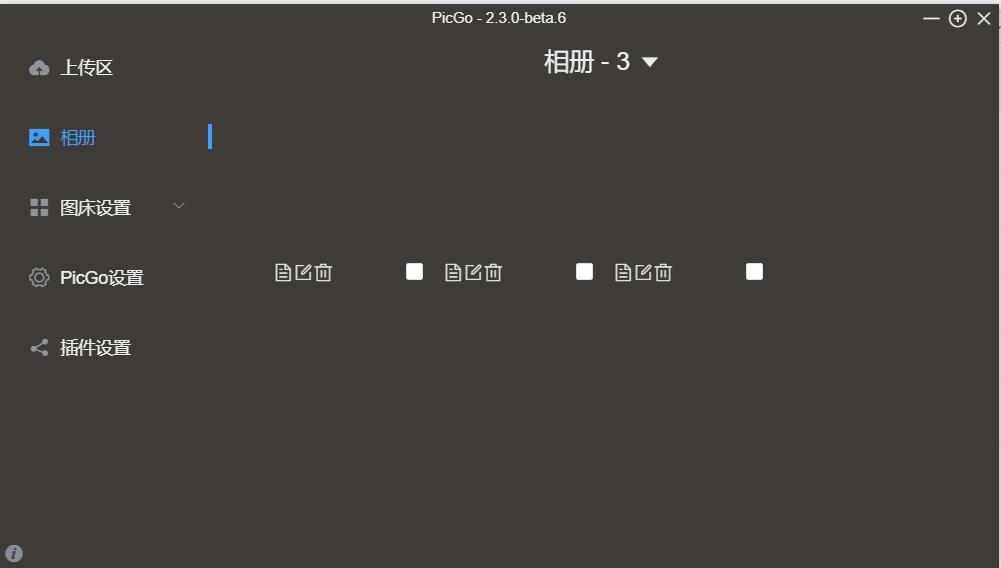
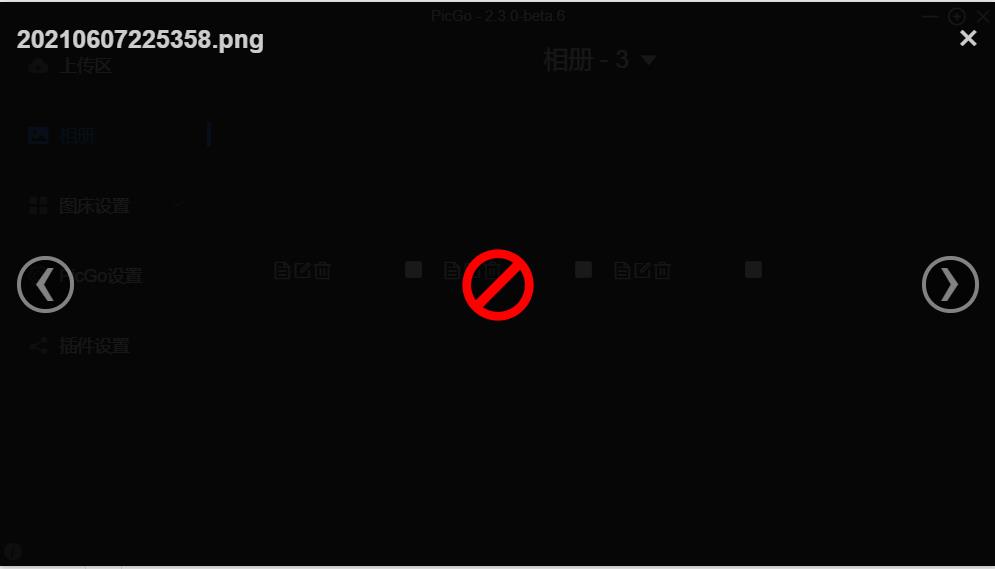
Typora也不能读取图片
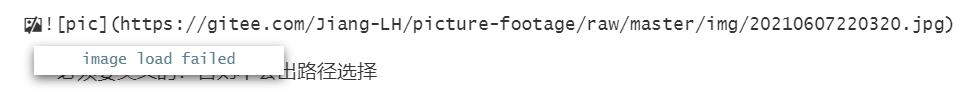
解决方案:
在gitee中将对应的仓库设置为公开仓库
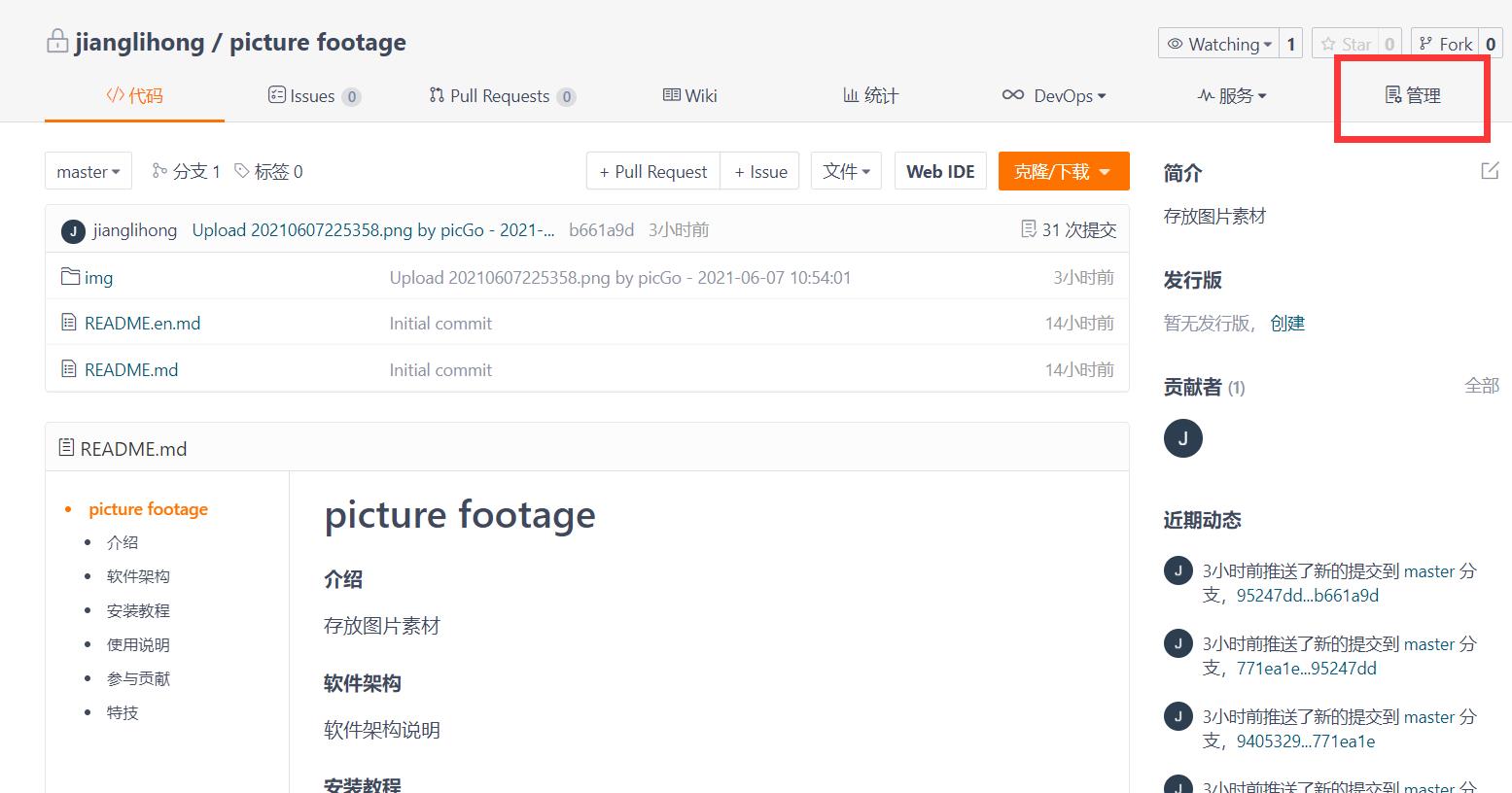


恢复后picgo和Typora都恢复正常

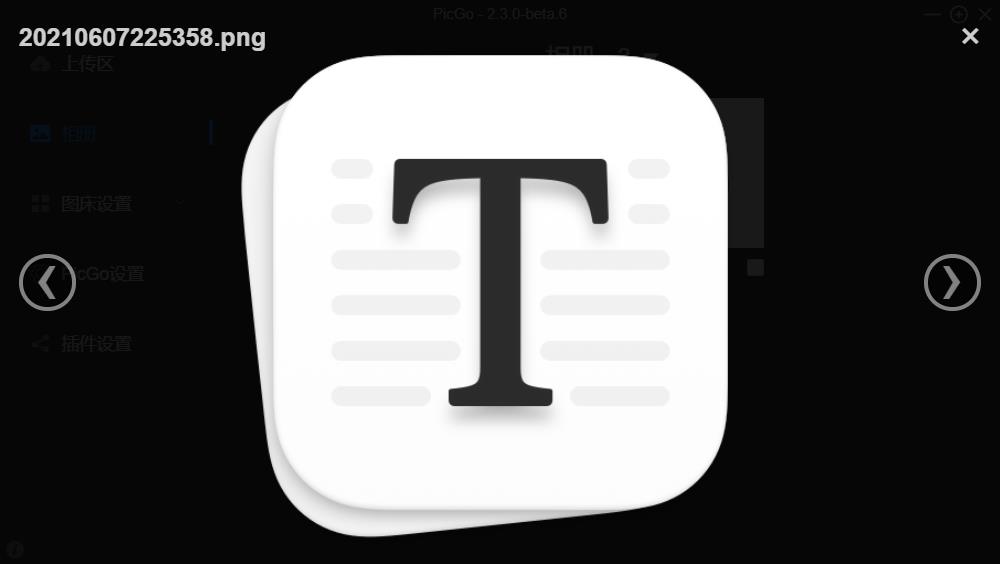
以上是关于typora中 image load failed 和picgo不能预览上传图片的解决方案的主要内容,如果未能解决你的问题,请参考以下文章
Typora上传图片后提示 “image load failed“ 无法加载出图片
Typora上传图片后提示 “image load failed“ 无法加载出图片
Typora上传图片后提示 “image load failed“ 无法加载出图片
微信小程序,报错,failed to load local image resource /pages/
UserWarning: Failed to load image Python extension: warn(f“Failed to load image Python extension:
