第十四周作业
Posted 计算机1901金皓楠
tags:
篇首语:本文由小常识网(cha138.com)小编为大家整理,主要介绍了第十四周作业相关的知识,希望对你有一定的参考价值。
2、设计2个类,要求如下:(知识点:类的继承 方法的覆
盖) [必做题]
- 2.1 定义一个汽车类Vehicle,
- 2.1.1 属性包括:汽车品牌brand(String类型)、颜色clr
(String类型)和速度speed(duble类型)。
- 2.1.2 至少提供一个有参的构造方法(要求品牌和颜色可以
初始化为任意值,但速度的初始值必须为0)。
- 2.1.3 为属性提供访问器方法。注意:汽车品牌一旦初始化
之后不能修改。
- 2.1.4 定义一个一般方法run(),用打印语句描述汽车奔跑的
功能
- 2.1.5 在main方法中创建一个品牌为―benz‖、颜色为―black‖
的汽车。
- 2.2 定义一个Vehicle类的子类轿车类Car,要求如下:
- 2.2.1 轿车有自己的属性载人数lader(int 类型)。
- 2.2.2 提供该类初始化属性的构造方法。
- 2.2.3 重新定义run(),用打印语句描述轿车奔跑的功能。
- 2.2.4 在main方法中创建一个品牌为―Hnda‖、颜色为―red‖
,载人数为2人的轿车。
package chap10; public class Vehicle { protected String brand; protected String color; protected double speed; public Vehicle() { super(); } public Vehicle(String brand, String color, double speed) { super(); this.brand = brand; this.color = color; this.speed = 0; } public String getBrand() { return brand; } public String getColor() { return color; } public void setColor(String color) { this.color = color; } public double getSpeed() { return speed; } public void setSpeed(double speed) { this.speed = speed; } public void run() { System.out.println("一辆品牌为" + brand + "颜色为" + color + "正以" + speed + "的速度行驶"); } } class Car extends Vehicle { private int loader; public Car(String brand, String color, double speed,int loader) { super(brand,color,speed); this.loader = loader; } public Car() { super(); } public int getLoader() { return loader; } public void setLoader(int loader) { this.loader = loader; } public void run() { System.out.println("一辆品牌为" + brand+ "颜色为" + color + "载人数为" + loader); } }
package chap10; public class text { public static void main(String[] args) { // TODO Auto-generated method stub Vehicle v = new Vehicle("benz", "black", 100); v.run(); Car c=new Car("Honda","red",100, 2); c.run(); } }
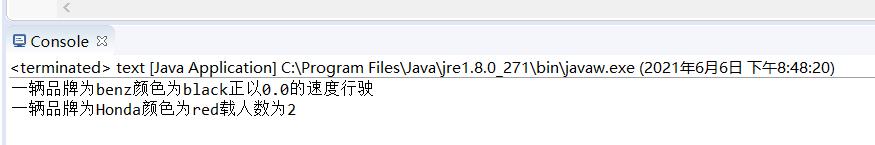
- 3、设计三个类,分别如下:(知识点:抽象类及抽象方法
) [必做题]
- 3.1 设计Shape表示图形类,有面积属性area、周长属性per,
颜色属性clr,有两个构造方法(一个是默认的、一个是
为颜色赋值的),还有3个抽象方法,分别是:getArea计算
面积、getPer计算周长、shwAll输出所有信息,还有一个求
颜色的方法getClr。
- 3.2 设计 2个子类:
- 3.2.1 Rectangle表示矩形类,增加两个属性,Width表示长度
、height表示宽度,重写getPer、getArea和shwAll三个方法
,另外又增加一个构造方法(一个是默认的、一个是为高度
、宽度、颜色赋值的)。
- 3.2.2 Circle表示圆类,增加1个属性,radius表示半径,重写
getPer、getArea和shwAll三个方法,另外又增加两个构造
方法(为半径、颜色赋值的)。
- 3.3 在main方法中,声明创建每个子类的对象,并调用2个
子类的shwAll方法。
package chap10; public abstract class Shape { protected double area; protected double per; protected String color; public Shape() { super(); } public Shape(double area, double per, String color) { super(); this.area = area; this.per = per; this.color = color; } public abstract double getArea(); public abstract double getPer(); public abstract void showAll(); public void getColor() { System.out.println("这个图形的颜色为" + color); } } class Rectangle extends Shape { private double width; private double height; public Rectangle() { super(); } public Rectangle(double area, double per, String color, double width, double height) { super(area, per, color); this.width = width; this.height = height; } public double getWidth() { return width; } public void setWidth(double width) { this.width = width; } public double getHeight() { return height; } public void setHeight(double height) { this.height = height; } public double getArea() { return width * height; } public double getPer() { return (width + height) * 2; } public void showAll() { System.out.println("这个矩形的长为" + width + "这个矩形的宽为" + height + "这个矩形的面积为" + getArea() + "这个矩形的周长为" + getPer()); } } class Circle extends Shape { private double radius; public Circle() { super(); } public Circle(double area, double per, String color, double radius) { super(area, per, color); this.radius = radius; } public double getRadius() { return radius; } public void setRadius(double radius) { this.radius = radius; } public double getArea() { return 3.14 * radius * radius; } public double getPer() { return 2 * 3.14 * radius; } public void showAll() { System.out.println("这个圆形的半径为" + radius + "这个圆形的面积为" + getArea() + "这个圆形的周长为" + getPer()); } }
package chap10; public class text1 { public static void main(String[] args) { // TODO Auto-generated method stub Rectangle r=new Rectangle(); r.setWidth(5.0); r.setHeight(4.0); r.showAll(); Circle c=new Circle(); c.setRadius(2.0); c.showAll(); } }
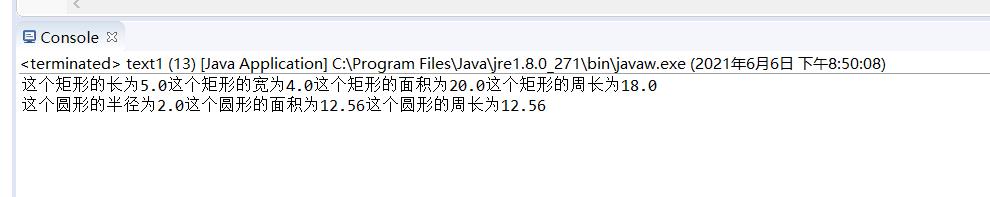
以上是关于第十四周作业的主要内容,如果未能解决你的问题,请参考以下文章