使用Jekyll + GitHub Pages免费搭建个人博客
Posted VectorX
tags:
篇首语:本文由小常识网(cha138.com)小编为大家整理,主要介绍了使用Jekyll + GitHub Pages免费搭建个人博客相关的知识,希望对你有一定的参考价值。
使用Jekyll + GitHub Pages免费搭建个人博客




✨ My Blog:无名の辈 | VectorX (vectorxxxx.github.io)
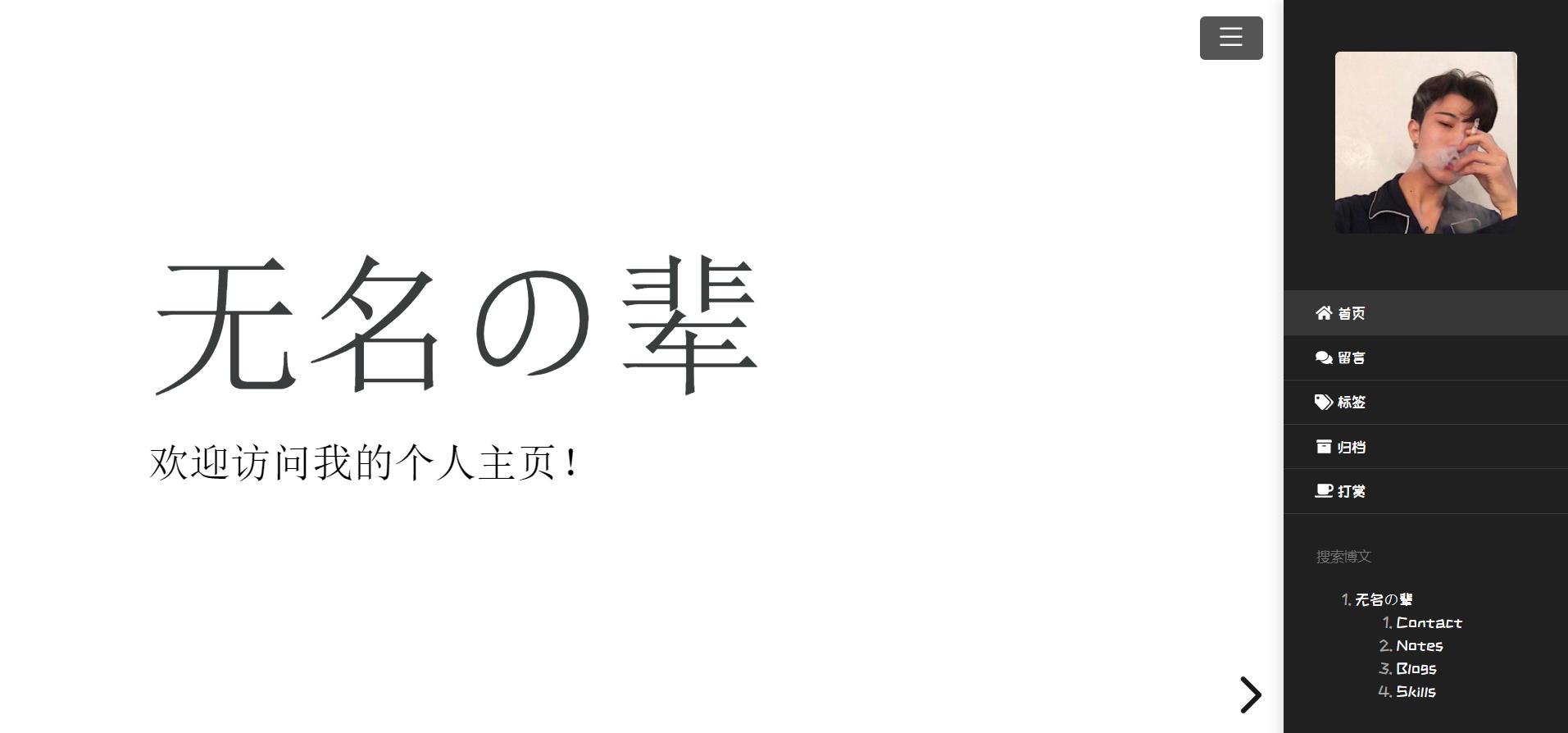
Download
- ✅ Ruby:Downloads (rubyinstaller.org) 【参考:Ruby安装演示_小蓝枣的博客-CSDN博客_ruby安装】
- ✅ RubyGems:Download RubyGems | RubyGems.org | Ruby 社区 Gem 托管
- ✅ Git:Git - Downloads (git-scm.com)
- ⬜ Node.js:Download | Node.js (nodejs.org)
- ⬜ Python:Download Python | Python.org
✨ 因为我本地已经有Node.js和Python环境了,所以无法验证是否确实需要。不过参考了很多教程,大多数是没有说明需要安装两种环境的。如果你在安装过程中遇到问题,可以再选择安装。
Install
# 1. 安装RubyGems:解压缩RubyGems并cd至其目录下
cd rubygems
ruby setup.rb
# 2. 替换gem源(可选)
gem sources --add https://gems.ruby-china.org/ --remove https://rubygems.org/
gem sources -l
# 3. 安装jekyll
gem install jekyll
# 4. 安装bundler
gem install bundler
✨ 至此,我们的基本环境已经搭建完毕
Clone
✨ Github上Fork项目:wu-kan/wu-kan.github.io: my homepage & template for jekyll-theme-WuK
✨ 修改Settings设置:格式your_username.github.io
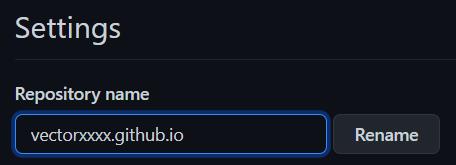
# 1. 克隆Github项目,svn和git方式二选一
git clone https://github.com/vectorxxxx/vectorxxxx.github.io
# 快速下载必要的文件,过滤模板中博文和图片
# svn checkout https://github.com/vectorxxxx/vectorxxxx.github.io/trunk/ --depth=files
# 2. 自动下载并部署所有依赖
cd vectorxxxx.github.io
bundle install
Run
# 运行启动命令 s/serve/server is all right!
bundle exec jekyll serve
# 如果出现端口冲突,可以手动指定端口号
bundle exec jekyll serve --port [port]
Themes
- ❤️ http://jekyllthemes.org/
- ❤️ https://github.com/jekyll/jekyll
- ❤️ https://jekyllthemes.dev/
Theme
- ⭐ wu-kan/wu-kan.github.io: my homepage & template for jekyll-theme-WuK
- ⭐ Huxpro/huxpro.github.io: My Blog / Jekyll Themes / PWA
- ⭐ mattvh/jekyllthemes: A directory of the best-looking themes for Jekyll blogs (github.com)
- ⭐ mmistakes/minimal-mistakes: Jekyll theme for building a personal site, blog, project documentation, or portfolio. (github.com)
Link
以上是关于使用Jekyll + GitHub Pages免费搭建个人博客的主要内容,如果未能解决你的问题,请参考以下文章
