Prometheus安装与配置
Posted 我是廖志伟
tags:
篇首语:本文由小常识网(cha138.com)小编为大家整理,主要介绍了Prometheus安装与配置相关的知识,希望对你有一定的参考价值。
提示:文章写完后,目录可以自动生成,如何生成可参考右边的帮助文档
文章目录
前言
借助docker来安装,新建目录docker-monitor,在里面创建文件docker-compose.yml
一、docker-compose.yml
version: "3"
services:
prometheus:
image: prom/prometheus:v2.4.3
container_name: 'prometheus'
volumes:
- ./prometheus/:/etc/prometheus/ #映射prometheus的配置文件
- /etc/localtime:/etc/localtime:ro #同步容器与宿主机的时间,这个非常重要,如果时间不一致,会导致prometheus抓不到数据
ports:
- '9090:9090'
二、prometheus.yml
在docker-monitor目录下新增prometheus目录,在里面创建prometheus配置文件prometheus.yml
global: #全局配置
scrape_interval: 15s #全局定时任务抓取性能数据间隔
scrape_configs: #抓取性能数据任务配置
- job_name: 'tulingmall-order' #抓取订单服务性能指标数据任务,一个job下可以配置多个抓紧的targets,比如订单服务多个实例机器
scrape_interval: 10s #每10s抓取一次
metrics_path: '/actuator/prometheus' #抓取的数据url
static_configs:
- targets: ['192.168.31.60:8844'] #抓取的服务器地址
labels:
application: 'tulingmall-order-label' #抓取任务标签
- job_name: 'prometheus' #抓取prometheus自身性能指标数据任务
scrape_interval: 5s
static_configs:
- targets: ['localhost:9090']
三、启动
在docker-monitor目录下执行如下命令启动prometheus
在浏览器访问prometheus:http://106.14.132.94:9090/graph
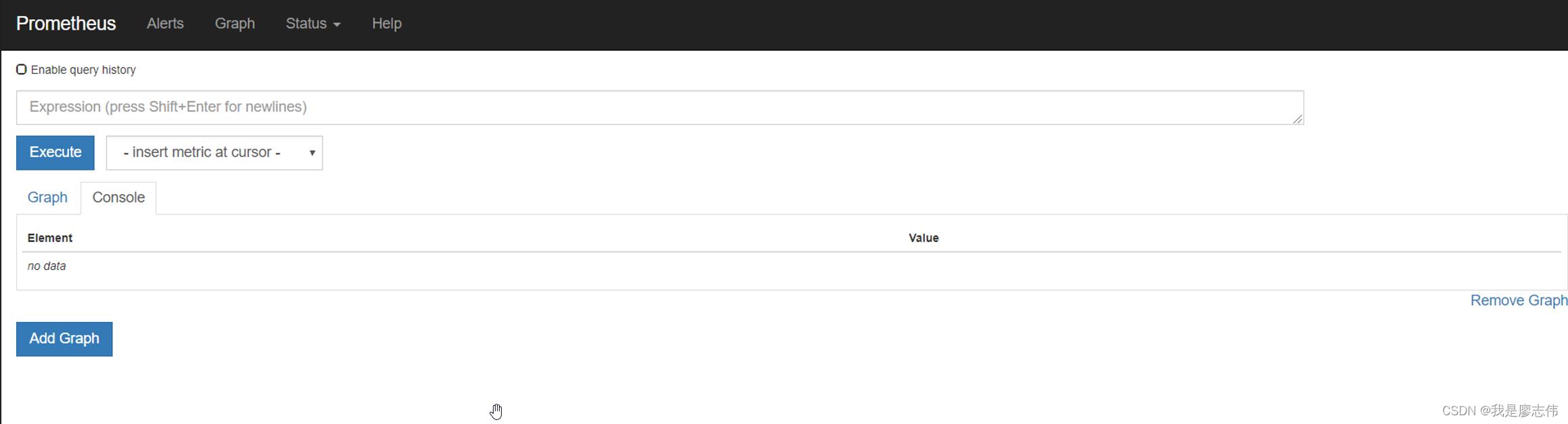
总结
提示:以上就是今天要讲的内容,本文仅仅简单介绍了Prometheus安装与配置
以上是关于Prometheus安装与配置的主要内容,如果未能解决你的问题,请参考以下文章