nginx 平滑升级和location配置案例
Posted fxx013
tags:
篇首语:本文由小常识网(cha138.com)小编为大家整理,主要介绍了nginx 平滑升级和location配置案例相关的知识,希望对你有一定的参考价值。
nginx平滑升级
概念:保证原有功能的基础上新增功能(模块)
流程:
- 获取原编译参数
- 下载需要的模块(GitHub等网站拉取)
- 重新编译,加上--add-module=/MODULE_PATH
- 备份程序并停止服务
- 覆盖新程序
- 启动新程序
//查看已编译的模块
[root@node1 ~]# nginx -V
nginx version: nginx/1.20.0
built by gcc 8.3.1 20191121 (Red Hat 8.3.1-5) (GCC)
built with OpenSSL 1.1.1g FIPS 21 Apr 2020
TLS SNI support enabled
configure arguments: --prefix=/usr/local/nginx --user=nginx --group=nginx --with-debug --with-http_ssl_module --with-http_realip_module --with-http_image_filter_module --with-http_gunzip_module --with-http_gzip_static_module --with-http_stub_status_module --http-log-path=/var/log/nginx/access.log --error-log-path=/var/log/nginx/error.log
//(已echo模块为例)拉取echo模块
[root@node1 ~]# git clone https://github.com/openresty/echo-nginx-module
...
[root@node1 ~]# ll
total 4
-rw-------. 1 root root 1179 Jan 4 00:36 anaconda-ks.cfg
drwxr-xr-x. 6 root root 186 May 30 18:00 echo-nginx-module
[root@node1 ~]# cd /usr/src/nginx-1.20.0/
[root@node1 nginx-1.20.0]# ll objs/ |grep nginx$
-rwxr-xr-x. 1 root root 6303992 May 24 22:07 nginx
//编译安装
[root@node1 nginx-1.20.0]# ./configure \\
--prefix=/usr/local/nginx
--user=nginx
--group=nginx
--with-debug
--with-http_ssl_module
--with-http_realip_module
--with-http_image_filter_module
--with-http_gunzip_module
--with-http_gzip_static_module
--with-http_stub_status_module
--http-log-path=/var/log/nginx/access.log
--error-log-path=/var/log/nginx/error.log
--add-module=/root/echo-nginx-module #添加该行
[root@node1 nginx-1.20.0]# make
...略
[root@node1 nginx-1.20.0]# ll objs/|grep nginx$
-rwxr-xr-x. 1 root root 6826280 May 30 18:14 nginx
//备份并升级
[root@node1 nginx-1.20.0]# nginx -s stop && cp /usr/local/nginx/sbin/nginx /tmp && cp objs/nginx /usr/local/nginx/sbin/ && nginx
cp: overwrite \'/usr/local/nginx/sbin/nginx\'? y
//查看编译后参数
[root@node1 nginx-1.20.0]# nginx -V
nginx version: nginx/1.20.0
built by gcc 8.3.1 20191121 (Red Hat 8.3.1-5) (GCC)
built with OpenSSL 1.1.1g FIPS 21 Apr 2020
TLS SNI support enabled
configure arguments: --prefix=/usr/local/nginx --user=nginx --group=nginx --with-debug --with-http_ssl_module --with-http_realip_module --with-http_image_filter_module --with-http_gunzip_module --with-http_gzip_static_module --with-http_stub_status_module --http-log-path=/var/log/nginx/access.log --error-log-path=/var/log/nginx/error.log --add-module=/root/echo-nginx-module
echo模块演示,通过echo一段信息判断是否能匹配location的资源
[root@node1 nginx]# vim conf/nginx.conf
...
server段追加
location / {
echo "rua";
}
[root@node1 nginx]# nginx -t
nginx: the configuration file /usr/local/nginx/conf/nginx.conf syntax is ok
nginx: configuration file /usr/local/nginx/conf/nginx.conf test is successful
[root@node1 nginx]# nginx -s reload
网页浏览器不支持echo
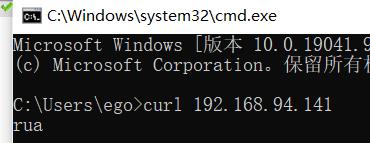
location配置案例
location相关配置
location区段,通过指定模式来与客户端请求的URI相匹配
Syntax: location [ = | ~ | ~* | ^~ ] uri { ... } #修饰符,uri
location @name { ... }
Default: —
Context: server, location(支持嵌套)
- root模式:指定一个目录,会搜索该目录下的index.html文件,不会去该目录下一级去找
[root@node1 ~]# cd /usr/local/nginx/html/
[root@node1 html]# ll
total 8
-rw-r--r--. 1 root root 494 May 24 22:07 50x.html
-rw-r--r--. 1 root root 612 May 24 22:07 index.html
//移动默认网页到test目录
[root@node1 html]# mkdir test
[root@node1 html]# mv index.html test/
[root@node1 html]# ll test/
total 4
-rw-r--r--. 1 root root 612 May 24 22:07 index.html
[root@node1 ~]# vim /usr/local/nginx/conf/nginx.conf
...
server段追加
location / { #“/”表示访问时默认网页
root html/test/; #指定html下的test目录
index index.html index.htm; #默认网页名称
}
[root@node1 ~]# nginx -s reload

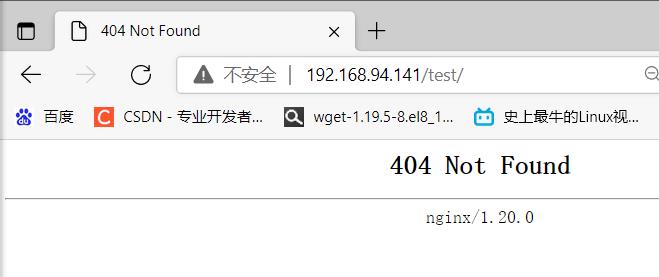
- alias模式(不会暴露网页存放目录,更安全)
Syntax: alias path;
Default: —
Context: location
[root@node1 ~]# vim /usr/local/nginx/conf/nginx.conf
...server段添加
location /a { #定义一个访问别名
alias html/test/; #指定别名默认网页存放路径,不在安装目录下则需要绝对路径
index index.html index.htm;
}
[root@node1 ~]# nginx -s reload


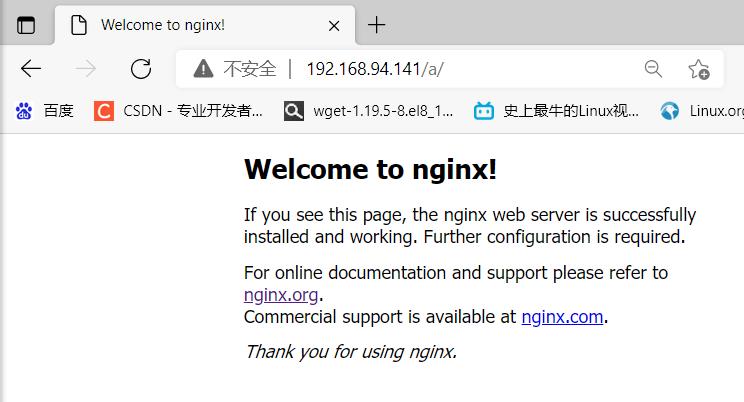
| 修饰符 | 功能 |
|---|---|
| = | 精确匹配 |
| ~ | 正则表达式模式匹配,区分大小写 |
| ~* | 正则表达式模式匹配,不区分大小写 |
| ^~ | 前缀匹配,类似于无修饰符的行为,也是以指定模块开始,不同的是,如果模式匹配,那么就停止搜索其他模式了,不支持正则表达式 |
| @ | 定义命名location区段,这些区段客户端不能访问,只可以由内部产生的请求来访问,如try_files或error_page等 |
location匹配案例
通过echo来验证
//通配
server {
listen 80;
server_name a.example.com;
location /a {
echo "this is /";
}

//=精确匹配
server {
listen 80;
server_name a.example.com;
location = /a {
echo "this is =";
}
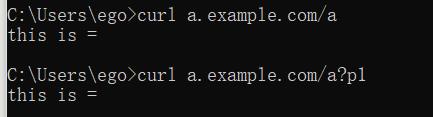
//正则匹配
//区分大小写
location ~ /a {
echo "this is ~";
}
//不区分大小写
location ~* /a {
echo "this is ~*";
}
只有开头含有小写a才能匹配
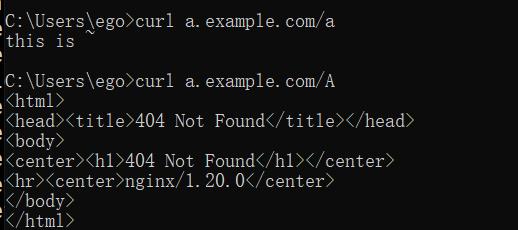
开头大小写a都能匹配

//正则前缀匹配uri开始
location ^~ /a {
echo "this is ~*";
}
只匹配小写a开头的
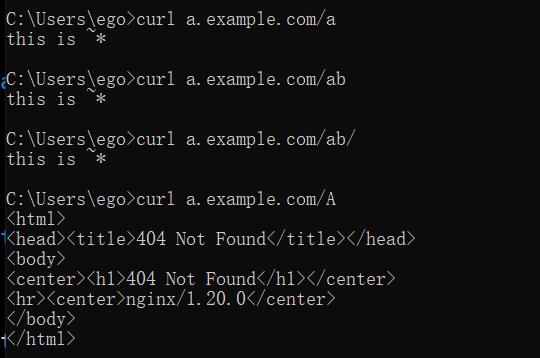
匹配优先级:=, ^~, ~/~*,/
location优先级:(location =) > (location 完整路径) > (location ^~ 路径) > (location ~,~* 正则顺序) > (location 部分起始路径) > (/)
以上是关于nginx 平滑升级和location配置案例的主要内容,如果未能解决你的问题,请参考以下文章