09 spark连接mysql数据库
Posted 落幕无华
tags:
篇首语:本文由小常识网(cha138.com)小编为大家整理,主要介绍了09 spark连接mysql数据库相关的知识,希望对你有一定的参考价值。
spark连接mysql数据库:
1.安装启动检查Mysql服务。
2.spark 连接mysql驱动程序。
–cp /usr/local/hive/lib/mysql-connector-java-5.1.40-bin.jar /usr/local/spark/jars
netstat -tunlp (3306)


3.启动 Mysql shell,新建数据库spark,表student。
select * from student;
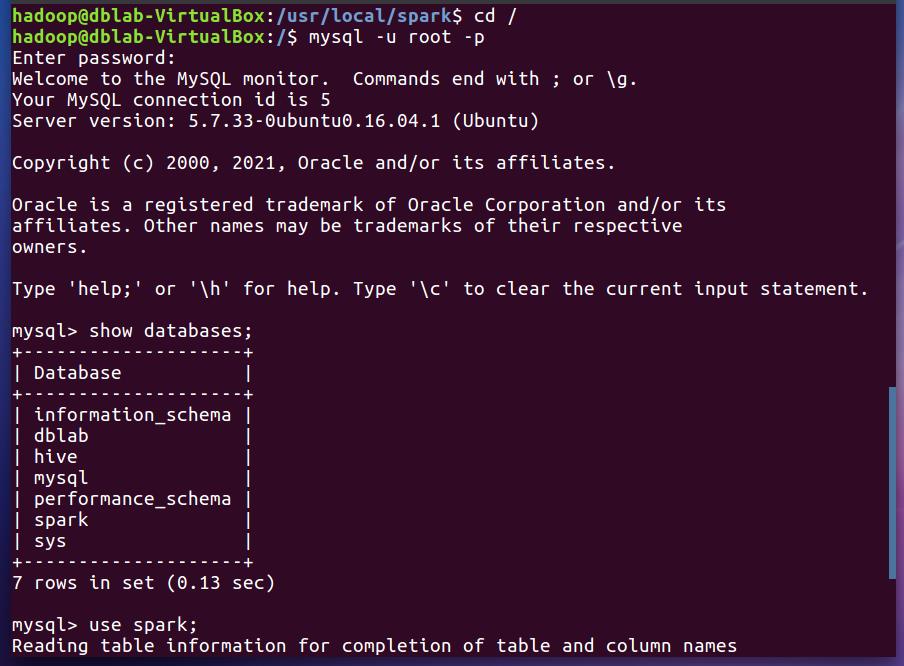
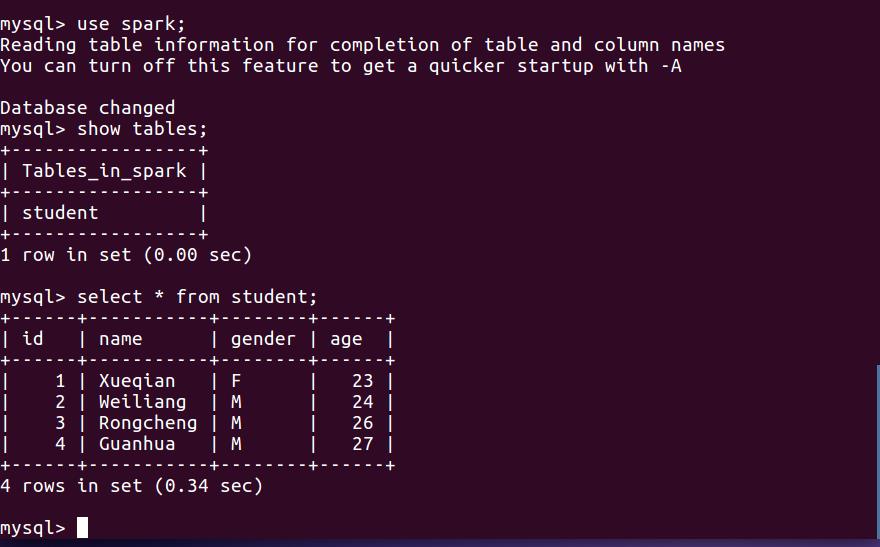
4.spark读取MySQL数据库中的数据
spark.read.format("jdbc").option("url", "jdbc:mysql://localhost:3306/spark?useSSL=false") ... .load()

5.spark向MySQL数据库写入数据
studentDF.write.format(‘jdbc’).option(…).mode(‘append’).save()
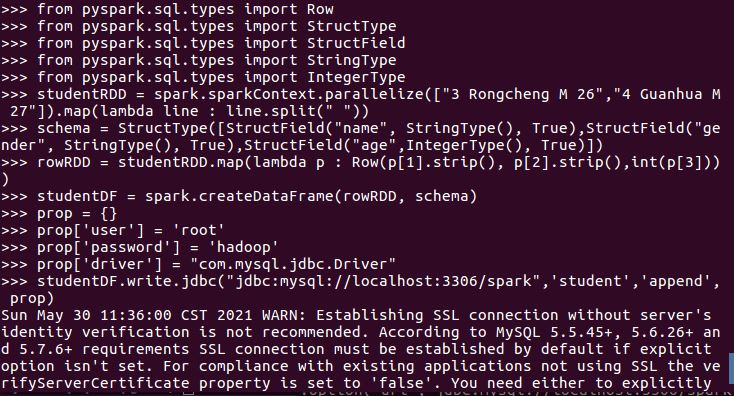
再次读取student表
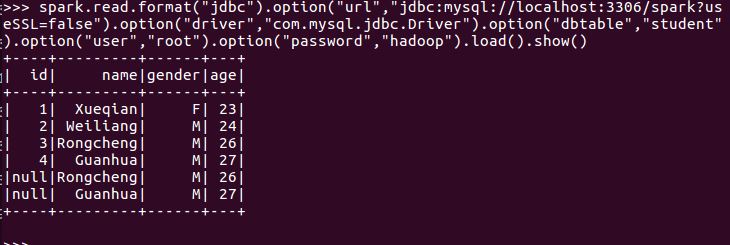
以上是关于09 spark连接mysql数据库的主要内容,如果未能解决你的问题,请参考以下文章