Web前端HTML5&CSS312-字体
Posted VectorX
tags:
篇首语:本文由小常识网(cha138.com)小编为大家整理,主要介绍了Web前端HTML5&CSS312-字体相关的知识,希望对你有一定的参考价值。
字体
1. 字体相关的样式
我们前面讲过字体的两个属性
-
color用来设置字体颜色 -
font-size字体的大小em相当于当前元素的一个font-sizerem相对于根元素的一个font-size
当然,字体的属性并不止这些
2. font-family
font-family 字体族(字体的格式)
-
serif衬线字体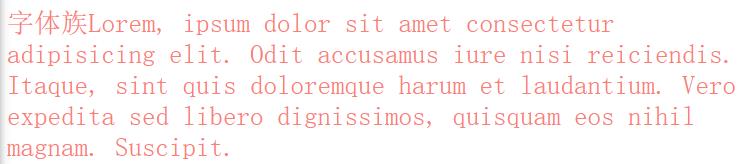
-
sans-serif非衬线字体
-
monospace等宽字体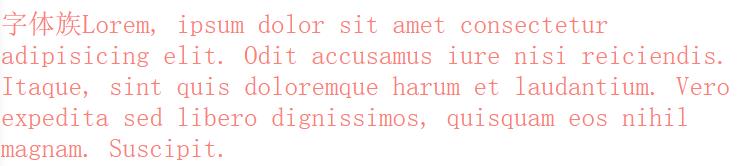
-
cursive手写体
-
fantasy梦幻字体
上述字体均不表示具体的某种字体,而是字体的分类
我们经常使用的一些字体,如微软雅黑、黑体、楷体、宋体、Consolas等,才是具体的某种字体
也就是说,font-family 指定字体的类别,浏览器会自动使用该类别下的字体
font-family可以同时指定多个字体,多个字体间使用,隔开
字体生效时优先使用第一个,第一个无法使用则使用第二个,以此类推
font-family: \'Courier New\', Courier, monospace
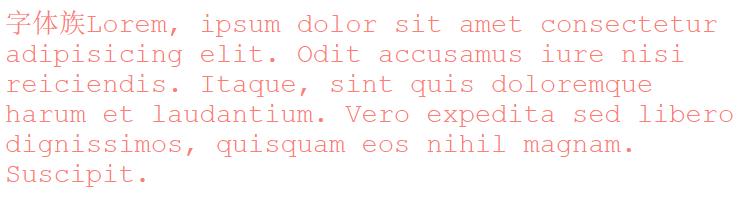
3. 几种字体
我是乱分类的,随便看看就好
手写体
Indie Flower
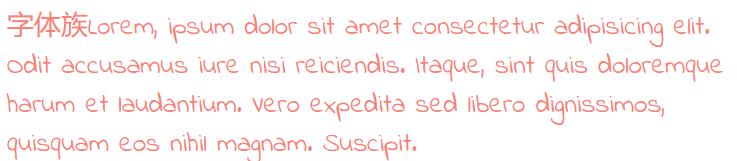
Ink Free
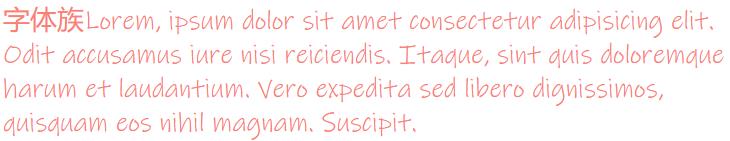
Nanum Pen
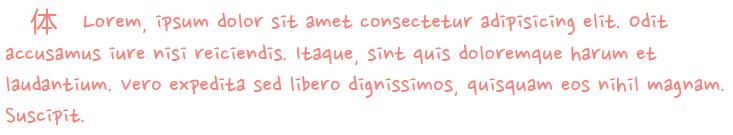
MV Boli
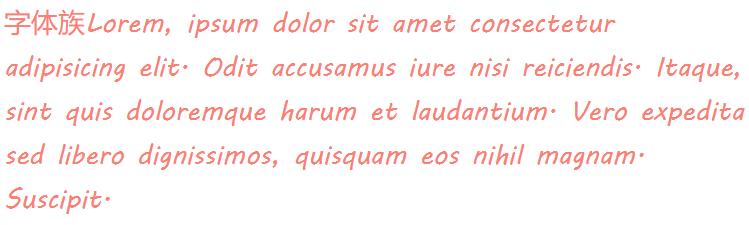
Segoe Print
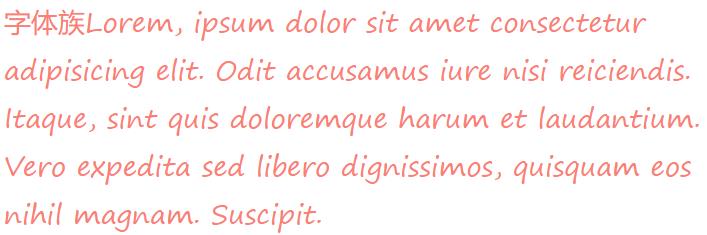
Shadows Into
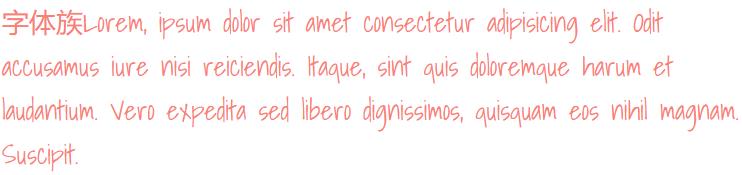
艺术体
Barrio
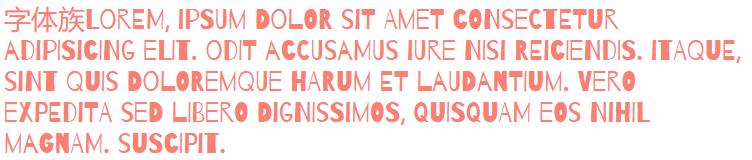
Julius Sans One
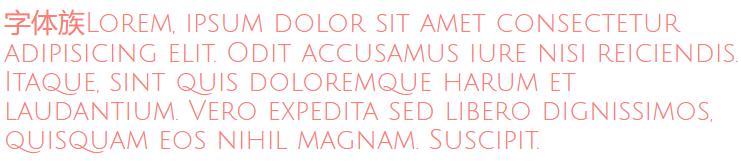
Lobster
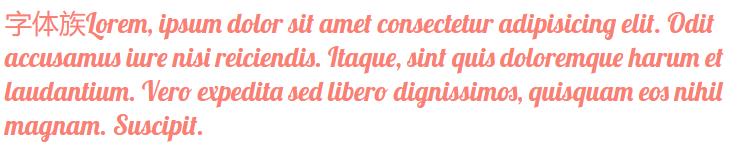
Monoton

Poiret One
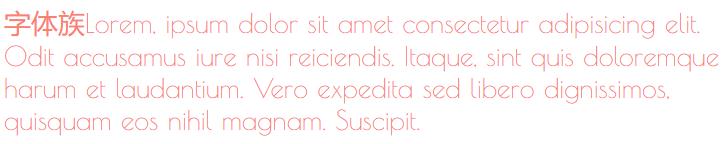
乱码字体
MT Extra
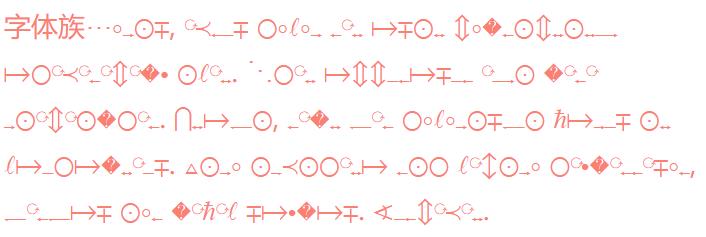
Symbol
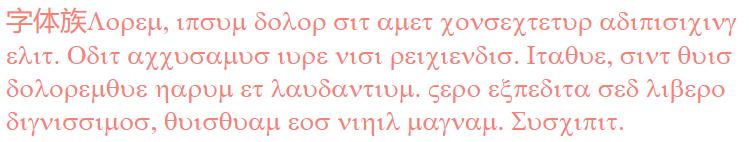
Webdings

Wingdings

中文字体
方正粗黑宋简体
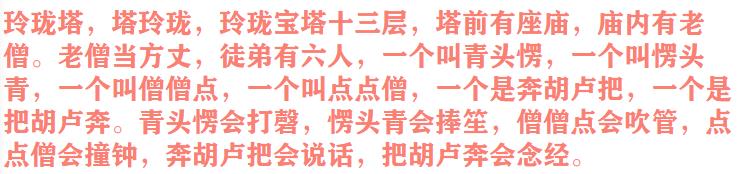
微软雅黑

黑体

楷体
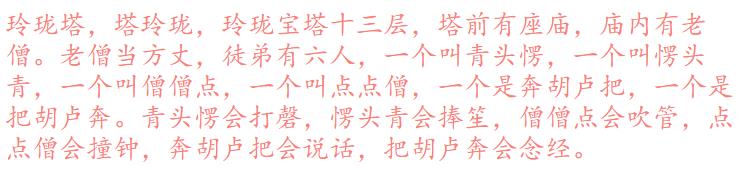
宋体

仿宋
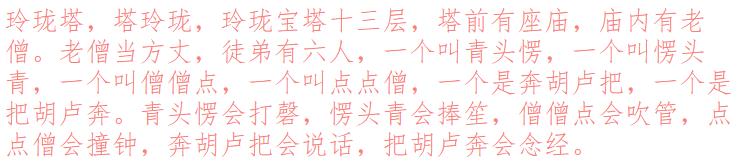
4. @font-face
我们除了可以使用系统自带的字体样式外,还可以在服务器端自定义字体位置
@font-face可以将服务器中的字体直接提供给用户去使用
@font-face {
/* 指定字体名字 */
font-family: \'myFont1\';
/* 服务器中字体路径 */
src: url(\'/font/ZCOOLKuaiLe-Regular.woff\'),
url(\'/font/ZCOOLKuaiLe-Regular.otf\'),
url(\'/font/ZCOOLKuaiLe-Regular.ttf\') format(\'truetype\');/* 指定字体格式,一般不写 */
}
p {
font-size: 30px;
color: salmon;
font-family: myFont1;
}
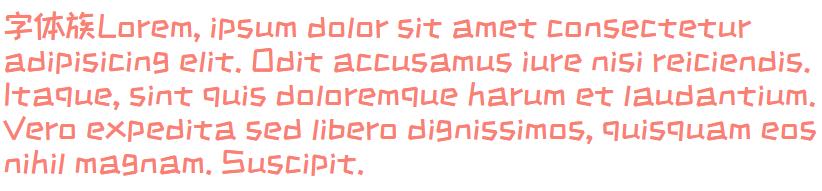
问题
- 加载速度:受网络速度影响,可能会出现字体闪烁一下变成最终的字体
- 版权:有些字体是商用收费的,需要注意
- 字体格式:字体格式也有很多种(woff、otf、ttf),未必兼容,可能需要指定多个
5. 图标字体(iconfont)
图标字体简介
在网页中经常需要使用一些图标,可以通过图片来引入图标但是图片大小本身比较大,并且非常的不灵活
所以在使用图标时,我们还可以将图标直接设置为字体,然后通过@font-face的形式来对字体进行引入
这样我们就可以通过使用字体的形式来使用图标
fontawesome
下载解压完毕之后,直接将css和webfonts移动到项目中即可使用
示例
<link rel="stylesheet" href="/font/fontawesome/css/all.css">
<style>
i {
color: green;
}
.fa-venus-mars,
.fa-mars-double {
color: red;
}
.fa-html5 {
color: #E34D22;
}
.fa-css3 {
color: blue;
}
.fa-js {
color: #D1B514;
}
</style>
<!-- 大小 -->
<i class="fab fa-weixin fa-lg"></i>
<i class="fab fa-weixin fa-2x"></i>
<i class="fab fa-weixin fa-3x"></i>
<br>
<!-- 边框 -->
<i class="fab fa-weixin fa-2x fa-border"></i>
<br>
<!-- 旋转 -->
<i class="fab fa-weixin fa-2x fa-rotate-90 "></i>
<!-- 水平对称 -->
<i class="fab fa-weixin fa-2x fa-flip-horizontal "></i>
<!-- 垂直对称 -->
<i class="fab fa-weixin fa-2x fa-flip-vertical "></i>
<br>
<!-- 动画 -->
<i class="fa fa-venus-mars fa-3x fa-spin"></i>
<i class="fa fa-mars-double fa-3x fa-pulse"></i>
<br>
<!-- 列表 -->
<ul class="fa-ul">
<li><i class="fa-li fa fa-check-square"></i>can be used</li>
<li><i class="fa-li fa fa-spinner fa-spin"></i>as bullets</li>
<li><i class="fa-li fa fa-square"></i>in lists</li>
</ul>
<br><br><br>
<!-- 组合 -->
<span class="fa-stack fa-lg">
<i class="fab fa-html5 fa-stack-1x fa-10x"></i>
<i class="fab fa-css3 fa-stack-1x fa-4x"></i>
<i class="fab fa-js fa-stack-1x fa-2x"></i>
</span>
效果

其中fas/fab是免费的,其他是收费的
图标字体其他使用方式
通过伪元素设置
- 找到要设置图标的元素通过
::before或::after选中 - 在
content中设置字体的编码 - 设置字体的样式
fab:font-family: \'Font Awesome 5 Brands\';fas:font-family: \'Font Awesome 5 Free\'; font-weight:900;
示例
<style>
.poem {
width: 200px;
height: 300px;
margin: auto;
}
li {
list-style: none;
margin-left: -40px;
}
li::before {
content: \'\\f130\';
/* font-family: \'Font Awesome 5 Brands\'; */
font-family: \'Font Awesome 5 Free\';
font-weight: 900;
margin-right: 10px;
color: gray;
}
</style>
<div class="poem">
<h1>武陵春·春晚</h1>
<p> [宋] 李清照</p>
<ul>
<li>风住尘香花已尽,</li>
<li>日晚倦梳头。</li>
<li>物是人非事事休,</li>
<li>欲语泪先流。</li>
<li>闻说双溪春尚好,</li>
<li>也拟泛轻舟。</li>
<li>只恐双溪舴艋舟,</li>
<li>载不动、许多愁。</li>
</ul>
</div>
效果
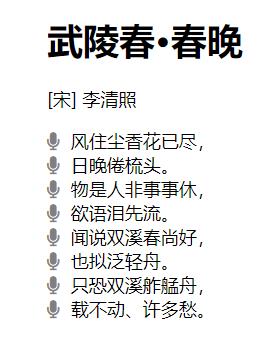
通过实体设置
通过实体来使用图标字体:&#x图标编码;
示例
<i class="fas"></i>
效果

iconfont
iconfont是阿里的一个图标字体库,海量图标库,图标字体非常丰富
但是版权有点模横两可,如果需要商用,最好联系作者
不过一般情况下,公司企业都会有自己的UI设计团队,会自己去进行设计
这里使用方式大同小异,不过
- iconfont需要添加购物车后再添加至项目然后下载,下载包中有demo.html,详细介绍了使用方式
- iconfont也提供了一种在线方式,直接在
我的项目中选择在线链接可以复制出一份@font-face的css代码

后续步骤与前面介绍的一致
示例
<!-- <link rel="stylesheet" href="/font/iconfont/iconfont.css"> -->
<style>
i.iconfont {
font-size: 100px;
}
p::before {
content: \'\\e811\';
font-family: \'iconfont\';
font-size: 50px;
}
/* 3、通过在线连接:这里link和@font-face择其一即可 */
@font-face {
font-family: \'iconfont\';
/* Project id 2580407 */
src: url(\'//at.alicdn.com/t/font_2580407_c0kpuhebb7r.woff2?t=1622373966454\') format(\'woff2\'),
url(\'//at.alicdn.com/t/font_2580407_c0kpuhebb7r.woff?t=1622373966454\') format(\'woff\'),
url(\'//at.alicdn.com/t/font_2580407_c0kpuhebb7r.ttf?t=1622373966454\') format(\'truetype\');
}
</style>
<!-- 1、通过字符实体设置 -->
<i class="iconfont"></i>
<i class="iconfont"></i>
<i class="iconfont"></i>
<i class="iconfont"></i>
<!-- 2、通过伪元素设置 -->
<p>Lorem ipsum, dolor sit amet consectetur adipisicing elit. Totam deserunt tempore fugit quos eaque, ipsa rerum
suscipit iure cumque aspernatur esse cupiditate nihil quas nulla odit? Sequi accusantium labore maiores.</p>
效果
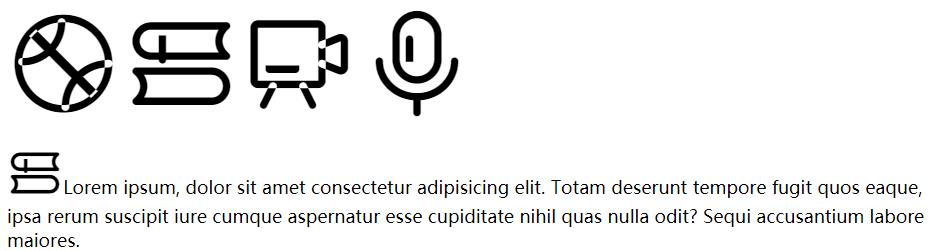
以上是关于Web前端HTML5&CSS312-字体的主要内容,如果未能解决你的问题,请参考以下文章