Unity 游戏黑暗之光笔记第五章 背包系统的实现
Posted ananoi
tags:
篇首语:本文由小常识网(cha138.com)小编为大家整理,主要介绍了Unity 游戏黑暗之光笔记第五章 背包系统的实现相关的知识,希望对你有一定的参考价值。
Unity 网络游戏黑暗之光笔记
第五章 背包系统的实现
1.开发功能按钮

注意Anchors的位置,可以让图标在窗口变化时保持相对位置不会变化
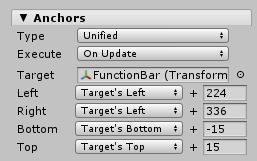
2.功能按钮的事件的监听
- 给FunctionBar添加脚本分别给按钮添加点击方法监听事件
public void OnStatusButtonClick() { } public void OnBagButtonClick() { } public void OnEquipButtonClick() { } public void OnSkillButtonClick() { } public void OnSettingButtonClick() { }
3.创建物品信息的管理系统
- 使用Text文件存储信息
- 添加icon给Atals图集
- 创建用来管理管理信息的TXT 文档 OjbectsInfoList
//对应的信息名称 //ID,游戏名称,icon名称,类型,hp,mp,出售价,购买价 1001,小瓶血药,icon-potion1,Drug,50,0,50,60 1002,大瓶血药,icon-potion2,Drug,100,0,70,100 1003,蓝药,icon-potion3,Drug,0,100,60,80
创建ObjectInfo脚本管理信息
//使用单例模式 void Awake() { _instance = this; ReadInfo(); } //定义各个物品的功能 public enum ObjectType { Drug, Equip, Mat } //表示物品的一条信息 public class ObjectInfo { public int id; //id public string name;//名称 public string icon_name;//这个名称是存储在图集中的名称 icon名称 public ObjectType type;//类型(药品drug) public int hp; //加血量值 public int mp;//加魔法值 public int price_sell;//出售价 public int price_buy;//购买 }
- 在程序中读取文本,将物品信息读取到内存
使用TextAcess类
获取文本文件
public TextAsset objectsInfoListText;
要把获取的字符存到字典要引用新的命名空间
using System.Collections.Generic;
public static ObjectsInfo _instance; private Dictionary<int, ObjectInfo> objectInfoDict = new Dictionary<int, ObjectInfo>(); public TextAsset objectsInfoListText; //使用单例模式 void Awake() { _instance = this; ReadInfo(); } //得到信息的方法,从字典里取用 public ObjectInfo GetObjectInfoById(int id) { ObjectInfo info=null; objectInfoDict.TryGetValue(id, out info); return info; } void ReadInfo() { //取到文本文件中所有的字符 string text = objectsInfoListText.text; //按照行去数据,需要拆分数据到数组 string[] strArray = text.Split(\'\\n\'); foreach (string str in strArray) { string[] proArray = str.Split(\',\'); //实例化info存储信息 ObjectInfo info = new ObjectInfo(); //ID转换成字符类型 int id = int.Parse(proArray[0]); string name = proArray[1]; string icon_name = proArray[2]; string str_type = proArray[3]; //获取类型,根据获得的字符串来赋值类型 ObjectType type = ObjectType.Drug; switch (str_type) { case "Drug": type = ObjectType.Drug; break; case "Equip": type = ObjectType.Equip; break; case "Mat": type = ObjectType.Mat; break; } info.id = ; info.name = name; info.icon_name = icon_name; info.type = type; if (type == ObjectType.Drug) { int hp = int.Parse(proArray[4]); int mp = int.Parse(proArray[5]); int price_sell = int.Parse(proArray[6]); int price_buy = int.Parse(proArray[7]); info.hp = hp; info.mp = mp; info.price_buy = price_buy; info.price_sell = price_sell; } objectInfoDict.Add(id, info);//添加到字典中,id为key,可以很方便的根据id查找到这个物品信息 } }
4. 设计背包界面
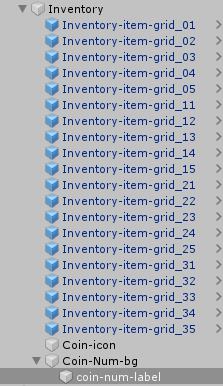

- 为了在鼠标移动到面板点击时角色不移动,添加box collider组件
5.创建脚本管理背包物品
- 创建Inventory脚本设置设置单例模式方便调用
//设置单例模式 public static Inventory _instance; private TweenPosition tween; //获取背包格子的数组 public List<InventoryItemGrid> itemGrids = new List<InventoryItemGrid>(); //金币的数量 private int coinCount = 1000; //管理金币的显示 public UILabel coinNumberLable; private void Awake() { _instance = this; tween = this.GetComponent<TweenPosition>(); } //播放动画的方法 public void Show() { tween.PlayForward(); } public void Hide() { tween.PlayReverse(); }
-
单个网格中存放信息,若要创建InventoryItemGrid脚本进行信息的存储,要给网格添加box Collider组件
-
创建Tag区分网格中是否存在物品,给不同的网格制定Tag

//存储物品信息 public int id=0; //存储物品信息 private ObjectInfo info = null; //物品个数 public int num = 0; public UILabel numLabel; // Use this for initialization void Start () { numLabel = this.GetComponentInChildren<UILabel>(); } //控制网格的显示方法,默认num里为1,根据idmunber显示 public void SetId(int id, int num = 1) { this.id = id; info = ObjectsInfo._instance.GetObjectInfoById(id); //获取子物体 InventoryItem item = this.GetComponentInChildren<InventoryItem>(); item.SetIconName(info.icon_name); //更新显示 numLabel.enabled = true; this.num = num; numLabel.text = num.ToString(); } public void PlusNumber(int num = 1) { this.num += num; numLabel.text = this.num.ToString(); } //清空 格子存的物品信息 public void ClearInfo() { id = 0; info = null; num = 0; numLabel.enabled = false; }
- InventoryItem脚本
private UISprite sprite; private void Awake() { base.Awake(); sprite = this.GetComponent<UISprite>(); } //判断鼠标是否 在网格中 protected override void OnDragDropRelease(GameObject surface) { base.OnDragDropRelease(surface); if(surface!=null) { } } public void SetId(int id) { ObjectInfo info = ObjectsInfo._instance.GetObjectInfoById(id); sprite.spriteName = info.icon_name; } //设置名字 public void SetIconName(string icon_name) { sprite.spriteName = icon_name; }
以上是关于Unity 游戏黑暗之光笔记第五章 背包系统的实现的主要内容,如果未能解决你的问题,请参考以下文章