MacOS-终端美化-colorls
Posted 帝孤
tags:
篇首语:本文由小常识网(cha138.com)小编为大家整理,主要介绍了MacOS-终端美化-colorls相关的知识,希望对你有一定的参考价值。
colorls可以在终端将目录下的文件以图案的形式列出来
效果图
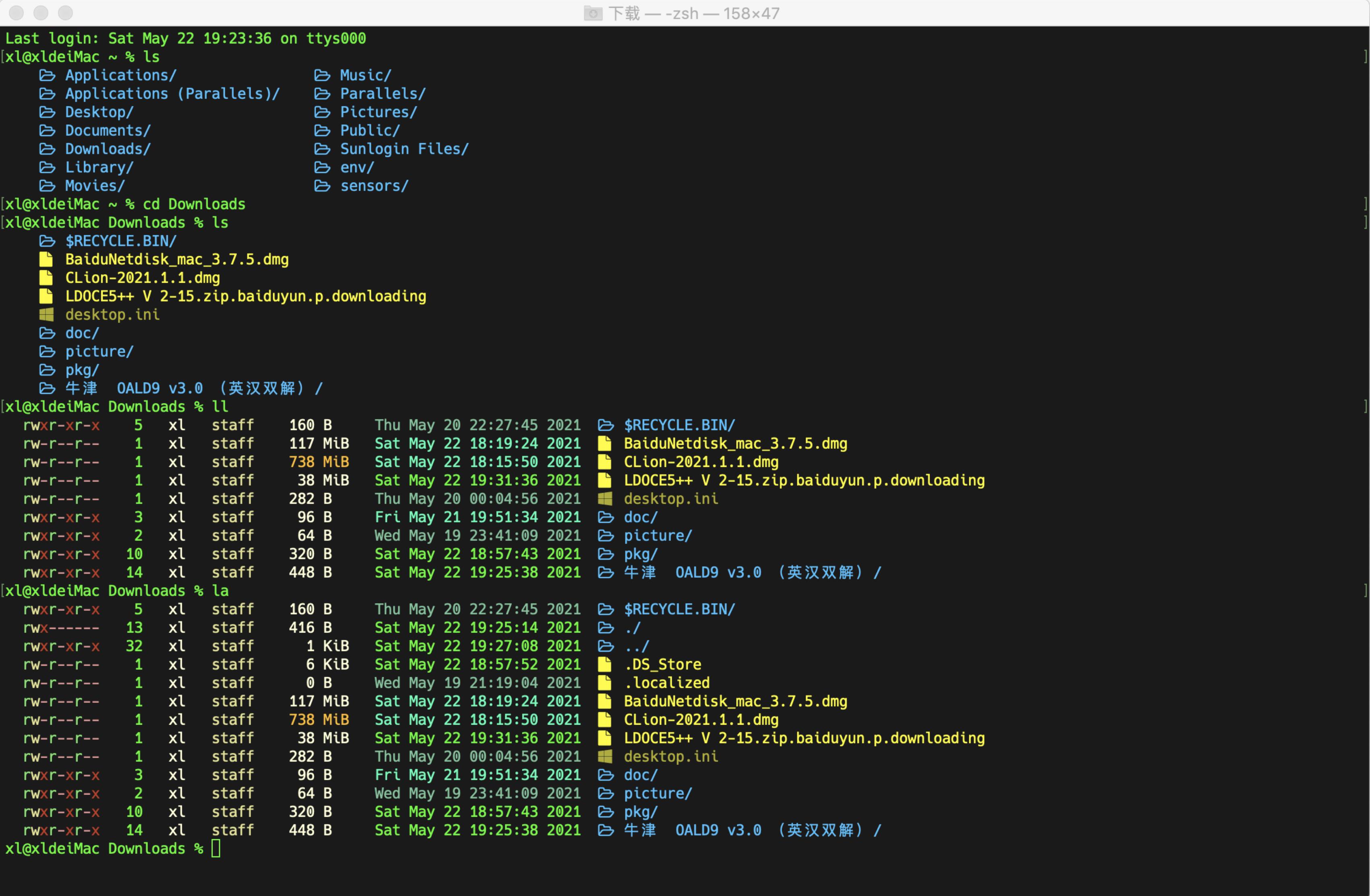
参考
字体安装
使用colorls之前必须先安装字体NerdFonts
colorls安装
命令行中依次执行如下步骤即可安装成功
brew install rubygem install colorlsrbenv rehashrehash
简单使用
直接输入colorls即可
卸载
gem uninstall colorls
别名配置
alias ls=colorls
alias ll="colorls -ll"
alias la="colorls -la"
问题参考
https://github.com/rbenv/rbenv/issues/976
https://stackoverflow.com/questions/54818827/install-colorls-on-macos-and-zsh
https://github.com/athityakumar/colorls/issues/264
以上是关于MacOS-终端美化-colorls的主要内容,如果未能解决你的问题,请参考以下文章