车辆识别基于matlab GUI小波和盒维数车型识别含Matlab源码 727期
Posted 紫极神光
tags:
篇首语:本文由小常识网(cha138.com)小编为大家整理,主要介绍了车辆识别基于matlab GUI小波和盒维数车型识别含Matlab源码 727期相关的知识,希望对你有一定的参考价值。
一、简介
差分盒维数(differential box-counting,DBC),可以作为图像表面纹理粗糙程度的度量,因为它有很好的精确性和适用性,而且能满足计算效率和动态特性的要求。
1 处理流程:
对于一个MM大小的图像,在三维空间中,(x,y)代表空间的位置,z代表其对应点的灰度值gray(x,y)。
1.1 图像分块,ss,r = s/M
1.2 在每一个ss的分块中,都有一个盒子柱ss*s’。如果最大灰度值为G,通常为256,则G/s’ = M/s。
1.3 计算每个分块的最大灰度值和最小灰度值,它们分别落在盒子k和l中,则
nr = k-l+1
1.4 Nr = sum(nr), d = log(Nr) / log(1/r)
1.5 对图像进行不同的分块,将最后结果进行最小二乘拟合。
2 QUESTION
2.1 s’怎么理解?
s’表示需要多少个盒子覆盖整个灰度曲面。
2.2 怎么理解灰度最大值和最小值落在盒子k和l中?
对图像进行分块,可能看成是对其按一定比例缩小的过程,对于灰度也要按照相同的比例缩小。比如分块大小为22,图像大小为256256,则k = maxgray/(256/2),同样,l = mingray /(256/2)。
二、源代码
function varargout = Carcheck(varargin)
% CARCHECK M-file for Carcheck.fig
% CARCHECK, by itself, creates a new CARCHECK or raises the existing
% singleton*.
%
% H = CARCHECK returns the handle to a new CARCHECK or the handle to
% the existing singleton*.
%
% CARCHECK(\'CALLBACK\',hObject,eventData,handles,...) calls the local
% function named CALLBACK in CARCHECK.M with the given input arguments.
%
% CARCHECK(\'Property\',\'Value\',...) creates a new CARCHECK or raises the
% existing singleton*. Starting from the left, property value pairs are
% applied to the GUI before Carcheck_OpeningFcn gets called. An
% unrecognized property name or invalid value makes property application
% stop. All inputs are passed to Carcheck_OpeningFcn via varargin.
%
% *See GUI Options on GUIDE\'s Tools menu. Choose "GUI allows only one
% instance to run (singleton)".
%
% See also: GUIDE, GUIDATA, GUIHANDLES
% Subfunction:
% FindCentroidLaserSpotUsingFourier.m
% boundaries.m
% FractalDim.m
% Edit the above text to modify the response to help Carcheck
% Last Modified by GUIDE v2.5 29-Apr-2014 11:42:42
% Begin initialization code - DO NOT EDIT
gui_Singleton = 1;
gui_State = struct(\'gui_Name\', mfilename, ...
\'gui_Singleton\', gui_Singleton, ...
\'gui_OpeningFcn\', @Carcheck_OpeningFcn, ...
\'gui_OutputFcn\', @Carcheck_OutputFcn, ...
\'gui_LayoutFcn\', [] , ...
\'gui_Callback\', []);
if nargin && ischar(varargin{1})
gui_State.gui_Callback = str2func(varargin{1});
end
if nargout
[varargout{1:nargout}] = gui_mainfcn(gui_State, varargin{:});
else
gui_mainfcn(gui_State, varargin{:});
end
% End initialization code - DO NOT EDIT
% --- Executes just before Carcheck is made visible.
function Carcheck_OpeningFcn(hObject, eventdata, handles, varargin)
% This function has no output args, see OutputFcn.
% hObject handle to figure
% eventdata reserved - to be defined in a future version of MATLAB
% handles structure with handles and user data (see GUIDATA)
% varargin command line arguments to Carcheck (see VARARGIN)
% Choose default command line output for Carcheck
handles.output = hObject;
% Update handles structure
guidata(hObject, handles);
% UIWAIT makes Carcheck wait for user response (see UIRESUME)
% uiwait(handles.carcheck);
% --- Outputs from this function are returned to the command line.
function varargout = Carcheck_OutputFcn(hObject, eventdata, handles)
% varargout cell array for returning output args (see VARARGOUT);
% hObject handle to figure
% eventdata reserved - to be defined in a future version of MATLAB
% handles structure with handles and user data (see GUIDATA)
% Get default command line output from handles structure
varargout{1} = handles.output;
% --- Executes on selection change in list.
function list_Callback(hObject, eventdata, handles)
% hObject handle to list (see GCBO)
% eventdata reserved - to be defined in a future version of MATLAB
% handles structure with handles and user data (see GUIDATA)
% Hints: contents = get(hObject,\'String\') returns list contents as cell array
% contents{get(hObject,\'Value\')} returns selected item from list
car_pic = get(handles.carorigin, \'UserData\');
set(handles.list,\'UserData\',car_pic{get(handles.list,\'Value\')});
disp([\'--> 选择汽车原图: \', car_pic{get(handles.list,\'Value\')}]);
% --- Executes during object creation, after setting all properties.
function list_CreateFcn(hObject, eventdata, handles)
% hObject handle to list (see GCBO)
% eventdata reserved - to be defined in a future version of MATLAB
% handles empty - handles not created until after all CreateFcns called
% Hint: popupmenu controls usually have a white background on Windows.
% See ISPC and COMPUTER.
if ispc && isequal(get(hObject,\'BackgroundColor\'), get(0,\'defaultUicontrolBackgroundColor\'))
set(hObject,\'BackgroundColor\',\'white\');
end
% --- Executes on button press in backgroup.
function backgroup_Callback(hObject, eventdata, handles)
% hObject handle to backgroup (see GCBO)
% eventdata reserved - to be defined in a future version of MATLAB
% handles structure with handles and user data (see GUIDATA)
[fname, pname] = uigetfile(...
{\'*.jpg\',\'jpg-files (*.jpg)\'; ...
\'*.png\',\'png-files (*.png)\'; ...
\'*.*\', \'All Files (*.*)\'}, ...
\'选择一个图片文件\', ...
\'MultiSelect\', \'off\');
if isequal(fname,0) || isequal(pname,0)
return;
else
backgroup_pic = fullfile(pname, fname);
bg = imread(backgroup_pic);
axes(handles.axesorigin);
imshow(bg);
set(handles.backgroup,\'UserData\',backgroup_pic);
set(handles.capinon, \'String\', [\'背景图片: \', backgroup_pic]);
disp([\'--> 背景图片: \', backgroup_pic]);
end
% --- Executes on button press in carorigin.
function carorigin_Callback(hObject, eventdata, handles)
% hObject handle to carorigin (see GCBO)
% eventdata reserved - to be defined in a future version of MATLAB
% handles structure with handles and user data (see GUIDATA)
[fname, pname] = uigetfile(...
{\'*.jpg\',\'jpg-files (*.jpg)\'; ...
\'*.png\',\'png-files (*.png)\'; ...
\'*.*\', \'All Files (*.*)\'}, ...
\'选择一个或多个图片文件\', ...
\'MultiSelect\', \'on\');
if isequal(fname,0) || isequal(pname,0)
return;
else
if ischar(fname)
fname = {fname};
end
car_pic = cell(1,length(fname));
for k = 1:length(fname);
car_pic{k} = fullfile(pname, fname{k});
end
set(handles.capinon, \'String\', [\'汽车原图目录: \', pname]);
set(handles.list,\'String\', fname, \'Value\', 1, \'UserData\',car_pic{k});
set(handles.carorigin,\'UserData\',car_pic);
disp([\'--> 汽车原图目录: \', pname]);
end
% --- Executes on button press in run.
function run_Callback(hObject, eventdata, handles)
% hObject handle to run (see GCBO)
% eventdata reserved - to be defined in a future version of MATLAB
% handles structure with handles and user data (see GUIDATA)
% S1: 调入图片文件
backgroup_pic = get(handles.backgroup,\'UserData\'); % 背景图片的地址
car_pic = get(handles.list,\'UserData\'); % 汽车图片的地址
if isempty(backgroup_pic)
helpdlg(\'请单击[背景图片]按钮,导入背景图片\',\'提示\');
return;
end
if isempty(car_pic)
helpdlg(\'请单击[汽车原图]按钮,导入汽车原图\',\'提示\');
return;
end
cla(handles.axescarpic); % 清除图像
cla(handles.capinon);
cla(handles.axesgnomon);
set(handles.axesgnomon,\'XTick\',[],\'YTick\',[]);
cla(handles.axeswave);
set(handles.axeswave,\'XTick\',[],\'YTick\',[]);
bg = imread(backgroup_pic); % 调入背景图片
bc = imread(car_pic); % 调入汽车图片
if size(bg,1) ~= size(bc,1) || size(bg,2) ~= size(bc,2)
errordlg(\'汽车图片与背景图片大小不一致!\',\'警告\');
return;
end
三、运行结果
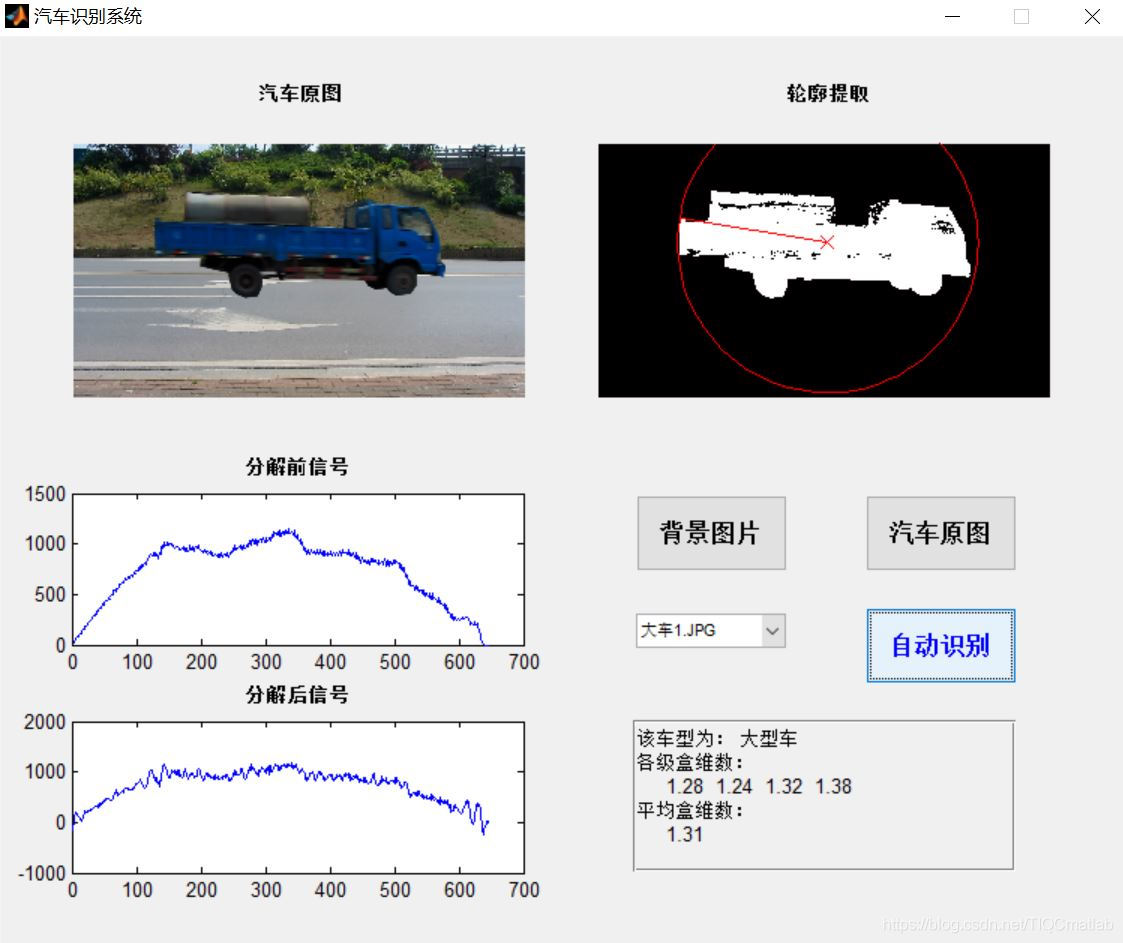
四、备注
版本:2014a
需要完整代码或代写加QQ 1564658423
以上是关于车辆识别基于matlab GUI小波和盒维数车型识别含Matlab源码 727期的主要内容,如果未能解决你的问题,请参考以下文章