图像压缩基于matlab GUI DCT图像无损压缩含Matlab源码 726期
Posted 紫极神光
tags:
篇首语:本文由小常识网(cha138.com)小编为大家整理,主要介绍了图像压缩基于matlab GUI DCT图像无损压缩含Matlab源码 726期相关的知识,希望对你有一定的参考价值。
一、简介
基于matlab GUI图像无损压缩,提高图像压缩比;
DCT又称离散余弦变换,是一种块变换方式,只使用余弦函数来表达信号,与傅里叶变换紧密相关。常用于图像数据的压缩,通过将图像分成大小相等(一般为8*8)的块,利用DCT对其进行变换,得到更加简洁的数据。因为图像像素间存在较大的空间相关性,DCT可以大大减小这些相关性,使图像能量集中在左上角区域,从而利于数据压缩。变换后得到的数据称为DCT系数。这一过程是无损的。
二维DCT变换
这里来看看二维DCT变换的公式:
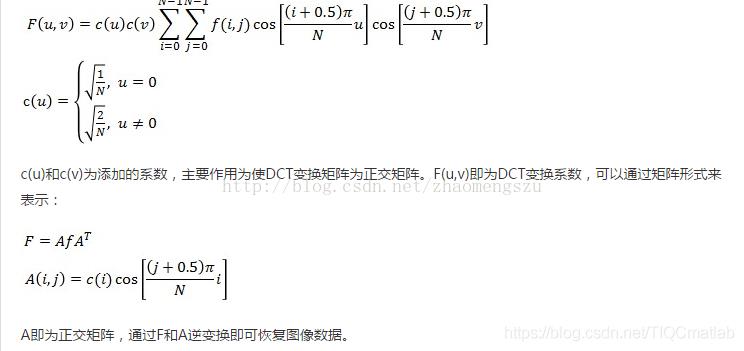
二、源代码
function varargout = ImageCompression1(varargin)
% IMAGECOMPRESSION1 MATLAB code for ImageCompression1.fig
% IMAGECOMPRESSION1, by itself, creates a new IMAGECOMPRESSION1 or raises the existing
% singleton*.
%
% H = IMAGECOMPRESSION1 returns the handle to a new IMAGECOMPRESSION1 or the handle to
% the existing singleton*.
%
% IMAGECOMPRESSION1(\'CALLBACK\',hObject,eventData,handles,...) calls the local
% function named CALLBACK in IMAGECOMPRESSION1.M with the given input arguments.
%
% IMAGECOMPRESSION1(\'Property\',\'Value\',...) creates a new IMAGECOMPRESSION1 or raises the
% existing singleton*. Starting from the left, property value pairs are
% applied to the GUI before ImageCompression1_OpeningFcn gets called. An
% unrecognized property name or invalid value makes property application
% stop. All inputs are passed to ImageCompression1_OpeningFcn via varargin.
%
% *See GUI Options on GUIDE\'s Tools menu. Choose "GUI allows only one
% instance to run (singleton)".
%
% See also: GUIDE, GUIDATA, GUIHANDLES
% Edit the above text to modify the response to help ImageCompression1
% Last Modified by GUIDE v2.5 15-Oct-2014 22:20:56
% Begin initialization code - DO NOT EDIT
gui_Singleton = 1;
gui_State = struct(\'gui_Name\', mfilename, ...
\'gui_Singleton\', gui_Singleton, ...
\'gui_OpeningFcn\', @ImageCompression1_OpeningFcn, ...
\'gui_OutputFcn\', @ImageCompression1_OutputFcn, ...
\'gui_LayoutFcn\', [] , ...
\'gui_Callback\', []);
if nargin && ischar(varargin{1})
gui_State.gui_Callback = str2func(varargin{1});
end
if nargout
[varargout{1:nargout}] = gui_mainfcn(gui_State, varargin{:});
else
gui_mainfcn(gui_State, varargin{:});
end
% End initialization code - DO NOT EDIT
% --- Executes just before ImageCompression1 is made visible.
function ImageCompression1_OpeningFcn(hObject, eventdata, handles, varargin)
% This function has no output args, see OutputFcn.
% hObject handle to figure
% eventdata reserved - to be defined in a future version of MATLAB
% handles structure with handles and user data (see GUIDATA)
% varargin command line arguments to ImageCompression1 (see VARARGIN)
% Choose default command line output for ImageCompression1
handles.output = hObject;
% Update handles structure
guidata(hObject, handles);
guidata(hObject, handles);
set(handles.axes1,\'visible\',\'off\')
set(handles.axes2,\'visible\',\'off\')
axis off
axis off
% UIWAIT makes ImageCompression1 wait for user response (see UIRESUME)
% uiwait(handles.figure1);
% --- Outputs from this function are returned to the command line.
function varargout = ImageCompression1_OutputFcn(hObject, eventdata, handles)
% varargout cell array for returning output args (see VARARGOUT);
% hObject handle to figure
% eventdata reserved - to be defined in a future version of MATLAB
% handles structure with handles and user data (see GUIDATA)
% Get default command line output from handles structure
varargout{1} = handles.output;
% --- Executes on button press in pushbutton1.
function pushbutton1_Callback(hObject, eventdata, handles)
% hObject handle to pushbutton1 (see GCBO)
% eventdata reserved - to be defined in a future version of MATLAB
% handles structure with handles and user data (see GUIDATA)
global file_name;
%guidata(hObject,handles)
file_name=uigetfile({\'*.bmp;*.jpg;*.png;*.tiff;\';\'*.*\'},\'Select an Image File\');
fileinfo = dir(file_name);
SIZE = fileinfo.bytes;
Size = SIZE/1024;
set(handles.text7,\'string\',Size);
imshow(file_name,\'Parent\', handles.axes1)
% --- Executes on button press in pushbutton2.
function pushbutton2_Callback(hObject, eventdata, handles)
% hObject handle to pushbutton2 (see GCBO)
% eventdata reserved - to be defined in a future version of MATLAB
% handles structure with handles and user data (see GUIDATA)
% hObject handle to pushbutton2 (see GCBO)
% eventdata reserved - to be defined in a future version of MATLAB
% handles structure with handles and user data (see GUIDATA)
global file_name;
if(~ischar(file_name))
errordlg(\'Please select Images first\');
else
I1 = imread(file_name);
% I1 = imread(\'chicken.jpg\');
I = I1(:,:,1);
I = im2double(I);
T = dctmtx(8);
B = blkproc(I,[8 8],\'P1*x*P2\',T,T\');
mask = [1 1 1 1 0 0 0 0
1 1 1 0 0 0 0 0
1 1 0 0 0 0 0 0
1 0 0 0 0 0 0 0
0 0 0 0 0 0 0 0
0 0 0 0 0 0 0 0
0 0 0 0 0 0 0 0
0 0 0 0 0 0 0 0];
B2 = blkproc(B,[8 8],\'P1.*x\',mask);
I2 = blkproc(B2,[8 8],\'P1*x*P2\',T\',T);
I = I1(:,:,2);
I = im2double(I);
T = dctmtx(8);
B = blkproc(I,[8 8],\'P1*x*P2\',T,T\');
mask = [1 1 1 1 0 0 0 0
1 1 1 0 0 0 0 0
1 1 0 0 0 0 0 0
1 0 0 0 0 0 0 0
0 0 0 0 0 0 0 0
0 0 0 0 0 0 0 0
0 0 0 0 0 0 0 0
0 0 0 0 0 0 0 0];
B2 = blkproc(B,[8 8],\'P1.*x\',mask);
I3 = blkproc(B2,[8 8],\'P1*x*P2\',T\',T);
I = I1(:,:,3);
I = im2double(I);
T = dctmtx(8);
B = blkproc(I,[8 8],\'P1*x*P2\',T,T\');
mask = [1 1 1 1 0 0 0 0
1 1 1 0 0 0 0 0
1 1 0 0 0 0 0 0
1 0 0 0 0 0 0 0
0 0 0 0 0 0 0 0
0 0 0 0 0 0 0 0
0 0 0 0 0 0 0 0
0 0 0 0 0 0 0 0];
B2 = blkproc(B,[8 8],\'P1.*x\',mask);
I4 = blkproc(B2,[8 8],\'P1*x*P2\',T\',T);
三、运行结果
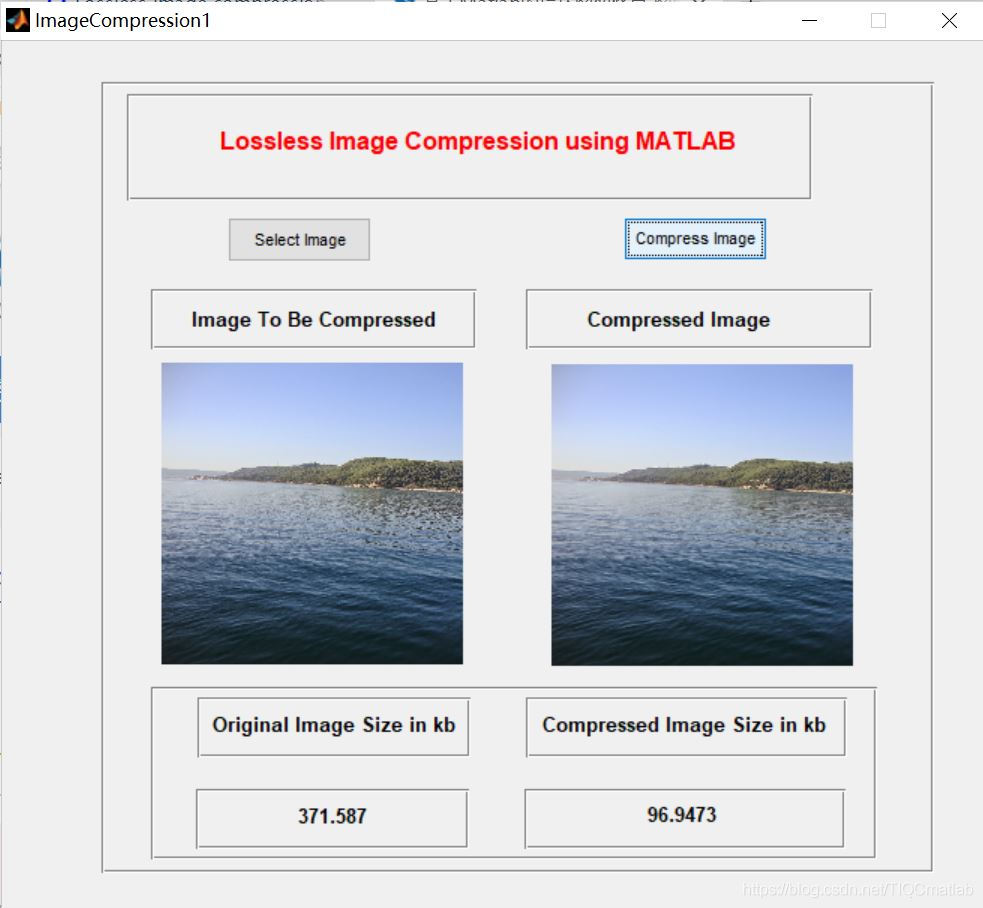
四、备注
版本:2014a
需要完整代码或代写加QQ 1564658423
以上是关于图像压缩基于matlab GUI DCT图像无损压缩含Matlab源码 726期的主要内容,如果未能解决你的问题,请参考以下文章