linux开启telnet
Posted 汤龙祥
tags:
篇首语:本文由小常识网(cha138.com)小编为大家整理,主要介绍了linux开启telnet相关的知识,希望对你有一定的参考价值。
Centos6启telnet
安装
[root@ntp1 ~]# yum install telnet telnet-server xinetd
开启xinetd自启动和启动xinetd
[root@ntp1 ~]# chkconfig xinetd on
[root@ntp1 ~]# service xinetd restart
允许root用户登录
[root@ntp1 ~]# vi /etc/pam.d/remote
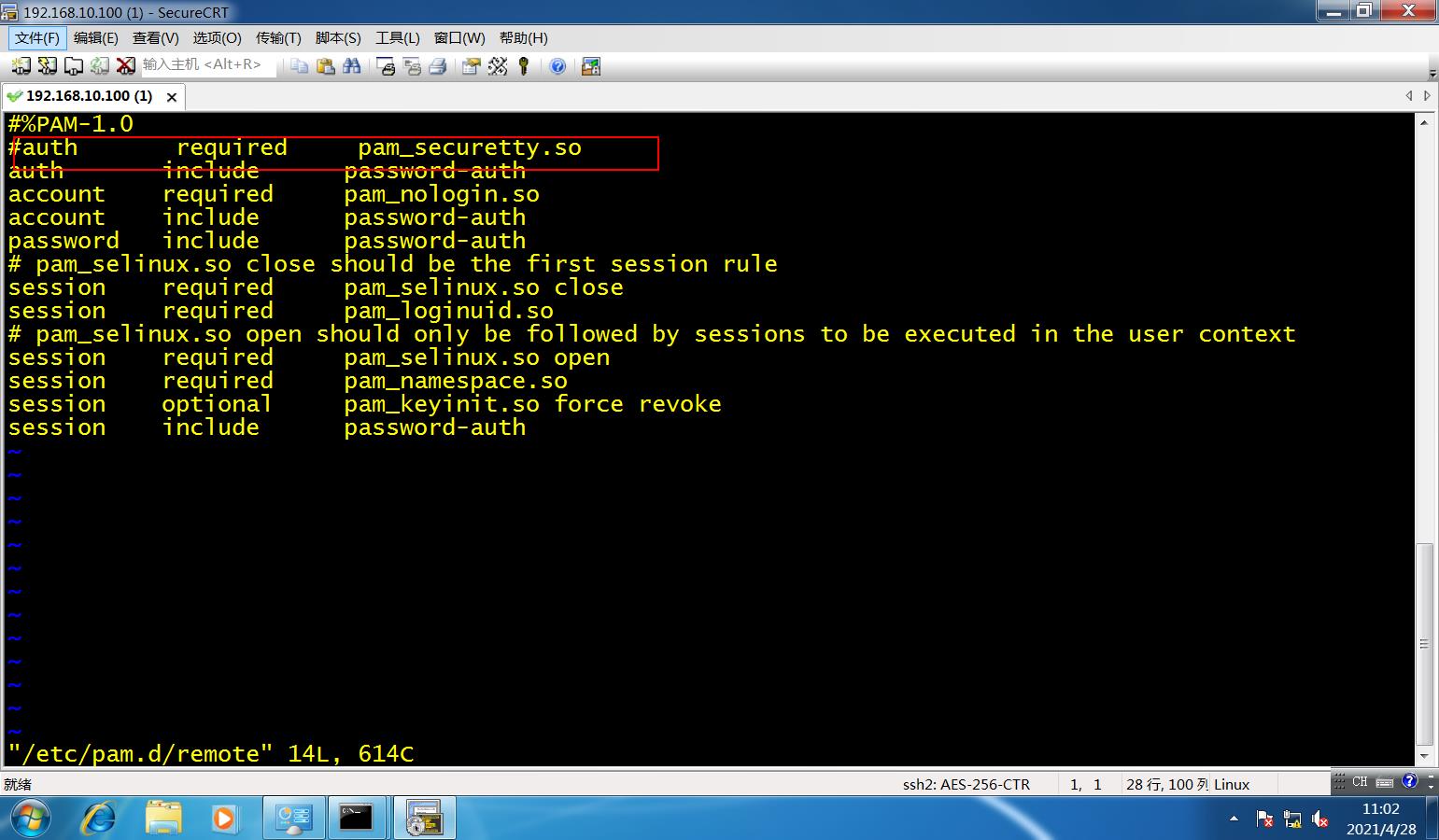
修改/etc/pam.d/remote,注释掉:auth required pam_securetty.so
如果要做相关的配置可参考模板
cat /usr/share/doc/xinetd-2.3.14/sample.conf
相关文章
Cetnos7开启telnet
安装
[root@ntp1 ~]# yum install telnet telnet-server xinetd
开启xinetd自启动和启动xinetd
[root@ntp1 ~]# systemctl enable xinetd
[root@ntp1 ~]# systemctl start xinetd
建立telnet文件
[root@tonlx ~]# vi /etc/xinetd.d/telnet
加入以下内容
service telnet
{
flags = REUSE
socket_type = stream
wait = no
user = root
server =/usr/sbin/in.telnetd
log_on_failure += USERID
disable = no
}
以上是关于linux开启telnet的主要内容,如果未能解决你的问题,请参考以下文章