Linux下ipconfig命令报:command not found 解决方法
Posted JasonCode
tags:
篇首语:本文由小常识网(cha138.com)小编为大家整理,主要介绍了Linux下ipconfig命令报:command not found 解决方法相关的知识,希望对你有一定的参考价值。
Linux下ipconfig命令报:command not found 解决方法
- 遇见的问题
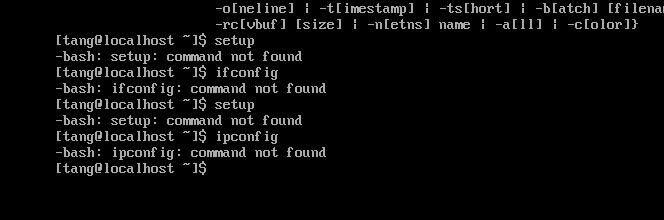
-
ipconfig命令失败,说明没有将ipconfig命令配置到环境变量。 需要配置,方法如下
- 查看/sbin 是否在PATH
echo $PATH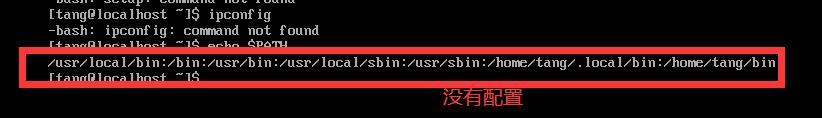
- 使用管理员权限 运行以下命令
su vi /etc/profile # 在profile文件里面 PATH=$PATH:/sbin export PATH=$PATH:/sbin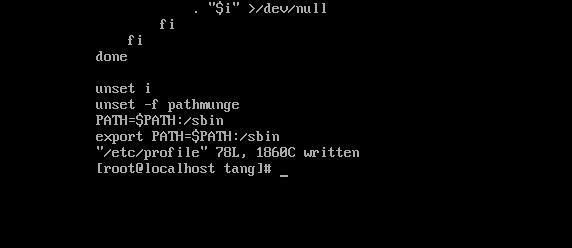
- "Esc" + ":wq" 保存文件
- 让配置文件生效
source /etc/profile -
但是如果你安装的是CentOS最小安装包模式,那就需要安装网络工具
yum install upgrade yum install net-tools -
安装完后,再次执行ifconfig,显示成功
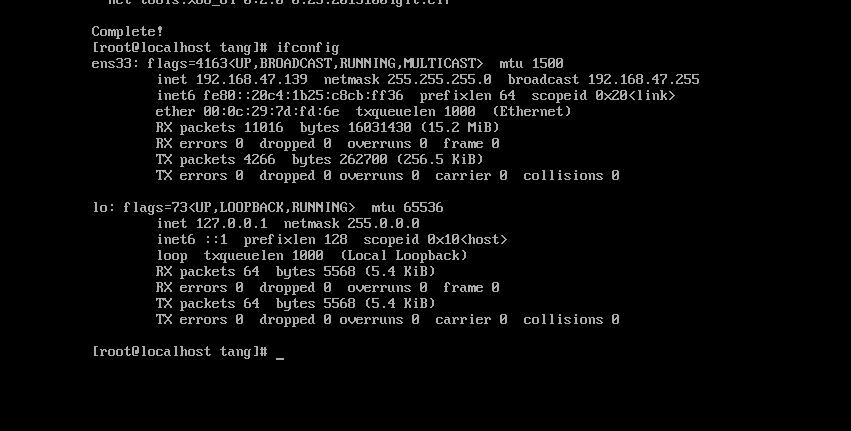
以上是关于Linux下ipconfig命令报:command not found 解决方法的主要内容,如果未能解决你的问题,请参考以下文章
linux修改密码输入passwd命令报-bash: passwd: command not found
linux -bash: ipconfig: command not found ????????????
shell脚本运行报错$' ': command not found
CentOS出现ifconfig: command not found解决途径