小程序 之修改radio默认样式
Posted 样子2018
tags:
篇首语:本文由小常识网(cha138.com)小编为大家整理,主要介绍了小程序 之修改radio默认样式相关的知识,希望对你有一定的参考价值。
一、效果图
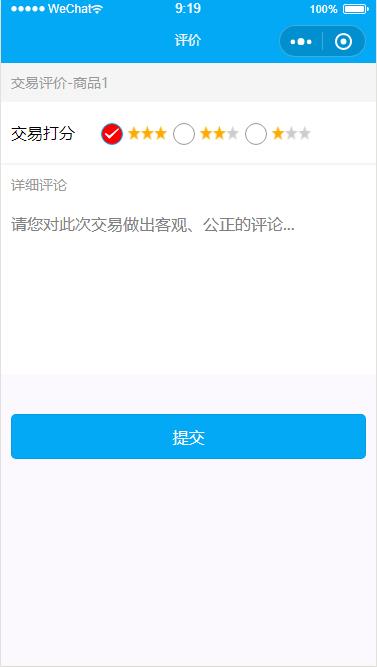
二、代码
/* 选中后的 背景样式 (红色背景 无边框 可根据UI需求自己修改) */
radio .wx-radio-input.wx-radio-input-checked {
border-color: #03a9f4;
background: #03a9f4;
}
/* 自定义样式.... */
radio .wx-radio-input {
height: 40rpx;
width: 40rpx;
margin-top: -4rpx;
border-radius: 50%;
border: 2rpx solid #999;
background: transparent;
}
/* 选中后的 对勾样式 (白色对勾 可根据UI需求自己修改) */
radio .wx-radio-input.wx-radio-input-checked::before {
border-radius: 50%; /* 圆角 */
width: 40rpx; /* 选中后对勾大小,不要超过背景的尺寸 */
height: 40rpx; /* 选中后对勾大小,不要超过背景的尺寸 */
line-height: 40rpx;
text-align: center;
font-size: 30rpx; /* 对勾大小 30rpx */
color: #fff; /* 对勾颜色 白色 */
background: #f00;
transform: translate(-50%, -50%) scale(1);
-webkit-transform: translate(-50%, -50%) scale(1);
}
<radio-group class="radio-group weui-input" bindchange="radioChange">
<radio style="margin-right:10rpx;" class="radio" wx:for-items="{{items}}" wx:for-index="i" wx:key="name" value="{{item.name}}" checked="{{item.checked}}">
<image style="display:inline-block; width:80rpx;height:30rpx;" src="https://www.boyuan.com/file/image/star{{3-i}}.gif"></image>
</radio>
</radio-group>
const app = getApp();
Page({
data: {
items: [
{ name: \'\', value: \'3\', checked: \'true\'},
{ name: \'\', value: \'2\' },
{ name: \'\', value: \'1\' }
]
},
onLoad: function (options) {
this.setData({
itemid: options.itemid
})
},
onShow: function () {
},
radioChange: function (e) {
console.log(\'radio发生change事件,携带value值为:\', e.detail.value)
}
})
以上是关于小程序 之修改radio默认样式的主要内容,如果未能解决你的问题,请参考以下文章