查看Linux内核版本和系统版本信息
Posted
tags:
篇首语:本文由小常识网(cha138.com)小编为大家整理,主要介绍了查看Linux内核版本和系统版本信息相关的知识,希望对你有一定的参考价值。
一、查看Linux内核版本命令(2种方法)1、

2、uname -a

二、查看Linux系统版本的命令(3种方法)
1、lsb_release -a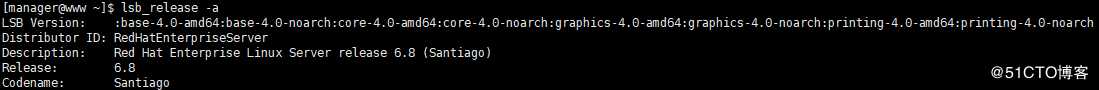
测试后发现这个命令适用于Centos、Ubuntu。在redhat中没有这个命令。
2、cat /etc/redhat-release,这种方法只适合Redhat系的Linux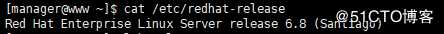
3、 cat /etc/issue ,Centos、Redhat通用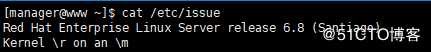
以上是关于查看Linux内核版本和系统版本信息的主要内容,如果未能解决你的问题,请参考以下文章