centos7永久关闭selinux
Posted xiangxu-zhao
tags:
篇首语:本文由小常识网(cha138.com)小编为大家整理,主要介绍了centos7永久关闭selinux相关的知识,希望对你有一定的参考价值。
[root@localhost ~]# getenforce getenforce查看selinux的状态
状态:开启(Enforcing),关闭(Permissive)
[root@localhost ~]#vim /etc/selinux/conf
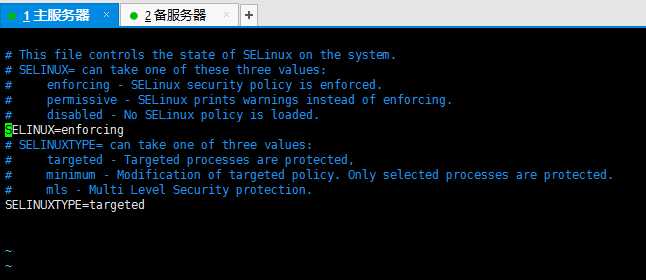
SELINUX=enforcing
#此项定义selinux状态。
#enforcing—是强制模式系统受selinux保护。就是你违反了策略,你就无法继续操作下去
#permissive—是提示模式系统不会受到selinux保护,只是收到警告信息。permissive就是Selinux有效,但是即使你违反了策略的话它让你继续操作,但是把你的违反的内容记录下来(警告信息)
#disabled—禁用selinux。
SELINUXTYPE=targeted
#此项定义selinux使用哪个策略模块保护系统。targeted只对apache ,sendmail,bind,postgresql,nfs,cifs等网络服务保护。
以上策略配置都放置在/etc/selinux目录中,目录和策略名称相同
以上是关于centos7永久关闭selinux的主要内容,如果未能解决你的问题,请参考以下文章
linux(centos8):禁用selinux(临时关闭/永久关闭)