跟我一起读 linux 源码 01boot
Posted 闪客sun
tags:
篇首语:本文由小常识网(cha138.com)小编为大家整理,主要介绍了跟我一起读 linux 源码 01boot相关的知识,希望对你有一定的参考价值。
计算机启动流程在我的上一个学习计划《自制操作系统》系列中,已经从完全不知道,过渡到了现在的了如指掌了,虽然有些夸张,但整个大体流程已经像过电影一样在我脑海里了,所以在看 linux 源码的这个 boot 部分时,几乎是看到的地方即使自己写不出,也知道它究竟在做什么,以及下一步可能要做什么,真的特别庆幸之前从零开始的折腾。计算机最初的启动原理,可以参考《硬核讲解计算机启动流程》
下好 linux 源码,我们总是想找到 main 函数开始看,但其实 main 函数之前,有三个由汇编语言写的代码才是最先被执行的,分别是 bootsect.s,setup.s,head.s。之后,才执行由 main 函数开始的用 C 语言编写的操作系统内核程序。
大致流程是这样的:
- 第一步,由 Bios 加载 bootsect 到 0x7C00,然后由 bootsect 自己将自己复制到 0x90000
- 第二步,加载 setup 到 0x90200,然后 setup 里做一些准备,进入保护模式
- 第三步,先将 head.s 汇编成目标代码,将用 C 语言编写的内核程序编译成目标代码,然后链接成 system 模块。head 里做了些进入 main 方法前的准备,主要是重建 IDT,GDT,以及建立分页机制
三步走完后,就进入了 main 方法,此时的内存布局是这样的,同时也体现了 boot 的这三个汇编代码做了什么事
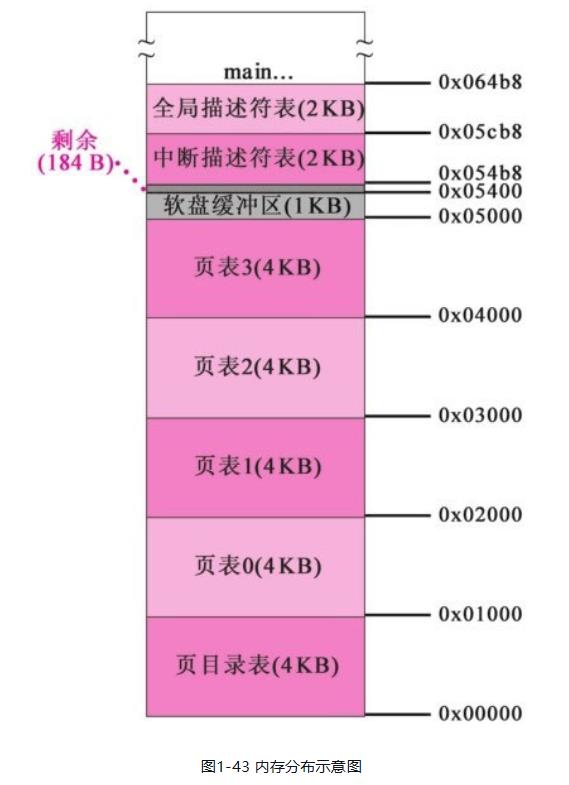
以下是三个汇编代码的源码,此时我们已经读完了 linux 源码的一个包

1 ; 2 ; SYS_SIZE is the number of clicks (16 bytes) to be loaded. 3 ; 0x3000 is 0x30000 bytes = 196kB, more than enough for current 4 ; versions of linux 5 ; 6 SYSSIZE = 0x3000 7 ; 8 ; bootsect.s (C) 1991 Linus Torvalds 9 ; 10 ; bootsect.s is loaded at 0x7c00 by the bios-startup routines, and moves 11 ; iself out of the way to address 0x90000, and jumps there. 12 ; 13 ; It then loads \'setup\' directly after itself (0x90200), and the system 14 ; at 0x10000, using BIOS interrupts. 15 ; 16 ; NOTE; currently system is at most 8*65536 bytes long. This should be no 17 ; problem, even in the future. I want to keep it simple. This 512 kB 18 ; kernel size should be enough, especially as this doesn\'t contain the 19 ; buffer cache as in minix 20 ; 21 ; The loader has been made as simple as possible, and continuos 22 ; read errors will result in a unbreakable loop. Reboot by hand. It 23 ; loads pretty fast by getting whole sectors at a time whenever possible. 24 25 .globl begtext, begdata, begbss, endtext, enddata, endbss 26 .text 27 begtext: 28 .data 29 begdata: 30 .bss 31 begbss: 32 .text 33 34 SETUPLEN = 4 ; nr of setup-sectors 35 BOOTSEG = 0x07c0 ; original address of boot-sector 36 INITSEG = 0x9000 ; we move boot here - out of the way 37 SETUPSEG = 0x9020 ; setup starts here 38 SYSSEG = 0x1000 ; system loaded at 0x10000 (65536). 39 ENDSEG = SYSSEG + SYSSIZE ; where to stop loading 40 41 ; ROOT_DEV: 0x000 - same type of floppy as boot. 42 ; 0x301 - first partition on first drive etc 43 ROOT_DEV = 0x306 44 45 entry start 46 start: 47 mov ax,#BOOTSEG 48 mov ds,ax 49 mov ax,#INITSEG 50 mov es,ax 51 mov cx,#256 52 sub si,si 53 sub di,di 54 rep 55 movw 56 jmpi go,INITSEG 57 go: mov ax,cs 58 mov ds,ax 59 mov es,ax 60 ; put stack at 0x9ff00. 61 mov ss,ax 62 mov sp,#0xFF00 ; arbitrary value >>512 63 64 ; load the setup-sectors directly after the bootblock. 65 ; Note that \'es\' is already set up. 66 67 load_setup: 68 mov dx,#0x0000 ; drive 0, head 0 69 mov cx,#0x0002 ; sector 2, track 0 70 mov bx,#0x0200 ; address = 512, in INITSEG 71 mov ax,#0x0200+SETUPLEN ; service 2, nr of sectors 72 int 0x13 ; read it 73 jnc ok_load_setup ; ok - continue 74 mov dx,#0x0000 75 mov ax,#0x0000 ; reset the diskette 76 int 0x13 77 j load_setup 78 79 ok_load_setup: 80 81 ; Get disk drive parameters, specifically nr of sectors/track 82 83 mov dl,#0x00 84 mov ax,#0x0800 ; AH=8 is get drive parameters 85 int 0x13 86 mov ch,#0x00 87 seg cs 88 mov sectors,cx 89 mov ax,#INITSEG 90 mov es,ax 91 92 ; Print some inane message 93 94 mov ah,#0x03 ; read cursor pos 95 xor bh,bh 96 int 0x10 97 98 mov cx,#24 99 mov bx,#0x0007 ; page 0, attribute 7 (normal) 100 mov bp,#msg1 101 mov ax,#0x1301 ; write string, move cursor 102 int 0x10 103 104 ; ok, we\'ve written the message, now 105 ; we want to load the system (at 0x10000) 106 107 mov ax,#SYSSEG 108 mov es,ax ; segment of 0x010000 109 call read_it 110 call kill_motor 111 112 ; After that we check which root-device to use. If the device is 113 ; defined (!= 0), nothing is done and the given device is used. 114 ; Otherwise, either /dev/PS0 (2,28) or /dev/at0 (2,8), depending 115 ; on the number of sectors that the BIOS reports currently. 116 117 seg cs 118 mov ax,root_dev 119 cmp ax,#0 120 jne root_defined 121 seg cs 122 mov bx,sectors 123 mov ax,#0x0208 ; /dev/ps0 - 1.2Mb 124 cmp bx,#15 125 je root_defined 126 mov ax,#0x021c ; /dev/PS0 - 1.44Mb 127 cmp bx,#18 128 je root_defined 129 undef_root: 130 jmp undef_root 131 root_defined: 132 seg cs 133 mov root_dev,ax 134 135 ; after that (everyting loaded), we jump to 136 ; the setup-routine loaded directly after 137 ; the bootblock: 138 139 jmpi 0,SETUPSEG 140 141 ; This routine loads the system at address 0x10000, making sure 142 ; no 64kB boundaries are crossed. We try to load it as fast as 143 ; possible, loading whole tracks whenever we can. 144 ; 145 ; in: es - starting address segment (normally 0x1000) 146 ; 147 sread: .word 1+SETUPLEN ; sectors read of current track 148 head: .word 0 ; current head 149 track: .word 0 ; current track 150 151 read_it: 152 mov ax,es 153 test ax,#0x0fff 154 die: jne die ; es must be at 64kB boundary 155 xor bx,bx ; bx is starting address within segment 156 rp_read: 157 mov ax,es 158 cmp ax,#ENDSEG ; have we loaded all yet? 159 jb ok1_read 160 ret 161 ok1_read: 162 seg cs 163 mov ax,sectors 164 sub ax,sread 165 mov cx,ax 166 shl cx,#9 167 add cx,bx 168 jnc ok2_read 169 je ok2_read 170 xor ax,ax 171 sub ax,bx 172 shr ax,#9 173 ok2_read: 174 call read_track 175 mov cx,ax 176 add ax,sread 177 seg cs 178 cmp ax,sectors 179 jne ok3_read 180 mov ax,#1 181 sub ax,head 182 jne ok4_read 183 inc track 184 ok4_read: 185 mov head,ax 186 xor ax,ax 187 ok3_read: 188 mov sread,ax 189 shl cx,#9 190 add bx,cx 191 jnc rp_read 192 mov ax,es 193 add ax,#0x1000 194 mov es,ax 195 xor bx,bx 196 jmp rp_read 197 198 read_track: 199 push ax 200 push bx 201 push cx 202 push dx 203 mov dx,track 204 mov cx,sread 205 inc cx 206 mov ch,dl 207 mov dx,head 208 mov dh,dl 209 mov dl,#0 210 and dx,#0x0100 211 mov ah,#2 212 int 0x13 213 jc bad_rt 214 pop dx 215 pop cx 216 pop bx 217 pop ax 218 ret 219 bad_rt: mov ax,#0 220 mov dx,#0 221 int 0x13 222 pop dx 223 pop cx 224 pop bx 225 pop ax 226 jmp read_track 227 228 /* 229 * This procedure turns off the floppy drive motor, so 230 * that we enter the kernel in a known state, and 231 * don\'t have to worry about it later. 232 */ 233 kill_motor: 234 push dx 235 mov dx,#0x3f2 236 mov al,#0 237 outb 238 pop dx 239 ret 240 241 sectors: 242 .word 0 243 244 msg1: 245 .byte 13,10 246 .ascii "Loading system ..." 247 .byte 13,10,13,10 248 249 .org 508 250 root_dev: 251 .word ROOT_DEV 252 boot_flag: 253 .word 0xAA55 254 255 .text 256 endtext: 257 .data 258 enddata: 259 .bss 260 endbss:

1 ; 2 ; setup.s (C) 1991 Linus Torvalds 3 ; 4 ; setup.s is responsible for getting the system data from the BIOS, 5 ; and putting them into the appropriate places in system memory. 6 ; both setup.s and system has been loaded by the bootblock. 7 ; 8 ; This code asks the bios for memory/disk/other parameters, and 9 ; puts them in a "safe" place: 0x90000-0x901FF, ie where the 10 ; boot-block used to be. It is then up to the protected mode 11 ; system to read them from there before the area is overwritten 12 ; for buffer-blocks. 13 ; 14 15 ; NOTE; These had better be the same as in bootsect.s; 16 17 INITSEG = 0x9000 ; we move boot here - out of the way 18 SYSSEG = 0x1000 ; system loaded at 0x10000 (65536). 19 SETUPSEG = 0x9020 ; this is the current segment 20 21 .globl begtext, begdata, begbss, endtext, enddata, endbss 22 .text 23 begtext: 24 .data 25 begdata: 26 .bss 27 begbss: 28 .text 29 30 entry start 31 start: 32 33 ; ok, the read went well so we get current cursor position and save it for 34 ; posterity. 35 36 mov ax,#INITSEG ; this is done in bootsect already, but... 37 mov ds,ax 38 mov ah,#0x03 ; read cursor pos 39 xor bh,bh 40 int 0x10 ; save it in known place, con_init fetches 41 mov [0],dx ; it from 0x90000. 42 43 ; Get memory size (extended mem, kB) 44 45 mov ah,#0x88 46 int 0x15 47 mov [2],ax 48 49 ; Get video-card data: 50 51 mov ah,#0x0f 52 int 0x10 53 mov [4],bx ; bh = display page 54 mov [6],ax ; al = video mode, ah = window width 55 56 ; check for EGA/VGA and some config parameters 57 58 mov ah,#0x12 59 mov bl,#0x10 60 int 0x10 61 mov [8],ax 62 mov [10],bx 63 mov [12],cx 64 65 ; Get hd0 data 66 67 mov ax,#0x0000 68 mov ds,ax 69 lds si,[4*0x41] 70 mov ax,#INITSEG 71 mov es,ax 72 mov di,#0x0080 73 mov cx,#0x10 74 rep 75 movsb 76 77 ; Get hd1 data 78 79 mov ax,#0x0000 80 mov ds,ax 81 lds si,[4*0x46] 82 mov ax,#INITSEG 83 mov es,ax 84 mov di,#0x0090 85 mov cx,#0x10 86 rep 87 movsb 88 89 ; Check that there IS a hd1 :-) 90 91 mov ax,#0x01500 92 mov dl,#0x81 93 int 0x13 94 jc no_disk1 95 cmp ah,#3 96 je is_disk1 97 no_disk1: 98 mov ax,#INITSEG 99 mov es,ax 100 mov di,#0x0090 101 mov cx,#0x10 102 mov ax,#0x00 103 rep 104 stosb 105 is_disk1: 106 107 ; now we want to move to protected mode ... 108 109 cli ; no interrupts allowed ; 110 111 ; first we move the system to it\'s rightful place 112 113 mov ax,#0x0000 114 cld ; \'direction\'=0, movs moves forward 115 do_move: 116 mov es,ax ; destination segment 117 add ax,#0x1000 118 cmp ax,#0x9000 119 jz end_move 120 mov ds,ax ; source segment 121 sub di,di 122 sub si,si 123 mov cx,#0x8000 124 rep 125 movsw 126 jmp do_move 127 128 ; then we load the segment descriptors 129 130 end_move: 131 mov ax,#SETUPSEG ; right, forgot this at first. didn\'t work :-) 132 mov ds,ax 133 lidt idt_48 ; load idt with 0,0 134 lgdt gdt_48 ; load gdt with whatever appropriate 135 136 ; that was painless, now we enable A20 137 138 call empty_8042 139 mov al,#0xD1 ; command write 140 out #0x64,al 141 call empty_8042 142 mov al,#0xDF ; A20 on 143 out #0x60,al 144 call empty_8042 145 146 ; well, that went ok, I hope. Now we have to reprogram the interrupts :-( 147 ; we put them right after the intel-reserved hardware interrupts, at 148 ; int 0x20-0x2F. There they won\'t mess up anything. Sadly IBM really 149 ; messed this up with the original PC, and they haven\'t been able to 150 ; rectify it afterwards. Thus the bios puts interrupts at 0x08-0x0f, 151 ;
