Linux相关命令虚拟机网络配置
Posted hatcher-h
tags:
篇首语:本文由小常识网(cha138.com)小编为大家整理,主要介绍了Linux相关命令虚拟机网络配置相关的知识,希望对你有一定的参考价值。
虚拟机联网
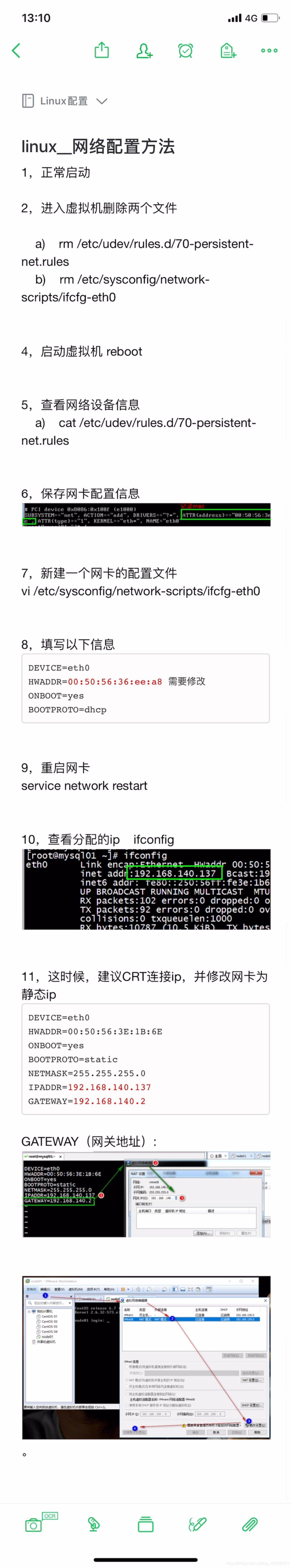
Linux命令
1、查找
#查找django进程,不包括grep自建的
ps -ef |grep django | grep -v grep
# find 查找home目录下的name.txt文件
find /home -name name.txt
# locate 查找home下以sh开头的文件
locate /home/sh
# whereis 查找可执行文件相关文件
whereis ls
#which 查找可执行文件
which ls
2、用户和用户组
#添加用户
useradd xxx
passwd xxx
#添加组
groupadd xxx
su和sudo区别
su切换用户
sudo 借用root账号的权限
如何给普通用户添加sudo权限
1、visudo
2添加 用户名 ALL = (ALL) ALL表示用户在任何地方都可以使用权限
3、文件权限
文件有三种权限
r :读
w :写
x:可执行
#递归将name文件的用户和用户组改编为test
chown -R test:test name.txt
# 递归改变当前用户,用户组,其他用户对该文件的权限为rwx
chmod -R 777 test.txt
#给test文件的其他用户加可执行权限
chmod -R o+x test.txt
4、linux系统命令
#防火墙状态
service iptables status
#关闭防火墙
service iptables stop
#关闭防火墙的开机自启动
chkconfig iptables off
5、主机名管理
主机名配置:更改主机名
vim /etc/sysconfig/network
更改成FQDN 的形式
HOSTNAME=node01.hadoop.com
6、修改ip或者mac
#ip
vi /etc/sysconfig/network-scripts/ifcfg-eth0
#mac
vim /etc/udev/rules.d/70-persistent-net.rules
7、域名映射
vi /etc/host
#加上ip和对应的域名
8、网络监听
netstat -nltp #查看所有运行的服务的端口
9、定时器
crontab -l #查看所有定时器
crontab -e #编辑定时器
* * * * * command
分 时 日 月 周 命令
第 1 列表示分钟 1~59 每分钟用*或者 */1 表示
第 2 列表示小时 0~23( 0 表示 0 点)
第 3 列表示日期 1~31
第 4 列表示月份 1~12
第 5 列标识号星期 0~6( 0 表示星期天)
第 6 列要运行的命令
配置实例:
*/1 * * * * date >> /root/date.txt
每分钟执行一次 date 命令
30 21 * * * /usr/local/etc/rc.d/httpd restart
每晚的 21:30 重启 apache。
45 4 1,10,22 * * /usr/local/etc/rc.d/httpd restart
每月 1、 10、 22 日的 4 : 45 重启 apache。
10 1 * * 6,0 /usr/local/etc/rc.d/httpd restart
每周六、周日的 1 : 10 重启 apache。
0,30 18-23 * * * /usr/local/etc/rc.d/httpd restart
每天 18 : 00 至 23 : 00 之间每隔 30 分钟重启 apache。
* 23-7/1 * * * /usr/local/etc/rc.d/httpd restart
晚上 11 点到早上 7 点之间,每隔一小时重启 apache
以上是关于Linux相关命令虚拟机网络配置的主要内容,如果未能解决你的问题,请参考以下文章
学校机房环境下在虚拟机里linux的网络配置,要求能够上内网和外网,尽量使用命令行进行配置
win7的linux虚拟机网络应该怎么配置本机IP为192.168.1.62网关为192.168.1.1(具体配置文件内容如下)