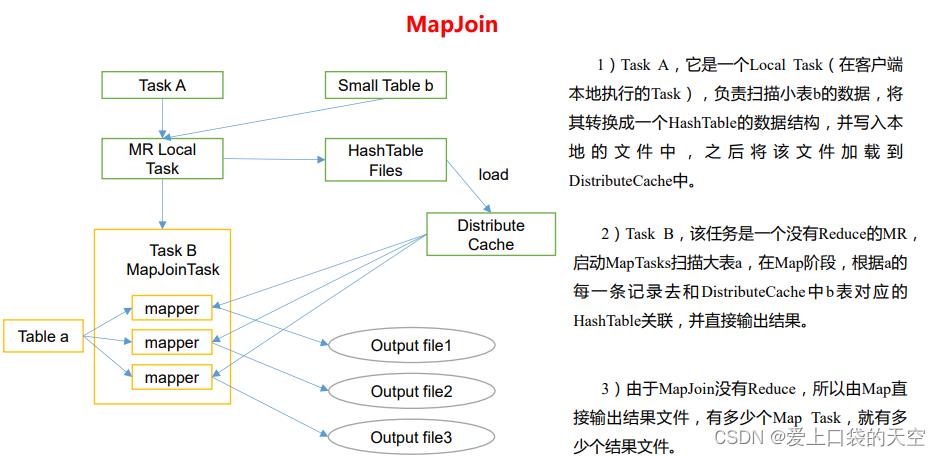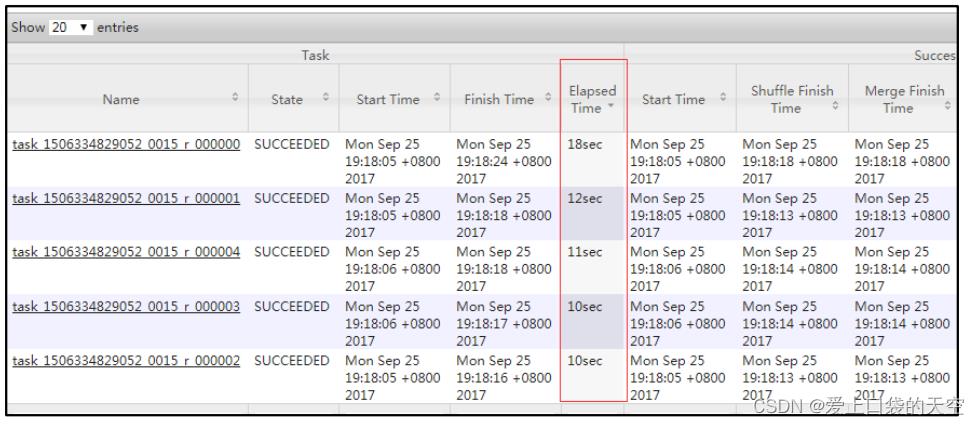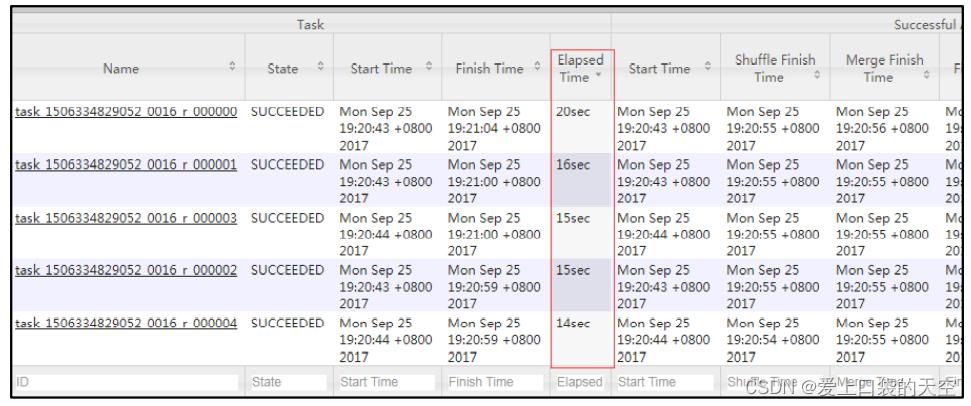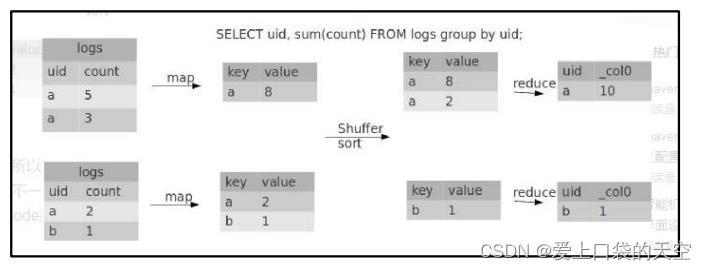hive3之执行计划(Explain)Fetch 抓取本地模式表的优化Group By笛卡尔积行列过滤
Posted 爱上口袋的天空
tags:
篇首语:本文由小常识网(cha138.com)小编为大家整理,主要介绍了hive3之执行计划(Explain)Fetch 抓取本地模式表的优化Group By笛卡尔积行列过滤相关的知识,希望对你有一定的参考价值。
一、执行计划(Explain)
1)基本语法
EXPLAIN [EXTENDED | DEPENDENCY | AUTHORIZATION] query
2)案例实操
(1)查看下面这条语句的执行计划
没有生成 MR 任务的
hive (default)> explain select * from emp; Explain STAGE DEPENDENCIES: Stage-0 is a root stage STAGE PLANS: Stage: Stage-0 Fetch Operator limit: -1 Processor Tree: TableScan alias: emp Statistics: Num rows: 1 Data size: 7020 Basic stats: COMPLETE Column stats: NONE Select Operator expressions: empno (type: int), ename (type: string), job (type: string), mgr (type: int), hiredate (type: string), sal (type: double), comm (type: double), deptno (type: int) outputColumnNames: _col0, _col1, _col2, _col3, _col4, _col5, _col6, _col7 Statistics: Num rows: 1 Data size: 7020 Basic stats: COMPLETE Column stats: NONE ListSink有生成 MR 任务的
hive (default)> explain select deptno, avg(sal) avg_sal from emp group by deptno; Explain STAGE DEPENDENCIES: Stage-1 is a root stage Stage-0 depends on stages: Stage-1 STAGE PLANS: Stage: Stage-1 Map Reduce Map Operator Tree: TableScan alias: emp Statistics: Num rows: 1 Data size: 7020 Basic stats: COMPLETE Column stats: NONE Select Operator expressions: sal (type: double), deptno (type: int) outputColumnNames: sal, deptno Statistics: Num rows: 1 Data size: 7020 Basic stats: COMPLETE Column stats: NONE Group By Operator aggregations: sum(sal), count(sal) keys: deptno (type: int) mode: hash outputColumnNames: _col0, _col1, _col2 Statistics: Num rows: 1 Data size: 7020 Basic stats: COMPLETE Column stats: NONE Reduce Output Operator key expressions: _col0 (type: int) sort order: + Map-reduce partition columns: _col0 (type: int) Statistics: Num rows: 1 Data size: 7020 Basic stats: COMPLETE Column stats: NONE value expressions: _col1 (type: double), _col2 (type: bigint) Execution mode: vectorized Reduce Operator Tree: Group By Operator aggregations: sum(VALUE._col0), count(VALUE._col1) keys: KEY._col0 (type: int) mode: mergepartial outputColumnNames: _col0, _col1, _col2 Statistics: Num rows: 1 Data size: 7020 Basic stats: COMPLETE Column stats: NONE Select Operator expressions: _col0 (type: int), (_col1 / _col2) (type: double) outputColumnNames: _col0, _col1 Statistics: Num rows: 1 Data size: 7020 Basic stats: COMPLETE Column stats: NONE File Output Operator compressed: false Statistics: Num rows: 1 Data size: 7020 Basic stats: COMPLETE Column stats: NONE table: input format: org.apache.hadoop.mapred.SequenceFileInputFormat output format: org.apache.hadoop.hive.ql.io.HiveSequenceFileOutputFormat serde: org.apache.hadoop.hive.serde2.lazy.LazySimpleSerDe Stage: Stage-0 Fetch Operator limit: -1 Processor Tree: ListSink(2)查看详细执行计划
hive (default)> explain extended select * from emp; hive (default)> explain extended select deptno, avg(sal) avg_sal from emp group by deptno;
二、Fetch 抓取
Fetch 抓取是指,Hive 中对某些情况的查询可以不必使用 MapReduce 计算。例如:SELECT * FROM employees;在这种情况下,Hive 可以简单地读取 employee 对应的存储目录下的文件, 然后输出查询结果到控制台。
在 hive-default.xml.template 文件中 hive.fetch.task.conversion 默认是 more,老版本 hive 默认是 minimal,该属性修改为 more 以后,在全局查找、字段查找、limit 查找等都不走 mapreduce。
<property> <name>hive.fetch.task.conversion</name> <value>more</value> <description> Expects one of [none, minimal, more]. Some select queries can be converted to single FETCH task minimizing latency. Currently the query should be single sourced not having any subquery and should not have any aggregations or distincts (which incurs RS), lateral views and joins. 0. none : disable hive.fetch.task.conversion 1. minimal : SELECT STAR, FILTER on partition columns, LIMIT only 2. more : SELECT, FILTER, LIMIT only (support TABLESAMPLE and virtual columns) </description> </property>1)案例实操:
(1)把 hive.fetch.task.conversion 设置成 none,然后执行查询语句,都会执行 mapreduce 程序。
hive (default)> set hive.fetch.task.conversion=none; hive (default)> select * from emp; hive (default)> select ename from emp; hive (default)> select ename from emp limit 3;(2)把 hive.fetch.task.conversion 设置成 more,然后执行查询语句,如下查询方式都不 会执行 mapreduce 程序。
hive (default)> set hive.fetch.task.conversion=more; hive (default)> select * from emp; hive (default)> select ename from emp; hive (default)> select ename from emp limit 3;
三、本地模式
大多数的 Hadoop Job 是需要 Hadoop 提供的完整的可扩展性来处理大数据集的。不过, 有时 Hive 的输入数据量是非常小的。在这种情况下,为查询触发执行任务消耗的时间可能 会比实际 job 的执行时间要多的多。对于大多数这种情况,Hive 可以通过本地模式在单台机 器上处理所有的任务。对于小数据集,执行时间可以明显被缩短。
用户可以通过设置 hive.exec.mode.local.auto 的值为 true,来让 Hive 在适当的时候自动 启动这个优化。
set hive.exec.mode.local.auto=true; //开启本地 mr //设置 local mr 的最大输入数据量,当输入数据量小于这个值时采用 local mr 的方式,默认 为 134217728,即 128M set hive.exec.mode.local.auto.inputbytes.max=50000000; //设置 local mr 的最大输入文件个数,当输入文件个数小于这个值时采用 local mr 的方式,默 认为 4 set hive.exec.mode.local.auto.input.files.max=10;1)案例实操:
(2)关闭本地模式(默认是关闭的),并执行查询语句
hive (default)> select count(*) from emp group by deptno;(1)开启本地模式,并执行查询语句
hive (default)> set hive.exec.mode.local.auto=true; hive (default)> select count(*) from emp group by deptno;
四、表的优化
1、小表大表 Join(MapJOIN)
将 key 相对分散,并且数据量小的表放在 join 的左边,可以使用 map join 让小的维度表 先进内存。在 map 端完成 join。
实际测试发现:新版的 hive 已经对小表 JOIN 大表和大表 JOIN 小表进行了优化。小表放 在左边和右边已经没有区别。
1.1、案例实操
1)需求介绍
测试大表 JOIN 小表和小表 JOIN 大表的效率
2)开启 MapJoin 参数设置
(1)设置自动选择 Mapjoin
set hive.auto.convert.join = true; 默认为 true(2)大表小表的阈值设置(默认 25M 以下认为是小表):
set hive.mapjoin.smalltable.filesize = 25000000;3)MapJoin 工作机制
4)建大表、小表和 JOIN 后表的语句
// 创建大表 create table bigtable( id bigint, t bigint, uid string, keyword string, url_rank int, click_num int, click_url string ) row format delimited fields terminated by '\\t'; // 创建小表 create table smalltable( id bigint, t bigint, uid string, keyword string, url_rank int, click_num int, click_url string ) row format delimited fields terminated by '\\t'; // 创建 join 后表的语句 create table jointable( id bigint, t bigint, uid string, keyword string, url_rank int, click_num int, click_url string ) row format delimited fields terminated by '\\t';5)分别向大表和小表中导入数据
hive (default)> load data local inpath '/opt/module/data/bigtable' into table bigtable; hive (default)>load data local inpath '/opt/module/data/smalltable' into table smalltable;6)小表 JOIN 大表语句
insert overwrite table jointable select b.id, b.t, b.uid, b.keyword, b.url_rank, b.click_num, b.click_url from smalltable s join bigtable b on b.id = s.id;7)大表 JOIN 小表语句
insert overwrite table jointable select b.id, b.t, b.uid, b.keyword, b.url_rank, b.click_num, b.click_url from bigtable b join smalltable s on s.id = b.id;2、大表 Join 大表
1)空 KEY 过滤
有时 join 超时是因为某些 key 对应的数据太多,而相同 key 对应的数据都会发送到相同 的 reducer 上,从而导致内存不够。此时我们应该仔细分析这些异常的 key,很多情况下, 这些 key 对应的数据是异常数据,我们需要在 SQL 语句中进行过滤。例如 key 对应的字段为 空,操作如下:
(1)配置历史服务器
配置 mapred-site.xml
<property> <name>mapreduce.jobhistory.address</name> <value>hadoop20:10020</value> </property> <property> <name>mapreduce.jobhistory.webapp.address</name> <value>hadoop20:19888</value> </property>启动历史服务器
sbin/mr-jobhistory-daemon.sh start historyserver查看 jobhistory
http://hadoop20:19888/jobhistory(2)创建原始数据空 id 表
// 创建空 id 表 create table nullidtable( id bigint, t bigint, uid string, keyword string, url_rank int, click_num int, click_url string ) row format delimited fields terminated by '\\t';(3)分别加载原始数据和空 id 数据到对应表中
hive (default)> load data local inpath '/opt/module/data/nullid' into > table nullidtable; Loading data to table default.nullidtable OK Time taken: 2.045 seconds hive (default)>数据例子:
\\N 20111230000005 57375476989eea12893c0c3811607bcf 奇艺高清 1 1 http:2879www.123qiyi.com/ \\N 20111230000005 66c5bb7774e31d0a22278249b26bc83a 凡人修仙传 3 1 http:2879www.123booksky.org/BookDetail.aspx?BookID=1050804&Level=1 \\N 20111230000007 b97920521c78de70ac38e3713f524b50 本本联盟 1 1 http:2879www.123bblianmeng.com/ \\N 20111230000008 6961d0c97fe93701fc9c0d861d096cd9 华南师范大学图书馆 1 1 http:2879lib.scnu.edu.cn/ \\N 20111230000008 f2f5a21c764aebde1e8afcc2871e086f 在线代理 2 1 http:2879proxyie.cn/ \\N 20111230000009 96994a0480e7e1edcaef67b20d8816b7 伟大导演 1 1 http:2879movie.douban.com/review/1128960/ \\N 20111230000009 698956eb07815439fe5f46e9a4503997 youku 1 1 http:2879www.123youku.com/ \\N 20111230000009 599cd26984f72ee68b2b6ebefccf6aed 安徽合肥365房产网 1 1 http:2879hf.house365.com/ \\N 20111230000010 f577230df7b6c532837cd16ab731f874 哈萨克网址大全 1 1 http:2879www.123kz321.com/(4)测试不过滤空 id
hive (default)> insert overwrite table jointable select n.* from nullidtable n left join bigtable o on n.id = o.id;(5)测试过滤空 id(推荐)
hive (default)> insert overwrite table jointable select n.* from (select * from nullidtable where id is not null) n left join bigtable o on n.id = o.id;2)空 key 转换
有时虽然某个 key 为空对应的数据很多,但是相应的数据不是异常数据,必须要包含在 join 的结果中,此时我们可以表 a 中 key 为空的字段赋一个随机的值,使得数据随机均匀地 分不到不同的 reducer 上。例如:
2.1)不随机分布空 null 值:
(1)设置 5 个 reduce 个数
set mapreduce.job.reduces = 5;
(2)JOIN 两张表
insert overwrite table jointable select n.* from nullidtable n left join bigtable b on n.id = b.id;结果:如下图所示,可以看出来,出现了数据倾斜,某些 reducer 的资源消耗远大于其 他 reducer。
2.2)、随机分布空 null 值
(1)设置 5 个 reduce 个数
set mapreduce.job.reduces = 5;(2)JOIN 两张表
insert overwrite table jointable select n.* from nullidtable n full join bigtable o on nvl(n.id,rand()) = o.id;结果:如下图所示,可以看出来,消除了数据倾斜,负载均衡 reducer 的资源消耗
3)SMB(Sort Merge Bucket join)
(1)创建第二张大表
create table bigtable2( id bigint, t bigint, uid string, keyword string, url_rank int, click_num int, click_url string) row format delimited fields terminated by '\\t'; load data local inpath '/opt/module/data/bigtable' into table bigtable2;测试大表直接 JOIN
insert overwrite table jointable select b.id, b.t, b.uid, b.keyword, b.url_rank, b.click_num, b.click_url from bigtable s join bigtable2 b on b.id = s.id;(2)创建分通表 1,桶的个数不要超过可用 CPU 的核数
create table bigtable_buck1( id bigint, t bigint, uid string, keyword string, url_rank int, click_num int, click_url string) clustered by(id) sorted by(id) into 6 buckets row format delimited fields terminated by '\\t'; load data local inpath '/opt/module/data/bigtable' into table bigtable_buck1;(3)创建分通表 2,桶的个数不要超过可用 CPU 的核数
create table bigtable_buck2( id bigint, t bigint, uid string, keyword string, url_rank int, click_num int, click_url string) clustered by(id) sorted by(id) into 6 buckets row format delimited fields terminated by '\\t'; load data local inpath '/opt/module/data/bigtable' into table bigtable_buck2;(4)设置参数
set hive.optimize.bucketmapjoin = true; set hive.optimize.bucketmapjoin.sortedmerge = true; set hive.input.format=org.apache.hadoop.hive.ql.io.BucketizedHiveInputFormat;(5)测试
insert overwrite table jointable select b.id, b.t, b.uid, b.keyword, b.url_rank, b.click_num, b.click_url from bigtable_buck1 s join bigtable_buck2 b on b.id = s.id;
五、Group By
默认情况下,Map 阶段同一 Key 数据分发给一个 reduce,当一个 key 数据过大时就倾斜 了
并不是所有的聚合操作都需要在 Reduce 端完成,很多聚合操作都可以先在 Map 端进行 部分聚合,最后在 Reduce 端得出最终结果。
1)开启 Map 端聚合参数设置
(1)是否在 Map 端进行聚合,默认为 True
set hive.map.aggr = true(2)在 Map 端进行聚合操作的条目数目
set hive.groupby.mapaggr.checkinterval = 100000(3)有数据倾斜的时候进行负载均衡(默认是 false)
set hive.groupby.skewindata = true当选项设定为 true,生成的查询计划会有两个 MR Job。第一个 MR Job 中,Map 的输出 结果会随机分布到 Reduce 中,每个 Reduce 做部分聚合操作,并输出结果,这样处理的结果 是相同的 Group By Key 有可能被分发到不同的 Reduce 中,从而达到负载均衡的目的;第二 个 MR Job 再根据预处理的数据结果按照 Group By Key 分布到 Reduce 中(这个过程可以保证 相同的 Group By Key 被分布到同一个 Reduce 中),最后完成最终的聚合操作。
hive (default)> select deptno from emp group by deptno; Stage-Stage-1: Map: 1 Reduce: 5 Cumulative CPU: 23.68 sec HDFS Read: 19987 HDFS Write: 9 SUCCESS Total MapReduce CPU Time Spent: 23 seconds 680 msec OK deptno 10 20 30优化以后
hive (default)> set hive.groupby.skewindata = true; hive (default)> select deptno from emp group by deptno; Stage-Stage-1: Map: 1 Reduce: 5 Cumulative CPU: 28.53 sec HDFS Read: 18209 HDFS Write: 534 SUCCESS Stage-Stage-2: Map: 1 Reduce: 5 Cumulative CPU: 38.32 sec HDFS Read: 15014 HDFS Write: 9 SUCCESS Total MapReduce CPU Time Spent: 1 minutes 6 seconds 850 msec OK deptno 10 20 30
六、Count(Distinct) 去重统计
数据量小的时候无所谓,数据量大的情况下,由于 COUNT DISTINCT 操作需要用一个 Reduce Task 来完成,这一个 Reduce 需要处理的数据量太大,就会导致整个 Job 很难完成, 一般 COUNT DISTINCT 使用先 GROUP BY 再 COUNT 的方式替换,但是需要注意 group by 造成 的数据倾斜问题
1)案例实操
(1)创建一张大表
create table bigtable( id bigint, time bigint, uid string, keyword string, url_rank int, click_num int, click_url string ) row format delimited fields terminated by '\\t';(2)加载数据
hive (default)> load data local inpath '/opt/module/data/bigtable' into table bigtable;(3)设置 5 个 reduce 个数
set mapreduce.job.reduces = 5;(4)执行去重 id 查询
hive (default)> select count(distinct id) from bigtable; Stage-Stage-1: Map: 1 Reduce: 1 Cumulative CPU: 7.12 sec HDFS Read: 120741990 HDFS Write: 7 SUCCESS Total MapReduce CPU Time Spent: 7 seconds 120 msec OK c0 100001 Time taken: 23.607 seconds, Fetched: 1 row(s)(5)采用 GROUP by 去重 id
hive (default)> select count(id) from (select id from bigtable group by id) a; Stage-Stage-1: Map: 1 Reduce: 5 Cumulative CPU: 17.53 sec HDFS Read: 120752703 HDFS Write: 580 SUCCESS Stage-Stage-2: Map: 1 Reduce: 1 Cumulative CPU: 4.29 sec2 HDFS Read: 9409 HDFS Write: 7 SUCCESS Total MapReduce CPU Time Spent: 21 seconds 820 msec OK _c0 100001 Time taken: 50.795 seconds, Fetched: 1 row(s)虽然会多用一个 Job 来完成,但在数据量大的情况下,这个绝对是值得的。
七、笛卡尔积
尽量避免笛卡尔积,join 的时候不加 on 条件,或者无效的 on 条件,Hive 只能使用 1 个 reducer 来完成笛卡尔积。
八、行列过滤
列处理:在 SELECT 中,只拿需要的列,如果有分区,尽量使用分区过滤,少用 SELECT *。
行处理:在分区剪裁中,当使用外关联时,如果将副表的过滤条件写在 Where 后面, 那么就会先全表关联,之后再过滤,比如:
1)测试先关联两张表,再用 where 条件过滤
hive (default)> select o.id from bigtable b join bigtable o on o.id = b.id where o.id <= 10;Time taken: 34.406 seconds, Fetched: 100 row(s)
2)通过子查询后,再关联表
hive (default)> select b.id from bigtable b join (select id from bigtable where id <= 10) o on b.id = o.id;Time taken: 30.058 seconds, Fetched: 100 row(s)
以上是关于hive3之执行计划(Explain)Fetch 抓取本地模式表的优化Group By笛卡尔积行列过滤的主要内容,如果未能解决你的问题,请参考以下文章