PDF头部报错:Evaluation Warning : The document was created with Spire.PDF for Java.
Posted 梦与光同行
tags:
篇首语:本文由小常识网(cha138.com)小编为大家整理,主要介绍了PDF头部报错:Evaluation Warning : The document was created with Spire.PDF for Java.相关的知识,希望对你有一定的参考价值。
问题描述
今天生成PDF缝骑章的时候遇到一个问题,那就是每一个文件第一页都会有这个错
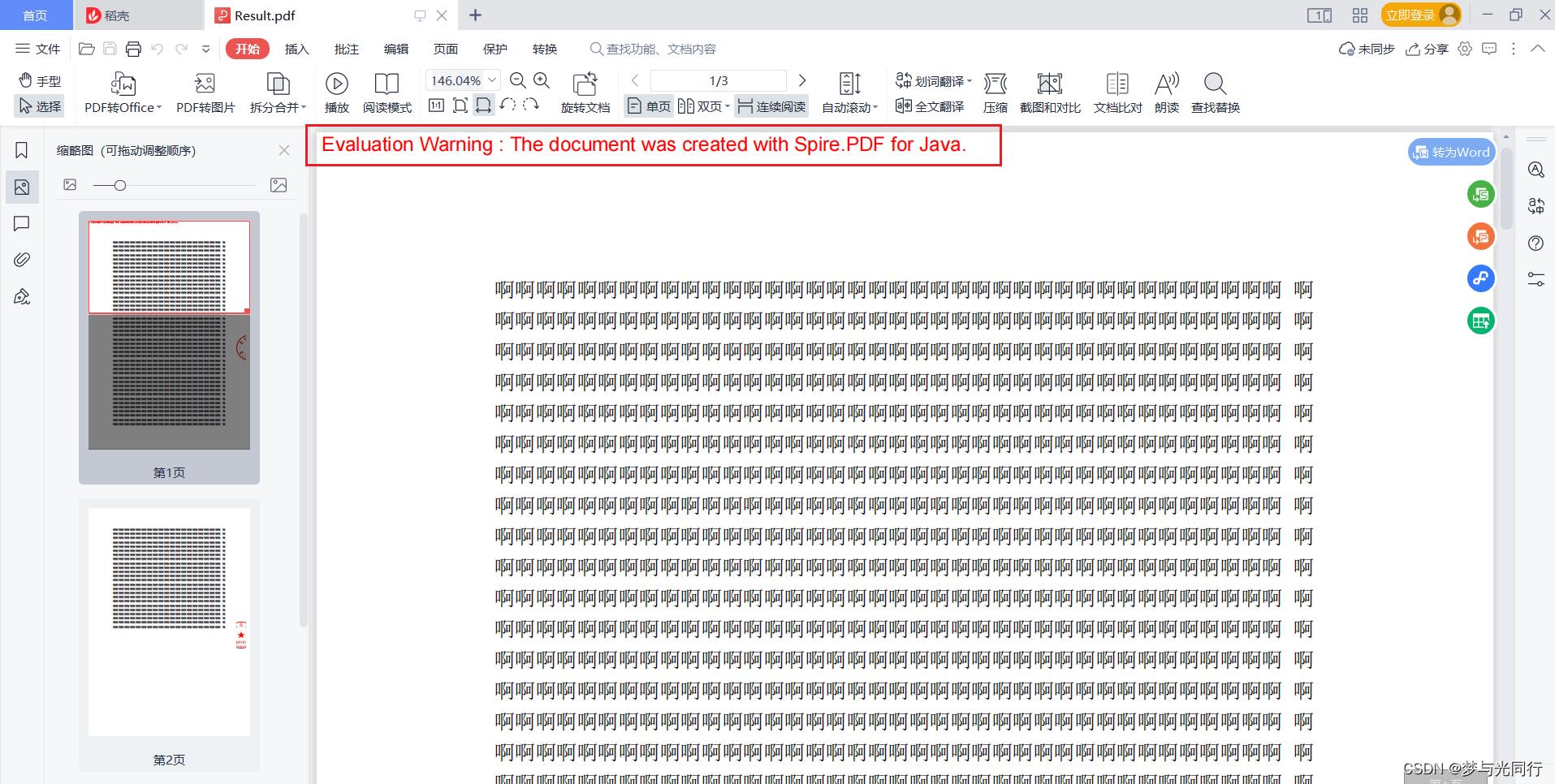
会在页面的第一页加上Evaluation Warning : The document was created with Spire.PDF for Java.一段文字
该备注只会标记再报表的第一页的顶部。我们可以新增一页,并删掉第一页即可
解决思路
最终通过网上找例子找到了解决办法,因为这段文字只出现在第一页,所以这里的处理方式是在文档创建时先添加一个空白页,最后再把空白页去掉
代码实现
核心代码
//添加一个空白页,目的为了删除jar包添加的水印,后面再移除这一页
pdf.getPages().add();
//创建字体
PdfTrueTypeFont font = new PdfTrueTypeFont(new Font("宋体", Font.PLAIN, 10),true);
//遍历文档中的页
for (int i = 0; i < pdf.getPages().getCount(); i++)
Dimension2D pageSize = pdf.getPages().get(i).getSize();
float y = (float) pageSize.getHeight() - 40;
//初始化页码域
PdfPageNumberField number = new PdfPageNumberField();
//初始化总页数域
PdfPageCountField count = new PdfPageCountField();
//创建复合域
PdfCompositeField compositeField = new PdfCompositeField(font, PdfBrushes.getBlack(), "第0页 共1页", number, count);
//设置复合域内文字对齐方式
compositeField.setStringFormat(new PdfStringFormat(PdfTextAlignment.Right, PdfVerticalAlignment.Top));
//测量文字大小
Dimension2D textSize = font.measureString(compositeField.getText());
//设置复合域的在PDF页面上的位置及大小
compositeField.setBounds(new Rectangle2D.Float(((float) pageSize.getWidth() - (float) textSize.getWidth())/2, y, (float) textSize.getWidth(), (float) textSize.getHeight()));
//将复合域添加到PDF页面
compositeField.draw(pdf.getPages().get(i).getCanvas());
//移除第一个页
pdf.getPages().remove(pdf.getPages().get(pdf.getPages().getCount()-1));
完整代码
package dmyz.util;
import com.spire.pdf.*;
import com.spire.pdf.automaticfields.PdfCompositeField;
import com.spire.pdf.automaticfields.PdfPageCountField;
import com.spire.pdf.automaticfields.PdfPageNumberField;
import com.spire.pdf.graphics.*;
import javax.imageio.ImageIO;
import java.awt.*;
import java.awt.geom.Dimension2D;
import java.awt.geom.Point2D;
import java.awt.geom.Rectangle2D;
import java.awt.image.BufferedImage;
import java.io.File;
import java.io.IOException;
/**
* @Author 魏一鹤
* @Description 骑缝章生成
* @Date 17:03 2022/6/27
**/
public class AcrossPageSeal
public static void main(String[] args) throws IOException
//要生成的文件模板
PdfDocument pdf = new PdfDocument();
pdf.loadFromFile("D:\\\\File\\\\test\\\\wyh\\\\3页.pdf");
//添加一个空白页,目的为了删除jar包添加的水印,后面再移除这一页
pdf.getPages().add();
//创建字体
PdfTrueTypeFont font = new PdfTrueTypeFont(new Font("宋体", Font.PLAIN, 10),true);
//遍历文档中的页
for (int i = 0; i < pdf.getPages().getCount(); i++)
Dimension2D pageSize = pdf.getPages().get(i).getSize();
float y = (float) pageSize.getHeight() - 40;
//初始化页码域
PdfPageNumberField number = new PdfPageNumberField();
//初始化总页数域
PdfPageCountField count = new PdfPageCountField();
//创建复合域
PdfCompositeField compositeField = new PdfCompositeField(font, PdfBrushes.getBlack(), "第0页 共1页", number, count);
//设置复合域内文字对齐方式
compositeField.setStringFormat(new PdfStringFormat(PdfTextAlignment.Right, PdfVerticalAlignment.Top));
//测量文字大小
Dimension2D textSize = font.measureString(compositeField.getText());
//设置复合域的在PDF页面上的位置及大小
compositeField.setBounds(new Rectangle2D.Float(((float) pageSize.getWidth() - (float) textSize.getWidth())/2, y, (float) textSize.getWidth(), (float) textSize.getHeight()));
//将复合域添加到PDF页面
compositeField.draw(pdf.getPages().get(i).getCanvas());
//移除第一个页
pdf.getPages().remove(pdf.getPages().get(pdf.getPages().getCount()-1));
//获取分割后的印章图片
BufferedImage[] images = GetImage(pdf.getPages().getCount());
float x = 0;
float y = 0;
//实例化PdfUnitConvertor类
PdfUnitConvertor convert = new PdfUnitConvertor();
PdfPageBase pageBase;
//将图片绘制到PDF页面上的指定位置
for (int i = 0; i < pdf.getPages().getCount(); i++)
BufferedImage image= images[ i ];
pageBase = pdf.getPages().get(i);
x = (float)pageBase.getSize().getWidth() - convert.convertUnits(image.getWidth(), PdfGraphicsUnit.Point, PdfGraphicsUnit.Pixel) + 40;
y = (float) pageBase.getSize().getHeight()/ 2;
pageBase.getCanvas().drawImage(PdfImage.fromImage(image), new Point2D.Float(x, y));
System.out.println("x = " + x);
System.out.println("y = " + y);
//最终生成缝骑章 的结果
pdf.saveToFile("D:\\\\File\\\\test\\\\wyh\\\\Result.pdf");
//定义GetImage方法,根据PDF页数分割印章图片
static BufferedImage[] GetImage(int num) throws IOException
String originalImg = "D:\\\\File\\\\test\\\\wyh\\\\魏一鹤的测试印章.png";
BufferedImage image = ImageIO.read(new File(originalImg));
int rows = 1;
int cols = num;
int chunks = rows * cols;
int chunkWidth = image.getWidth() / cols;
int chunkHeight = image.getHeight() / rows;
int count = 0;
BufferedImage[] imgs = new BufferedImage[ chunks ];
for (int x = 0; x < rows; x++)
for (int y = 0; y < cols; y++)
imgs[ count ] = new BufferedImage(chunkWidth, chunkHeight, image.getType());
Graphics2D gr = imgs[ count++ ].createGraphics();
gr.drawImage(image, 0, 0, chunkWidth, chunkHeight,
chunkWidth * y, chunkHeight * x,
chunkWidth * y + chunkWidth, chunkHeight * x + chunkHeight, Color.WHITE,null);
gr.dispose();
return imgs;
处理前
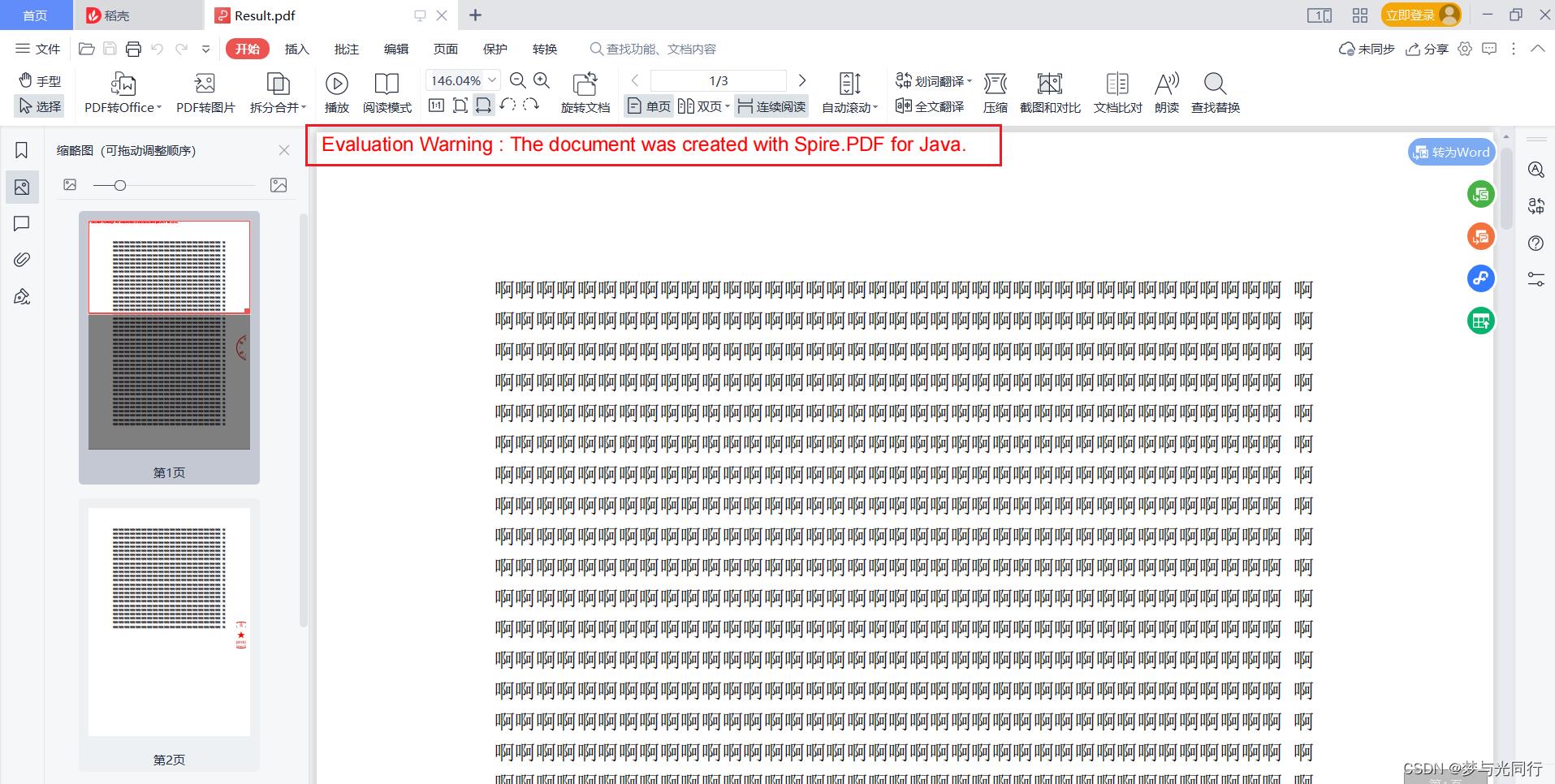
处理后
错误已经消息
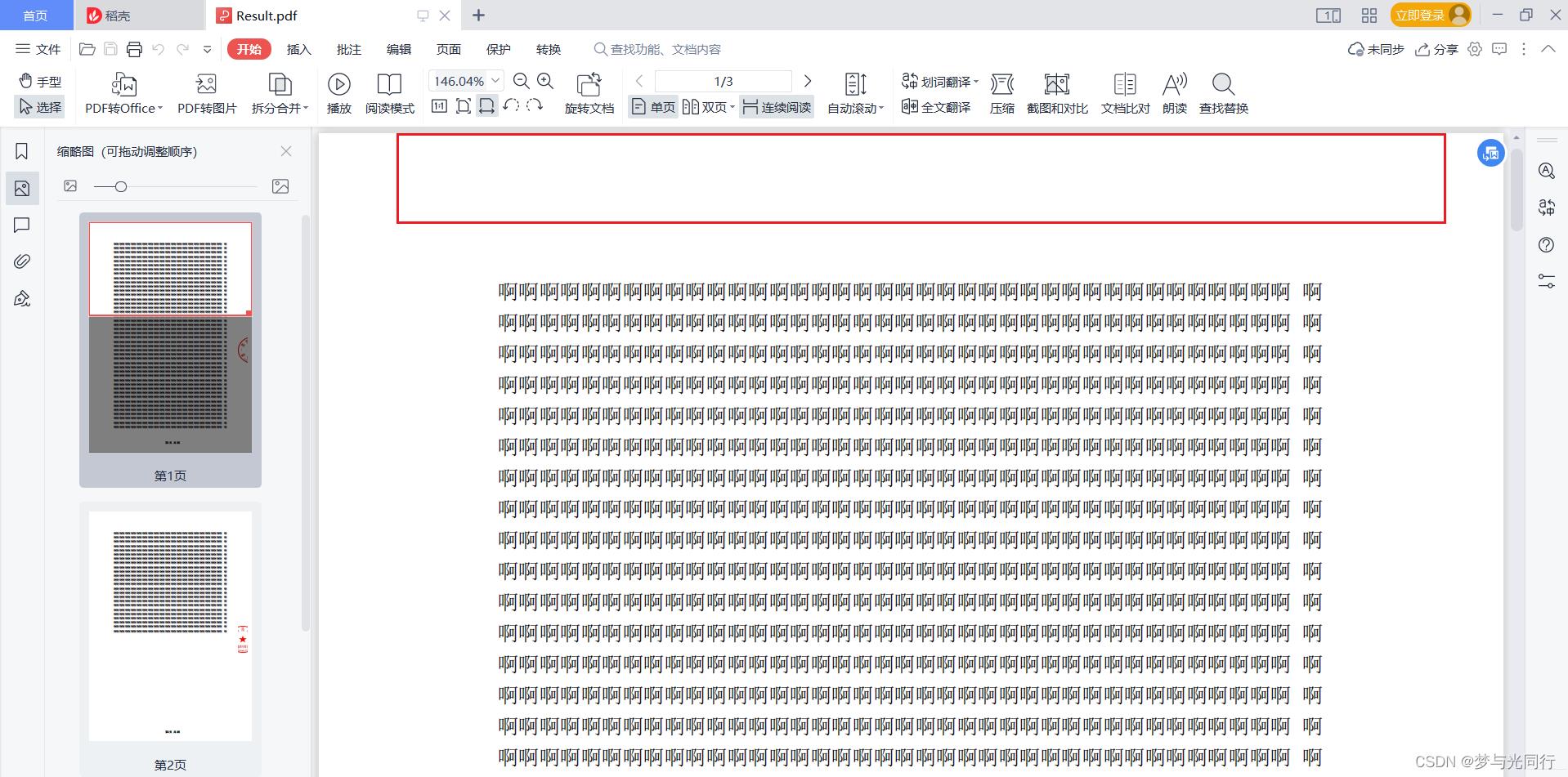
以上是关于PDF头部报错:Evaluation Warning : The document was created with Spire.PDF for Java.的主要内容,如果未能解决你的问题,请参考以下文章