windows系统安装zabbix_agent2-6.0.4版本
Posted 我的紫霞辣辣
tags:
篇首语:本文由小常识网(cha138.com)小编为大家整理,主要介绍了windows系统安装zabbix_agent2-6.0.4版本相关的知识,希望对你有一定的参考价值。
winodws系统安装zabbix_agent2-6.0.4版本
DC 和阿里云的服务器,proxy 地址:10.164.5.181
azure的服务器,proxy地址:10.171.116.13
zip的压缩包下载好后解压即可,建议放在D盘下,修改配置文件
# C:\\zabbix_agent2-6.0.4-windows-amd64-static\\conf\\zabbix_agent2.conf
...参照如下配置进行修改
LogFile=C:\\zabbix_agent2-6.0.4-windows-amd64-static\\zabbix_agent2.log
Server=10.171.116.13,10.164.5.181
ServerActive=10.171.116.13,10.164.5.181
# Hostname=Windows host
HostnameItem=system.hostname
HostMetadataItem=system.uname
Timeout=30
UnsafeUserParameters=1
AllowKey=system.run[*]
以管理员身份运行一下CMD命令,安装并启动zabbix-agent2
# 安装zabbix-agent
C:\\zabbix_agent2-6.0.4-windows-amd64-static\\bin\\zabbix_agent2.exe -i -c C:\\zabbix_agent2-6.0.4-windows-amd64-static\\conf\\zabbix_agent2.conf
# zabbix_agent2 [6592]: 'Zabbix Agent 2' installed successfully
# 启动zabbix-agent
C:\\zabbix_agent2-6.0.4-windows-amd64-static\\bin\\zabbix_agent2.exe -s -c C:\\zabbix_agent2-6.0.4-windows-amd64-static\\conf\\zabbix_agent2.conf
# zabbix_agent2 [1492]: 'Zabbix Agent 2' started successfully
# 停止zabbix-agent
C:\\zabbix_agent2-6.0.4-windows-amd64-static\\bin\\zabbix_agent2.exe -x -c C:\\zabbix_agent2-6.0.4-windows-amd64-static\\conf\\zabbix_agent2.conf
# 卸载zabbix-agent
C:\\zabbix_agent2-6.0.4-windows-amd64-static\\bin\\zabbix_agent2.exe -d -c C:\\zabbix_agent2-6.0.4-windows-amd64-static\\conf\\zabbix_agent2.conf
检查zabbix-agent2是否启动成功
netstat -an | findstr 10050
TCP 0.0.0.0:10050 0.0.0.0:0 LISTENING
TCP [::]:10050 [::]:0 LISTENING
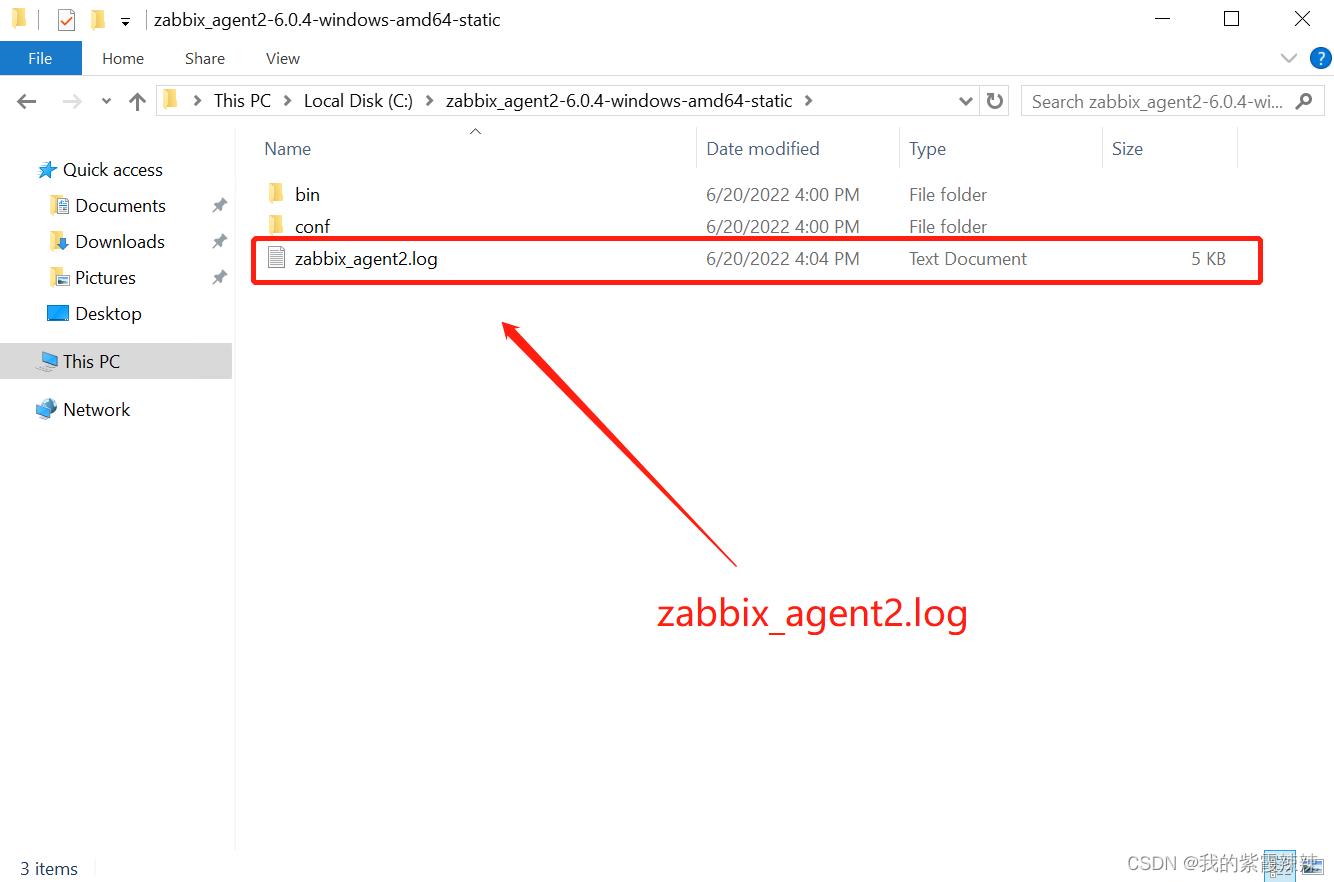
以上是关于windows系统安装zabbix_agent2-6.0.4版本的主要内容,如果未能解决你的问题,请参考以下文章