RXTXcomm.jar 读取串口数据时报 Underlying input stream returned zero bytes 异常解决方法
Posted 菠萝蚊鸭
tags:
篇首语:本文由小常识网(cha138.com)小编为大家整理,主要介绍了RXTXcomm.jar 读取串口数据时报 Underlying input stream returned zero bytes 异常解决方法相关的知识,希望对你有一定的参考价值。
RXTXcomm.jar 读取串口数据时报 Underlying input stream returned zero bytes 异常解决方法
一、示例程序
Underlying input stream returned zero bytes 异常原因:如果使用 BufferedReader 读取串口数据时,读入的数据要必须要有/r或/n或/r/n,同时没有数据时会阻塞,在数据流异常或断开时才会返回 null,如果发送方发送的数据没在没在末尾加/r或/n或/r/n,就会返回 0 字节,然后出现异常。如果使用 InputStream 读取串口数据时,inputStream.read(tp) 在末尾会返回 0 ,所以不能用大于 -1 来读取判断,需要用大于 0 来判断是否读取完成。
解决方法:使用的是按单字节读取 InputStream,读取成字节数组然后转字符串,缺点是对于大文件读取速度较慢。
1、依赖
guava-15.0.jar
RXTXcomm.jar
2、示例代码
package com;
import java.io.IOException;
import java.io.InputStream;
import java.util.ArrayList;
import java.util.List;
import java.util.TooManyListenersException;
import com.google.common.primitives.Bytes;
import gnu.io.CommPort;
import gnu.io.CommPortIdentifier;
import gnu.io.NoSuchPortException;
import gnu.io.SerialPort;
import gnu.io.SerialPortEvent;
public class ReceiveData
private static SerialPort serialPort = null;
public static void main(String[] args)
try
// 通过端口名称得到端口
CommPortIdentifier portIdentifier = CommPortIdentifier.getPortIdentifier("COM1");
// 打开端口,(自定义名字,打开超时时间)
CommPort commPort = portIdentifier.open("COM1", 2000);
// 判断是不是串口
if (commPort instanceof SerialPort)
serialPort = (SerialPort) commPort;
// 设置串口参数(波特率,数据位8,停止位1,校验位无)
serialPort.setSerialPortParams(9600, SerialPort.DATABITS_8, SerialPort.STOPBITS_1,
SerialPort.PARITY_NONE);
else
// 是其他类型的端口
throw new NoSuchPortException();
catch (Exception e)
// TODO: handle exception
e.printStackTrace();
try
serialPort.addEventListener(events ->
// 数据通知
if (events.getEventType() == SerialPortEvent.DATA_AVAILABLE)
// 读串口数据
String recvString = get(serialPort);
if (null == recvString || recvString.length() == 0)
System.out.println("串口读取的数据为空!!!");
else
System.out.println("串口读取的数据为: " + recvString);
);
catch (TooManyListenersException e)
// TODO 自动生成的 catch 块
e.printStackTrace();
// 串口有数据监听
serialPort.notifyOnDataAvailable(true);
// 中断事件监听
serialPort.notifyOnBreakInterrupt(true);
public static String get(SerialPort serialPort)
InputStream inputStream = null;
String recv = "";
try
inputStream = serialPort.getInputStream();
int size = 0;
int wait = 5; // 读取5次还是0则退出循环,避免死循环,用于检测分包传输
while ((size == 0) && (wait-- > 0))
size = inputStream.available();
if (size > 0)
byte[] tp = new byte[1];
List<Byte> list = new ArrayList<>();
while (inputStream.read(tp) > 0)
list.add(tp[0]);
recv = new String(listByteToByte(list), "UTF-8");
catch (IOException e)
e.printStackTrace();
finally
try
if (inputStream != null)
inputStream.close();
catch (IOException e)
e.printStackTrace();
return recv;
/**
* List<Byte> 转 byte[]
*
* @param list List<Byte>
* @return byte[]
*/
public static byte[] listByteToByte(List<Byte> list)
if (list == null)
return null;
return Bytes.toArray(list);
3、测试读取文件的速度
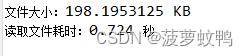
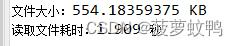
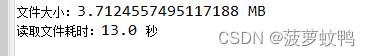
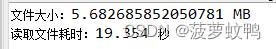

以上是关于RXTXcomm.jar 读取串口数据时报 Underlying input stream returned zero bytes 异常解决方法的主要内容,如果未能解决你的问题,请参考以下文章