嵌入式Linux | 搭建TFTP服务器(UbuntuArch Linux)
Posted Mculover666
tags:
篇首语:本文由小常识网(cha138.com)小编为大家整理,主要介绍了嵌入式Linux | 搭建TFTP服务器(UbuntuArch Linux)相关的知识,希望对你有一定的参考价值。
一、TFTP
TFTP是基于UDP的文件传输协议,在嵌入式Linux开发中非常常用。比如uboot中经常需要通过tftp来下载内核和设备树。
二、TFTP服务器搭建
Ubuntu
1. 安装
安装tftp服务端:
sudo apt-get install tftpd-hpa
安装tftp客户端:
sudo apt-get install tftp-hpa
2. 配置
创建tftp根目录:
sudo mkdir ~/tftp_root
配置tftp服务端:
sudo vim /etc/default/tftpd-hpa
修改tftp根目录:
TFTP_DIRECTORY="/home/mculover666/tftp_root"
修改tftp安全设置,允许上传文件:
TFTP_OPTIONS="--secure -c"
3. 启动tftp服务
sudo service tftpd-hpa restart
检查端口是否有占用:
sudo netstat -a | grep tftp
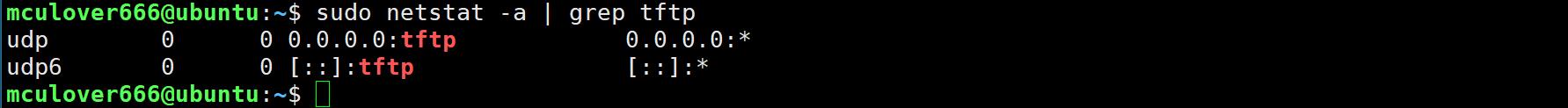
Arch Linux
1. 安装
sudo pacman -S tftp-hpa
2. 配置
sudo vim /etc/conf.d/tftpd
设置tftp根目录:
TFTPD_ARGS="--secure /home/mculover666/tftp_root/"
3. 启动服务
systemctl start tftpd.service
三、TFTP客户端
用TFTP客户端测试服务端是否可用。
新建一个hello.txt文件到TFTP根目录,用于测试:
echo "hello world!" > ~/tftp_root/hello.txt
TFTP客户端连接本地服务器:
tftp localhost
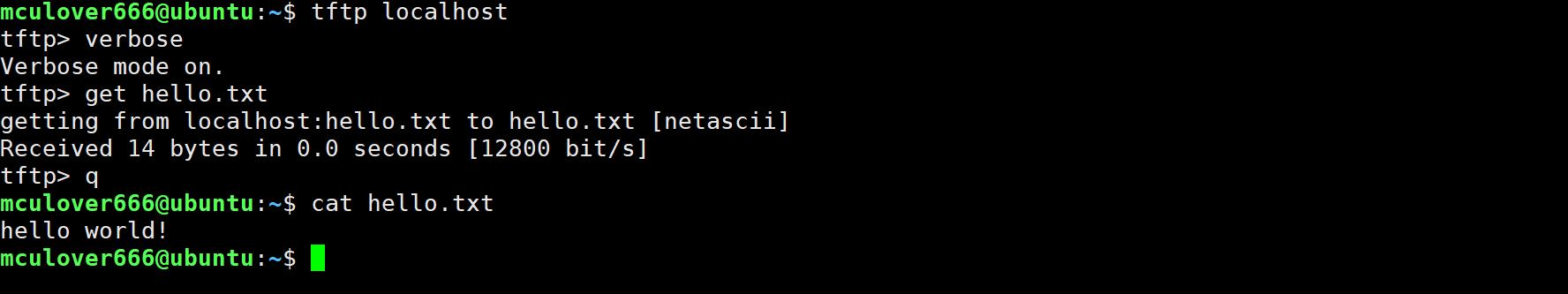
以上是关于嵌入式Linux | 搭建TFTP服务器(UbuntuArch Linux)的主要内容,如果未能解决你的问题,请参考以下文章