使用GoAccess构建简单实时日志分析系统
Posted 地球人
tags:
篇首语:本文由小常识网(cha138.com)小编为大家整理,主要介绍了使用GoAccess构建简单实时日志分析系统相关的知识,希望对你有一定的参考价值。
很早就知道nginx日志分析工具GoAccess,但之前由于只能静态分析,感觉不太强大。最近发现它能够实时显示报表而且报表也比之前强大很多能做趋势分析。因此果断下载安装。以下是基于CentOS的安装配置步骤。
1、安装 GeoIP
sudo yum install geoip geoip-devel
2、安装
centos: yum install go access
或源码安装
$ wget http://tar.goaccess.io/goaccess-1.1.1.tar.gz $ tar -xzvf goaccess-1.1.1.tar.gz $ cd goaccess-1.1.1/ $ ./configure --enable-geoip --enable-utf8 $ make # make install
3、配置时间和日志格式
sudo vim /usr/local/etc/goaccess.conf
将以下项目的注释去掉
1. Apache/nginx time format time-format %H:%M:%S
2. Apache/nginx date format date-format %d/%b/%Y
3. NCSA Comobined log format log-format %h %^[%d:%t %^] "%r" %s %b "%R" "%u”
4.运行如下命令实时分析
goaccess -f /home/wwwlogs/access.log -o <output_path>/state.html --real-time-html --date-spec=hr --hour-spec=min --ws-url=www.cbcye.com
效果预览
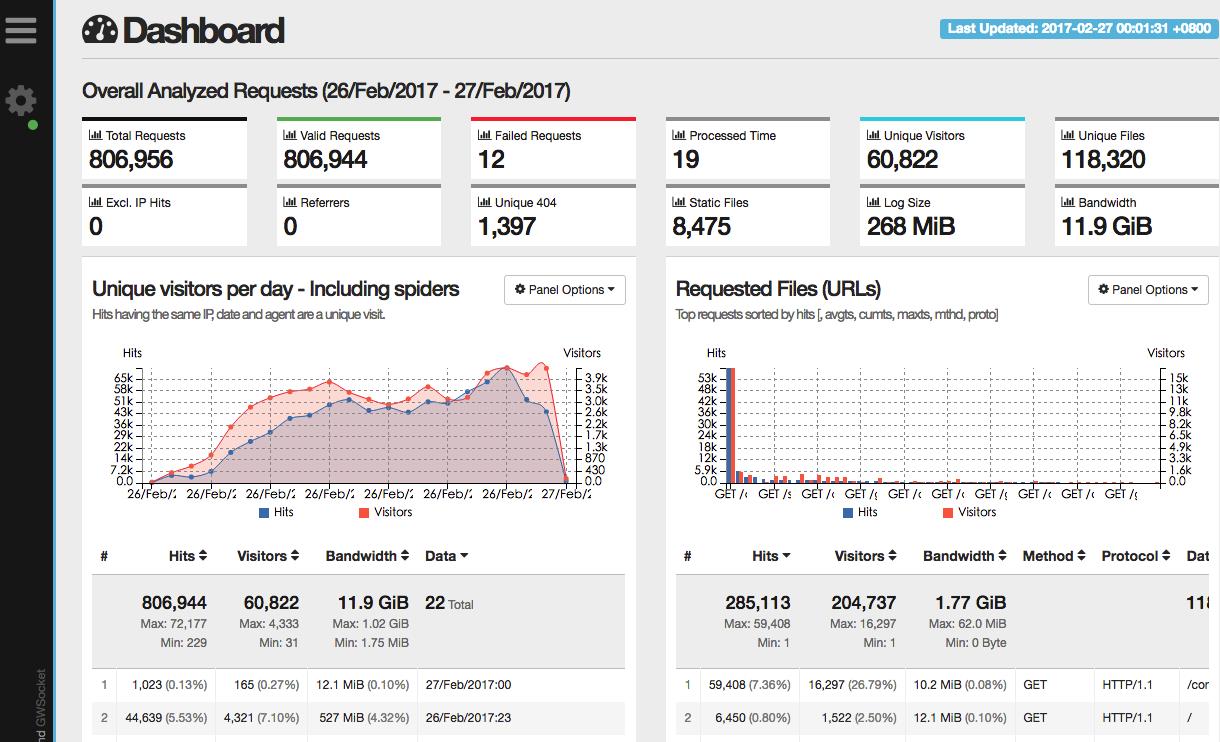
以上是关于使用GoAccess构建简单实时日志分析系统的主要内容,如果未能解决你的问题,请参考以下文章