mysql一机多实例安装记录
Posted 寻梦人
tags:
篇首语:本文由小常识网(cha138.com)小编为大家整理,主要介绍了mysql一机多实例安装记录相关的知识,希望对你有一定的参考价值。
因为想研究mycat,所以需要安装多个mysql实例进行研究。限于没有多于计算机,只能在本机安装了。通过mysql文档,自己琢磨着安装成功!
目录结构如下:
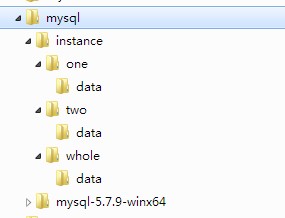
其中one和two文件夹用来模拟数据库分库。
操作步骤:
拷贝文件
拷贝mysql-5.7.9-win64目录下的my-default.ini分别到whole、one、two目录下,更名为my.init。
以whole库 为例说明,one库和two库做相应调整即可。
1、编写\\instance\\whole\\my.init
innodb_buffer_pool_size = 128M
basedir = E:\\mysql\\mysql-5.7.9-winx64
datadir = E:\\mysql\\mysql-5.7.9-winx64\\instance\\whole\\data
port = 3309
server_id = 3
对于分库two要注意:
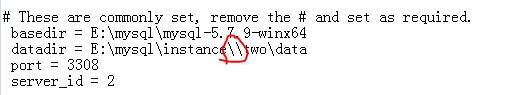
3、Initializing the Data Directory
mysqld --defaults-file=E:\\mysql\\instance\\whole\\my.ini --initialize --console
2017-01-23T01:31:39.492351Z 0 [Warning] TIMESTAMP with implicit DEFAULT value is deprecated. Please use --explicit_defau
lts_for_timestamp server option (see documentation for more details).
2017-01-23T01:31:39.492351Z 0 [Warning] \'NO_ZERO_DATE\', \'NO_ZERO_IN_DATE\' and \'ERROR_FOR_DIVISION_BY_ZERO\' sql modes sho
uld be used with strict mode. They will be merged with strict mode in a future release.
2017-01-23T01:31:39.492351Z 0 [Warning] \'NO_AUTO_CREATE_USER\' sql mode was not set.
2017-01-23T01:31:41.487351Z 0 [Warning] InnoDB: New log files created, LSN=45790
2017-01-23T01:31:41.980351Z 0 [Warning] InnoDB: Creating foreign key constraint system tables.
2017-01-23T01:31:42.145351Z 0 [Warning] No existing UUID has been found, so we assume that this is the first time that t
his server has been started. Generating a new UUID: b192bf10-e10b-11e6-b19c-00ffcdaad4ca.
2017-01-23T01:31:42.193351Z 0 [Warning] Gtid table is not ready to be used. Table \'mysql.gtid_executed\' cannot be opened
.
2017-01-23T01:31:42.218351Z 1 [Note] A temporary password is generated for root@localhost: g0tN0uAqak>e
4、启动服务
mysqld --defaults-file=E:\\mysql\\instance\\whole\\my.ini --console
5、测试连接:
mysql -h localhost -u root --port 3309 -p
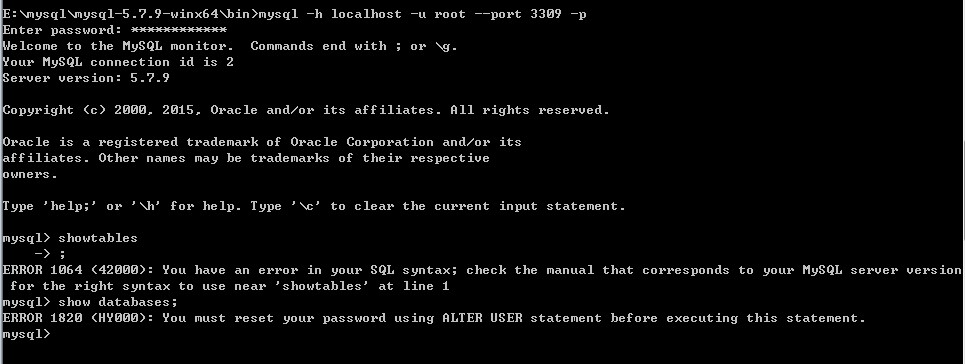
mysql> set password=password(\'123\');
Query OK, 0 rows affected, 1 warning (0.00 sec)
mysql 文档中,修改密码用的是:ALTER USER \'root\'@\'localhost\' IDENTIFIED BY \'new_password\';
mysql> alter user \'root\'@\'localhost\' password expire never;
Query OK, 0 rows affected (0.00 sec)
mysql> show databases;
+--------------------+
| Database |
+--------------------+
| information_schema |
| mysql |
| performance_schema |
| sys |
+--------------------+
4 rows in set (0.00 sec)
6、关闭服务
mysqladmin -h localhost --port 3309 -p -u root shutdown
7、安装为服务
mysqld --install-manual MySqlWhole --defaults-file=E:\\mysql\\instance\\whole\\my.ini
Service successfully installed.
windows服务管理中:

以上是关于mysql一机多实例安装记录的主要内容,如果未能解决你的问题,请参考以下文章