Xfce4 panel is broken, how to restore it to the default panel without exiting current desktop?
Posted 王万林 Ben
tags:
篇首语:本文由小常识网(cha138.com)小编为大家整理,主要介绍了Xfce4 panel is broken, how to restore it to the default panel without exiting current desktop?相关的知识,希望对你有一定的参考价值。
Issue:
Xfce4 panel is broken.
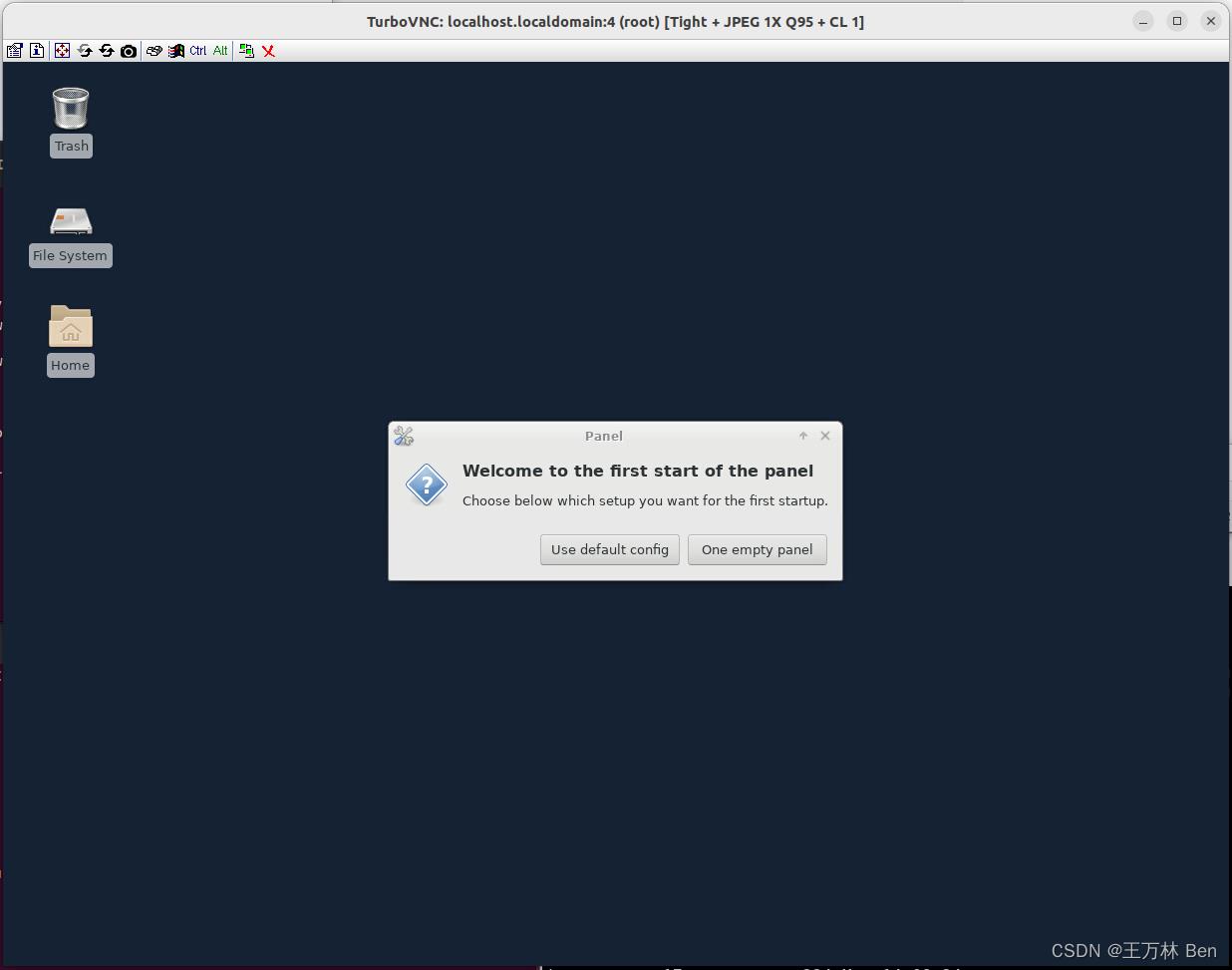
if you selected the 'One empyt panel' option, then your desktop will look like below,

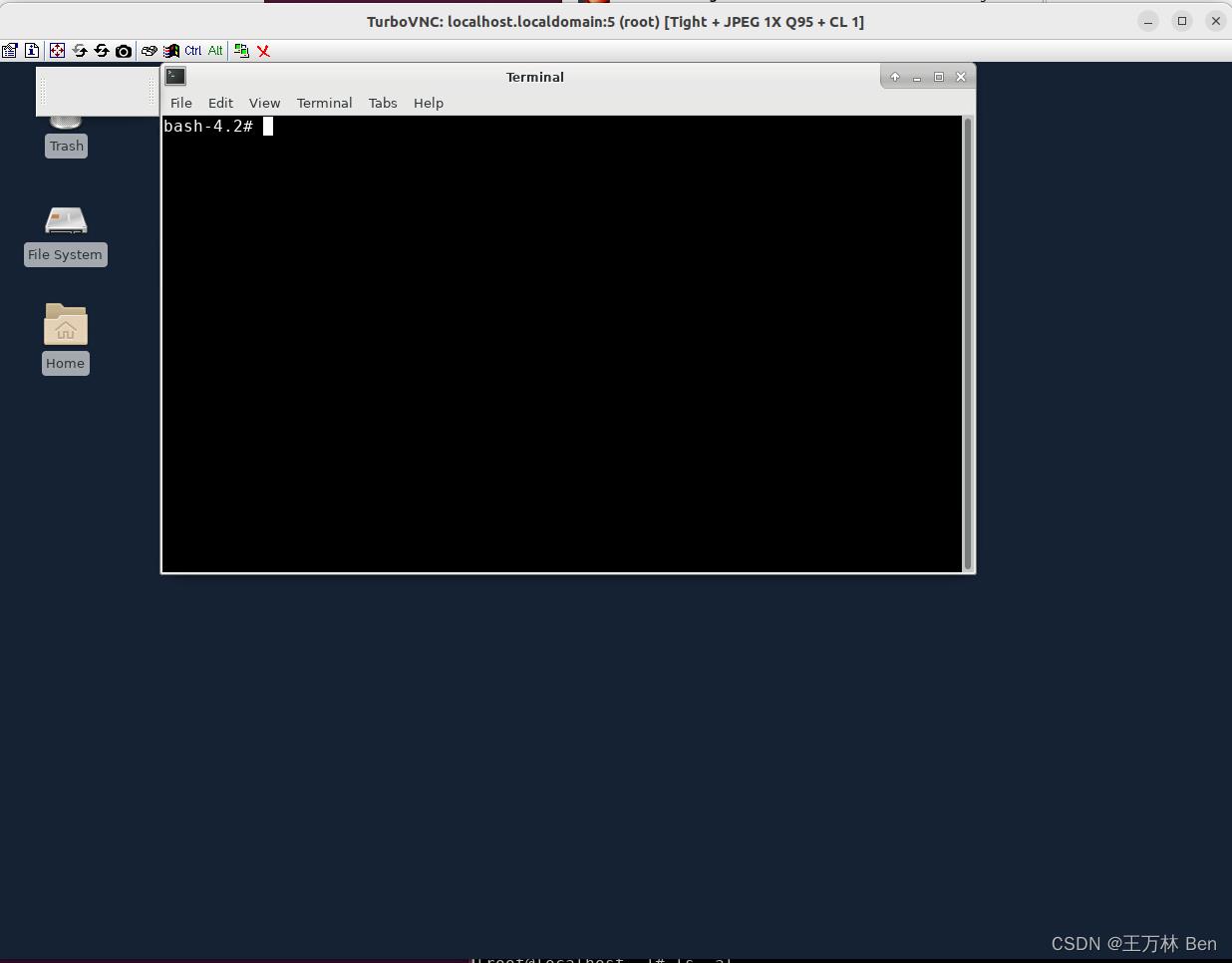
open a terminal, then minimize the terminal, and it is gone nowhere,

So, how to restore xfce4-panel to the default?
Resolution:
1. bakcup your xfce4 config
cp -r ~/.config/xfce4 ~/.config/xfce4_bak2. kill Xfce configuration daemon,
pkill xfconfd3. delete existing config,
rm -rf ~/.config/xfce4/xfconf/xfce-perchannel-xml/xfce4-panel.xml4. restart xfce4-panel
nohup xfce4-panel -r &5. then select 'Use default config'
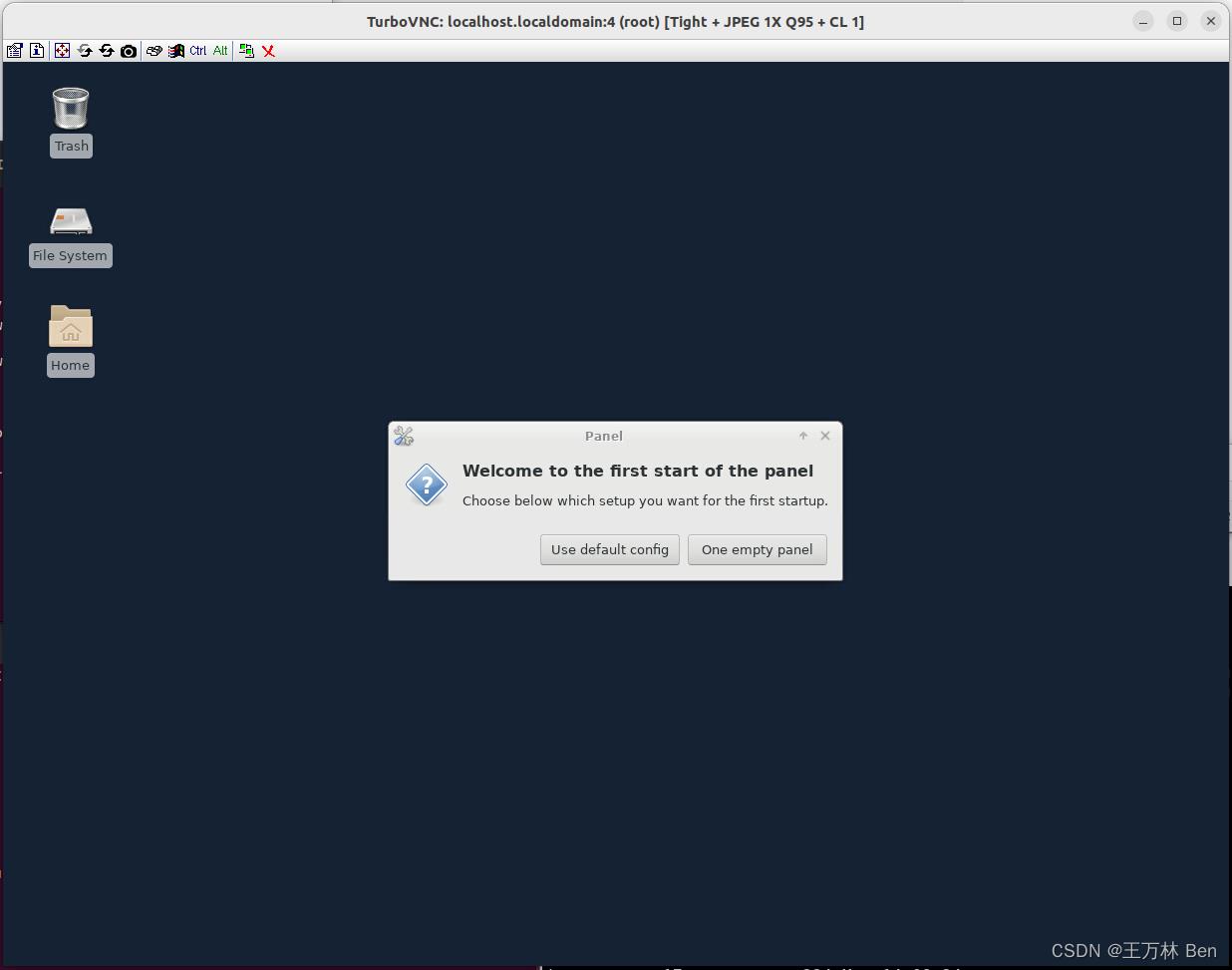
Done.
以上是关于Xfce4 panel is broken, how to restore it to the default panel without exiting current desktop?的主要内容,如果未能解决你的问题,请参考以下文章
Ubuntu 汉化时ubuntu software database is broken错误解决
ubuntu安转QTcreator出现The default mkspec symlink is broken
ubnutu 安装sogoupinyin初学遇上 software database is broken 问题
The "Double-Checked Locking is Broken" Declaration
开发错误记录2 .MainActivity (server)' ~ Channel is unrecoverably broken and will be disposed!
Android 使用Zxing报错:Channel is unrecoverably broken and will be disposed!