天气 App 中常见的 Android 自定义控件,可以用来动态展示日出和日落
Posted Wei_Leng
tags:
篇首语:本文由小常识网(cha138.com)小编为大家整理,主要介绍了天气 App 中常见的 Android 自定义控件,可以用来动态展示日出和日落相关的知识,希望对你有一定的参考价值。
SunriseSunsetView
项目地址:tianma8023/SunriseSunsetView
An android view to show sunrise and sunset dynamically which is common seen in Weather App.
天气 App 中常见的 Android 自定义控件,可以用来动态展示日出和日落。
Screenshot
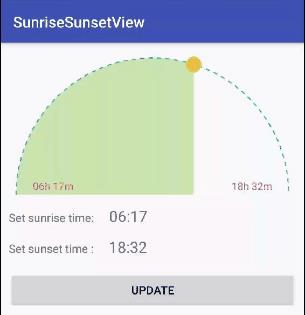
Import
-
To use this lib you need add
jitpack.iorepository to your rootbuild.gradle:allprojects repositories jcenter() maven url 'https://jitpack.io' // add this lineNote: don't add the jitpack.io repository under buildscript closure.
-
Add SunriseSunsetView dependency in your module
build.gradle:// ... // if Android Gradle Plugin after v3.0 implementation 'com.github.tianma8023:SunriseSunsetView:0.0.2' // if Android Gradle Plugin before v3.0 // compile 'com.github.tianma8023:SunriseSunsetView:0.0.2'
Usage
- SunriseSunsetView can be placed in layout xml file:
<com.github.tianma8023.ssv.SunriseSunsetView android:id="@+id/ssv" android:layout_height="wrap_content" android:layout_margin="10dp" android:layout_width="match_parent" app:ssv_label_text_color="@color/colorAccent" app:ssv_label_text_size="16sp" app:ssv_label_horizontal_gap="12dp" app:ssv_label_vertical_gap="2dp" app:ssv_shadow_color="@color/lightGreen" app:ssv_sun_color="@color/amber" app:ssv_sun_radius="10dp" app:ssv_track_color="@color/teal" app:ssv_track_width="1.5dp" /> - You need to set sunrise and sunset time before starting animation:
mSunriseSunsetView = (SunriseSunsetView) findViewById(R.id.ssv); // ... mSunriseSunsetView.setSunriseTime(new Time(sunriseHour, sunriseMinute)); mSunriseSunsetView.setSunsetTime(new Time(sunsetHour, sunsetMinute)); // start animation mSunriseSunsetView.startAnimate();
Custom attributes are supported:
| attribute | format | default | description | |
|---|---|---|---|---|
| ssv_track_color | color\\ | reference | #FFFFFF | track color |
| ssv_track_width | dimension | 4px | track width | |
| ssv_sun_radius | dimension | 20px | sun radius | |
| ssv_sun_color | color\\ | reference | #FFFF00 | sun color |
| ssv_shadow_color | color\\ | reference | #32FFFFFF | shadow color |
| ssv_label_text_size | dimension | 40px | label text size | |
| ssv_label_text_color | color\\ | reference | #FFFFFF | label text color |
| ssv_label_vertical_offset | dimension | 5px | label vertical offset | |
| ssv_label_horizontal_offset | dimension | 20px | label horizontal offset |
Other api:
// fotmat label by set label formatter
mSunriseSunsetView.setLabelFormatter(new SunriseSunsetLabelFormatter()
@Override
public String formatSunriseLabel(@NonNull Time sunrise)
return formatLabel(sunrise);
@Override
public String formatSunsetLabel(@NonNull Time sunset)
return formatLabel(sunset);
private String formatLabel(Time time)
return String.format(Locale.getDefault(), "%02dh %02dm", time.hour, time.minute);
);
Sample
There is a sample project in this repo, or you can download demo.apk directly.
License
SunriseSunsetView
Copyright 2018 Tianma
Licensed under the Apache License, Version 2.0 (the "License");
you may not use this file except in compliance with the License.
You may obtain a copy of the License at
http://www.apache.org/licenses/LICENSE-2.0
Unless required by applicable law or agreed to in writing, software
distributed under the License is distributed on an "AS IS" BASIS,
WITHOUT WARRANTIES OR CONDITIONS OF ANY KIND, either express or implied.
See the License for the specific language governing permissions and
limitations under the License.以上是关于天气 App 中常见的 Android 自定义控件,可以用来动态展示日出和日落的主要内容,如果未能解决你的问题,请参考以下文章