Android常用的九种工具类,快看看有没有你还没用上的
Posted 宾有为
tags:
篇首语:本文由小常识网(cha138.com)小编为大家整理,主要介绍了Android常用的九种工具类,快看看有没有你还没用上的相关的知识,希望对你有一定的参考价值。
目录
- Glide 图片加载
- SharedPreferences 本地缓存
- Toast & Snackbar 消息展示
- Log日志打印
- Json & 对象互转
- 屏幕单位转换
- 检查权限 & 权限申请
- 检查是否开启某个系统功能
- 防抖
Glide 图片加载
需要添加Glide依赖implementation 'com.github.bumptech.glide:glide:4.13.0'、annotationProcessor 'com.github.bumptech.glide:compiler:4.13.0'
/**
* Glide 图片加载
* 图片的url,此处采用本地路径加服务器地址的方式拼接,直接采用全部路径
*/
class ImageLoadUtils private constructor()
companion object
// 单例模式
val instance: ImageLoadUtils by lazy(mode = LazyThreadSafetyMode.SYNCHRONIZED) ImageLoadUtils()
/**
* 获取默认的图片
*
* glide 默认使用缓存机制,但是加载Gif 图片时会造成oom,所以要关闭缓存机制
* @return
*/
fun getDefaultOptions(): RequestOptions?
return getOptions(R.drawable.ic_image_holder, R.drawable.ic_image_error)
fun getOptions(@DrawableRes holderRes: Int, @DrawableRes errorRes: Int): RequestOptions?
return RequestOptions().centerCrop().error(errorRes).placeholder(holderRes)
/**
* 加载原图
*/
fun load(context: Context, url: String, iv: ImageView)
if (objectNull(context, url, iv)) return
Glide.with(context)
.load(url)
.apply(getDefaultOptions())
.into(iv)
/**
* 加载圆形的图片
*/
fun loadCircle(context: Context, url: String?, iv: ImageView)
Glide.with(context)
.load(url)
.apply(RequestOptions.bitmapTransform(CircleCrop()).apply(getDefaultOptions()))
.into(iv)
/**
* 加载圆角图片
*/
fun loadCorner(context: Context, url: String, iv: ImageView, size: Int)
if (objectNull(context, url, iv)) return
Glide.with(context)
.load(url)
.skipMemoryCache(true) //圆角半径
.apply(RequestOptions.bitmapTransform(RoundedCorners(50)))
.into(iv)
/**
* 判断图片路径是否为空和是否符合规则
*/
private fun objectNull(context: Context?, path: String, imageView: ImageView?): Boolean
return context == null || TextUtils.isEmpty(path) || imageView == null
SharedPreferences 本地缓存
class PreferenceUtil private constructor()
companion object
// 单例模式
val instance: PreferenceUtil by lazy(mode = LazyThreadSafetyMode.SYNCHRONIZED) PreferenceUtil()
private val context: Context = MyApplication.getContext()
val FILE_NAME = "leo_pro"
/**
* 保存数据的方法,我们需要拿到保存数据的具体类型,然后根据类型调用不同的保存方法
*
* @param key
* @param obj
*/
fun put(key: String?, obj: Any)
val sp = context.getSharedPreferences(FILE_NAME, Context.MODE_PRIVATE)
val editor = sp.edit()
when (obj)
is String ->
editor.putString(key, obj)
is Int ->
editor.putInt(key, obj)
is Boolean ->
editor.putBoolean(key, obj)
is Float ->
editor.putFloat(key, obj)
is Long ->
editor.putLong(key, obj)
else ->
editor.putString(key, obj.toString())
SharedPreferencesCompat.apply(editor)
/**
* 得到保存数据的方法,根据默认值得到保存的数据的具体类型,然后调用相对于的方法获取值
*
* @param key
* @param defaultObject
* @return
*/
fun get(key: String?, defaultObject: Any?): Any?
val sp = context.getSharedPreferences(FILE_NAME, Context.MODE_PRIVATE)
when (defaultObject)
is String ->
return sp.getString(key, defaultObject as String?)
is Int ->
return sp.getInt(key, (defaultObject as Int?)!!)
is Boolean ->
return sp.getBoolean(key, (defaultObject as Boolean?)!!)
is Float ->
return sp.getFloat(key, (defaultObject as Float?)!!)
is Long ->
return sp.getLong(key, (defaultObject as Long?)!!)
else -> return null
/**
* 移除某个key值以及对应的值
*
* @param key
*/
fun remove(key: String?)
val sp = context.getSharedPreferences(FILE_NAME, Context.MODE_PRIVATE)
val editor = sp.edit()
editor.remove(key)
SharedPreferencesCompat.apply(editor)
/**
* 清除所有数据
*/
fun clear()
val sp = context.getSharedPreferences(FILE_NAME, Context.MODE_PRIVATE)
val editor = sp.edit()
editor.clear()
SharedPreferencesCompat.apply(editor)
/**
* 查询某个key是否已经存在
*
* @param key 查询的值
*/
operator fun contains(key: String?): Boolean
val sp = context.getSharedPreferences(
FILE_NAME,
Context.MODE_PRIVATE
)
return sp.contains(key)
/**
* 返回所有的键值对
*/
fun getAll(): Map<String?, *>?
val sp = context.getSharedPreferences(
FILE_NAME,
Context.MODE_PRIVATE
)
return sp.all
/**
* 创建一个解决SharedPreferencesCompat.apply方法的一个兼容类
*/
private object SharedPreferencesCompat
private val sApplyMethod = findApplyMethod()
/**
* 反射查找apply的方法
*/
private fun findApplyMethod(): Method?
try
val clz: Class<*> = SharedPreferences.Editor::class.java
return clz.getMethod("apply")
catch (e: NoSuchMethodException)
return null
/**
* 如果找到则使用apply执行,否则使用commit
*/
fun apply(editor: SharedPreferences.Editor)
try
if (sApplyMethod != null)
sApplyMethod.invoke(editor)
return
catch (e: IllegalArgumentException)
catch (e: IllegalAccessException)
catch (e: InvocationTargetException)
editor.commit()
也可以这样封装:
public class PreferenceUtil
private var sp: SharedPreferences? = null
private var editor: SharedPreferences.Editor? = null
/**
* 初始化工具类
*/
fun init(context: Context, spName: String?)
sp = context.getSharedPreferences(spName, Context.MODE_PRIVATE)
editor = sp?.edit()
editor?.apply()
/**
* SP中写入String类型value
*
* @param key 键
* @param value 值
*/
fun put(key: String?, value: String?)
editor!!.putString(key, value).apply()
/**
* SP中读取String
*
* @param key 键
* @return 存在返回对应值,不存在返回默认值`null`
*/
fun getString(key: String?): String?
return getString(key, null)
/**
* SP中读取String
*
* @param key 键
* @param defaultValue 默认值
* @return 存在返回对应值,不存在返回默认值`defaultValue`
*/
fun getString(key: String?, defaultValue: String?): String?
return sp!!.getString(key, defaultValue)
/**
* SP中写入int类型value
*
* @param key 键
* @param value 值
*/
fun put(key: String?, value: Int)
editor!!.putInt(key, value).apply()
/**
* SP中读取int
*
* @param key 键
* @return 存在返回对应值,不存在返回默认值-1
*/
fun getInt(key: String?): Int
return getInt(key, -1)
/**
* SP中读取int
*
* @param key 键
* @param defaultValue 默认值
* @return 存在返回对应值,不存在返回默认值`defaultValue`
*/
fun getInt(key: String?, defaultValue: Int): Int
return sp!!.getInt(key, defaultValue)
/**
* SP中写入long类型value
*
* @param key 键
* @param value 值
*/
fun put(key: String?, value: Long)
editor!!.putLong(key, value).apply()
/**
* SP中读取long
*
* @param key 键
* @return 存在返回对应值,不存在返回默认值-1
*/
fun getLong(key: String?): Long
return getLong(key, -1L)
/**
* SP中读取long
*
* @param key 键
* @param defaultValue 默认值
* @return 存在返回对应值,不存在返回默认值`defaultValue`
*/
fun getLong(key: String?, defaultValue: Long): Long
return sp!!.getLong(key, defaultValue)
/**
* SP中写入float类型value
*
* @param key 键
* @param value 值
*/
fun put(key: String?, value: Float)
editor!!.putFloat(key, value).apply()
/**
* SP中读取float
*
* @param key 键
* @return 存在返回对应值,不存在返回默认值-1
*/
fun getFloat(key: String?): Float
return getFloat(key, -1f)
/**
* SP中读取float
*
* @param key 键
* @param defaultValue 默认值
* @return 存在返回对应值,不存在返回默认值`defaultValue`
*/
fun getFloat(key: String?, defaultValue: Float): Float
return sp!!.getFloat(key, defaultValue)
/**
* SP中写入boolean类型value
*
* @param key 键
* @param value 值
*/
fun put(key: String?, value: Boolean)
editor!!.putBoolean(key, value).apply()
/**
* SP中读取boolean
*
* @param key 键
* @return 存在返回对应值,不存在返回默认值`false`
*/
fun getBoolean(key: String?): Boolean
return getBoolean(key, false)
/**
* SP中读取boolean
*
* @param key 键
* @param defaultValue 默认值
* @return 存在返回对应值,不存在返回默认值`defaultValue`
*/
fun getBoolean(key: String?, defaultValue: Boolean): Boolean
return sp!!.getBoolean(key, defaultValue)
/**
* SP中写入String集合类型value
*
* @param key 键
* @param values 值
*/
fun put(key: String?, values: Set<String?>?)
editor!!.putStringSet(key, values).apply()
/**
* SP中读取StringSet
*
* @param key 键
* @return 存在返回对应值,不存在返回默认值`null`
*/
fun getStringSet(key: String?): Set<String?>?
return getStringSet(key, null)
/**
* SP中读取StringSet
*
* @param key 键
* @param defaultValue 默认值
* @return 存在返回对应值,不存在返回默认值`defaultValue`
*/
fun getStringSet(key: String?, defaultValue: Set<String?>?): Set<String?>?
return sp!!.getStringSet(key, defaultValue)
/**
* SP中获取所有键值对
*
* @return Map对象
*/
fun getAll(): Map<String?, *>?
return sp!!.all
/**
* SP中移除该key
*
* @param key 键
*/
fun remove(key: String?)
editor!!.remove(key).apply()
/**
* SP中是否存在该key
*
* @param key 键
* @return `true`: 存在<br></br>`false`: 不存在
*/
operator fun contains(key: String?): Boolean
return sp!!.contains(key)
/**
* SP中清除所有数据
*/
fun clear()
editor!!.clear().apply()
Toast & Snackbar 消息展示
Toast在android 12 及以上的Android版本Toast将会被限制使用,当应用处于前台时,应首选Snackbar,但Toast很多Application低版本的Android还在使用,这里封装类也加上Toast。
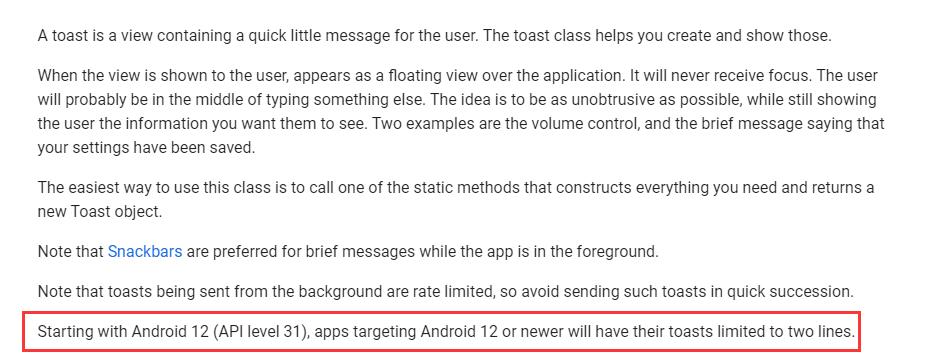
/**
* 防止重复点击toast,一直显示未隐藏
*/
class ShowMessage private constructor()
private val context: Context = MyApplication.getContext()
// 之前显示的内容
private var oldMsg: String? = null
// Toast对象
private var toast: Toast? = null
// Toast对象
private var snackbar: Snackbar? = null
// 第一次时间
private var oneTime: Long = 0
// 第二次时间
private var twoTime: Long = 0
companion object
// 单例模式
val instance: ShowMessage by lazy(mode = LazyThreadSafetyMode.SYNCHRONIZED) ShowMessage()
/**
* 显示Toast
* @param message
*/
fun showToast(message: String)
if (toast == null)
toast = Toast.makeText(context, message, Toast.LENGTH_SHORT)
toast!!.show()
oneTime = System.currentTimeMillis()
else
twoTime = System.currentTimeMillis()
if (message == oldMsg)
if (twoTime - oneTime > Toast.LENGTH_SHORT)
toast!!.show()
else
oldMsg = message
toast!!.setText(message)
toast!!.show()
oneTime = twoTime
/**
* 显示Snackbar
* @param view
* @param message
*/
fun showSnackbar(view : View, message: String)
if (snackbar == null)
snackbar = Snackbar.make(view, message, Snackbar.LENGTH_SHORT)
snackbar!!.show()
oneTime = System.currentTimeMillis以上是关于Android常用的九种工具类,快看看有没有你还没用上的的主要内容,如果未能解决你的问题,请参考以下文章