Zookeeper 使用中出现的错误排查
Posted 七寸零糖
tags:
篇首语:本文由小常识网(cha138.com)小编为大家整理,主要介绍了Zookeeper 使用中出现的错误排查相关的知识,希望对你有一定的参考价值。
Zookeeper 使用中出现的错误排查
启动
确保 springCloud 与 zookeeper 都启动成功,并且已注册进zookeeper中,本次使用单机版zookeeper编写。
1、centos7中启动 zookeeper 启动成功,截图如下:

2、在IDEA中启动 springCloud 成功,截图如下:
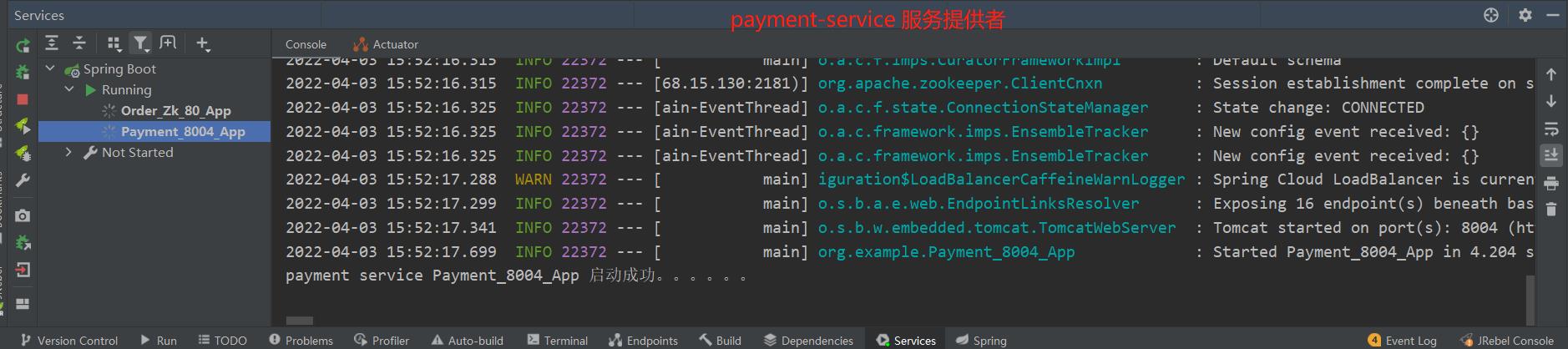
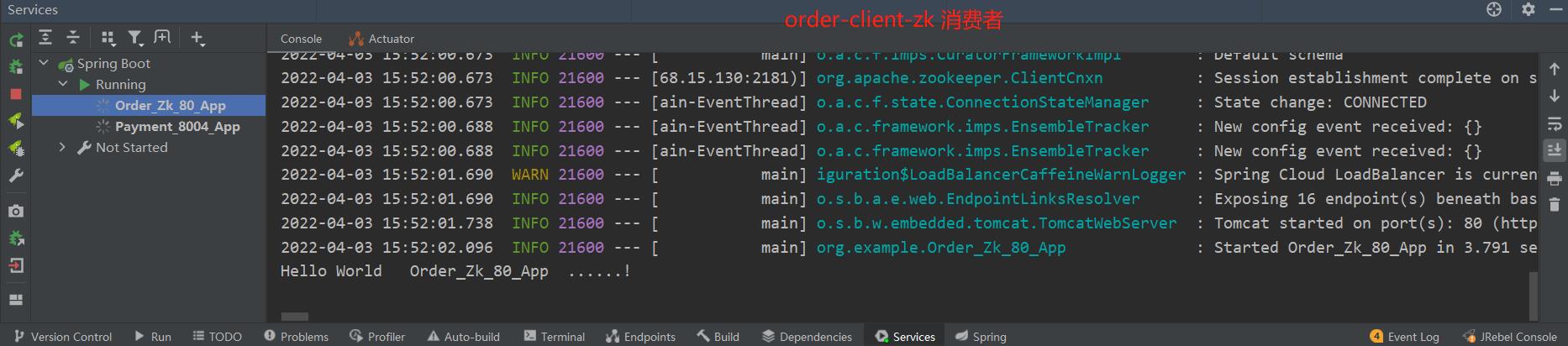
3、zookeeper 客户端中已有注册进入的 服务,截图如下
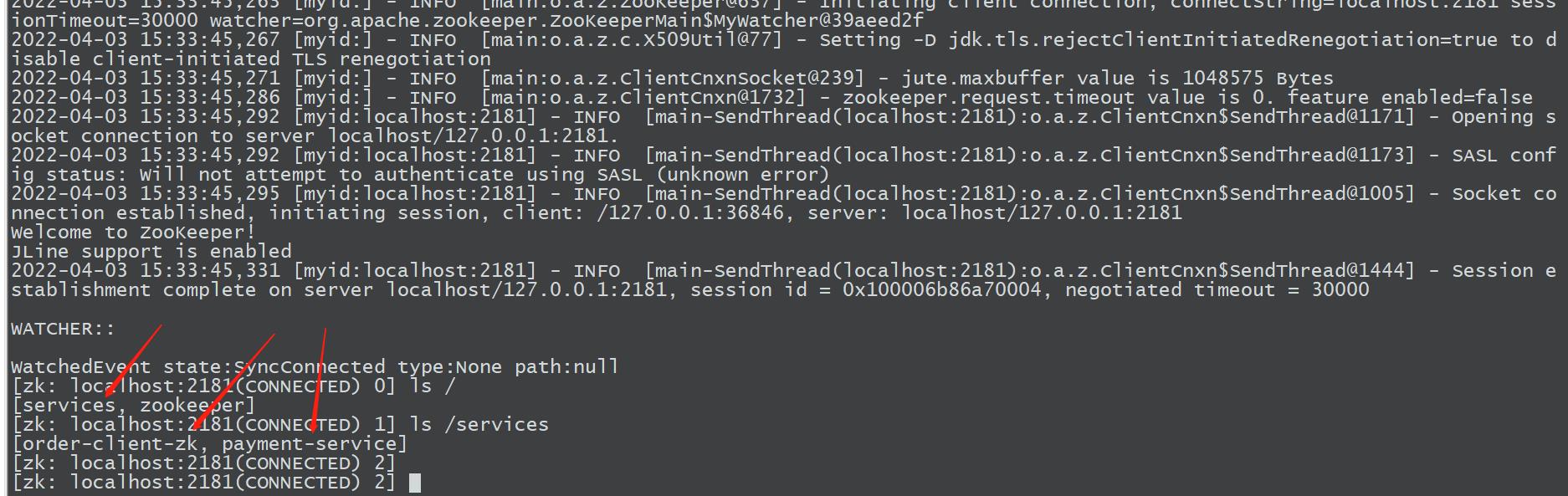
错误日志-01
单独访问 服务提供者没什么问题,但是当消费者使用 RestTemplate 作为客户端访问服务提供者 payment-service 时,使用服务名访问出现如下错误日志,如下图:
2022-04-03 16:00:12.139 ERROR 21600 --- [p-nio-80-exec-1] o.a.c.c.C.[.[.[/].[dispatcherServlet] : Servlet.service() for servlet [dispatcherServlet] in context with path [] threw exception [Request processing failed; nested exception is org.springframework.web.client.ResourceAccessException: I/O error on GET request for "http://payment-service/payment/zk": connect timed out; nested exception is java.net.SocketTimeoutException: connect timed out] with root cause
java.net.SocketTimeoutException: connect timed out

解决方案如下:
- 查看 linux 服务器上防火墙是否关闭,或者开放该 2181 端口
- 如在虚拟机安装的zookeeper,查看本机是否能ping通 linux 服务器IP和端口,cmd命令:telnet 192.168.15.130 2181
- 如windows10本机有防火墙,检查是否关闭防火墙,或者防火墙开放端口
- 如使用 RestTemplate 作为客户端访问zookeeper服务,确认是否已在RestTemplate配置类上添加注解:@LoadBalanced
以上是关于Zookeeper 使用中出现的错误排查的主要内容,如果未能解决你的问题,请参考以下文章