Ubuntu 20.04.3 启动sshd失败,报错:Failed to start OpenBSD Secure Shell server
Posted 玩电脑的辣条哥
tags:
篇首语:本文由小常识网(cha138.com)小编为大家整理,主要介绍了Ubuntu 20.04.3 启动sshd失败,报错:Failed to start OpenBSD Secure Shell server相关的知识,希望对你有一定的参考价值。
环境:
Ubuntu 20.04.3-live-server
hyper-v虚拟环境
问题描述:
Ubuntu 20.04.3 启动sshd失败,报错:Failed to start OpenBSD Secure Shell server
sshd -T
提示sshd: no hostkeys available – exiting.
解决方案:
1.查看ssh服务是否开启
ps -e | grep ssh
没有反应
2.安装ssh
apt-get install openssh-server openssh-client
提示已安装
3.执行
/etc/init.d/ssh start
启动失败
继续执行ssh-keygen -A
再次启动成功
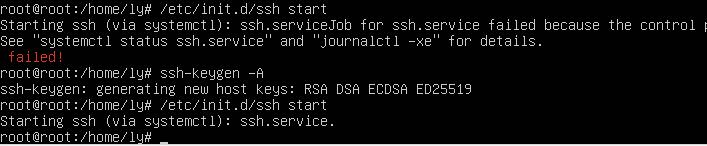
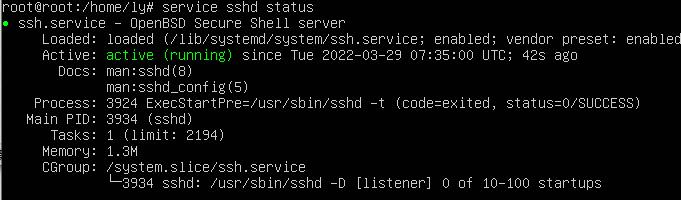
以上是关于Ubuntu 20.04.3 启动sshd失败,报错:Failed to start OpenBSD Secure Shell server的主要内容,如果未能解决你的问题,请参考以下文章