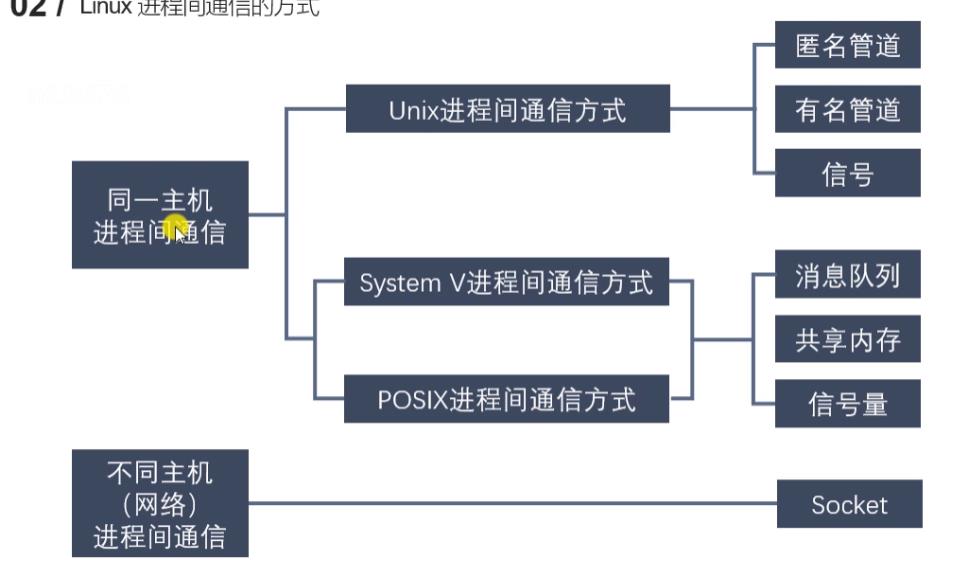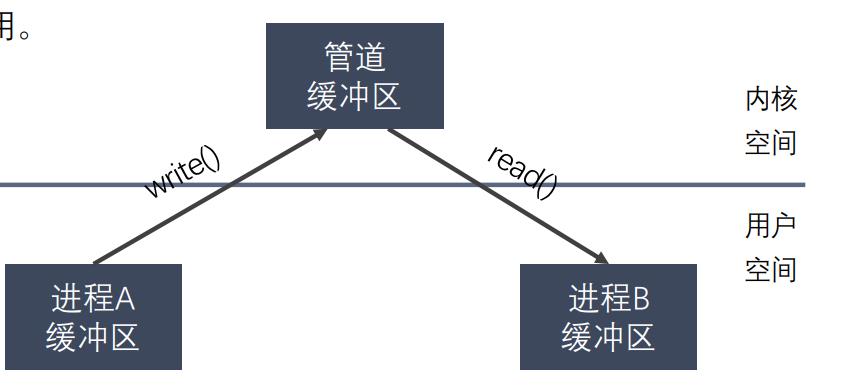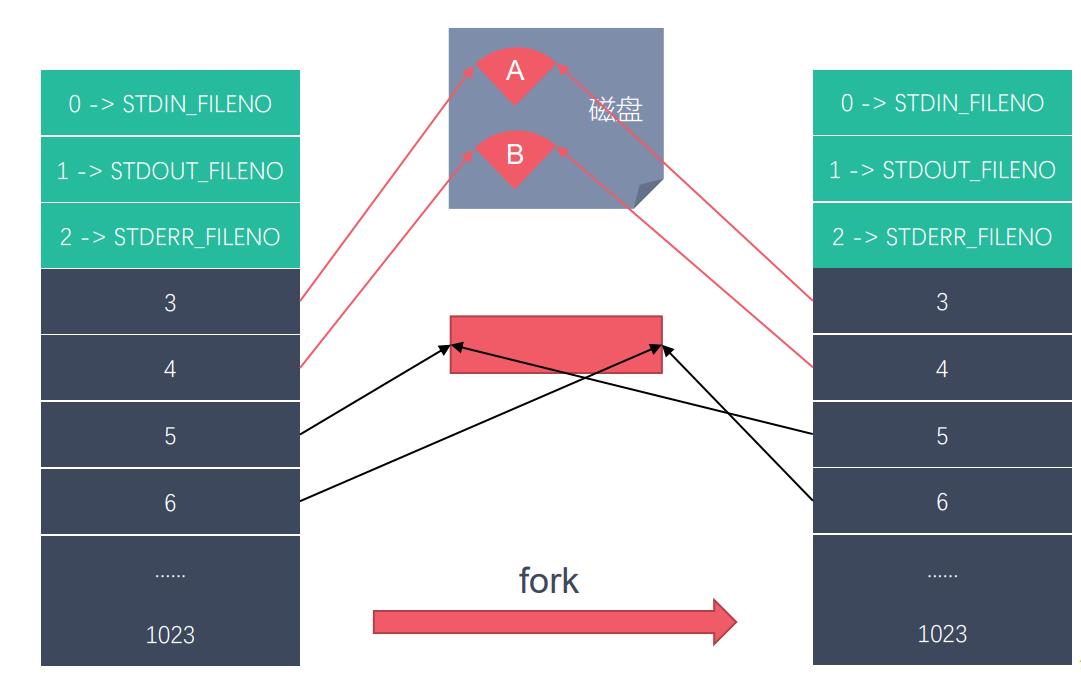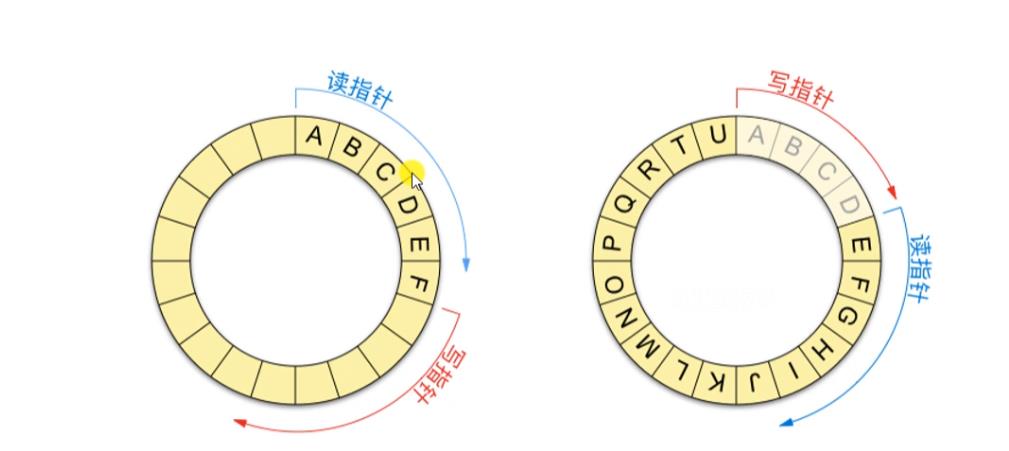Linux 进程操作以及相关知识
Posted 行码阁119
tags:
篇首语:本文由小常识网(cha138.com)小编为大家整理,主要介绍了Linux 进程操作以及相关知识相关的知识,希望对你有一定的参考价值。
内容来自于C++高薪面试项目_牛客网 (nowcoder.com) https://www.nowcoder.com/courses/cover/live/504
https://www.nowcoder.com/courses/cover/live/504
1、fock
/*
#include <sys/types.h>
#include <unistd.h>
pid_t fork(void);
函数的作用:用于创建子进程。
返回值:
fork()的返回值会返回两次。一次是在父进程中,一次是在子进程中。
在父进程中返回创建的子进程的ID,
在子进程中返回0
如何区分父进程和子进程:通过fork的返回值。
在父进程中返回-1,表示创建子进程失败,并且设置errno
父子进程之间的关系:
区别:
1.fork()函数的返回值不同
父进程中: >0 返回的子进程的ID
子进程中: =0
2.pcb中的一些数据
当前的进程的id pid
当前的进程的父进程的id ppid
信号集
共同点:
某些状态下:子进程刚被创建出来,还没有执行任何的写数据的操作
- 用户区的数据
- 文件描述符表
父子进程对变量是不是共享的?
- 刚开始的时候,是一样的,共享的。如果修改了数据,不共享了。
- 读时共享(子进程被创建,两个进程没有做任何的写的操作),写时拷贝。
*/
#include <sys/types.h>
#include <unistd.h>
#include <stdio.h>
int main()
int num = 10;
// 创建子进程
pid_t pid = fork();
// 判断是父进程还是子进程
if(pid > 0)
// printf("pid : %d\\n", pid);
// 如果大于0,返回的是创建的子进程的进程号,当前是父进程
printf("i am parent process, pid : %d, ppid : %d\\n", getpid(), getppid());
printf("parent num : %d\\n", num);
num += 10;
printf("parent num += 10 : %d\\n", num);
else if(pid == 0)
// 当前是子进程
printf("i am child process, pid : %d, ppid : %d\\n", getpid(),getppid());
printf("child num : %d\\n", num);
num += 100;
printf("child num += 100 : %d\\n", num);
// for循环
for(int i = 0; i < 3; i++)
printf("i : %d , pid : %d\\n", i , getpid());
sleep(1);
return 0;
/*
实际上,更准确来说,Linux 的 fork() 使用是通过写时拷贝 (copy- on-write) 实现。
写时拷贝是一种可以推迟甚至避免拷贝数据的技术。
内核此时并不复制整个进程的地址空间,而是让父子进程共享同一个地址空间。
只用在需要写入的时候才会复制地址空间,从而使各个进行拥有各自的地址空间。
也就是说,资源的复制是在需要写入的时候才会进行,在此之前,只有以只读方式共享。
注意:fork之后父子进程共享文件,
fork产生的子进程与父进程相同的文件文件描述符指向相同的文件表,引用计数增加,共享文件偏移指针。
*/
2、exec函数族
3 / exec 函数族 ◼ int execl(const char *path, const char *arg, .../* (char *) NULL */);
◼ int execlp(const char *file, const char *arg, ... /* (char *) NULL */);
◼ int execle(const char *path, const char *arg, .../*, (char *) NULL, char * const envp[] */);
◼ int execv(const char *path, char *const argv[]);
◼ int execvp(const char *file, char *const argv[]);
◼ int execvpe(const char *file, char *const argv[], char *const envp[]);
◼ int execve(const char *filename, char *const argv[], char *const envp[]);
l(list) 参数地址列表,以空指针结尾 v(vector) 存有各参数地址的指针数组的地址 p(path) 按 PATH 环境变量指定的目录搜索可执行文件 e(environment) 存有环境变量字符串地址的指针数组的地址
2.1 execl
/*
#include <unistd.h>
int execl(const char *path, const char *arg, ...);
- 参数:
- path:需要指定的执行的文件的路径或者名称
a.out /home/nowcoder/a.out 推荐使用绝对路径
./a.out hello world- arg:是执行可执行文件所需要的参数列表
第一个参数一般没有什么作用,为了方便,一般写的是执行的程序的名称
从第二个参数开始往后,就是程序执行所需要的的参数列表。
参数最后需要以NULL结束(哨兵)- 返回值:
只有当调用失败,才会有返回值,返回-1,并且设置errno
如果调用成功,没有返回值。*/
#include <unistd.h>
#include <stdio.h>
int main()
// 创建一个子进程,在子进程中执行exec函数族中的函数
pid_t pid = fork();
if(pid > 0)
// 父进程
printf("i am parent process, pid : %d\\n",getpid());
sleep(1);
else if(pid == 0)
// 子进程
// execl("hello","hello",NULL);
execl("/bin/ps", "ps", "aux", NULL);
perror("execl");
printf("i am child process, pid : %d\\n", getpid());
for(int i = 0; i < 3; i++)
printf("i = %d, pid = %d\\n", i, getpid());
return 0;
2.2 execlp
/*
#include <unistd.h>
int execlp(const char *file, const char *arg, ... );
- 会到环境变量中查找指定的可执行文件,如果找到了就执行,找不到就执行不成功。
- 参数:
- file:需要执行的可执行文件的文件名
a.out
ps
- arg:是执行可执行文件所需要的参数列表
第一个参数一般没有什么作用,为了方便,一般写的是执行的程序的名称
从第二个参数开始往后,就是程序执行所需要的的参数列表。
参数最后需要以NULL结束(哨兵)
- 返回值:
只有当调用失败,才会有返回值,返回-1,并且设置errno
如果调用成功,没有返回值。
int execv(const char *path, char *const argv[]);
argv是需要的参数的一个字符串数组
char * argv[] = "ps", "aux", NULL;
execv("/bin/ps", argv);
int execve(const char *filename, char *const argv[], char *const envp[]);
char * envp[] = "/home/nowcoder", "/home/bbb", "/home/aaa";
*/
#include <unistd.h>
#include <stdio.h>
int main()
// 创建一个子进程,在子进程中执行exec函数族中的函数
pid_t pid = fork();
if(pid > 0)
// 父进程
printf("i am parent process, pid : %d\\n",getpid());
sleep(1);
else if(pid == 0)
// 子进程
execlp("ps", "ps", "aux", NULL);
printf("i am child process, pid : %d\\n", getpid());
for(int i = 0; i < 3; i++)
printf("i = %d, pid = %d\\n", i, getpid());
return 0;
3、exit 和 _exit函数
#include <stdlib.h>
void exit(int status);
#include <stdio.h>
void _exit(int status);
4、孤进程
父进程运行结束,但子进程还在运行(未运行结束),这样的子进程就称为孤儿进程 (Orphan Process)。
◼ 每当出现一个孤儿进程的时候,内核就把孤儿进程的父进程设置为 init ,而 init 进程会循环地 wait() 它的已经退出的子进程。这样,当一个孤儿进程凄凉地结束 了其生命周期的时候,init 进程就会代表党和政府出面处理它的一切善后工作。
◼ 因此孤儿进程并不会有什么危害。
5、僵尸进程
每个进程结束之后, 都会释放自己地址空间中的用户区数据,内核区的 PCB 没有办法 自己释放掉,需要父进程去释放。
◼ 进程终止时,父进程尚未回收,子进程残留资源(PCB)存放于内核中,变成僵尸 (Zombie)进程。
◼ 僵尸进程不能被 kill -9 杀死,
这样就会导致一个问题,如果父进程不调用 wait() 或 waitpid() 的话,那么保留的那段信息就不会释放,其进程号就会一直被占用, 但是系统所能使用的进程号是有限的,如果大量的产生僵尸进程,将因为没有可用的进 程号而导致系统不能产生新的进程,此即为僵尸进程的危害,应当避免。
6 、进程回收
在每个进程退出的时候,内核释放该进程所有的资源、包括打开的文件、占用的内
存等。但是仍然为其保留一定的信息,这些信息主要主要指进程控制块PCB的信息
(包括进程号、退出状态、运行时间等)。
◼ 父进程可以通过调用wait或waitpid得到它的退出状态同时彻底清除掉这个进程。
◼ wait() 和 waitpid() 函数的功能一样,区别在于,wait() 函数会阻塞,
waitpid() 可以设置不阻塞,waitpid() 还可以指定等待哪个子进程结束。
◼ 注意:一次wait或waitpid调用只能清理一个子进程,清理多个子进程应使用循环。
6.1 wait
/*
#include <sys/types.h>
#include <sys/wait.h>
pid_t wait(int *wstatus);
功能:等待任意一个子进程结束,如果任意一个子进程结束了,次函数会回收子进程的资源。
参数:int *wstatus
进程退出时的状态信息,传入的是一个int类型的地址,传出参数。
返回值:
- 成功:返回被回收的子进程的id
- 失败:-1 (所有的子进程都结束,调用函数失败)调用wait函数的进程会被挂起(阻塞),直到它的一个子进程退出或者收到一个不能被忽略的信号时才被唤醒(相当于继续往下执行)
如果没有子进程了,函数立刻返回,返回-1;如果子进程都已经结束了,也会立即返回,返回-1.*/
#include <sys/types.h>
#include <sys/wait.h>
#include <stdio.h>
#include <unistd.h>
#include <stdlib.h>
int main()
// 有一个父进程,创建5个子进程(兄弟)
pid_t pid;
// 创建5个子进程
for(int i = 0; i < 5; i++)
pid = fork();
if(pid == 0)
break;
if(pid > 0)
// 父进程
while(1)
printf("parent, pid = %d\\n", getpid());
// int ret = wait(NULL);
int st;
int ret = wait(&st);
if(ret == -1)
break;
if(WIFEXITED(st))
// 是不是正常退出
printf("退出的状态码:%d\\n", WEXITSTATUS(st));
if(WIFSIGNALED(st))
// 是不是异常终止
printf("被哪个信号干掉了:%d\\n", WTERMSIG(st));
printf("child die, pid = %d\\n", ret);
sleep(1);
else if (pid == 0)
// 子进程
while(1)
printf("child, pid = %d\\n",getpid());
sleep(1);
exit(0);
return 0; // exit(0)
6.1 waitpid
/*
#include <sys/types.h>
#include <sys/wait.h>
pid_t waitpid(pid_t pid, int *wstatus, int options);
功能:回收指定进程号的子进程,可以设置是否阻塞。
参数:
- pid:
pid > 0 : 某个子进程的pid
pid = 0 : 回收当前进程组的所有子进程
pid = -1 : 回收所有的子进程,相当于 wait() (最常用)
pid < -1 : 某个进程组的组id的绝对值,回收指定进程组中的子进程
- options:设置阻塞或者非阻塞
0 : 阻塞
WNOHANG : 非阻塞
- 返回值:
> 0 : 返回子进程的id
= 0 : options=WNOHANG, 表示还有子进程或者
= -1 :错误,或者没有子进程了
*/
#include <sys/types.h>
#include <sys/wait.h>
#include <stdio.h>
#include <unistd.h>
#include <stdlib.h>
int main()
// 有一个父进程,创建5个子进程(兄弟)
pid_t pid;
// 创建5个子进程
for(int i = 0; i < 5; i++)
pid = fork();
if(pid == 0)
break;
if(pid > 0)
// 父进程
while(1)
printf("parent, pid = %d\\n", getpid());
sleep(1);
int st;
// int ret = waitpid(-1, &st, 0);
int ret = waitpid(-1, &st, WNOHANG);
if(ret == -1)
break;
else if(ret == 0)
// 说明还有子进程存在
continue;
else if(ret > 0)
if(WIFEXITED(st))
// 是不是正常退出
printf("退出的状态码:%d\\n", WEXITSTATUS(st));
if(WIFSIGNALED(st))
// 是不是异常终止
printf("被哪个信号干掉了:%d\\n", WTERMSIG(st));
printf("child die, pid = %d\\n", ret);
else if (pid == 0)
// 子进程
while(1)
printf("child, pid = %d\\n",getpid());
sleep(1);
exit(0);
return 0;
7、进程间通信
◼ 进程是一个独立的资源分配单元,不同进程(这里所说的进程通常指的是用户进程)之间 的资源是独立的,没有关联,不能在一个进程中直接访问另一个进程的资源。
◼ 但是,进程不是孤立的,不同的进程需要进行信息的交互和状态的传递等,因此需要进程 间通信( IPC:Inter Processes Communication )。
◼ 进程间通信的目的:
◼ 数据传输:一个进程需要将它的数据发送给另一个进程。
◼ 通知事件:一个进程需要向另一个或一组进程发送消息,通知它(它们)发生了某种 事件(如进程终止时要通知父进程)。
◼ 资源共享:多个进程之间共享同样的资源。为了做到这一点,需要内核提供互斥和同 步机制。
◼ 进程控制:有些进程希望完全控制另一个进程的执行(如 Debug 进程),此时控制 进程希望能够拦截另一个进程的所有陷入和异常,并能够及时知道它的状态改变。
7.1 管道
管道也叫无名(匿名)管道,它是是 UNIX 系统 IPC(进程间通信)的最古老形式, 所有的 UNIX 系统都支持这种通信机制。
◼ 统计一个目录中文件的数目命令:ls | wc –l,为了执行该命令,shell 创建了两 个进程来分别执行 ls 和 wc。
| 管道 一个命令对应一个进程
7.1.1管道特点
◼ 管道其实是一个在内核内存中维护的缓冲器,这个缓冲器的存储能力是有限的,不同的 操作系统大小不一定相同。
◼ 管道拥有文件的特质:读操作、写操作,匿名管道没有文件实体,有名管道有文件实体, 但不存储数据。可以按照操作文件的方式对管道进行操作。
◼ 一个管道是一个字节流,使用管道时不存在消息或者消息边界的概念,从管道读取数据 的进程可以读取任意大小的数据块,而不管写入进程写入管道的数据块的大小是多少。
◼ 通过管道传递的数据是顺序的,从管道中读取出来的字节的顺序和它们被写入管道的顺 序是完全一样的。
◼ 在管道中的数据的传递方向是单向的,一端用于写入,一端用于读取,管道是半双工的。
◼ 从管道读数据是一次性操作,数据一旦被读走,它就从管道中被抛弃,释放空间以便写 更多的数据,在管道中无法使用 lseek() 来随机的访问数据。
◼ 匿名管道只能在具有公共祖先的进程(父进程与子进程,或者两个兄弟进程,具有亲缘 关系)之间使用。
7.1.2 为什么管道可以进行进程间通信
子进程和父进程共享文件描述符
7.1.3 管道数据结构
循环队列
7.1.4 管道的常用指令
07 / 匿名管道的使用
◼ 创建匿名管道
#include<unistd.h>
int pipe(int pipefd[2]);
pipefd[0] 对应的是管道的读端
pipefd[1] 对应的是管道的写端
返回值:成功 返回0
失败:返回-1
管道默认是阻塞的:如果管道中没有数据,read阻塞,如果管道满了,write阻塞
注意:匿名管道只能用于有关系的进程
◼ 查看管道缓冲大小命令
ulimit –a
◼ 查看管道缓冲大小函数
#include<unistd.h>
long fpathconf(int fd, int name);
#include <unistd.h> #include <sys/types.h> #include <stdio.h> #include <stdlib.h> #include <string.h> int main() // 在fork之前创建管道 int pipefd[2]; int ret = pipe(pipefd); if(ret == -1) perror("pipe"); exit(0); // 创建子进程 pid_t pid = fork(); if(pid > 0) // 父进程 printf("i am parent process, pid : %d\\n", getpid()); // 关闭写端 close(pipefd[1]); // 从管道的读取端读取数据 char buf[1024] = 0; while(1) int len = read(pipefd[0], buf, sizeof(buf)); printf("parent recv : %s, pid : %d\\n", buf, getpid()); // 向管道中写入数据 //char * str = "hello,i am parent"; //write(pipefd[1], str, strlen(str)); //sleep(1); else if(pid == 0) // 子进程 printf("i am child process, pid : %d\\n", getpid()); // 关闭读端 close(pipefd[0]); char buf[1024] = 0; while(1) // 向管道中写入数据 char * str = "hello,i am child"; write(pipefd[1], str, strlen(str)); //sleep(1); // int len = read(pipefd[0], buf, sizeof(buf)); // printf("child recv : %s, pid : %d\\n", buf, getpid()); // bzero(buf, 1024); return 0;#include <unistd.h> #include <sys/types.h> #include <stdio.h> #include <stdlib.h> #include <string.h> int main() int pipefd[2]; int ret = pipe(pipefd); // 获取管道的大小 long size = fpathconf(pipefd[0], _PC_PIPE_BUF); printf("pipe size : %ld\\n", size); return 0;
以上是关于Linux 进程操作以及相关知识的主要内容,如果未能解决你的问题,请参考以下文章