armubuntu mate apt-get 404 not found
Posted BHY_
tags:
篇首语:本文由小常识网(cha138.com)小编为大家整理,主要介绍了armubuntu mate apt-get 404 not found相关的知识,希望对你有一定的参考价值。
一直都在全志V40的板子上正常使用ubuntu mate15.04 中使用apt-get下载,突然出现了404 not found错误,原来是源的地址变了。
错误信息:failed to fetch http://xxx.xxx.xxx 404 not found
具体错误如图:
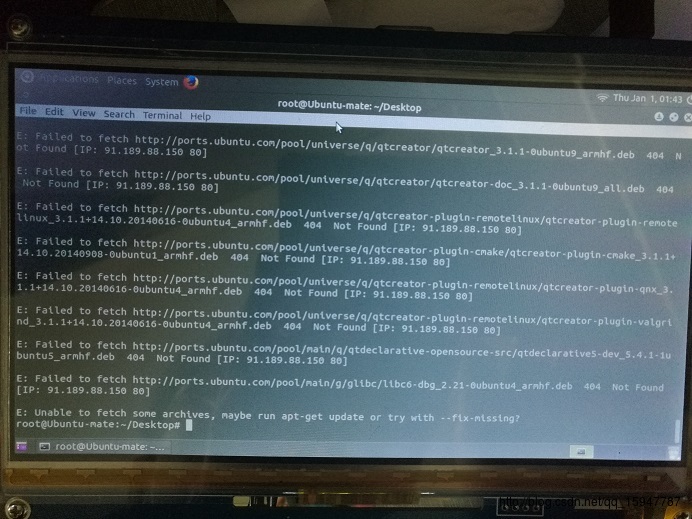
ubuntu的普通版本支持的时间都有限,过了支持的时间,更新源都会被停用,比如ubuntu15.04原来的源都失效了(包括官方源,类似ustc的第三方源,因为这些第三方源也是和官方源同步的)。因此,直接用原来的源列表是不能安装更新软件的。为了解决这个问题,ubuntu官方专门出了一个old-release的镜像(http://old-releases.ubuntu.com/),可以用这个源更新。
进入/etc/apt/sources.list
将原来的地址:【http://ports.ubuntu.com/】,修改为:【http://old-releases.ubuntu.com/ubuntu/】
具体如下:
deb http://old-releases.ubuntu.com/ubuntu/ vivid main restricted universe multiverse
# deb-src http://old-releases.ubuntu.com/ubuntu/ vivid main restricted universe multiverse
deb http://old-releases.ubuntu.com/ubuntu/ vivid-updates main restricted universe multiverse
# deb-src http://old-releases.ubuntu.com/ubuntu/ vivid-updates main restricted universe multiverse
deb http://old-releases.ubuntu.com/ubuntu/ vivid-security main restricted universe multiverse
# deb-src http://old-releases.ubuntu.com/ubuntu/ vivid-security main restricted universe multiverse
deb http://old-releases.ubuntu.com/ubuntu/ vivid-backports main restricted universe multiverse
# deb-src http://old-releases.ubuntu.com/ubuntu/ vivid-backports main restricted universe multiverse之后使用
apt-get update其他版本的只需要将vivid改成其版本代号即可。这样过期后的版本也可以继续使用了。
Old Ubuntu Releases
The following old releases of Ubuntu are available:
Ubuntu 4.10 (Warty Warthog)
Ubuntu 5.04 (Hoary Hedgehog)
Ubuntu 5.10 (Breezy Badger)
Ubuntu 6.06.2 LTS (Dapper Drake)
Ubuntu 6.10 (Edgy Eft)
Ubuntu 7.04 (Feisty Fawn)
Ubuntu 7.10 (Gutsy Gibbon)
Ubuntu 8.04.4 LTS (Hardy Heron)
Ubuntu 8.10 (Intrepid Ibex)
Ubuntu 9.04 (Jaunty Jackalope)
Ubuntu 9.10 (Karmic Koala)
Ubuntu 10.04.4 LTS (Lucid Lynx)
Ubuntu 10.10 (Maverick Meerkat)
Ubuntu 11.04 (Natty Narwhal)
Ubuntu 11.10 (Oneiric Ocelot)
Ubuntu 12.10 (Quantal Quetzal)
Ubuntu 13.04 (Raring Ringtail)
Ubuntu 13.10 (Saucy Salamander)
Ubuntu 14.10 (Utopic Unicorn)
Ubuntu 15.04 (Vivid Vervet)
Ubuntu 15.10 (Wily Werewolf)
Ubuntu 16.10 (Yakkety Yak)
搜狐的源:
deb http://mirrors.sohu.com/ubuntu/ vivid main restricted universe multiverse
deb http://mirrors.sohu.com/ubuntu/ vivid-security main restricted universe multiverse
deb http://mirrors.sohu.com/ubuntu/ vivid-updates main restricted universe multiverse
deb http://mirrors.sohu.com/ubuntu/ vivid-proposed main restricted universe multiverse
deb http://mirrors.sohu.com/ubuntu/ vivid-backports main restricted universe multiverse
deb-src http://mirrors.sohu.com/ubuntu/ vivid main restricted universe multiverse
deb-src http://mirrors.sohu.com/ubuntu/ vivid-security main restricted universe multiverse
deb-src http://mirrors.sohu.com/ubuntu/ vivid-updates main restricted universe multiverse
deb-src http://mirrors.sohu.com/ubuntu/ vivid-proposed main restricted universe multiverse
deb-src http://mirrors.sohu.com/ubuntu/ vivid-backports main restricted universe multiverse 网易的源:
deb http://mirrors.163.com/ubuntu/ vivid main restricted universe multiverse
deb http://mirrors.163.com/ubuntu/ vivid-security main restricted universe multiverse
deb http://mirrors.163.com/ubuntu/ vivid-updates main restricted universe multiverse
deb http://mirrors.163.com/ubuntu/ vivid-proposed main restricted universe multiverse
deb http://mirrors.163.com/ubuntu/ vivid-backports main restricted universe multiverse
deb-src http://mirrors.163.com/ubuntu/ vivid main restricted universe multiverse
deb-src http://mirrors.163.com/ubuntu/ vivid-security main restricted universe multiverse
deb-src http://mirrors.163.com/ubuntu/ vivid-updates main restricted universe multiverse
deb-src http://mirrors.163.com/ubuntu/ vivid-proposed main restricted universe multiverse
deb-src http://mirrors.163.com/ubuntu/ vivid-backports main restricted universe multiverse 以上是关于armubuntu mate apt-get 404 not found的主要内容,如果未能解决你的问题,请参考以下文章