安装 Apache+php+mysql+phpMyAdmin XAMPP及错误解决办法
Posted 张学徒
tags:
篇首语:本文由小常识网(cha138.com)小编为大家整理,主要介绍了安装 Apache+php+mysql+phpMyAdmin XAMPP及错误解决办法相关的知识,希望对你有一定的参考价值。
Window10
需要安装 JDK,教程:https://www.cnblogs.com/asio/p/12208547.html
下载 XAMPP,官网:https://www.apachefriends.org/index.html
XAMPP 安装时一直点下一步即可。
开始启动后可能会出现报错
13:22:40 [Apache] Status change detected: running
13:22:41 [Apache] Status change detected: stopped
13:22:41 [Apache] Error: Apache shutdown unexpectedly.
13:22:41 [Apache] This may be due to a blocked port, missing dependencies,
13:22:41 [Apache] improper privileges, a crash, or a shutdown by another method.
13:22:41 [Apache] Press the Logs button to view error logs and check
13:22:41 [Apache] the Windows Event Viewer for more clues
13:22:41 [Apache] If you need more help, copy and post this
XAMPP Apache 启动失败,端口被占用 This may be due to a blocked port, missing dependencies
解决方法如下:
引用自:XAMPP Apache 启动失败,端口被占用 This may be due to a blocked port, missing dependencies
从日志上分析为端口被占用,Apache 默认启动需要80 & 443 端口,
【排查方法】
1、telnet,查看端口占用情况
telnet 127.0.0.1 80
telnet 127.0.0.1 443
2、通过 XAMPP 面板中的 netstat 查看端口,如图
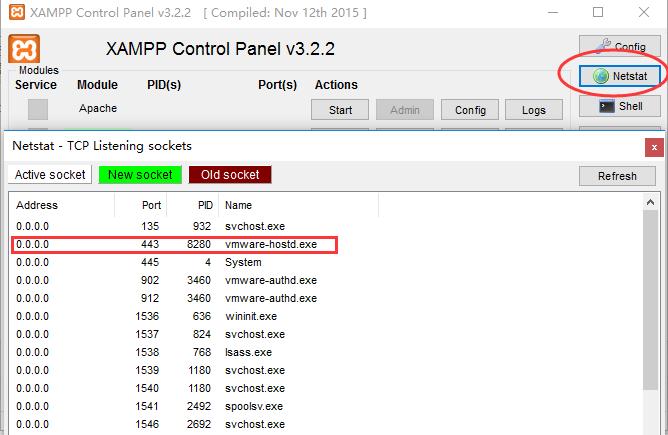
如果可以看出 443 端口被 vmware-hostd.exe占用
解决方法(两种):
1、关闭vmware-hostd.exe开启的服务,在系统服务中找到 VMware Workstation Server 服务器,关闭次服务,不会对VMware产生影响

2、修改XAMPP Apache conf 配置文件,修改httpd-ssl.conf 中监听443端口修改为444或者其他没占用的端口

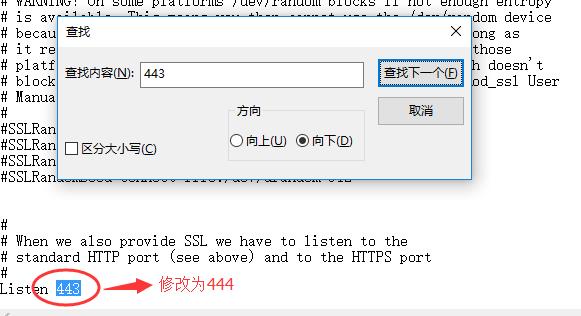
总结:通过以上方法解决端口被占用 This may be due to a blocked port, missing dependencies,端口占用从很多层面科检测,本文中主要443端口被占用,如果80端口被占用,同样方法修改 httpd.conf 文件
如果还是启动失败,打开 Apache 的 error.log 日志会出现如下的信息
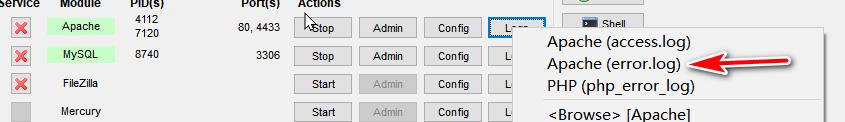
开头会发现如下信息
[Mon Feb 14 19:06:55.431814 2022] [ssl:warn] [pid 1924:tid 616] AH01909: www.example.com:443:0 server certificate does NOT include an ID which matches the server name
[Mon Feb 14 19:06:55.468314 2022] [ssl:warn] [pid 1924:tid 616] AH01909: www.example.com:443:0 server certificate does NOT include an ID which matches the server name
php Warning: ‘vcruntime140.dll’ 14.0 is not compatible with this PHP build linked with 14.16 in Unknown on line 0
这个需要安装 :VC_redist.x64.exe,下载地址:https://visualstudio.microsoft.com/zh-hans/downloads/
滚动到底部 “其他工具、框架和可再发行组件” 下载如下图 **Microsoft Visual C++ Redistributable for Visual Studio xxx **,我下载的是 2022 版本

安装完之后重启即可
地址栏输入:http://localhost:你的端口号/dashboard/,如下图我的端口号是 80,则地址栏输入 http://localhost:80/dashboard/ 即可

进入后显示如下
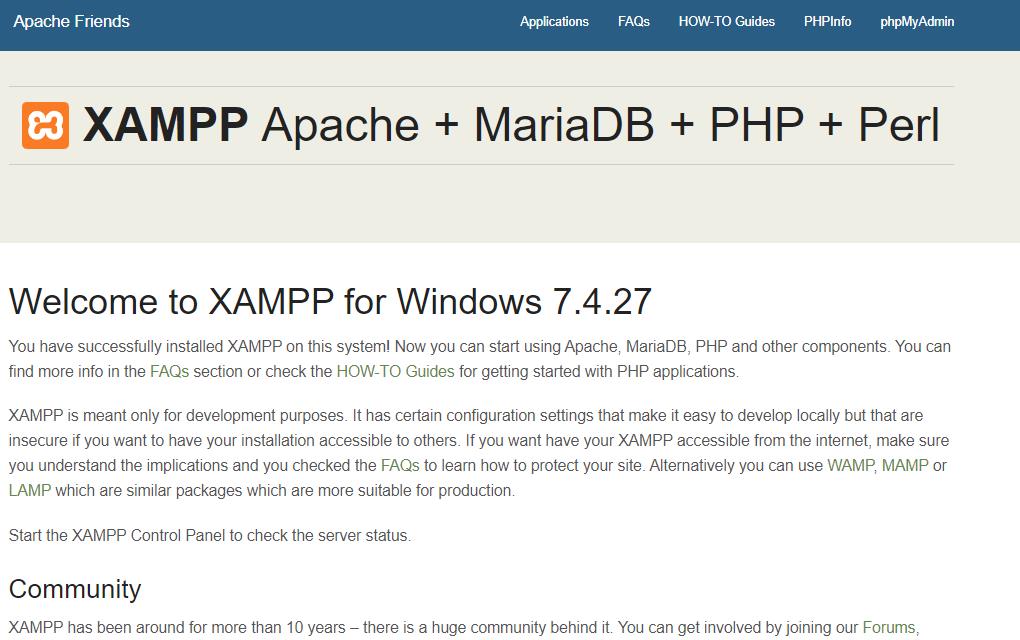
强烈推荐阅读:
以上是关于安装 Apache+php+mysql+phpMyAdmin XAMPP及错误解决办法的主要内容,如果未能解决你的问题,请参考以下文章
Linux安装部署LAMP(Apache+MySQL+PHP)
windows 2008 安装 apache + mysql + php