Redux学习——Redux的使用过程
Posted 小小白学计算机
tags:
篇首语:本文由小常识网(cha138.com)小编为大家整理,主要介绍了Redux学习——Redux的使用过程相关的知识,希望对你有一定的参考价值。
一、为什么需要redux
- javascript开发的应用程序,已经变得越来越复杂了:
- JavaScript需要管理的状态越来越多,越来越复杂;
- 这些状态包括服务器返回的数据、缓存数据、用户操作产生的数据等等,也包括一些UI的状态,比如某些元素是否被选中,
是否显示加载动效,当前分页;
- 管理不断变化的state是非常困难的:
- 状态之间相互会存在依赖,一个状态的变化会引起另一个状态的变化,View页面也有可能会引起状态的变化;
- 当应用程序复杂时,state在什么时候,因为什么原因而发生了变化,发生了怎么样的变化,会变得非常难以控制和追踪;
- React是在视图层帮助我们解决了DOM的渲染过程,但是State依然是留给我们自己来管理:
- 无论是组件定义自己的state,还是组件之间的通信通过props进行传递;也包括通过Context进行数据之间的共享;
- React主要负责帮助我们管理视图,state如何维护最终还是我们自己来决定;
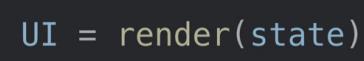
-
Redux就是一个帮助我们管理State的容器:Redux是JavaScript的状态容器,提供了可预测的状态管理;
-
Redux除了和React一起使用之外,它也可以和其他界面库一起来使用(比如Vue),并且它非常小(包括依赖在内,只有2kb)
二、Redux的核心理念 - Store
Redux的核心理念非常简单。
- 比如我们有一个朋友列表需要管理:
- 如果我们没有定义统一的规范来操作这段数据,那么整个数据的变化就是无法跟踪的;
- 比如页面的某处通过products.push的方式增加了一条数据;
- 比如另一个页面通过products[0].age = 25修改了一条数据;
整个应用程序错综复杂,当出现bug时,很难跟踪到底哪里发生的变化;
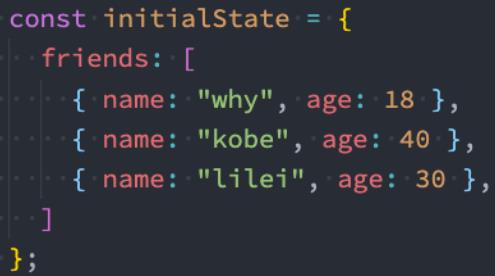
三、Redux的核心理念 - action
Redux要求我们通过action来更新数据:
- 所有数据的变化,必须通过派发(dispatch)action来更新;
- action是一个普通的JavaScript对象,用来描述这次更新的type和content;
比如下面就是几个更新friends的action:
- 强制使用action的好处是可以清晰的知道数据到底发生了什么样的变化,所有的数据变化都是可跟追、可预测的;
- 当然,目前我们的action是固定的对象,真实应用中,我们会通过函数来定义,返回一个action;
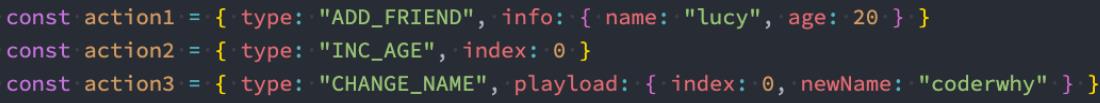
四、Redux的核心理念 - reducer
但是如何将state和action联系在一起呢?答案就是reducer
- reducer是一个纯函数;
- reducer做的事情就是将传入的state和action结合起来生成一个新的state;
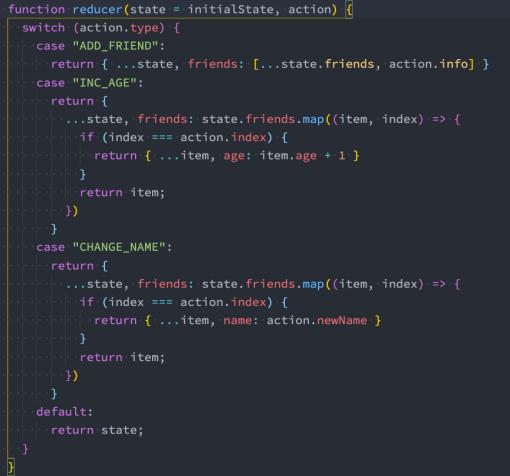
五、Redux的三大原则
- 单一数据源
- 整个应用程序的state被存储在一颗object tree中,并且这个object tree只存储在一个 store 中:
- Redux并没有强制让我们不能创建多个Store,但是那样做并不利于数据的维护; p 单一的数据源可以让整个应用程序的state变得方便维护、追踪、修改;
- State是只读的
- 唯一修改State的方法一定是触发action,不要试图在其他地方通过任何的方式来修改State:
- 这样就确保了View或网络请求都不能直接修改state,它们只能通过action来描述自己想要如何修改state;
- 这样可以保证所有的修改都被集中化处理,并且按照严格的顺序来执行,所以不需要担心race condition(竟态)的问题;
- 使用纯函数来执行修改
- 通过reducer将 旧state和 actions联系在一起,并且返回一个新的State:
- 随着应用程序的复杂度增加,我们可以将reducer拆分成多个小的reducers,分别操作不同state tree的一部分;
- 但是所有的reducer都应该是纯函数,不能产生任何的副作用;
六、Redux的使用过程
- 创建一个对象,作为我们要保存的状态:
- 创建Store来存储这个state
- 创建store时必须创建reducer;
- 我们可以通过 store.getState 来获取当前的state
- 通过action来修改state
- 通过dispatch来派发action;
- 通常action中都会有type属性,也可以携带其他的数据;
- 修改reducer中的处理代码
- 这里一定要记住,reducer是一个纯函数,不需要直接修改state; - 后面我会讲到直接修改state带来的问题;
- 可以在派发action之前,监听store的变化:
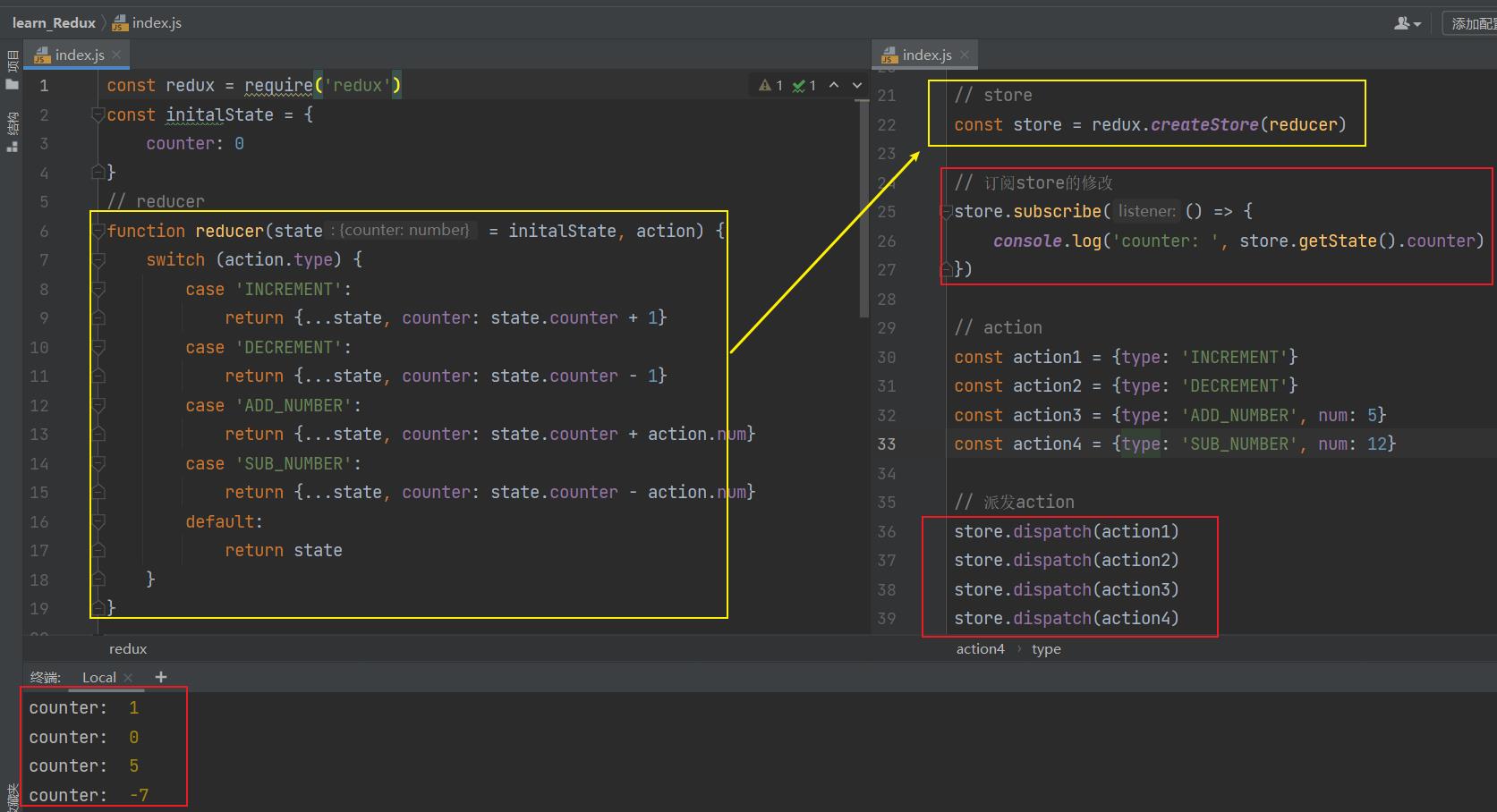
const redux = require('redux')
const initalState =
counter: 0
// reducer
function reducer(state = initalState, action)
switch (action.type)
case 'INCREMENT':
return ...state, counter: state.counter + 1
case 'DECREMENT':
return ...state, counter: state.counter - 1
case 'ADD_NUMBER':
return ...state, counter: state.counter + action.num
case 'SUB_NUMBER':
return ...state, counter: state.counter - action.num
default:
return state
// store
const store = redux.createStore(reducer)
// 订阅store的修改
store.subscribe(() =>
console.log('counter: ', store.getState().counter)
)
// action
const action1 = type: 'INCREMENT'
const action2 = type: 'DECREMENT'
const action3 = type: 'ADD_NUMBER', num: 5
const action4 = type: 'SUB_NUMBER', num: 12
// 派发action
store.dispatch(action1)
store.dispatch(action2)
store.dispatch(action3)
store.dispatch(action4)
七、Redux结构划分
如果我们将所有的逻辑代码写到一起,那么当redux变得复杂时代码就难以维护。
接下来,我会对代码进行拆分,将store、reducer、action、constants拆分成一个个文件。
- 创建store/index.js文件:
- 创建store/reducer.js文件:
- 创建store/actionCreators.js文件:
- 创建store/constants.js文件:
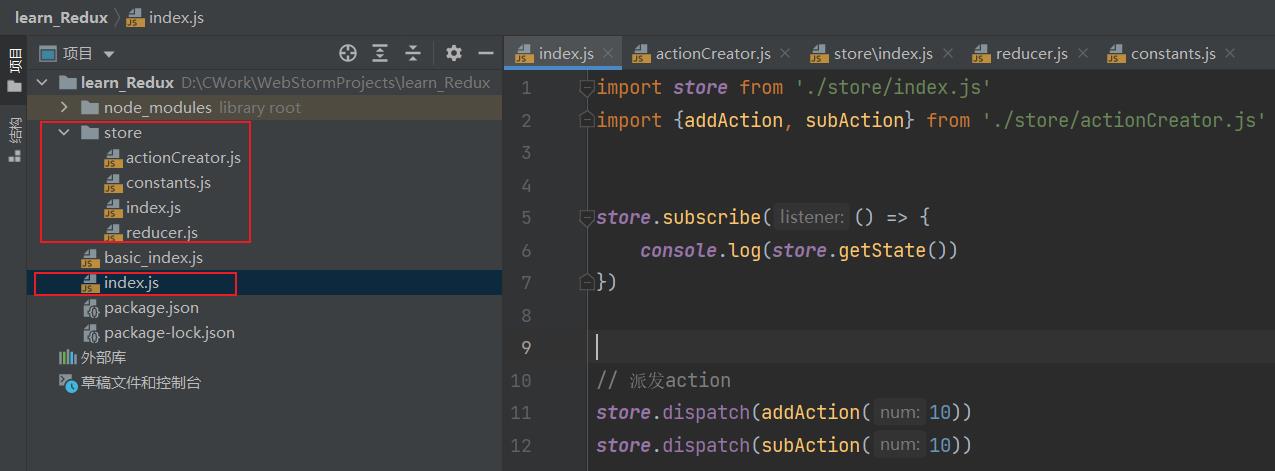
注意:node中对ES6模块化的支持
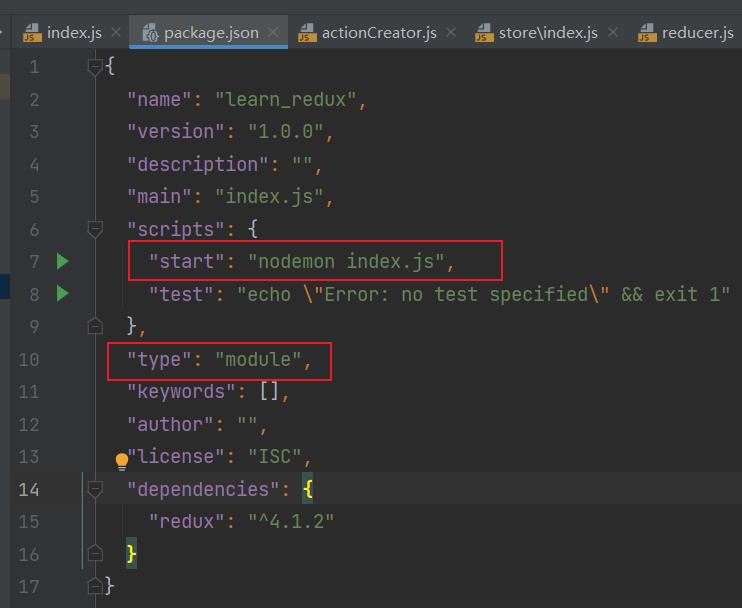
- 目前我使用的node版本是v14.16.1,从node v13.2.0开始,node才对ES6模块化提供了支持:
- node v13.2.0之前,需要进行如下操作:
-
在package.json中添加属性: “type”: “module”;
-
在执行命令中添加如下选项:node --experimental-modules src/index.js;
-
node v13.2.0之后,只需要进行如下操作:
在package.json中添加属性: “type”: “module”;
注意:导入文件时,需要跟上.js后缀名;
index.js:
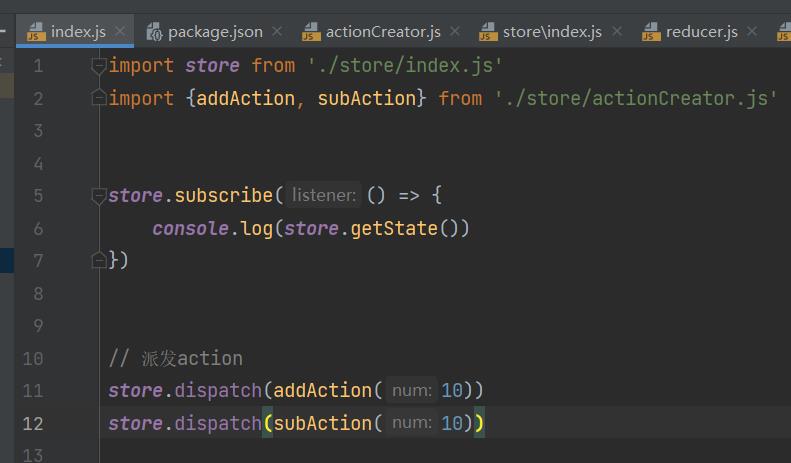
store/index.js:
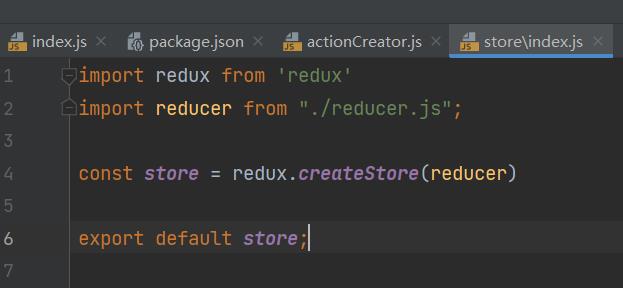
store/actionCreator.js:
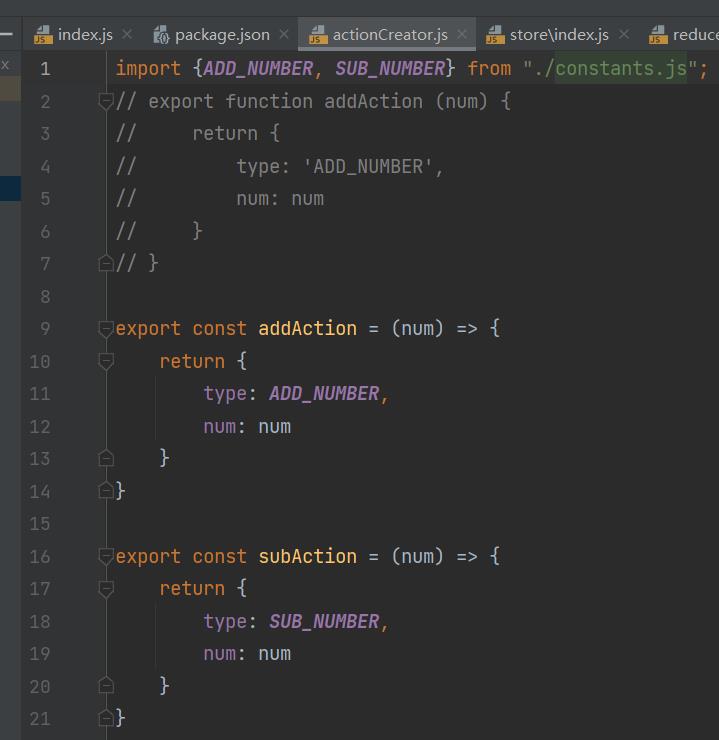
store/reducer.js:
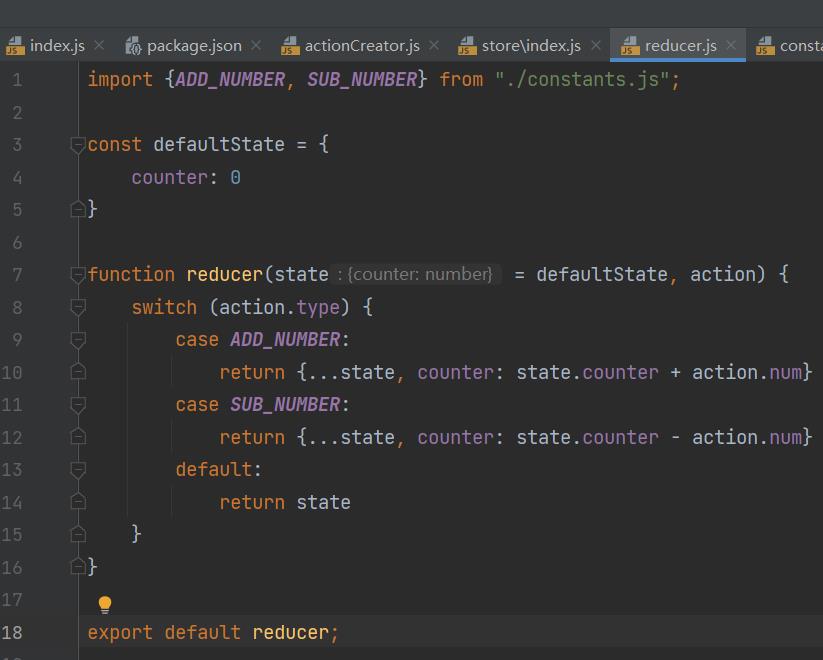
store/constants.js:
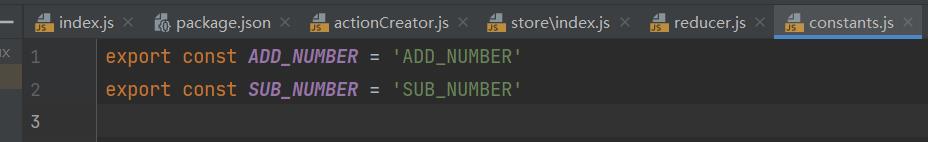
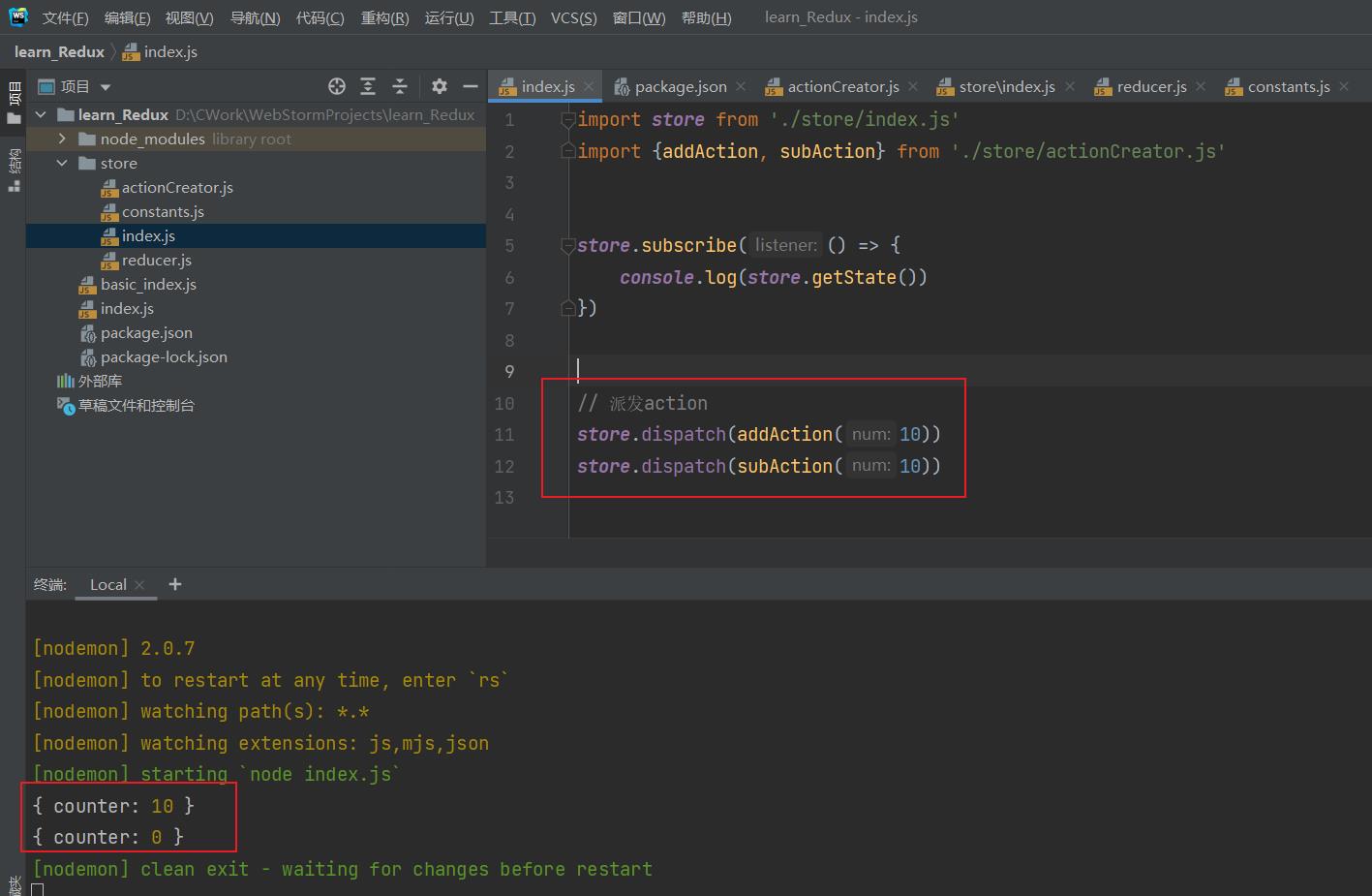
八、Redux官方图
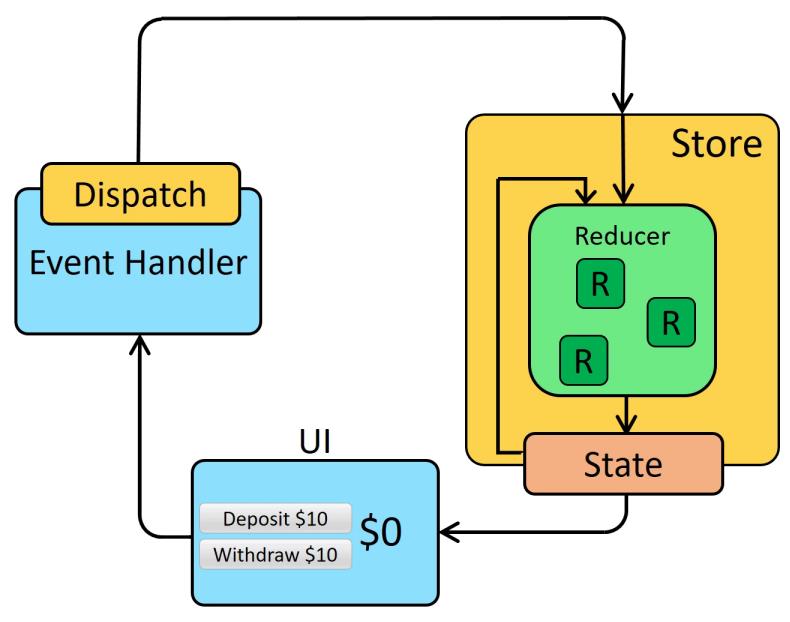
九、redux融入react代码
目前redux在react中使用是最多的,所以我们需要将之前编写的redux代码,融入到react当中去。
这里我创建了两个组件:
- Home组件:其中会展示当前的counter值,并且有一个+1和+5的按钮;
- About组件:其中会展示当前的counter值,并且有一个-1和-5的按钮;

核心代码主要是两个:
3. 在 componentDidMount 中定义数据的变化,当数据发生变化时重新设置 counter;
4. 在发生点击事件时,调用store的dispatch来派发对应的action;
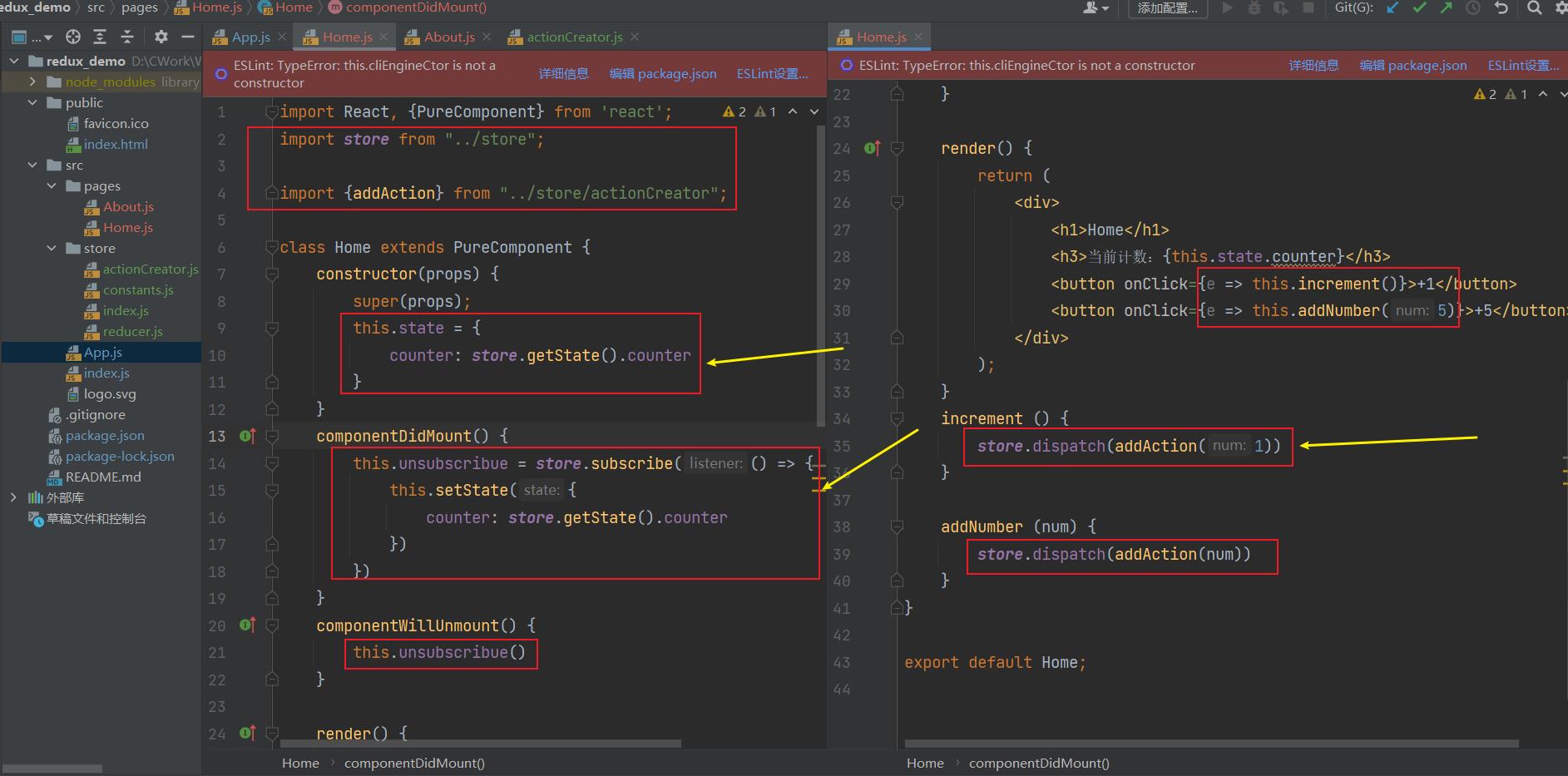
Home.js:
import React, PureComponent from 'react';
import store from "../store";
import addAction from "../store/actionCreator";
class Home extends PureComponent
constructor(props)
super(props);
this.state =
counter: store.getState().counter
componentDidMount()
this.unsubscribue = store.subscribe(() =>
this.setState(
counter: store.getState().counter
)
)
componentWillUnmount()
this.unsubscribue()
render()
return (
<div>
<h1>Home</h1>
<h3>当前计数:this.state.counter</h3>
<button onClick=e => this.increment()>+1</button>
<button onClick=e => this.addNumber(5)>+5</button>
</div>
);
increment ()
store.dispatch(addAction(1))
addNumber (num)
store.dispatch(addAction(num))
export default Home;
About.js:
import React, PureComponent from 'react';
import store from "../store";
import addAction, subAction from "../store/actionCreator";
class About extends PureComponent
constructor(props)
super(props);
this.state =
counter: store.getState().counter
componentDidMount()
this.unsubscribue = store.subscribe(() =>
this.setState(
counter: store.getState().counter
)
)
componentWillUnmount()
this.unsubscribue()
render()
return (
<div>
<h1>About</h1>
<h3>当前计数:this.state.counter</h3>
<button onClick=e => this.subNumber(1)>-1</button>
<button onClick=e => this.subNumber(5)>-5</button>
</div>
);
subNumber (num)
store.dispatch(subAction(num))
export default About;
App.js:
import React, PureComponent from 'react';
import Home from "./pages/Home";
import About from "./pages/About";
class App extends PureComponent
render()
return (
<div>
<Home/>
<hr/>
<About/>
</div>
);
export default App;

以上是关于Redux学习——Redux的使用过程的主要内容,如果未能解决你的问题,请参考以下文章