Excel指定列 拷贝相同的数据
Posted sanqima
tags:
篇首语:本文由小常识网(cha138.com)小编为大家整理,主要介绍了Excel指定列 拷贝相同的数据相关的知识,希望对你有一定的参考价值。
Excel2016支持列拷贝,先按Ctrl+C拷贝对应的字段到剪切板,然后,在左上角输入就开始行号、结束行号,按回车键产生"灰色区域",再鼠标右击灰色区域 --> 选中"粘贴选项"里的第一个 --》OK。下面,用一个案例说明,将字段"Tom"拷贝到第B11~B20行(即B列的第11行- 第20行)。
1 初始表格
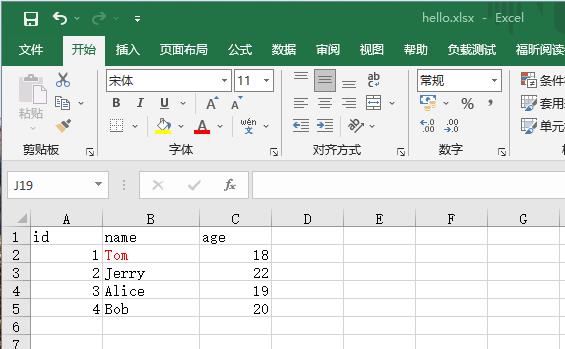
2 拷贝字段到B11~B20
2.1 拷贝字段
选中"Tom"所在的单元格,按Ctrl+C拷贝即可,如图(2)所示。
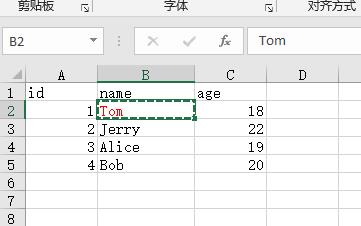
2.2 设置开始、结束行号
在Excel左上角输入开始、结束行号,然后按回车健,得到一个灰色区域,如图(3)所示:
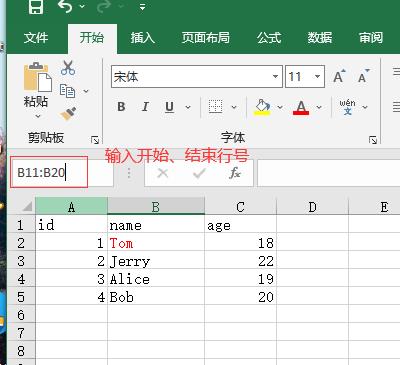
2.3 进行粘贴
右击"灰色区域" --> 粘贴选项 —> 选中第一个,如图(4)所示。
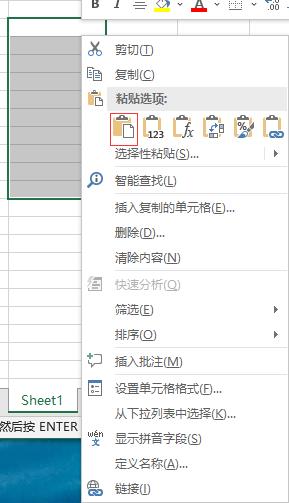
如果使用的WPS,则右击"灰色区域" --> 选择性粘贴 --> 粘贴内容转置 --OK,如图(5)所示:
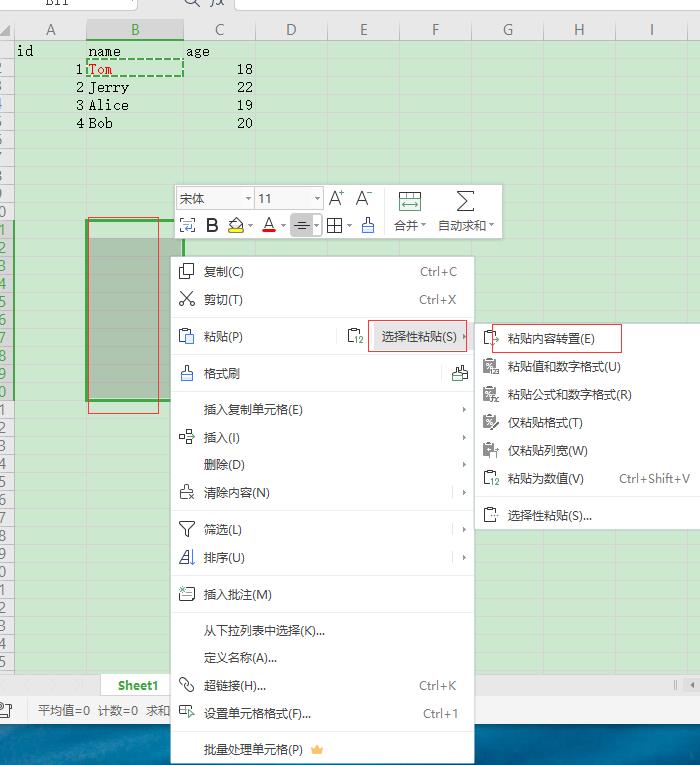
效果如下:
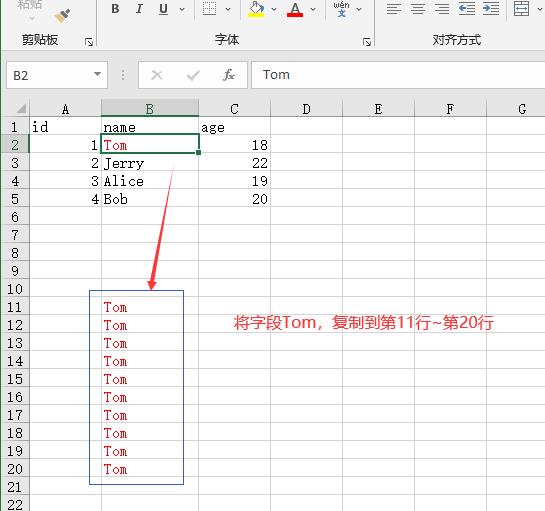
以上是关于Excel指定列 拷贝相同的数据的主要内容,如果未能解决你的问题,请参考以下文章