MySQL主从报错解决:Failed to initialize the master info structure
Posted toyzhou
tags:
篇首语:本文由小常识网(cha138.com)小编为大家整理,主要介绍了MySQL主从报错解决:Failed to initialize the master info structure相关的知识,希望对你有一定的参考价值。
|
1
|
ERROR 1201 (HY000): Could not initialize master info structure; more error messages can be found in the MySQL error log
|
搜索了下,网上给出的解决办法基本都是:
①、执行 reset slave;
②、重新执行 change master:
|
1
2
3
4
5
6
7
|
mysql> change master to
-> master_host=‘192.168.1.100‘,
-> master_port=3306,
-> master_user=‘repl‘,
-> master_password=‘repl‘,
-> master_log_file=‘mysql-bin.000051‘,
-> master_log_pos=254105;
|
③、执行 start slave
于是试了下,发现还是一样的报错,顺着报错信息,看了下error 日志:
|
1
2
3
4
5
6
7
8
9
10
11
12
13
14
|
160324 6:40:10 [ERROR] log *** glibc detected *** /data/mysql/bin/mysqld: corrupted double-linked list: 0x00002ab038100ab0 *** listed in the index, but failed to stat
160324 6:40:10 [ERROR] Error counting relay log space
160324 6:40:10 [ERROR] Failed to initialize the master info structure
160324 6:40:10 [Note] Event Scheduler: Loaded 0 events
160324 6:40:10 [Note] /data/mysql/bin/mysqld: ready for connections.
Version: ‘5.5.13-log‘ socket: ‘/data/mysql/data/mysqld.sock‘ port: 3306 Source distribution
160324 9:33:41 [ERROR] log *** glibc detected *** /data/mysql/bin/mysqld: corrupted double-linked list: 0x00002ab038100ab0 *** listed in the index, but failed to stat
160324 9:33:41 [ERROR] Error counting relay log space
160324 9:33:54 [ERROR] log *** glibc detected *** /data/mysql/bin/mysqld: corrupted double-linked list: 0x00002ab038100ab0 *** listed in the index, but failed to stat
160324 9:33:54 [ERROR] Error counting relay log space
160324 9:35:29 [ERROR] log *** glibc detected *** /data/mysql/bin/mysqld: corrupted double-linked list: 0x00002ab038100ab0 *** listed in the index, but failed to stat
160324 9:35:29 [ERROR] Error counting relay log space
160324 9:37:47 [ERROR] log *** glibc detected *** /data/mysql/bin/mysqld: corrupted double-linked list: 0x00002ab038100ab0 *** listed in the index, but failed to stat
160324 9:37:47 [ERROR] Error counting relay log space
|
发现其中频繁出现如下错误:
|
1
|
ist: 0x00002ab038100ab0 *** listed in the index, but failed to stat
|
于是,把MySQL 数据文件目录下的 index info 文件都看了一遍,结果发现 Centos64-relay-bin.index文件中出现异常内容: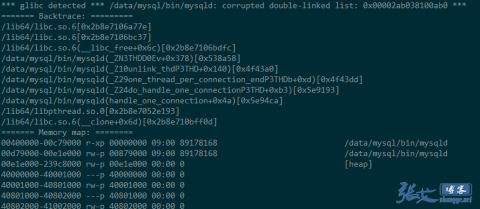
这个文件正常情况应该是记录了 bin-log文件名称才对,比如:
|
1
2
3
4
5
6
7
|
./Centos64-relay-bin.002064
./Centos64-relay-bin.002065
./Centos64-relay-bin.002066
./Centos64-relay-bin.002067
./Centos64-relay-bin.002068
./Centos64-relay-bin.002069
./Centos64-relay-bin.002070
|
因此,将 Centos64-relay-bin.index 这个文件mv 重命名,然后重启MySQL,重新按照上文从网上照来的的步骤:reset、change master、start 成功搞定!
如果你也遇到类似问题,可以先按照网上提供的三个步骤试试,如果还是和本文类似的报错,请特别看下MySQL数据目录下的这几种文件:
mysql-bin.index
relay-log.info
主机名-relay-bin.index
可以尝试将他们重命名或移走,重启MySQL再走一遍上面的三个步骤应该可以搞定了!
关注流行国外网站
facebook:http://www.fb-on.com
facebook官网:http://www.facebookzh.com
facebook:http://www.cn-face-book.com
facebook:http://www.vivcall.com
youtube:http://www.youtubezh.com
twitter:http://www.twitterzh.com
以上是关于MySQL主从报错解决:Failed to initialize the master info structure的主要内容,如果未能解决你的问题,请参考以下文章