使用IBM Cloud Schematics配置云资源
Posted koolincn
tags:
篇首语:本文由小常识网(cha138.com)小编为大家整理,主要介绍了使用IBM Cloud Schematics配置云资源相关的知识,希望对你有一定的参考价值。
在上一篇部署云资源中,我们讲到IBM Cloud Schematics可以进行云资源的部署,软件安装和配置,那我们接下来就讲下如何在Schematics中调用Ansible在虚拟机系统里面进行软件的安装和配置,来达到自动化的过程。
在参考本篇文章进行试验之前,建议阅读使用Schematics部署云资源一文。(https://blog.csdn.net/koolincn/article/details/121999643)
首先我们需要编写Ansible play book脚本,这里我将基于之前Schematics交付的资源,在两个虚拟机(经典基础架构下的,以及VPC环境下的)上进行相关软件包的安装,然后搭建一个简易的两层应用(WEB+DB)。由于IBM的经典架构下的虚拟机会赠送一定数量的免费外网流量,所以我们选择用经典基础架构下的虚拟机作为对外接收请求的WEB服务器,使用VPC环境下的虚拟机作为后端的数据库服务器,WEB服务器与数据库服务器的通信走IBM的内网进行,一是安全,而是没有费用产生。(在本实验中,我们WEB和DB的通信还是走公网的形式,原因是因为VPC环境下的虚拟机与经典基础架构下的虚拟机走IBM内网通信的话,需要配置交换网关[Transit Gateway],并且启用该账号的VRF功能,本账号由于是测试账号,没有开通VRF)
我们还是先来看下我们的Ansible play book脚本。

README.md,roles目录以及site.yaml,README文件给整个代码以说明,site.yaml文件里面定义了执行Ansible脚本时不同的role。roles目录下是不同角色所对应需要执行的操作。


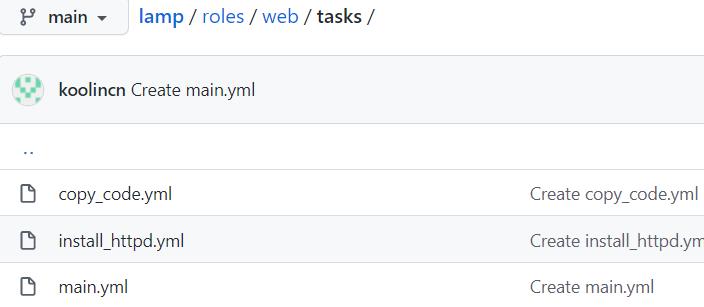
在DB role下,我们将执行安装和配置mysql,启动mysql服务等操作,在WEB role下面我们会安装和配置http,php以及相关的package。
下面我们来看下具体的yaml文件的内容,主目录下site.yaml的内容如下:
---
# This playbook deploys the LAMP application stack in this site.
- name: deploy and configure the webservers and application
hosts: webserver
remote_user: root
roles:
- web
- name: deploy MySQL and configure the databases
hosts: dbserver
remote_user: root
roles:
- db
- name: Verify Installation
hosts: webserver
tasks:
- name: Query index page for application
uri:
url: http://localhost/index.php
return_content: yes
register: Output
- name: Display Index page content
ansible.builtin.debug:
var: Output
对应的role下面的task下面的main.yaml内容,我们先看DB role下面的:
roles/db/tasks/main.yml
---
# This playbook contains common plays that will be run on all nodes.
- name: Download MySQL Community Repo
get_url:
url: https://dev.mysql.com/get/mysql80-community-release-el7-3.noarch.rpm
dest: /tmp
tags: db
- name: Install MySQL Community Repo
command : /usr/bin/rpm -ivh /tmp/mysql80-community-release-el7-3.noarch.rpm
ignore_errors: yes
- name: Install MySQL Server
yum:
name: "mysql-server"
state: present
- name: Start MySQL Server and enable it
service: name=mysqld state=started enabled=yes
- name: Change mysql root password and keep track in
shell: |
password_match=`awk '/A temporary password is generated for/ a=$0 END print a ' /var/log/mysqld.log | awk 'print $(NF)'`
echo $password_match
mysql -uroot -p$password_match --connect-expired-password -e "ALTER USER 'root'@'localhost' IDENTIFIED WITH mysql_native_password BY ' upassword '; flush privileges; "
ignore_errors: yes
notify: restart mysql
- name: Install Mysql package
yum:
name: " item "
state: installed
with_items:
- MySQL-python
- libselinux-python
- libsemanage-python
# - name: Configure SELinux to start mysql on any port
# seboolean:
# name: mysql_connect_any
# state: true
# persistent: yes
# when: sestatus.rc != 0
# ignore_errors: yes
- name: Create Mysql configuration file
template:
src: my.cnf.j2
dest: /root/.my.cnf
notify:
- restart mysql
- name: Start Mysql Service
service:
name: mysqld
state: started
enabled: yes
# - name: insert iptables rule
# lineinfile:
# dest: /etc/sysconfig/iptables
# state: present
# regexp: " mysql_port "
# insertafter: "^:OUTPUT "
# line: "-A INPUT -p tcp --dport 3306 -j ACCEPT"
# notify: restart iptables
- name: Create Application DB User
mysql_user:
name: " dbuser "
password: " upassword "
priv: "*.*:ALL"
host: '%'
state: present
- name: Create Application Database
mysql_db:
name: " dbname "
login_user: " dbuser "
login_password: " upassword "
state: present
这里进行了mysql包的安装,并且使用我们的my.cnf文件对数据库进行了配置,并且设置了数据库相关的用户名和密码(这些值需要在执行ansible时作为变量传入)。
相关数据库role里面还有其他两个目录,分别是handlers和templates,分别执行对数据库的操作和存放自定义的配置文件模板。内容如下:
roles/db/handlers/main.yml
---
# Handler to handle DB tier notifications
- name: restart mysql
service:
name: mysqld
state: restarted
- name: restart iptables
service:
name: iptables
state: restarted
用于对DB服务器上的数据库服务和防火墙服务进行重启生效。
下面则是模板中的数据库配置模板内容:
roles/db/templates/my.cnf.j2
[mysqld]
datadir=/var/lib/mysql
socket=/var/lib/mysql/mysql.sock
# Disabling symbolic-links is recommended to prevent assorted security risks
symbolic-links=0
user=root
port= mysql_port
password= upassword
[mysqld_safe]
log-error=/var/log/mysqld.log
pid-file=/var/run/mysqld/mysqld.pid
[client]
user=root
port= mysql_port
password= upassword
下面再看一下WEB role下面的内容,目录结构与DB role下面的一致,我们直接看下roles/web/tasks/main.yml(它将调用此目录下的其他两个yml[install_httpd.yml, copy_code.yml]文件执行)
- include: install_httpd.yml
- include: copy_code.yml
roles/web/tasks/install_httpd.yml文件内容如下:
---
# These tasks install http and the php modules.
- name: Install http and php etc
yum:
name: " item "
state: present
with_items:
- httpd
- php
- php-mysql
- git
- libsemanage-python
- libselinux-python
- iptables-services
#- name: insert iptables rule for httpd
# lineinfile:
# dest: /etc/sysconfig/iptables
# create: yes
# state: present
# regexp: " httpd_port "
# insertafter: "^:OUTPUT "
# line: "-A INPUT -p tcp --dport 80 -j ACCEPT"
# notify: restart iptables
- name: http service state
service:
name: httpd
state: started
enabled: yes
- name: test to see if selinux is running
command: getenforce
register: sestatus
changed_when: false
#- name: Configure SELinux to allow httpd to connect to remote database
# seboolean:
# name: httpd_can_network_connect_db
# state: true
# persistent: yes
# when: sestatus.rc != 0
# ignore_errors: yes
roles/web/tasks/copy_code.yml文件内容如下:
---
# These tasks are responsible for copying the latest dev/production code from
# the version control system.
- name: Copy the code from repository
git:
repo: https://github.com/koolincn/html-app
dest: /var/www/html/
- name: Creates the index.php file
template:
src: index.php.j2
dest: /var/www/html/index.php
roles/web/handlers/main.yml文件内容如下,用于对web服务器上的防火墙服务进行重启:
---
# Handler for the webtier: handlers are called by other plays.
# See http://docs.ansible.com/playbooks_intro.html for more information about handlers.
- name: restart iptables
service:
name: iptables
state: restarted
再看一下WEB角色下的templates目录下文件的内容,
roles/web/templates/index.php.j2
<html>
<head>
<title>Ansible Application</title>
</head>
<body>
</br>
<a href=http:// ansible_default_ipv4.address /index.html>Homepage</a>
</br>
</br>
<a href=http:// ansible_default_ipv4.address /about.html>About Us</a>
</br>
<?php
Print "Hello, World! I am a web server configured using Ansible and I am : ";
echo exec('hostname');
Print "</BR>";
?>
</body>
</html>
准备好Ansible脚本之后,我们就可以进入到IBM Cloud Schematics的Actions里面,加载脚本到Schematics里面。
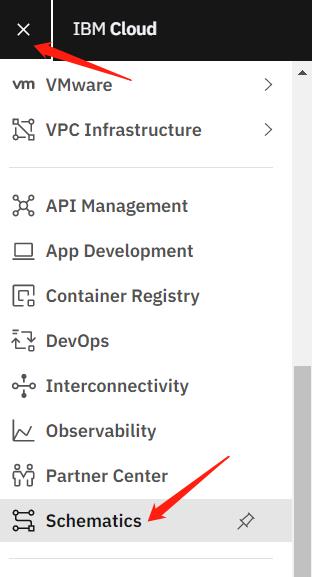
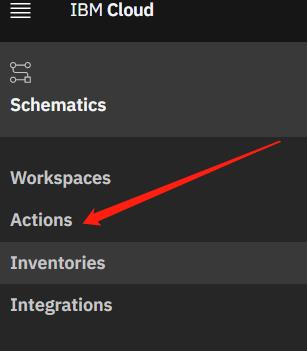
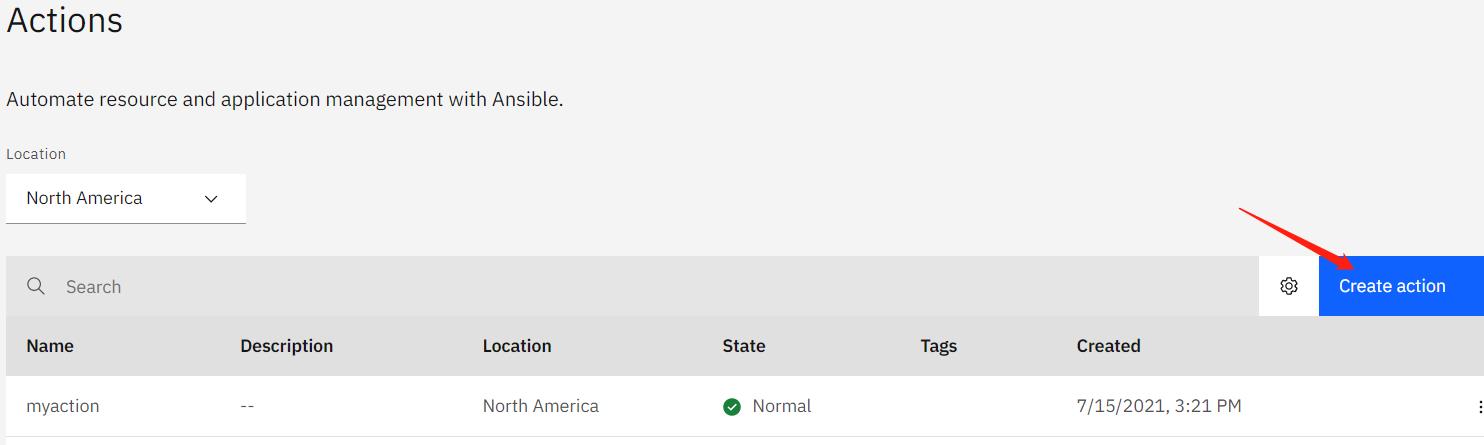
输入完action名称之后,就可以点击创建。

点击此处的铅笔按钮进行编辑,加载Ansible脚本:

填入ansible脚本库的url地址后,点击获取。
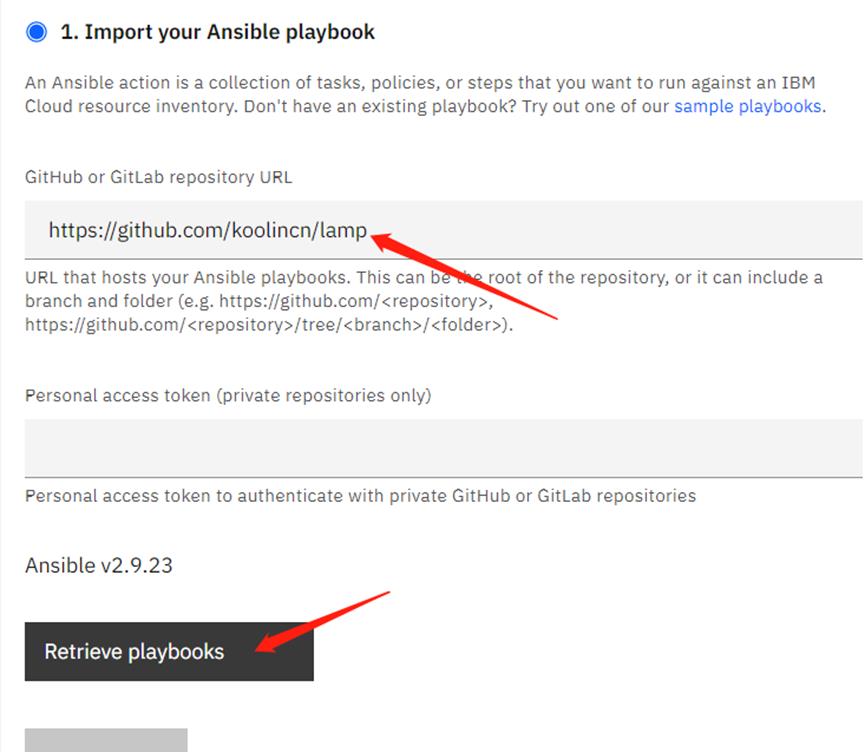
系统会检测到我们的yml文件,选择site.yml主文件。
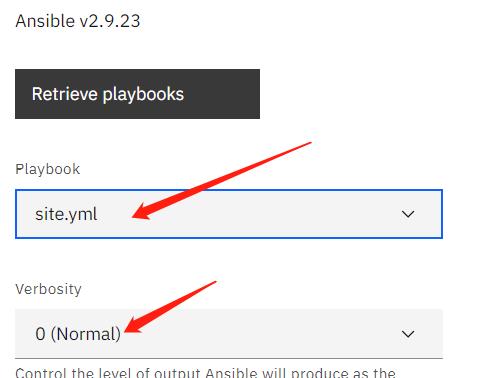
选择完playbook脚本后,在下面的高级选项处输入我们配置数据库时需要的变量值:

输入完后的参数如下,然后点击保存。
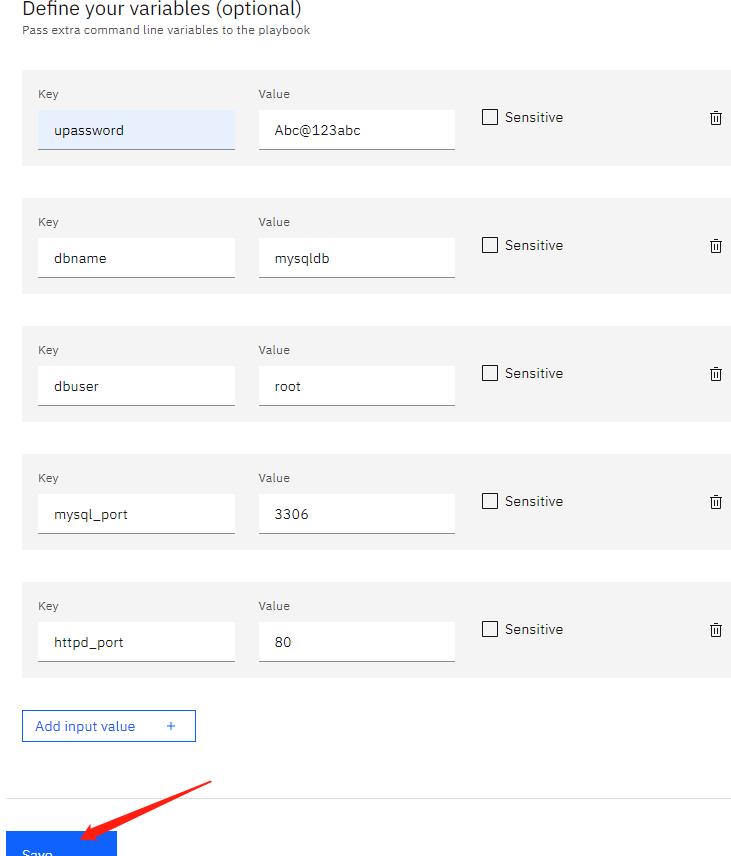
接下来再去编辑inventory,说明这些ansible需要在那些机器上执行,给对应的机器分别指定相关的role,以便让ansiable使用不同的role下的脚本在不同的机器上执行不同的操作,点击下面的“IBM Cloud resource Inventory”右侧的铅笔进入编辑模式。
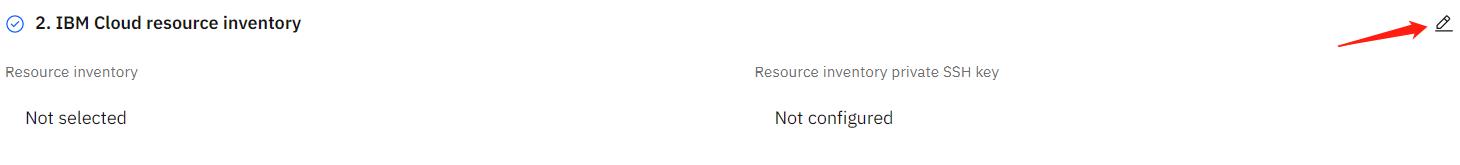
点击创建仓库
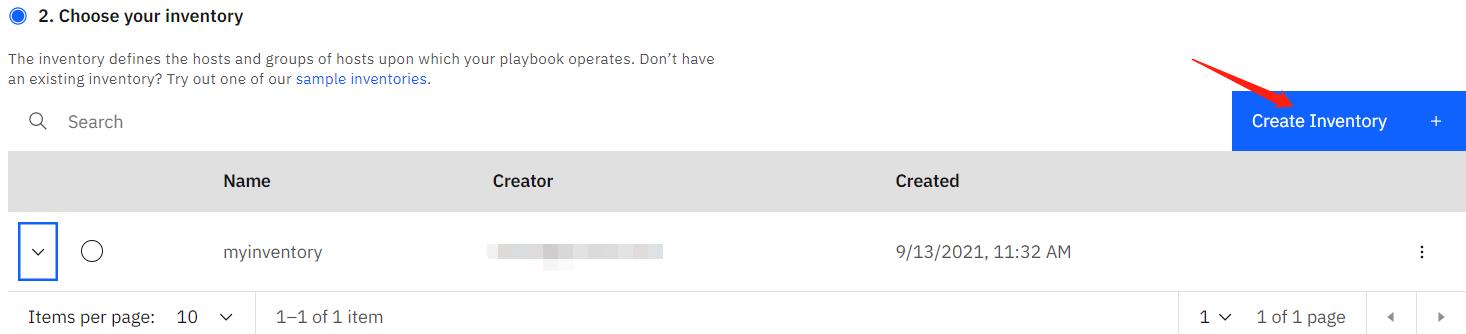
如果已有自己的仓库,也可直接选择之前创建好的。
我们这里选择创建新的仓库,然后输入仓库名,选择手动定义,输入不同角色的机器。

这里的机器对应IP地址,我们可以在之前的Workspace的日志里面看到,当然也可以到对应的资源中去查找,比如,经典基础架构下的虚拟机,VPC环境下的虚拟机等等。
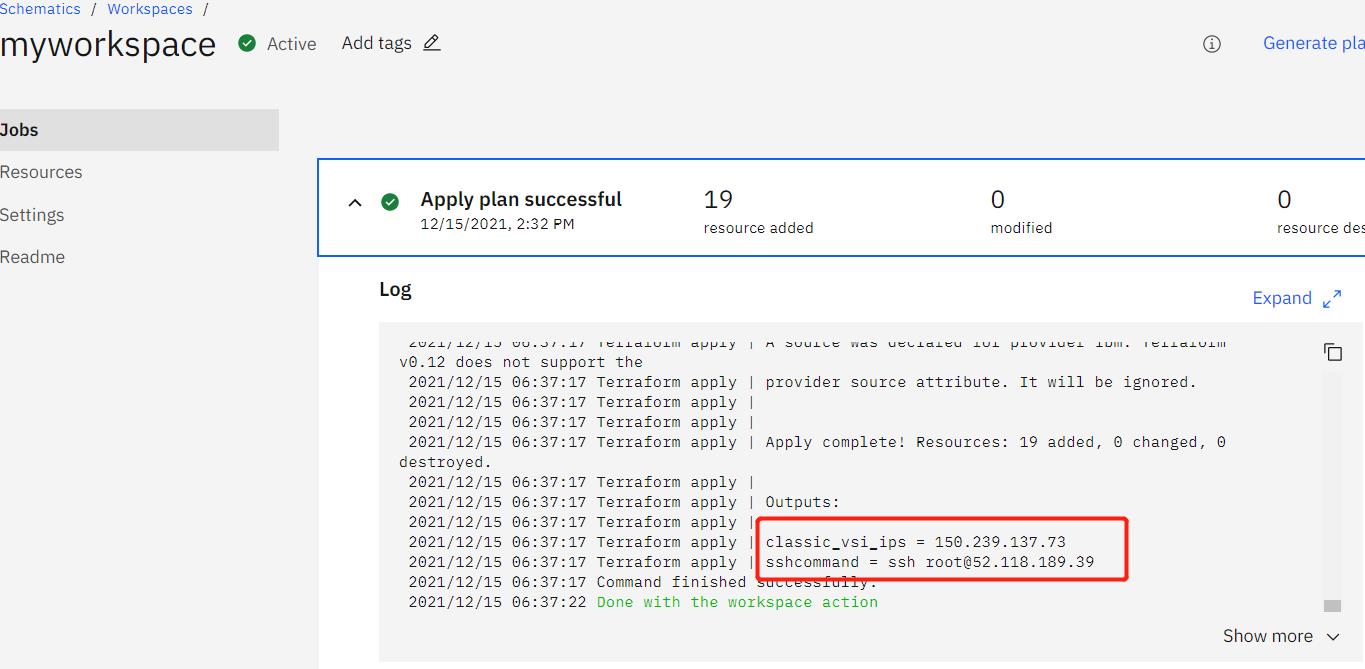
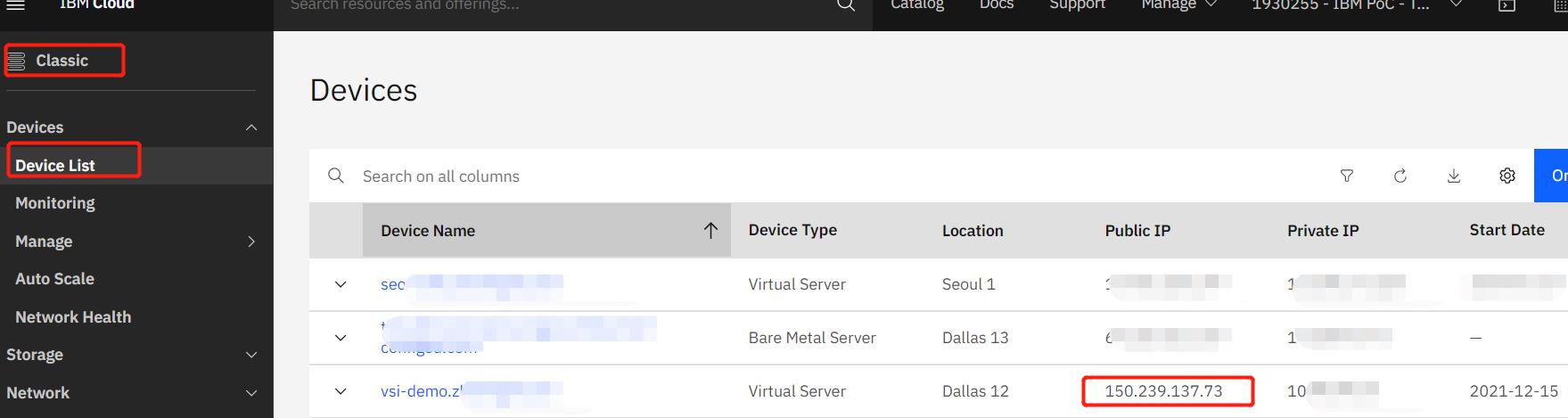
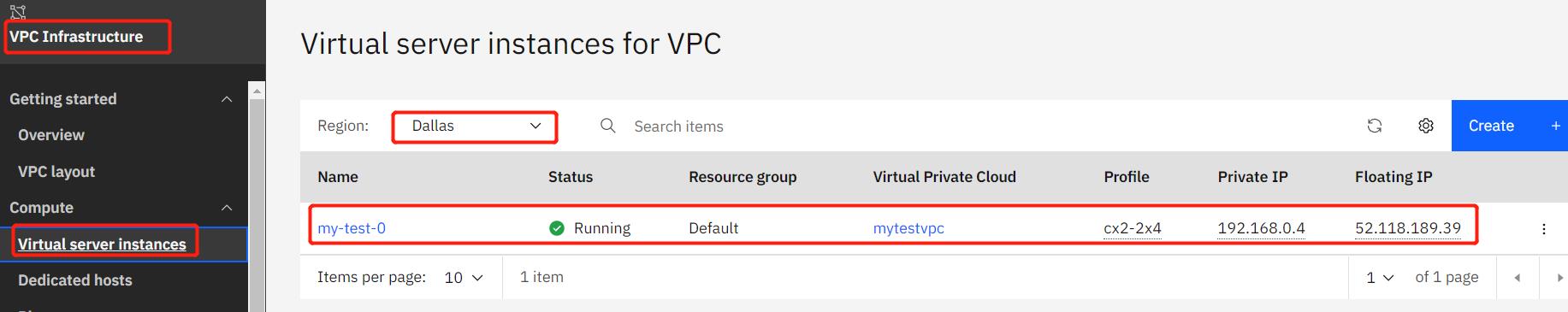
再输入能够登录这两个机器的私有密钥(之前配置ssh的时候使用的公钥,这里需要输入私钥),方能ansible登录进系统进行相关软件包的安装和配置操作。

保存之后,可以现在右上方的检查按钮进行Ansible脚本的语法和预执行。
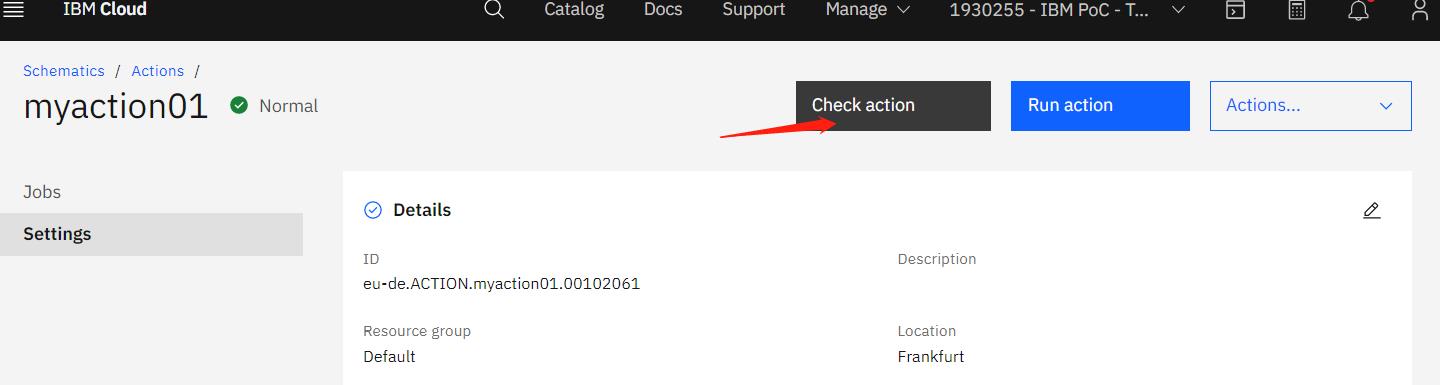
检查脚本时会有下面错误,可以忽略。
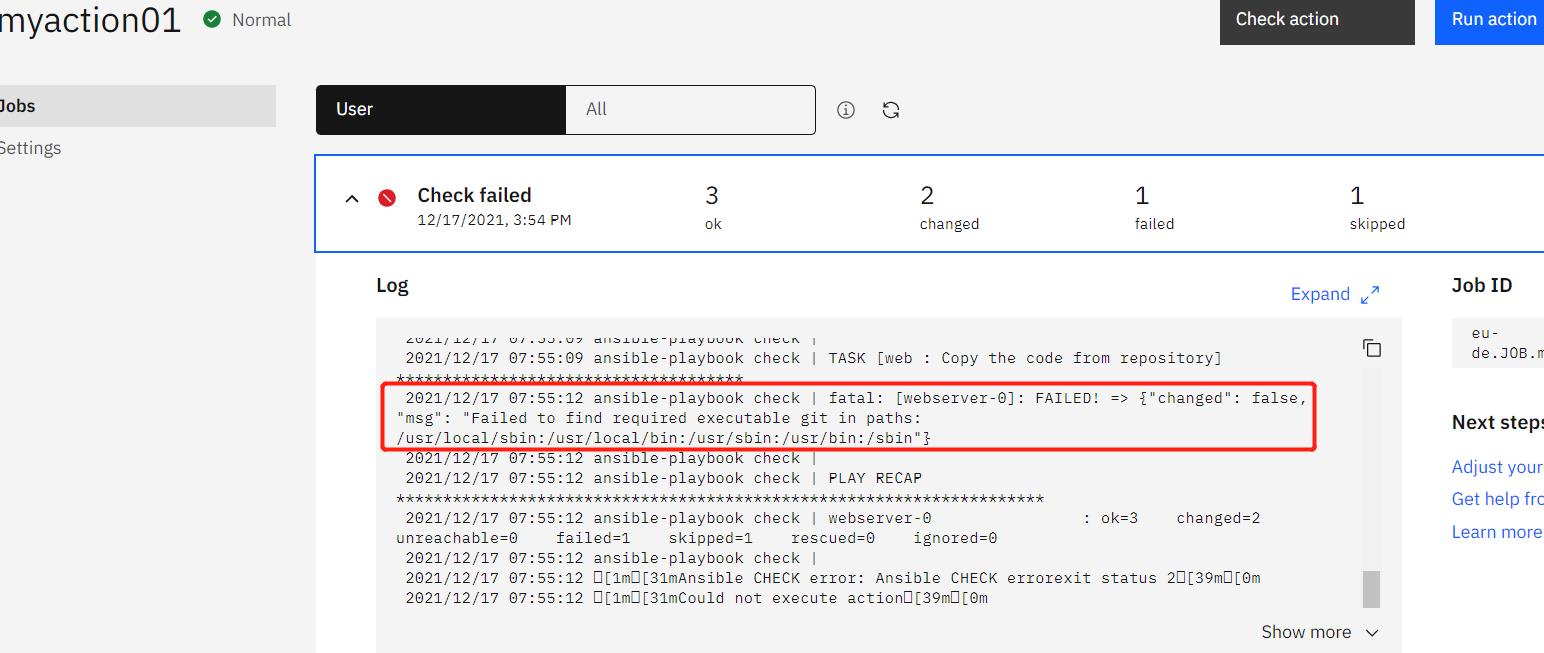
接下来点击运行任务,约十几分钟后查看执行结果如下,说明一切运行没有任何问题。
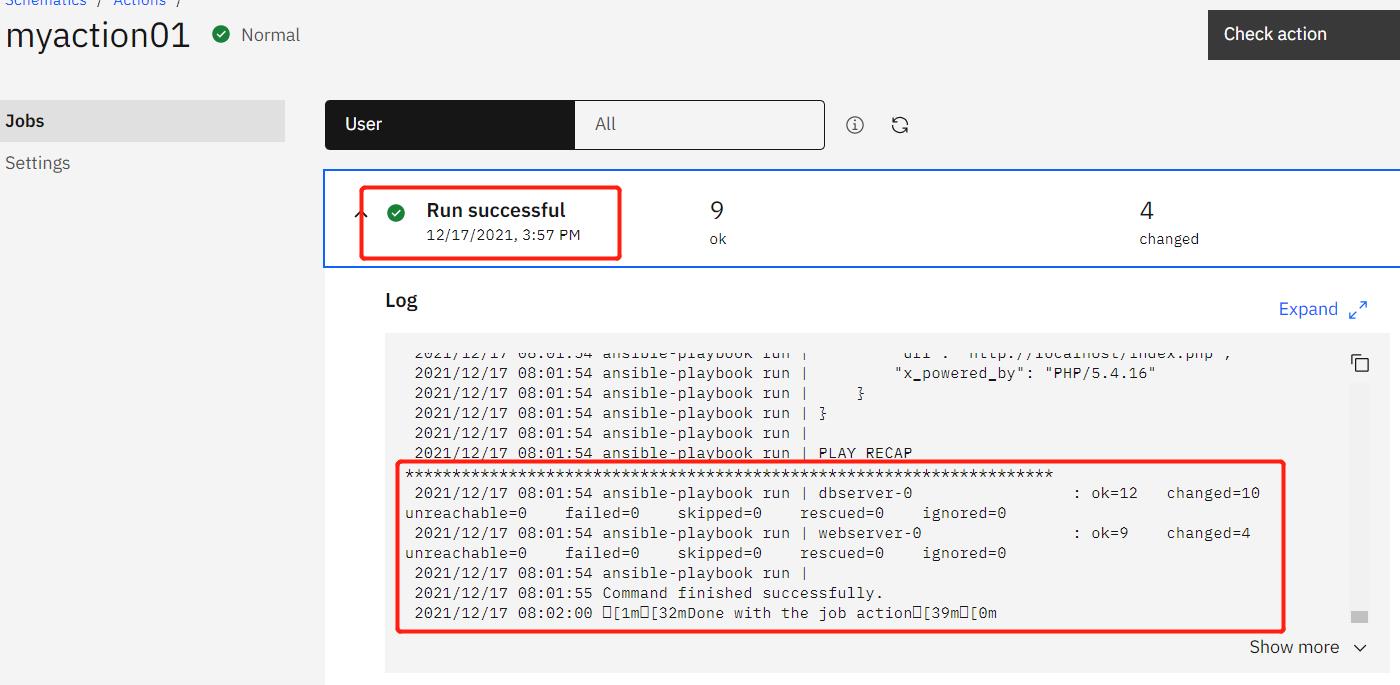
然后打开浏览器新窗口,输入classic的虚拟机ip地址(我们的webserver)。
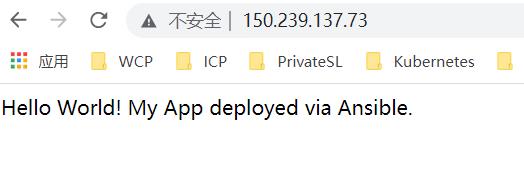
任务成功!!!
本篇文章没有对仓库如何配置HOST GROUP做更多的介绍,有兴趣的小伙伴们可以研究下,这个是可以将不同的workspace下的机器,自动加入到主机仓库,分配角色,然后执行Ansible脚本。再次感谢同学的阅读,希望各位提供宝贵意见。
以上是关于使用IBM Cloud Schematics配置云资源的主要内容,如果未能解决你的问题,请参考以下文章