vsftpd嵌入式linux简易配置vsftpd服务
Posted 谁吃薄荷糖
tags:
篇首语:本文由小常识网(cha138.com)小编为大家整理,主要介绍了vsftpd嵌入式linux简易配置vsftpd服务相关的知识,希望对你有一定的参考价值。
背景
本教程主要涉及/etc(或者/etc/vsftpd下)路径下vsftpd.conf、vsftpd.ftpusers、vsftpd.user_list文件,简易配置ftp,让使用者可以快速使用root用户可以登录设备ftp进行文件操作即可。如果有详细配置vsftpd可以后期补充。
配置步骤
1.修改vsftpd.conf配置文件:配置ftp根目录为/
vi vsftpd.conf
在文件末尾添加:
#
local_root=/
2.释放root,使用户可以使用root用户登录(使用#注释掉root即可,默认是禁止的)
vi vsftpd.ftpusers
#root
vi vsftpd.user_list
#root
3.设置root用户密码(例如:root)
root@localhost:/test# passwd root
Changing password for root
Enter the new password (minimum of 5 characters)
Please use a combination of upper and lower case letters and numbers.
New password:
Bad password: too short.
Warning: weak password (enter it again to use it anyway).
New password:
Re-enter new password:
passwd: password changed.
root@localhost:/test#
4.重启vsftpd服务
systemctl restart vsftpd
5.使用ftp软件登录设备ftp验证:ok~
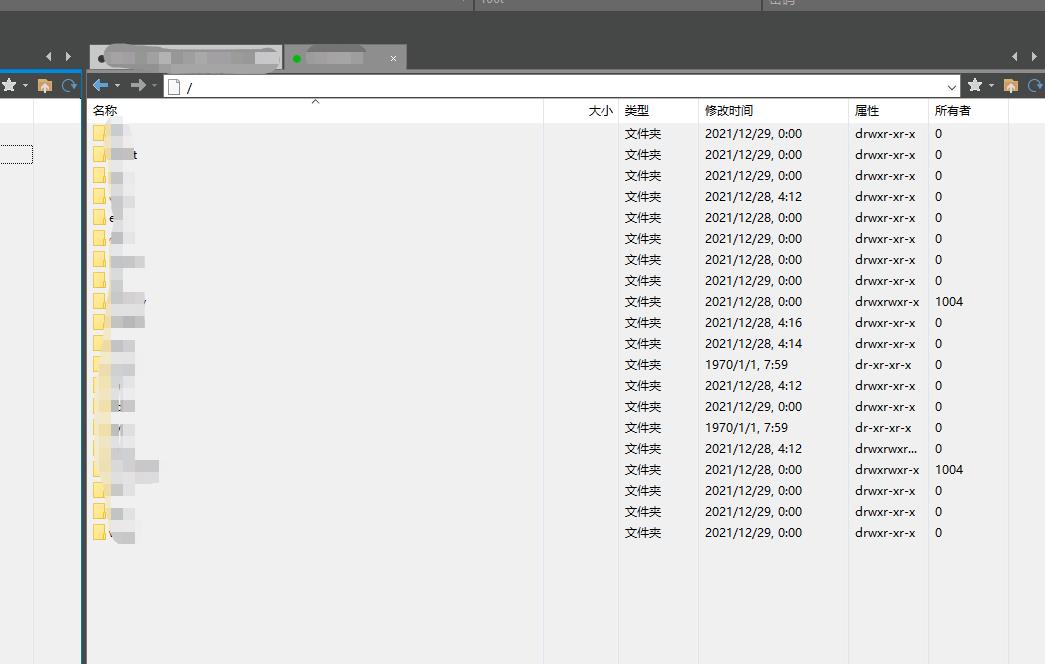
以上是关于vsftpd嵌入式linux简易配置vsftpd服务的主要内容,如果未能解决你的问题,请参考以下文章