MySQL 账户管理
Posted P10ZHUO
tags:
篇首语:本文由小常识网(cha138.com)小编为大家整理,主要介绍了MySQL 账户管理相关的知识,希望对你有一定的参考价值。
mysql 账户户管理
MySQL权限处理原则
权限,通常都是用户A拥有对象B的权限。在Mysql中,加了一个维度,从哪儿来?即来源主机。
权限认证的目的,都是为了让用户只能做允许他做的事情。MySQL采用的是白名单的权限策略。也就是说,明确指定了哪些用户能够做什么,但没法明确的指定某些用户不能做什么,对权限的验证主要是通过mysql库下的几个数据字典表,来实现不同粒度的权限需求。
权限的处理逻辑,MySQL在检查用户连接时可以分为两个阶段:
1)能不能连接。
在其他大型数据库中,直接指定用户即可登录数据库,但在MySQL数据库中,则额外还需要有主机这一维度,用户和主机(‘user’@‘host’)组成一个唯一账户,登录MySQL数据库时,实际上是通过账户进行验证。
host:IP地址,主机名,或者可以被正确解析至IP地址的域名,支持通配符。
host可以指定为通配符,有2中:1)%:对应任意长度的任意字符;2)_:对应一位长度的任意字符。
host为空或%,表示任意主机。
可以有如下形式:
localhost
www.enmo.com
10.1.11.30
10.1.11.% 或 10.1.11._
10.1.11.0/255.255.255.0
user:建议少于10个字符,不限制使用特殊字符。也可以为空。表示任意用户,随便输一个用户名,均可登录。
所以在MySQL里面,不再通过用户名来确认唯一一条记录,而是通过’user’@'host’来确认记录是否唯一。user表中每一条记录都是一个独立的账户,每一个独立的账户都可以拥有各自的权限设置。
匹配原则:精确匹配。最明确的值优先匹配。
MySQL5.7之后,user字典表中的password字段用authentication_string代替。
所以唯一确定一行记录,可以用下面的查看:
root@postgre 11:28: [(none)]> select user,host,authentication_string from mysql.user;
+------------------+-----------+------------------------------------------------------------------------+
| user | host | authentication_string |
+------------------+-----------+------------------------------------------------------------------------+
| test1 | % | |
| test3 | % | $A$005$=/qZp`rOCdlk@%8gwPEVnL4MRENc6wfwdyXOVhfPGvIl2Zad3Uvr5NV13. |
| test2 | 10.1.11.% | $A$005$u
A0Z!QnZ%[5 UR6uWrKcIMxG2cAm5qEEzsqzt6PNPiV00rxK9H35zT5eYy5 |
| mysql.infoschema | localhost | $A$005$THISISACOMBINATIONOFINVALIDSALTANDPASSWORDTHATMUSTNEVERBRBEUSED |
| mysql.session | localhost | $A$005$THISISACOMBINATIONOFINVALIDSALTANDPASSWORDTHATMUSTNEVERBRBEUSED |
| mysql.sys | localhost | $A$005$THISISACOMBINATIONOFINVALIDSALTANDPASSWORDTHATMUSTNEVERBRBEUSED |
| root | localhost | |
| enmo_app | zhuo%.com | |
+------------------+-----------+------------------------------------------------------------------------+
8 rows in set (0.00 sec)
user名字,host来源,authentication_string密码。密码和user都可以为空,表示登录不用密码,随便哪个用户等可以登录。
验证时,需要检查3项值:user字典表中user,host,authentication_string。
2)能不能执行操作
连接数据库成功后,能不能执行操作。就是要授权,授权的原则就是按照粒度。
查看没有密码的用户:
root@postgre 22:46: [(none)]> select user,host from mysql.user where authentication_string='';
+----------+-----------+
| user | host |
+----------+-----------+
| test1 | % |
| root | localhost |
用户管理
创建用户
用户和主机(‘user’@‘host’)组成一个唯一账户
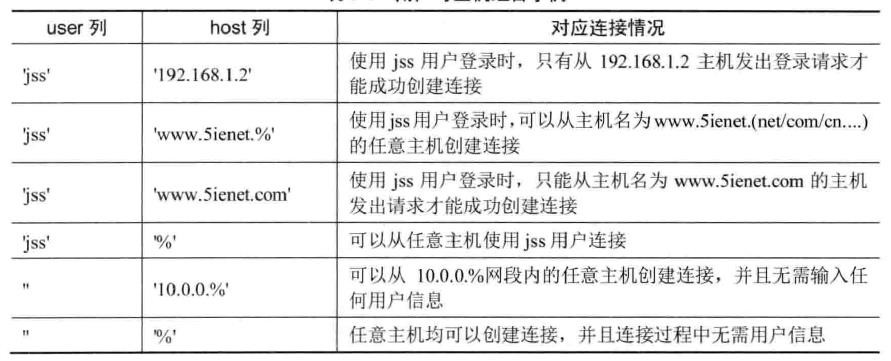
用户连接匹配原则:精确匹配原则。
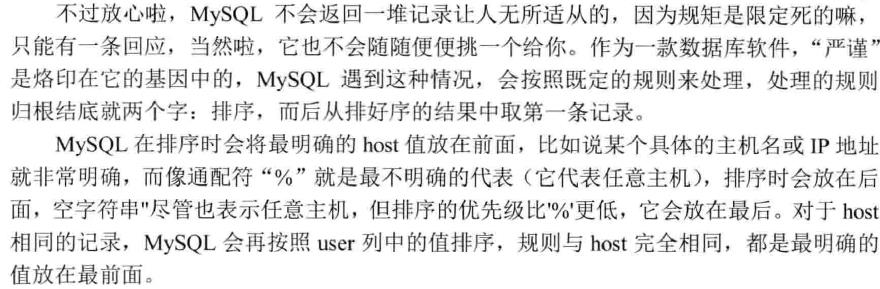
最简单的用户创建,无密码,无主机来源。
root@postgre 21:04: [(none)]> create user test1;
Query OK, 0 rows affected (0.06 sec)
root@postgre 21:04: [(none)]> select user,host from mysql.user;
+------------------+-----------+
| user | host |
+------------------+-----------+
| test1 | % |
| mysql.infoschema | localhost |
| mysql.session | localhost |
| mysql.sys | localhost |
| root | localhost |
+------------------+-----------+
5 rows in set (0.00 sec)
登录测试,随便哪个客户端,不用密码都可以登录:
[root@oracle19c ~]# /usr/local/mysql/bin/mysql -h 10.1.11.30 -P3306 -utest1
Welcome to the MySQL monitor. Commands end with ; or \\g.
Your MySQL connection id is 16
Server version: 8.0.27 MySQL Community Server - GPL
Copyright (c) 2000, 2021, Oracle and/or its affiliates.
Oracle is a registered trademark of Oracle Corporation and/or its
affiliates. Other names may be trademarks of their respective
owners.
Type 'help;' or '\\h' for help. Type '\\c' to clear the current input statement.
mysql> select user(),current_user();
+------------------+----------------+
| user() | current_user() |
+------------------+----------------+
| test1@10.1.11.10 | test1@% |
+------------------+----------------+
1 row in set (0.00 sec)
创建本地test2用户,只能本地登录。
root@postgre 21:05: [(none)]> create user test2@localhost identified by 'test2';
Query OK, 0 rows affected (0.04 sec)
root@postgre 21:05: [(none)]> select user,host from mysql.user;
+------------------+-----------+
| user | host |
+------------------+-----------+
| test1 | % |
| mysql.infoschema | localhost |
| mysql.session | localhost |
| mysql.sys | localhost |
| root | localhost |
| test2 | localhost |
+------------------+-----------+
6 rows in set (0.00 sec)
修改密码
test3@postgre 22:26: [(none)]> alter user test3 identified by 'mysql';
Query OK, 0 rows affected (0.04 sec)
alter user ‘root’@’%’ identified by ‘xxxx’;
alter user ‘root’@‘localhost’ identified by ‘xxxx’;
查看权限
show grants
查看帮助
root@postgre 22:31: [(none)]> help show grants
Name: 'SHOW GRANTS'
Description:
Syntax:
SHOW GRANTS
[FOR user_or_role
[USING role [, role] ...]]
user_or_role:
user (see )
| role (see .
。。。
mysql> SHOW GRANTS FOR 'jeffrey'@'localhost';
+------------------------------------------------------------------+
| Grants for jeffrey@localhost |
+------------------------------------------------------------------+
| GRANT USAGE ON *.* TO `jeffrey`@`localhost` |
| GRANT SELECT, INSERT, UPDATE ON `db1`.* TO `jeffrey`@`localhost` |
+------------------------------------------------------------------+
The host part, if omitted, defaults to '%'. For additional information
about specifying account and role names, see
https://dev.mysql.com/doc/refman/8.0/en/account-names.html, and
https://dev.mysql.com/doc/refman/8.0/en/role-names.html.
To display the privileges granted to the current user (the account you
are using to connect to the server), you can use any of the following
statements:
SHOW GRANTS;
SHOW GRANTS FOR CURRENT_USER;
SHOW GRANTS FOR CURRENT_USER();
。。。。
查看当前登录用户的权限,有以下三种:
test1@postgre 22:34: [(none)]> select user(),current_user();
+-----------------+----------------+
| user() | current_user() |
+-----------------+----------------+
| test1@localhost | test1@% |
+-----------------+----------------+
1 row in set (0.00 sec)
test1@postgre 22:34: [(none)]> SHOW GRANTS;
+-----------------------------------+
| Grants for test1@% |
+-----------------------------------+
| GRANT USAGE ON *.* TO `test1`@`%` |
+-----------------------------------+
1 row in set (0.00 sec)
test1@postgre 22:34: [(none)]> SHOW GRANTS FOR CURRENT_USER;
+-----------------------------------+
| Grants for test1@% |
+-----------------------------------+
| GRANT USAGE ON *.* TO `test1`@`%` |
+-----------------------------------+
1 row in set (0.00 sec)
test1@postgre 22:34: [(none)]> SHOW GRANTS FOR CURRENT_USER();
+-----------------------------------+
| Grants for test1@% |
+-----------------------------------+
| GRANT USAGE ON *.* TO `test1`@`%` |
+-----------------------------------+
1 row in set (0.00 sec)
查看非当前用户:
root@postgre 22:33: [(none)]> select user,host from mysql.user;
+------------------+-----------+
| user | host |
+------------------+-----------+
| test1 | % |
| test2 | 10.1.11.% |
| mysql.infoschema | localhost |
| mysql.session | localhost |
| mysql.sys | localhost |
| root | localhost |
+------------------+-----------+
6 rows in set (0.00 sec)
root@postgre 22:36: [(none)]> show grants for 'test2'@'10.1.11.%';
+-------------------------------------------+
| Grants for test2@10.1.11.% |
+-------------------------------------------+
| GRANT USAGE ON *.* TO `test2`@`10.1.11.%` |
+-------------------------------------------+
1 row in set (0.00 sec)
删除用户
删除用户要精确,用户名@来源
root@postgre 21:10: [(none)]> drop user test2;
ERROR 1396 (HY000): Operation DROP USER failed for ‘test2’@’%'
从日志都都可以看出,不带来源,删除的是’test2’@’%'账号,而这个账号我们库里并没有。
如果我们不知道库里有哪些账号,可以查询user表。
root@postgre 21:11: [(none)]> select user,host from mysql.user;
+------------------+-----------+
| user | host |
+------------------+-----------+
| test1 | % |
| mysql.infoschema | localhost |
| mysql.session | localhost |
| mysql.sys | localhost |
| root | localhost |
| test2 | localhost |
+------------------+-----------+
6 rows in set (0.01 sec)
root@postgre 21:17: [(none)]> drop user test2@localhost;
Query OK, 0 rows affected (0.04 sec)
root@postgre 21:18: [(none)]> select user,host from mysql.user;
+------------------+-----------+
| user | host |
+------------------+-----------+
| test1 | % |
| mysql.infoschema | localhost |
| mysql.session | localhost |
| mysql.sys | localhost |
| root | localhost |
+------------------+-----------+
5 rows in set (0.01 sec)
客户端连接并没有实际断开,之前连接进来的客户端,依然还能够进行查询。
test2@postgre 13:32: [(none)]> show tables;
ERROR 1046 (3D000): No database selected
test2@postgre 13:33: [(none)]> show databases;
+--------------------+
| Database |
+--------------------+
| information_schema |
+--------------------+
1 row in set (0.00 sec)
test2@postgre 13:33: [(none)]> select user(),current_user();
+-----------------+-----------------+
| user() | current_user() |
+-----------------+-----------------+
| test2@localhost | test2@localhost |
+-----------------+-----------------+
1 row in set (0.00 sec)
他的权限是固定在THD中。句柄里的。如果退出之前的已有连接,就连不上了。
[root@postgre ~]# /usr/local/mysql/bin/mysql --defaults-file=/data/mysql/mysql3306/my3306.cnf -S /tmp/mysql3306.sock -utest2 -pmysql
mysql: [Warning] Using a password on the command line interface can be insecure.
ERROR 1045 (28000): Access denied for user 'test2'@'localhost' (using password: YES)
drop user不会自动中止已连接的用户会话,也就是说被删的用户如果在删前已经连接上了服务器,并且连接尚未中断,那它此时还能继续执行一定的操作,只是他的身份已经变成了黑户。
利用精确匹配拒绝某台应用连接
create user test2@‘10.1.11.%’ identified by ‘mysql’;
grant all privileges on . to test2@‘10.1.11.%’;
create user test2@‘10.1.11.10’ identified by ‘oracle’;
创建模糊匹配用户并授权:
root@postgre 10:47: [(none)]> create user test2@'10.1.11.%' identified by 'mysql';
Query OK, 0 rows affected (0.03 sec)c)
root@postgre 13:04: [(none)]> select user,host from mysql.user;
+------------------+-----------+
| user | host |
+------------------+-----------+
| test1 | % |
| test2 | 10.1.11.% |
| mysql.infoschema | localhost |
| mysql.session | localhost |
| mysql.sys | localhost |
| root | localhost |
+------------------+-----------+
root@postgre 22:43: [(none)]> grant all privileges on *.* to test2@'10.1.11.%';
Query OK, 0 rows affected (0.07 sec)
客户端10.1.11.10此时可以登录:
[root@oracle19c ~]# /usr/local/mysql/bin/mysql -h 10.1.11.30 -P3306 -utest2 -pmysql
mysql: [Warning] Using a password on the command line interface can be insecure.
Welcome to the MySQL monitor. Commands end with ; or \\g.
Your MySQL connection id is 11
Server version: 8.0.27 MySQL Community Server - GPL
Copyright (c) 2000, 2021, Oracle and/or its affiliates.
Oracle is a registered trademark of Oracle Corporation and/or its
affiliates. Other names may be trademarks of their respective
owners.
Type 'help;' or '\\h' for help. Type '\\c' to clear the current input statement.
mysql> select user(),current_user();
+------------------+-----------------+
| user() | current_user() |
+------------------+-----------------+
| test2@10.1.11.10 | test2@10.1.11.% |
+------------------+-----------------+
1 row in set (0.00 sec)
创建精确账号,换一个密码:
root@postgre 13:08: [(none)]> create user test2@'10.1.11.10' identified by 'oracle';
Query OK, 0 rows affected (0.03 sec)
root@postgre 13:08: [(none)]> select user,host from mysql.user;
+------------------+------------+
| user | host |
+------------------+------------+
| test1 | % |
| test2 | 10.1.11.% |
| test2 | 10.1.11.10 |
| mysql.infoschema | localhost |
| mysql.session | localhost |
| mysql.sys | localhost |
| root | localhost |
+------------------+------------+
7 rows in set (0.00 sec)
客户端登录测试
客户端利用原来的密码已经登录不上去:
[root@oracle19c ~]# /usr/local/mysql/bin/mysql -h 10.1.11.30 -P3306 -utest2 -pmysql
mysql: [Warning] Using a password on the command line interface can be insecure.
ERROR 1045 (28000): Access denied for user 'test2'@'10.1.11.10' (using password: YES)
必须是新密码才能登录
[root@oracle19c ~]# /usr/local/mysql/bin/mysql -h 10.1.11.30 -P3306 -utest2 -poracle
mysql: [Warning] Using a password on the command line interface can be insecure.
Welcome to the MySQL monitor. Commands end with ; or \\g.
Your MySQL connection id is 14
Server version: 8.0.27 MySQL Community Server - GPL
Copyright (c) 2000, 2021, Oracle and/or its affiliates.
Oracle is a registered trademark of Oracle Corporation and/or its
affiliates. Other names may be trademarks of their respective
owners.
Type 'help;' or '\\h' for help. Type '\\c' to clear the current input statement.
mysql> select user(),current_user();
+------------------+------------------+
| user() | current_user() |
+------------------+------------------+
| test2@10.1.11.10 | test2@10.1.11.10 |
+------------------+------------------+
1 row in set (0.00 sec)
原来的mysql密码已经不能登录,只能登录oracle,精确创建的。
精准匹配的原则,最小化匹配。(另一个用处就是,如上,先创建一个%的,在创建个具体ip的,那么只有10.1.11.10这台机器登录不了mysql,要登陆,必须输入正确密码,但密码是新的。而剩余的机器都可以登录。变相达到了错误应用利用自己知道的密码连接不上数据库的目的。)
补充:
user()表示当前的登录用户
current_user()表示对应于mysql.user表里对应的账号。
授权
root@postgre 23:23: [(none)]> help grant;
Name: 'GRANT'
Description:
Syntax:
GRANT
priv_type [(column_list)]
[, priv_type [(column_list)]] ...
ON [object_type] priv_level
TO user_or_role [, user_or_role] ...
[WITH GRANT OPTION]
[AS user
[WITH ROLE
DEFAULT
| NONE
| ALL
| ALL EXCEPT role [, role ] ...
| role [, role ] ...
]
]
GRANT PROXY ON user_or_role
TO user_or_role [, user_or_role] ...
[WITH GRANT OPTION]
GRANT role [, role] ...
TO user_or_role [, user_or_role] ...
[WITH ADMIN OPTION]
object_type:
TABLE
| FUNCTION
| PROCEDURE
priv_level:
*
| *.*
| db_name.*
| db_name.tbl_name
| tbl_name
| db_name.routine_name
user_or_role:
user (see https://dev.mysql.com/doc/refman/8.0/en/account-names.html)
| role (see https://dev.mysql.com/doc/refman/8.0/en/role-names.html)
The GRANT statement enables system administrators to grant privileges
and roles, which can be granted to user accounts and roles. These
syntax restrictions apply:
o GRANT cannot mix granting both privileges and roles in the same
statement. A given GRANT statement must grant either privileges or
roles.
o The ON clause distinguishes whether the statement grants privileges
or roles:
o With ON, the statement grants privileges.
o Without ON, the statement grants roles.
o It is permitted to assign both privileges and roles to an account,
but you must use separate GRANT statements, each with syntax
appropriate to what is to be granted.
For more information about roles, see
https://dev.mysql.com/doc/refman/8.0/en/roles.html.
To grant a privilege with GRANT, you must have the GRANT OPTION
privilege, and you must have the privileges that you are granting.
(Alternatively, if you have the UPDATE privilege for the grant tables
in the mysql system schema, you can grant any account any privilege.)
When the read_only system variable is enabled, GRANT additionally
requires the CONNECTION_ADMIN privilege (or the deprecated SUPER
privilege).
GRANT either succeeds for all named users and roles or rolls back and
has no effect if any error occurs. The statement is written to the
binary log only if it succeeds for all named users and roles.
The REVOKE statement is related to GRANT and enables administrators to
remove account privileges. See [HELP REVOKE].
Each account name uses the format described in
https://dev.mysql.com/doc/refman/8.0/en/account-names.html. Each role
name uses the format described in
https://dev.mysql.com/doc/refman/8.0/en/role-names.html. For example:
GRANT ALL ON db1.* TO 'jeffrey'@'localhost';
GRANT 'role1', 'role2' TO 'user1'@'localhost', 'user2'@'localhost';
GRANT SELECT ON world.* TO 'role3';
The host name part of the account or role name, if omitted, defaults to
'%'.
Normally, a database administrator first uses CREATE USER to create an
account and define its nonprivilege characteristics such as its
password, whether it uses secure connections, and limits on access to
server resources, then uses GRANT to define its privileges. ALTER USER
may be used to change the nonprivilege characteristics of existing
accounts. For example:
CREATE USER 'jeffrey'@'localhost' IDENTIFIED BY 'password';
GRANT ALL ON db1.* TO 'jeffrey'@'localhost';
GRANT SELECT ON db2.invoice TO 'jeffrey'@'localhost';
ALTER USER 'jeffrey'@'localhost' WITH MAX_QUERIES_PER_HOUR 90;
From the mysql program, GRANT responds with Query OK, 0 rows affected
when executed successfully. To determine what privileges result from
the operation, use SHOW GRANTS. See [HELP SHOW GRANTS].
URL: https://dev.mysql.com/doc/refman/8.0/en/grant.html
1、用户连入MySQL后
2、用户是谁;
3、用户的权限是什么?
3.1 全局
3.2 数据库
3.3 表
3.4 列
3.5 程序:procedure和function
4、权限可以操作社么?
合理控制授予权限是MySQL DBA的一个重要职责。
所有的权限如下:
root@postgre 02:28: [(none)]> show privileges;
+-----------------------------+---------------------------------------+-------------------------------------------------------+
| Privilege | Context | Comment |
+-----------------------------+---------------------------------------+-------------------------------------------------------+
| Alter | Tables | To alter the table |
| Alter routine | Functions,Procedures | To alter or drop stored functions/procedures |
| Create | Databases,Tables,Indexes | To create new databases and tables |
| Create routine | Databases | To use CREATE FUNCTION/PROCEDURE |
| Create role | Server Admin | To create new roles |
| Create temporary tables | Databases | To use CREATE TEMPORARY TABLE |
| Create view | Tables | To create new views |
| Create user | Server Admin | To create new users |
| Delete | Tables | To delete existing rows |
| Drop | Databases,Tables | To drop databases, tables, and views |
| Drop role | Server Admin | To drop roles |
| Event | Server Admin | To create, alter, drop and execute events |
| Execute | Functions,Procedures | To execute stored routines |
| File 以上是关于MySQL 账户管理的主要内容,如果未能解决你的问题,请参考以下文章