flask+sqlalchemy查改删
Posted 学习笔记
tags:
篇首语:本文由小常识网(cha138.com)小编为大家整理,主要介绍了flask+sqlalchemy查改删相关的知识,希望对你有一定的参考价值。
效果:
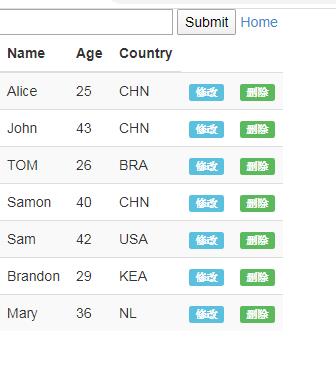
main.py
1# coding: utf-8
from sqlalchemy import CheckConstraint, Column, Integer, Text, or_
from sqlalchemy.schema import FetchedValue
from flask_sqlalchemy import SQLAlchemy
from flask import Flask,url_for,redirect,render_template,request,flash,current_app
import os,sys
app = Flask(__name__)
basedir = os.path.abspath(os.path.dirname(__file__))
app.config[\'SQLALCHEMY_DATABASE_URI\'] = \'sqlite:///test.db\'
app.config[\'SQLALCHEMY_TRACK_MODIFICATIONS\'] = True
db = SQLAlchemy(app)
class Teacher(db.Model):
__tablename__ = \'Teachers\'
Id = db.Column(db.Integer, primary_key=True)
Name = db.Column(db.Text)
Age = db.Column(db.Integer)
Country = db.Column(db.Text)
def __init__(self,Name,Age,Country):
self.Name = Name
self.Age = Age
self.Country = Country
@app.route(\'/\', methods=[\'GET\'])
def home():
article = Teacher.query.all()
return render_template(\'show_article.html\',article=article)
@app.route(\'/search\')
def search():
keyword = request.args.get(\'keyword\')
print(keyword)
result = Teacher.query.filter(or_(Teacher.Name==keyword,Teacher.Age==keyword,Teacher.Country==keyword)).all()
if result:
return render_template(\'show_article.html\', article=result)
else:
return \'No content was found!\'
@app.route(\'/list/update/<id>\',methods=[\'GET\',\'POST\'])
def modi(id):
if request.method==\'GET\':
result = Teacher.query.filter_by(Id=id).first_or_404()
return render_template(\'update_article.html\',article=result)
else:
Name = request.form[\'Name\']
Age = request.form[\'Age\']
Country = request.form[\'Country\']
result = Teacher.query.filter_by(Id=id).update({\'Name\':Name, \'Age\':Age,\'Country\':Country})
db.session.commit()
return redirect(\'/\')
@app.route(\'/<id>\',methods=[\'GET\',\'DELETE\'])
def remove_record(id):
if request.method==\'GET\':
result = Teacher.query.filter_by(Id=id).first.or_404
return render_template(\'show_article.html\', article=result)
else:
result = Teacher.query.filter_by(Id=id).delete()
db.session.commit()
return \'\',204
@app.route(\'/favicon.ico\')
def favicon():
return send_from_directory(os.path.join(app.root_path, \'static\'),
\'favicon.ico\', mimetype=\'image/vnd.microsoft.icon\')
if __name__ ==\'__main__\':
app.run(port=8081)
show_article.html
<!DOCTYPE HTML>
<html>
<head>
<link href="//www.w3cschool.cn/statics/plugins/bootstrapold/css/bootstrap.min.css" rel="stylesheet">
<script src="https://cdn.bootcss.com/jquery/1.12.4/jquery.min.js"></script>
<link rel="shortcut icon" href="{{ url_for(\'static\', filename=\'favicon.ico\') }}">
</head>
<body>
<!-- Jinja模板语法 -->
<div>
<form method="GET" action="{{ url_for(\'search\') }}" />
<input type="text" Name="keyword" />
<input type="submit" />
<span><a href="{{ url_for(\'home\') }}">Home</a></span>
</form>
</div>
<table style="width:240px" class="table table-striped" >
<thead>
<tr >
<th style="width:120px">Name</th>
<th style="width:60px">Age</th>
<th style"width:60px">Country</th>
</tr>
</thead>
<tbody>
{% if article %}
{% for article in article%}
<tr>
<td>{{article.Name}}</td>
<td>{{article.Age}}</td>
<td>{{article.Country}}</td>
<td><span class="label label-info"><a href="/list/update/{{article.Id}}" style="color:white">修改</a></span></td>
<td><span class="label label-success"><a href="#" class="btn-delete" aid="{{article.Id}}" style="color:white">删除</a></span></td>
</tr>
{% endfor %}
</tbody>
{% else %}
<p>No content was found!</p>
{% endif %}
<script type="text/javascript">
$(\'a.btn-delete\').on(\'click\',function(evt){
evt.preventDefault();
var aid = $(this).attr(\'aid\');
$.ajax({
url: "/" + aid,
type: "DELETE",
contentType:"application/json",
success:function(resp){
window.open("/","_self");
},
error:function(resp){
alert("删除博文失败!详情:" + resp.message);
}
})
});
</script>
</table>
</body>
</html>
update_article.html
<!DOCTYPE html>
<html>
<head>
<link rel="shortcut icon" href="{{ url_for(\'static\', filename=\'favicon.ico\') }}">
</head>
<body>
<div>
<form action="/list/update/{{article.Id}}" method="POST">
<label>Name:<label>
<input type="text" name="Name" value="{{article.Name}}" />
<br><br>
<label>Age:</label>
<input type="text" name="Age" value="{{article.Age}}" />
<br><br>
<label>Country:</label>
<input type="text" name="Country" value="{{article.Country}}" />
<br><br>
<input type=submit />
</table>
<tbody>
</form>
</div>
<body>
</html>
以上是关于flask+sqlalchemy查改删的主要内容,如果未能解决你的问题,请参考以下文章