修改MongDB的数据类型
Posted X小白的逆袭之旅
tags:
篇首语:本文由小常识网(cha138.com)小编为大家整理,主要介绍了修改MongDB的数据类型相关的知识,希望对你有一定的参考价值。
语法:
db.集合.find({"列":{$type:2}}).forEach(function(x){
x.列=parseFloat(x.列);db.order.save(x)
})
db.order.find({"saleprice":{$type:2}}).forEach(function(x){x.saleprice=parseFloat(x.saleprice);db.order.save(x)})
( find().里为数据对应的类型,2表示str。也可以不写 )
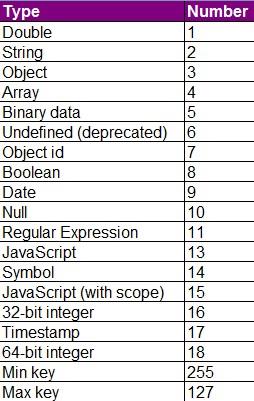
mongoDB的数据类型
Object ID :文档的id
String: 字符串,最常用,必须是utf-8
Boolean:布尔值,true 或者false
Integer:整数
Double:浮点数
Arrays:数组或者列表,多个值存储到一个键
Object:用于嵌入文档,即一个值为一个文档
Null:存储null值
Timestamp:时间戳
Date:存储当前日期或时间unix时间格式
Object ID:
每个文档都有一个属性,为_id保证文档的唯一性;
可以自己去设置_id插入文档
如果自己没设置,mongoDB为每个文档提供一个独特的_id ,是一个12字节十六进制数
前4个字节为当前时间戳
接下来的3个字节为机器ID
接下来2个字节为mongo的服务进程ID
最后3个是简单的增量值
常见的转化

db.getCollection(\'bond_sentiment_bulletin\').find({\'pubDate\': {$type:2}}).forEach(
function(doc){
db.getCollection(\'bond_sentiment_bulletin\').update({\'_id\': doc._id},{$set:{\'pubDate\': new ISODate(doc.pubDate)}})
}
)
or
db.getCollection(\'bond_sentiment_bulletin\').find({\'pubDate\': {$type:2}}).forEach(
function(doc){
doc.pubDate = new ISODate(doc.pubDate);
db.getCollection(\'bond_sentiment_bulletin\').save(doc);
}
)

db.getCollection(\'bond_sentiment_bulletin\').find({"_id" : 416,\'pubDate\':{$type:9}}).forEach(
function(x){
x.pubDate = x.pubDate.toISOString();
db.getCollection(\'bond_sentiment_bulletin\').save(x);
}
)

db.getCollection(\'bond_sentiment_bulletin\').find({"_id" : 419}).forEach(
function(x){
x.status = String(x.status);
db.getCollection(\'bond_sentiment_bulletin\').save(x);
}
)

db.getCollection(\'bond_sentiment_bulletin\').find({"_id" : 419,\'pubDate\':{$type:9}}).forEach(
function(x){
x.pubDate = NumberLong(x.pubDate.getTime()/1000);
db.getCollection(\'bond_sentiment_bulletin\').save(x);
}
)

db.getCollection(\'bond_sentiment_bulletin\').find({\'sentiment\' : { $type : 1 }}).forEach(
function(x) {
x.sentiment = NumberInt(x.sentiment);
db.getCollection(\'bond_sentiment_bulletin\').save(x);
}
)

db.getCollection(\'bond_sentiment_bulletin\').find({\'editTime\': {$type:2}}).forEach(
function(doc){
db.getCollection(\'bond_sentiment_bulletin\').update({\'_id\': doc._id},{$set:{\'editTime\': parseFloat(doc.editTime)}})
}
)

db.getCollection(\'bond_sentiment_bulletin\').find({\'editTime\': {$type:2}}).forEach(
function(doc){
db.getCollection(\'bond_sentiment_bulletin\').update({\'_id\': doc._id},{$set:{\'editTime\': parseInt(doc.editTime)}})
}
)
参考:
https://blog.csdn.net/xc_zhou/article/details/86644144
以上是关于修改MongDB的数据类型的主要内容,如果未能解决你的问题,请参考以下文章
